Hi there!
Since using my Numark NV console with VDJ and after having properly read the VDJ8 Operation Guide PDF for my console, i have noticed I don't have some of the features described in the PDF
Issue: as you can see here for example, the display is telling which song has been played before: https://i.imgur.com/2C9nzBd.jpg
Mine contains totally white-colored nametracks, I only can see from VDJ browser window which track has been played before.
Second issue: as written here (https://i.imgur.com/RxzxVbN.png), I should have to press twice the sampler button on console to access velocity mode. Mine instead triggers to Keycue mode.
Feature 1: is there a way to loop-roll for example 1/32, 1/16, 1/8, 1/2, 1, 2, 4 until 8? Because I have pads for loop rolling function, and an old DJ software managed to do like this; in VDJ the max loop roll is 4. (And eventually, how to change the pressed pad colour? For example the pad is blue and only when I press it's green, leaving the auto-dim disabled)
Feature 2: Another cool feature I had with a software is the slow-moving waveform (for cueing) only when the jogwheel was being touched from the side, while normally-moving waveform from the top of the jogwheel, I think that function was possible because I have a Touchwheel.
Okay, that's all. Hope to receive little help from you, and many thanks in advance!
Since using my Numark NV console with VDJ and after having properly read the VDJ8 Operation Guide PDF for my console, i have noticed I don't have some of the features described in the PDF
Issue: as you can see here for example, the display is telling which song has been played before: https://i.imgur.com/2C9nzBd.jpg
Mine contains totally white-colored nametracks, I only can see from VDJ browser window which track has been played before.
Second issue: as written here (https://i.imgur.com/RxzxVbN.png), I should have to press twice the sampler button on console to access velocity mode. Mine instead triggers to Keycue mode.
Feature 1: is there a way to loop-roll for example 1/32, 1/16, 1/8, 1/2, 1, 2, 4 until 8? Because I have pads for loop rolling function, and an old DJ software managed to do like this; in VDJ the max loop roll is 4. (And eventually, how to change the pressed pad colour? For example the pad is blue and only when I press it's green, leaving the auto-dim disabled)
Feature 2: Another cool feature I had with a software is the slow-moving waveform (for cueing) only when the jogwheel was being touched from the side, while normally-moving waveform from the top of the jogwheel, I think that function was possible because I have a Touchwheel.
Okay, that's all. Hope to receive little help from you, and many thanks in advance!
Mensajes Wed 24 Jan 18 @ 12:35 pm
Yes, in most case you can change the functiality from the default to something else that you prefer.
Most of it is is mapped in VDJ (maybe not all of the screen), and you can change the mapping by replacing the current VDJ script with other VDJ script
You do this in the controller pane in the setting (screenshots below)
If you need help with the scripting, there are a few experts on this forum that can probably help you



(EDIT: I just noticed that the screeshots are for the NVII, but the ones for the NV will look similar)
Most of it is is mapped in VDJ (maybe not all of the screen), and you can change the mapping by replacing the current VDJ script with other VDJ script
You do this in the controller pane in the setting (screenshots below)
If you need help with the scripting, there are a few experts on this forum that can probably help you



(EDIT: I just noticed that the screeshots are for the NVII, but the ones for the NV will look similar)
Mensajes Wed 24 Jan 18 @ 2:02 pm
Thank you, my difficulty is that I don't know as much as they do, as I already edited something here but want to edit these changes and can't know how.
Mensajes Wed 24 Jan 18 @ 2:44 pm
Feature 1...
The default mapping of the NV is not offering the played status, but the color that each track is assigned to (from Tag Editor).
Will update the default mapping (in next Build, whenever that comes) to offer the ability to choose from either showing the tracks colors or the played status, but in the meantime you can do the following...
A. Update the NV BROWSER Pad page..
- Open the Pad Editor (from the Pads select drop down, choose "Edit" from the top of the list), select the NV BROWSER page and then click on the PARAM2 button.
- On the right side put as Text ...... `var '@$showplayed' ? get_text 'PLAYED STATUS' : get_text 'TRACK COLORS'`
and as action put .... cycle '@$showplayed' 2
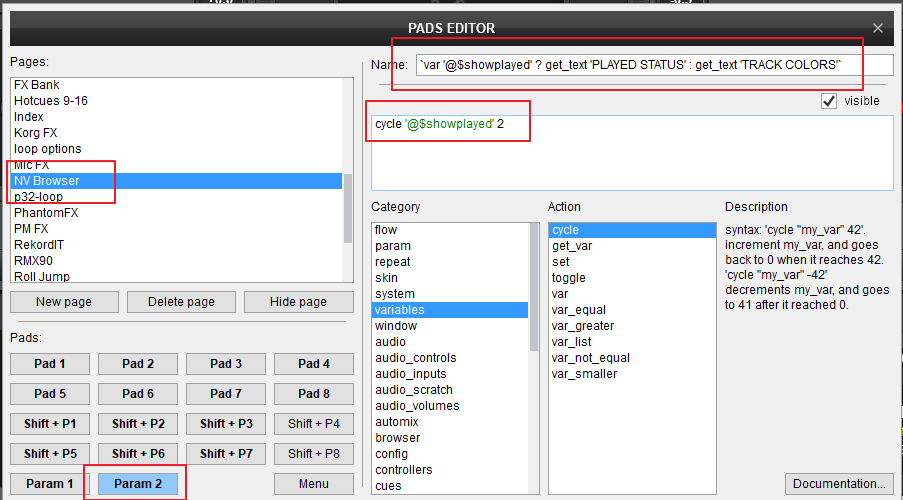
B. You also need to edit multiple lines in the mapping for both Left and Right Displays, but to save you time and efforts, ...
- Download this file... https://www.dropbox.com/s/l2cw82j9tnof4yv/Numark%20NV%20Color%20Mappings.zip?dl=0
- Unzip the file into the Documents/VirtualDJ/Mappers folder (there will be 2 files in there)
- Open VDJ and from Controllers tab of Settings, select the Color Mapping for both Left and RIght NV Displays
If you do steps A and B, you will now see a 2nd Parameter in the NV BROWSER Pad page and you can choose if you want the colors to follow the played status or get the track colors.

Note. The firmware of the NV doesnt offer icons in the Files view, so we cant combine both the played status and the tracks colors. We only have the ability to change the color of each line, so if we combine both, a track could have assigned to red color and you would be confused if see a track as red and not knowing if its played or assigned as red.
Feature 2...
Dont quite understand what you mean.. Could you point to a video or a product to understand ?
The default mapping of the NV is not offering the played status, but the color that each track is assigned to (from Tag Editor).
Will update the default mapping (in next Build, whenever that comes) to offer the ability to choose from either showing the tracks colors or the played status, but in the meantime you can do the following...
A. Update the NV BROWSER Pad page..
- Open the Pad Editor (from the Pads select drop down, choose "Edit" from the top of the list), select the NV BROWSER page and then click on the PARAM2 button.
- On the right side put as Text ...... `var '@$showplayed' ? get_text 'PLAYED STATUS' : get_text 'TRACK COLORS'`
and as action put .... cycle '@$showplayed' 2
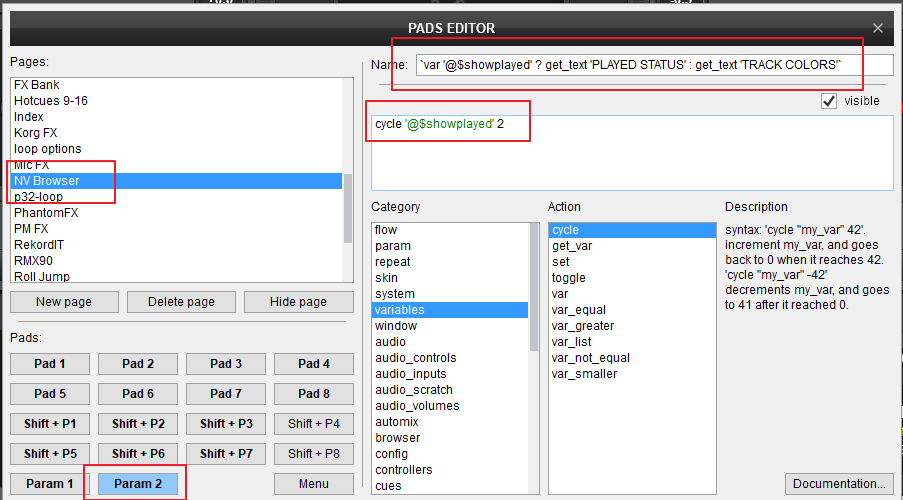
B. You also need to edit multiple lines in the mapping for both Left and Right Displays, but to save you time and efforts, ...
- Download this file... https://www.dropbox.com/s/l2cw82j9tnof4yv/Numark%20NV%20Color%20Mappings.zip?dl=0
- Unzip the file into the Documents/VirtualDJ/Mappers folder (there will be 2 files in there)
- Open VDJ and from Controllers tab of Settings, select the Color Mapping for both Left and RIght NV Displays
If you do steps A and B, you will now see a 2nd Parameter in the NV BROWSER Pad page and you can choose if you want the colors to follow the played status or get the track colors.

Note. The firmware of the NV doesnt offer icons in the Files view, so we cant combine both the played status and the tracks colors. We only have the ability to change the color of each line, so if we combine both, a track could have assigned to red color and you would be confused if see a track as red and not knowing if its played or assigned as red.
Feature 2...
Dont quite understand what you mean.. Could you point to a video or a product to understand ?
Mensajes Wed 24 Jan 18 @ 5:46 pm
I have done your steps for the played track status and it's working! ty @djdad!
For the feature2 i made a video so you can see how it should work: https://www.dropbox.com/sh/7b0p91uolezt168/AACncrT8p1KAOY38adXPVdNGa?dl=0
For the feature2 i made a video so you can see how it should work: https://www.dropbox.com/sh/7b0p91uolezt168/AACncrT8p1KAOY38adXPVdNGa?dl=0
Mensajes Wed 24 Jan 18 @ 6:40 pm
The speed/sensitivity for the outer jog depends on the JogSensitivityCue setting
Open VDJ Settings-->OPTIONS tab, search for the above setting and either click on the X button to get the default value or type a value there, depending on how fast/slow you want the cueing.
Open VDJ Settings-->OPTIONS tab, search for the above setting and either click on the X button to get the default value or type a value there, depending on how fast/slow you want the cueing.
Mensajes Wed 24 Jan 18 @ 11:06 pm
@djdad Thank you! you're right.
As you see in my video it may be possible to set a custom jogSensivityCue only when touching the jogwheel from the side? I don't know how the other software triggers that
-----
PS, I almost fixed by myself the other issues, the only remaining ones are this jog wheel and the loop roll length to be increased up to 8. For example, I press the 8th pad on my console and the loop roll triggers 8 instead of 4. I tried to modify the pad page setting but noticed the max value is 4.
As you see in my video it may be possible to set a custom jogSensivityCue only when touching the jogwheel from the side? I don't know how the other software triggers that
-----
PS, I almost fixed by myself the other issues, the only remaining ones are this jog wheel and the loop roll length to be increased up to 8. For example, I press the 8th pad on my console and the loop roll triggers 8 instead of 4. I tried to modify the pad page setting but noticed the max value is 4.
Mensajes Thu 25 Jan 18 @ 12:35 am
Hey guys, I fixed all but I would like to switch between jogSensivityCue variants, for example I press a button and the jogSensivityCue sets to 0.60000, how can I do this? Is it possible?
Thanks
Thanks
Mensajes Sun 28 Jan 18 @ 8:00 pm
From the list of VDJ script verbs in the wiki...
setting : read or write a specific setting. Example: setting "jogSensitivityScratch" 80% . Example: setting "videoRandomTransition" on
setting : read or write a specific setting. Example: setting "jogSensitivityScratch" 80% . Example: setting "videoRandomTransition" on
Mensajes Sun 28 Jan 18 @ 9:19 pm









