After DownLoad were is the DownLoads from the Extensions there not in the folders.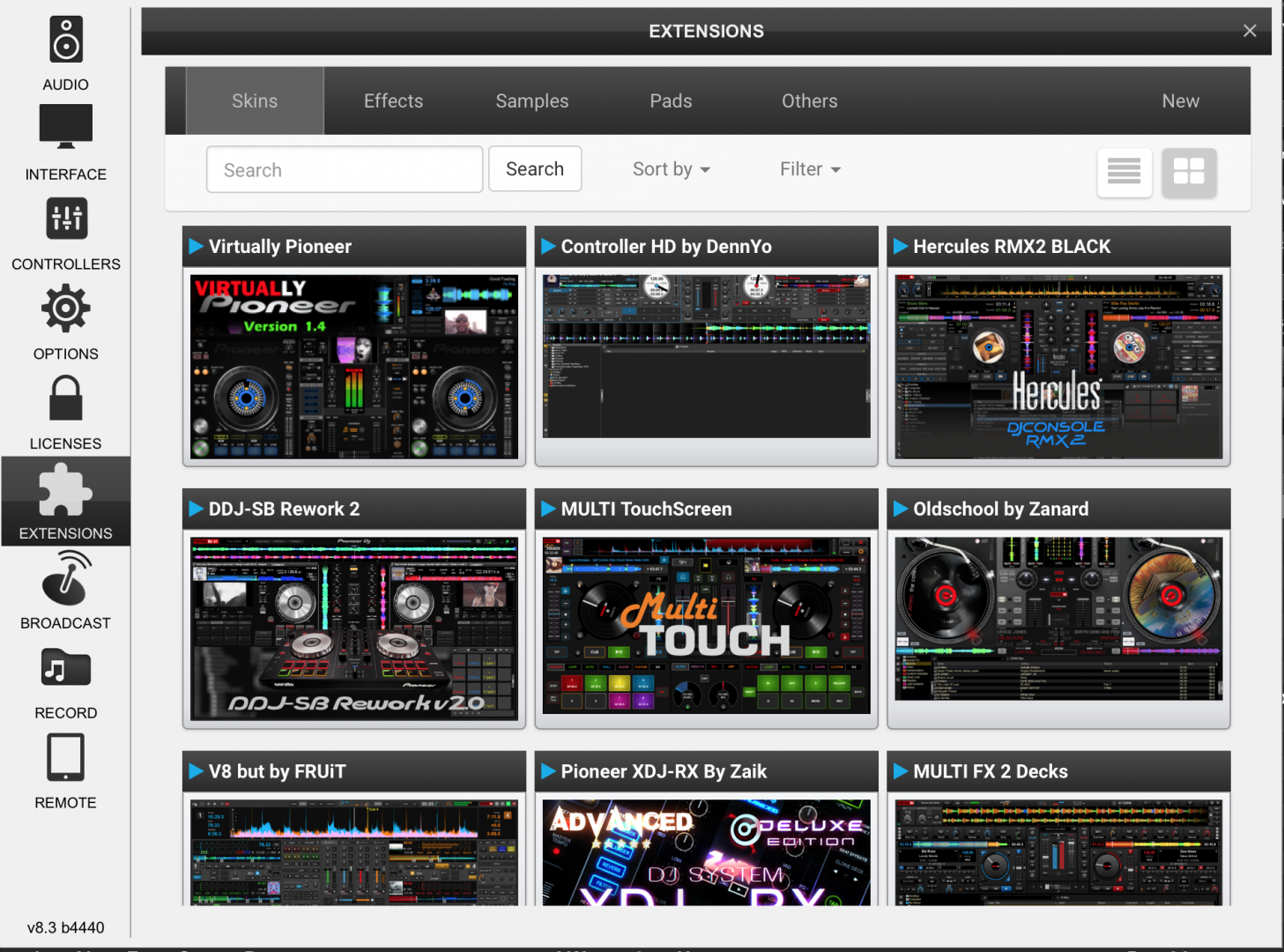
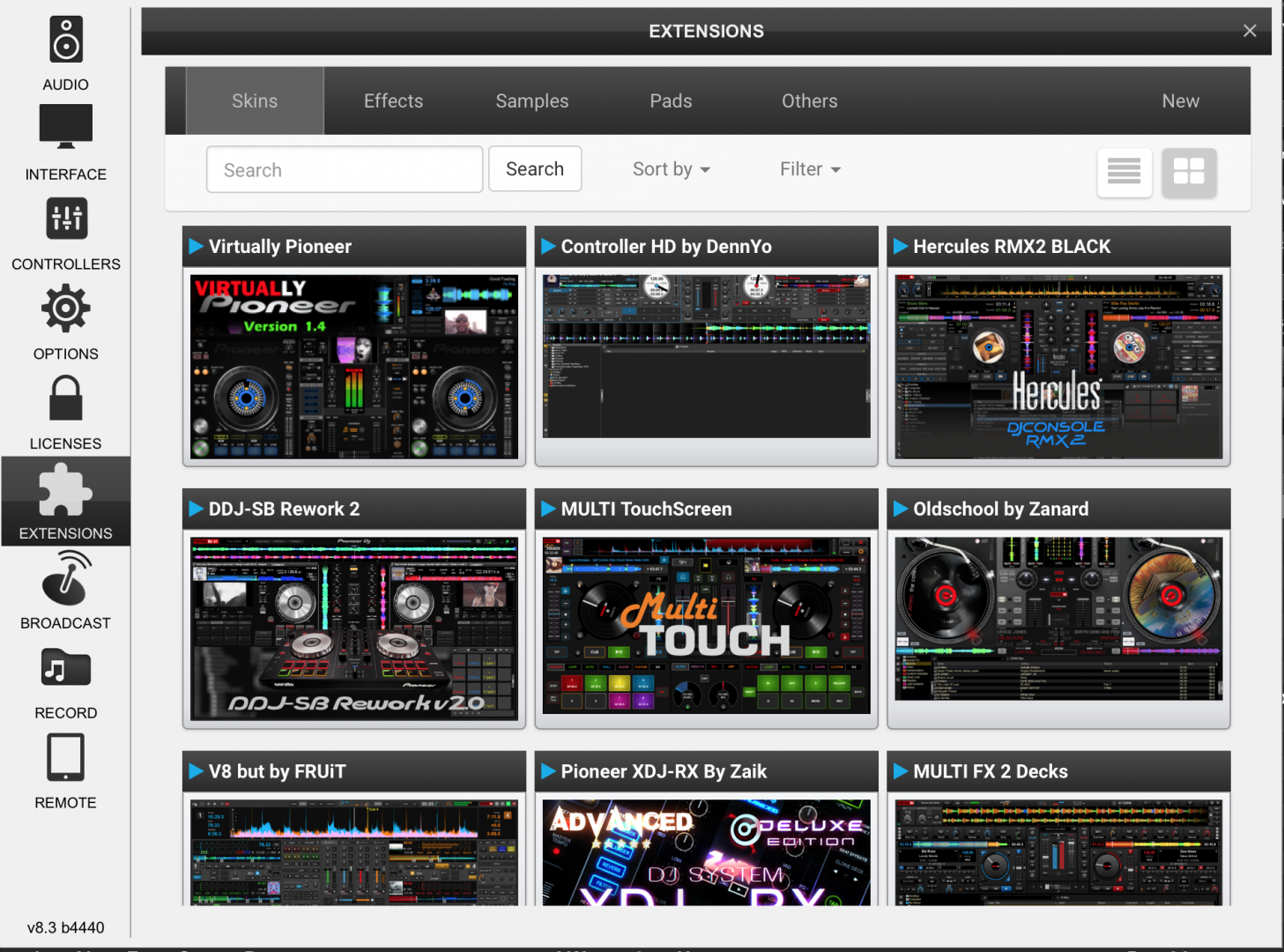
Mensajes Tue 19 Jun 18 @ 3:29 pm
They should download to the relevant folder as normal. They should also be instantly available in the software to use.
Mensajes Tue 19 Jun 18 @ 3:39 pm
Works for me.
Mensajes Tue 19 Jun 18 @ 7:54 pm
Hi been waiting for the extensions to load. There's nothing here. What should i do?
Mensajes Fri 29 May 20 @ 11:19 pm
mainly... connect & wait
it seems sometimes VDJ does not refresh cache when not connected
or remove VirtualDJ\Cache\Plugins\*.json
it seems sometimes VDJ does not refresh cache when not connected
or remove VirtualDJ\Cache\Plugins\*.json
Mensajes Fri 29 May 20 @ 11:30 pm
I have a similar extensions issue. There was a fairly recent release for a skin that apparently (not much detail is supplied) addresses the Denon DJ SC5000 screen. It says it auto-loads on next load. Since then, there have been several power down/ups, computer reboots, etc. done... the files zipped and unzipped... appear to have found their proper place in with the others. I have uninstalled and reinstalled 2x. I see no indication that anything has changed.
Can someone provide at least a little detail as to what functionality this will provide, whether it will mean changing from my normal skin, etc, etc.?
Thanks
Bernie Meenan
Can someone provide at least a little detail as to what functionality this will provide, whether it will mean changing from my normal skin, etc, etc.?
Thanks
Bernie Meenan
Mensajes Wed 10 Jun 20 @ 4:01 am
The skin file for the SC5000 screen is listed, yes - but there is at this stage no mapping released for the SC5000.
The Prime 4 had a mapping released some time ago, without screen support. Now the screen is supported so we're away.
I'm sure the mapping can't be far away.
The Prime 4 had a mapping released some time ago, without screen support. Now the screen is supported so we're away.
I'm sure the mapping can't be far away.
Mensajes Wed 10 Jun 20 @ 6:54 am
I do not see the extensions bottom from the drop down of vdj8 settings. Why? Pls help me, or it depend on the version?
Mensajes Sun 18 Jul 21 @ 4:23 pm
What exactly ? the only dropdown combobox is "sorted by"
if you wanna say "right scroll bar" and keyboard do not work... you are true
only scroll box (and possibly mouse roller) can be used to scroll the page
not related but preview of skins started to work again today ... after years
if you wanna say "right scroll bar" and keyboard do not work... you are true
only scroll box (and possibly mouse roller) can be used to scroll the page
not related but preview of skins started to work again today ... after years
Mensajes Sun 18 Jul 21 @ 4:44 pm
extension page can not finish loading,what is the problem?
Mensajes Fri 06 Oct 23 @ 4:57 am












