how can i change the colors on reloop touch. I know I can find them in the xml file in the sample folder. what are the colors and how to set the brightness for of and on?
so far i have found some of them but they are more basic like red, orange, yellow, green, blue, purple, white. what more are there and how are they discribed.
so far i have found some of them but they are more basic like red, orange, yellow, green, blue, purple, white. what more are there and how are they discribed.
Mensajes Fri 13 Jul 18 @ 5:52 am
jayvee57nl wrote :
how can i change the colors on reloop touch. I know I can find them in the xml file in the sample folder. what are the colors and how to set the brightness for of and on?
so far i have found some of them but they are more basic like red, orange, yellow, green, blue, purple, white. what more are there and how are they discribed.
so far i have found some of them but they are more basic like red, orange, yellow, green, blue, purple, white. what more are there and how are they discribed.
found out how to assign standard colors to samples so the appear on the pads with those colors. for additional colors see attached png's hope they are of use
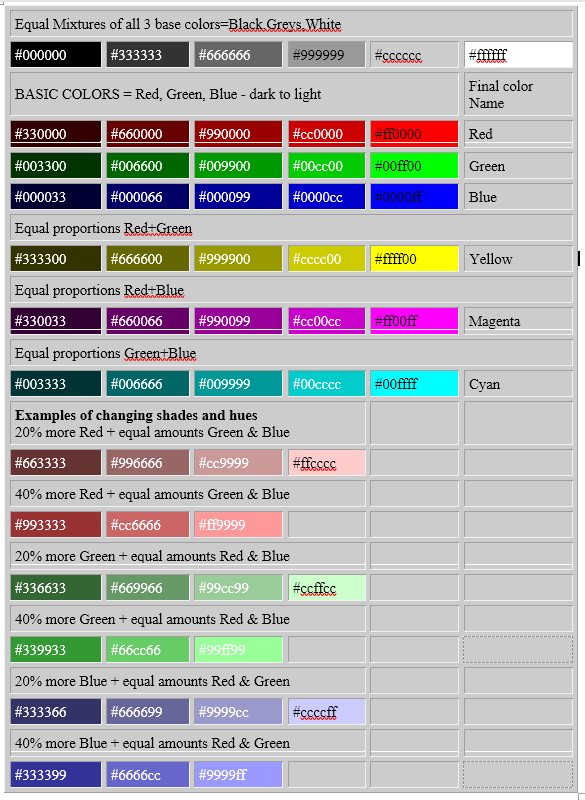
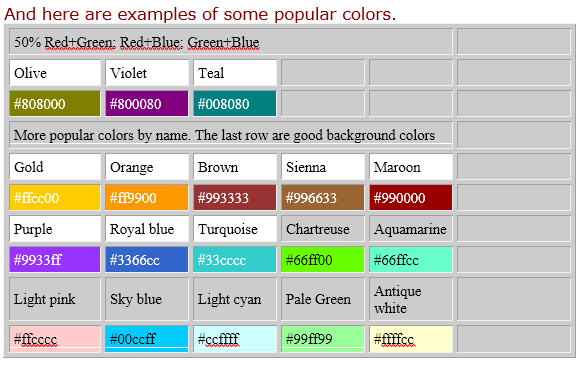
Mensajes Thu 02 Aug 18 @ 6:01 pm
The colors on the Pads of the Reloop Touch (and all other controllers with Pads and RGB Pad leds) follow the color of the Pad in the selected Pads page.
So basically, you dont change the color on the Touch (u dont edit its mapping), you change the color of the pad in a Pad page.
The pad colors in a Pads page change from the Pads Editor, but for some pages, those have actions instead of colors.
E.g. the Sampler pads page, each pad has an action sampler_color x "auto" (where x is the Pad/sample number). In this case, you need to change the color of the Sample (from Sampler Editor) and not this action.
In Sampler Editor (see here.. http://www.virtualdj.com/manuals/virtualdj/editors/samplereditor.html ) you can choose a color from the drop-list. Alternatively change the setting ColorPicker to System (from VDJ Settings) and get a full pallet Color Picker instead of the limited list.
But keep in mind that most of the controllers with RGB leds (including the Touch) are not true RGB and can only display a limited amount of colors (offered from a hard-coded Color table - part of the unit's firmware). Some others dont offer faded/dark colors and some other offer just a few. So you may assign a nice color to a Sample, but you will get the closest available one which may differ a lot from what you expected, depending on the available firmware colors of the unit
So basically, you dont change the color on the Touch (u dont edit its mapping), you change the color of the pad in a Pad page.
The pad colors in a Pads page change from the Pads Editor, but for some pages, those have actions instead of colors.
E.g. the Sampler pads page, each pad has an action sampler_color x "auto" (where x is the Pad/sample number). In this case, you need to change the color of the Sample (from Sampler Editor) and not this action.
In Sampler Editor (see here.. http://www.virtualdj.com/manuals/virtualdj/editors/samplereditor.html ) you can choose a color from the drop-list. Alternatively change the setting ColorPicker to System (from VDJ Settings) and get a full pallet Color Picker instead of the limited list.
But keep in mind that most of the controllers with RGB leds (including the Touch) are not true RGB and can only display a limited amount of colors (offered from a hard-coded Color table - part of the unit's firmware). Some others dont offer faded/dark colors and some other offer just a few. So you may assign a nice color to a Sample, but you will get the closest available one which may differ a lot from what you expected, depending on the available firmware colors of the unit
Mensajes Fri 03 Aug 18 @ 2:54 am







