Having issues with headphones and speakers. Cannot work out how to separate between two decks. Sound in deck one is coming through when cueing deck two. I cant separate the two when cueing the mix. Running tracktor audio 2 mark 2 soundcard with Asio v2 and Home Audio VD8. Thankyou Frags.
Mensajes Sun 22 Jul 18 @ 12:23 am
Also have windows 10
Mensajes Sun 22 Jul 18 @ 12:26 am
Post a screen shot of your sound configurations.
Mensajes Mon 23 Jul 18 @ 6:59 am
Hi excuse my ignorance Im new to digital format. I have the Home plus analogue mixer license. I am running just the tracktor audio 2 mark 2 sound through speakers and headphones. Im still having issues trying to separate sound between deck 1 and 2 when queing the next track. Do I need a analogue mixer to do this and do I have the correct license. Thankyou Frags
Mensajes Sat 28 Jul 18 @ 9:29 am
Perhaps if you posted a pic of your audio config in VDJ, we could see what you're doing wrong?
Use 'print screen' please - don't take a picture of your screen with a phone.
Use 'print screen' please - don't take a picture of your screen with a phone.
Mensajes Sat 28 Jul 18 @ 11:52 am
.png)
.png)
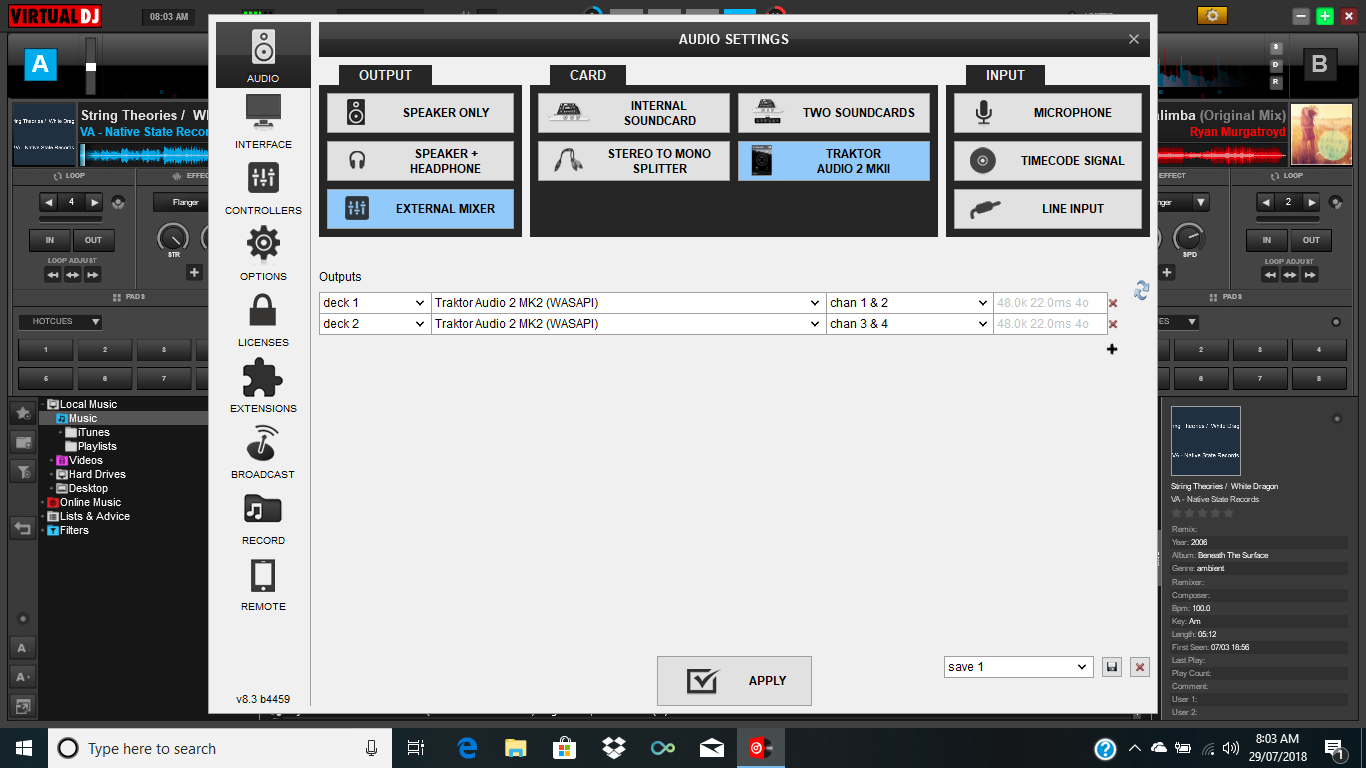 . Seperating sound from deck1 while queing deck2. Cheers Frags
. Seperating sound from deck1 while queing deck2. Cheers Frags
Mensajes Sat 28 Jul 18 @ 10:34 pm
I'd check the cue mix dial on the master panel on the mixer section, strictly speaking for master/headphones output you didn't need an analogue mixer licence, but now you're set if you do get an external mixer (deck 1 1&2 deck 2 3&4), unless you plan on paid work then you'll need a pro licence.
Mensajes Sat 28 Jul 18 @ 10:42 pm
Any particular reason why you're not using ASIO? You did install the driver?
By the way, you may find this thread enlightening.
By the way, you may find this thread enlightening.
Mensajes Sun 29 Jul 18 @ 8:51 am
Hi thankyou for your response. Have looked at the cue volumes and still have the same issues. Thanks for the thread, Im still not understanding the output ins and outs from the thread. With the tracktor audio soundcard it seems to be the issue. Cant afford to buy a different soundcard at this time. Is there a simple way around this. Cheers Frags
Mensajes Sat 04 Aug 18 @ 1:25 am
Please read this . http://www.virtualdj.com/manuals/hardware/ni/audio2mk2/index.html
Make sure you have installed the ASIO drivers in case you are on Windows.
Pay attention to the extra adjustments you need to do if you need to use External Mixer audio setup.
If you dont get proper channel separation, then select your computer's built-in sound-card as default playback device for your Operating System
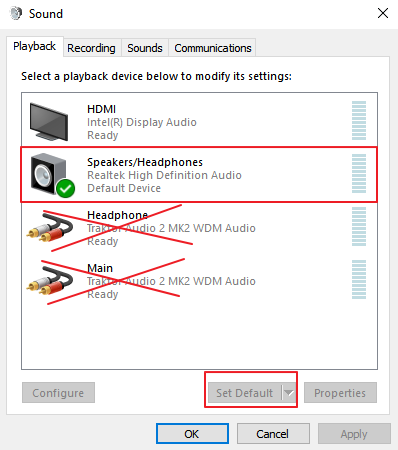
Make sure you have installed the ASIO drivers in case you are on Windows.
Pay attention to the extra adjustments you need to do if you need to use External Mixer audio setup.
If you dont get proper channel separation, then select your computer's built-in sound-card as default playback device for your Operating System
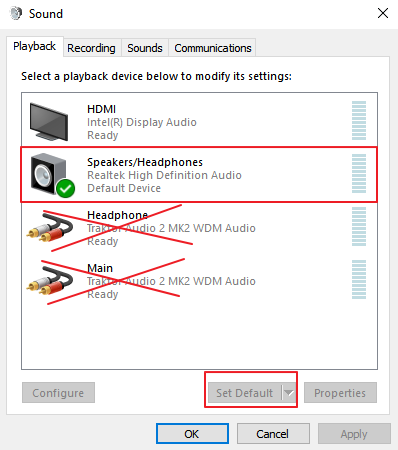
Mensajes Sat 04 Aug 18 @ 1:14 pm
You guys RoCk. Considering I have the Home version Free, your support and willingness to help is second to none. All sorted thankyou again. Will post a mix soon. NaMaStE. Frags
Mensajes Sat 04 Aug 18 @ 10:35 pm
Well tell us (for future reference) what the issue was! How did you solve it?
Mensajes Sun 05 Aug 18 @ 7:08 am









