http://www.virtualdj.com/manuals/hardware/pioneer/ddjrzx/troubleshooting.html
DDJ-RZX Manual wrote :
Pioneer DDJ-RZX screens operate via a network connection that must be established between your computer and the controller.
Windows users: Please check your firewall and make sure that you allow incoming connections from both Private and Public networks for VirtualDJ
MAC users: Please open Settings->Network on your MAC and make sure that there's one active network connection that uses Pioneer DDJ-RZX as it's network interface. If not, create a new network connection on the same window and select Pioneer DDJ-RZX as network interface.
Windows users: Please check your firewall and make sure that you allow incoming connections from both Private and Public networks for VirtualDJ
MAC users: Please open Settings->Network on your MAC and make sure that there's one active network connection that uses Pioneer DDJ-RZX as it's network interface. If not, create a new network connection on the same window and select Pioneer DDJ-RZX as network interface.
Mensajes Sun 30 Aug 20 @ 5:51 pm
Just had a few people report that the screens are no longer available in Extensions on virtual DJ and they can't get the Pioneer DDJ-RZX working. I checked to see if there was any change in the logs indicating that they were now natively included but I don't see any preference.
Any update as to why they are missing for download?
Any update as to why they are missing for download?
Mensajes Fri 30 Oct 20 @ 4:01 am
Did you read the thread? Did you click the add-on link provided several times in this thread, and take note of the part in red ?
Mensajes Fri 30 Oct 20 @ 9:10 am
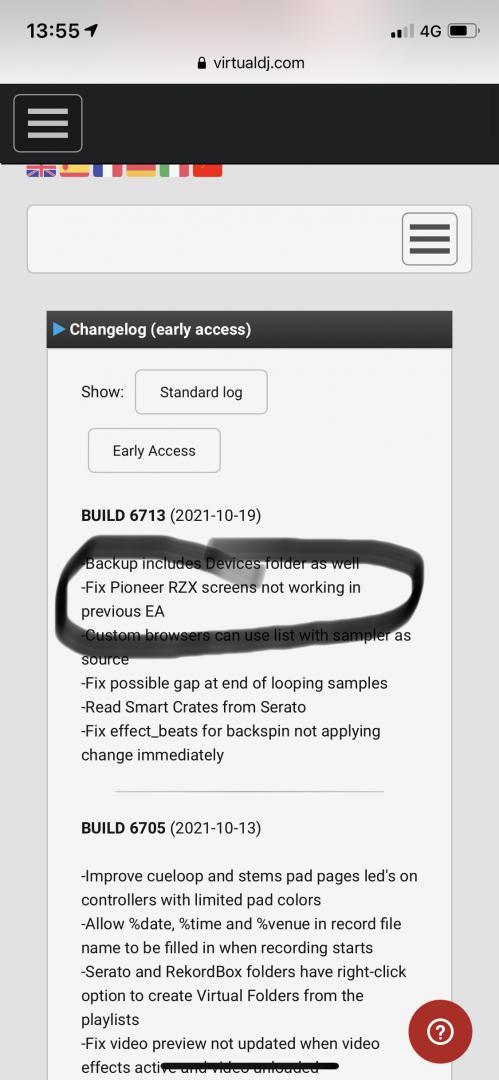
is a combo fx correction bug?
Mensajes Tue 19 Oct 21 @ 11:55 am
Is it possible to show the track cover art in the screen in the middle of the Jog Wheel on the RZX?
Mensajes Mon 26 Dec 22 @ 3:31 pm
No, it's not.
The "screens" inside the jogs are not screens. They are a display made of particular fixed LED elements.
The "screens" inside the jogs are not screens. They are a display made of particular fixed LED elements.
Mensajes Wed 28 Dec 22 @ 9:14 am
Ok. Thanks you for your response
Mensajes Wed 28 Dec 22 @ 9:57 pm
Hellooo, can you please tell us what is new in the last update ?
Mensajes Thu 09 Feb 23 @ 4:08 pm
DeeJay MAE wrote :
Hellooo, can you please tell us what is new in the last update ?
With the previous skin, the RZX screens would only show the album cover if the picture was part of the file tag. Now, instead of not showing anything (grey disk) if there is no picture in the tag, it has been modified to show the "self generated" one that can be seen on the VDJ GUI ("coverDownload" option enabled in the "Tags" section). Please see this thread for detail:
https://virtualdj.com/forums/250451/VirtualDJ_Technical_Support/DDJ-RZX_not_showing_Cover_Art_unless_I_add_it_myself.html
I am still waiting to hear back from the small issue I reported on the last post of that thread, maybe it slipped through the cracks. I'll wait a bit and start a new thread if I don't hear back. I modified the mapping myself to correct the issue but it gets overwritten from the server each time there's an update, so I'd like it to be corrected on Virtual DJ's end...
Mensajes Wed 15 Feb 23 @ 2:26 pm
Hi! i made a new install on win pc. But the option in the image doesn't works!! can someone send me the mapping please? thank you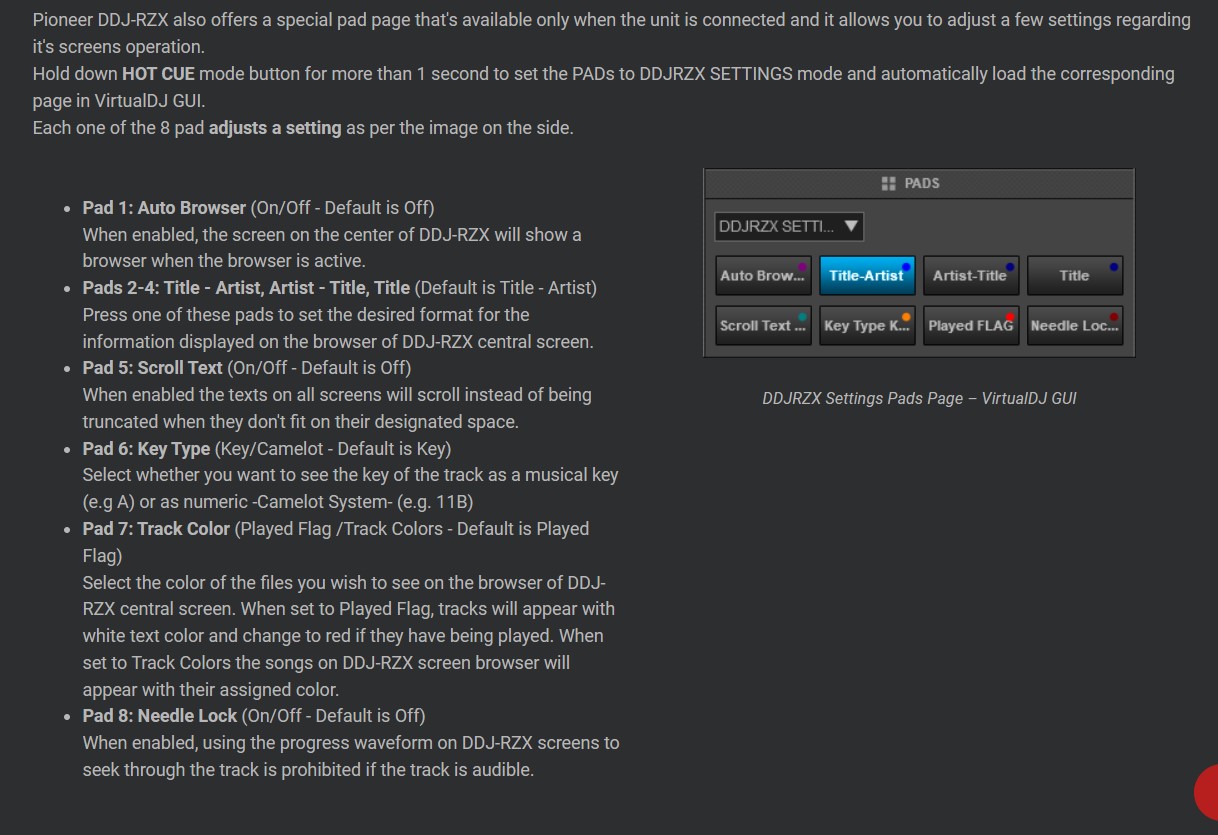
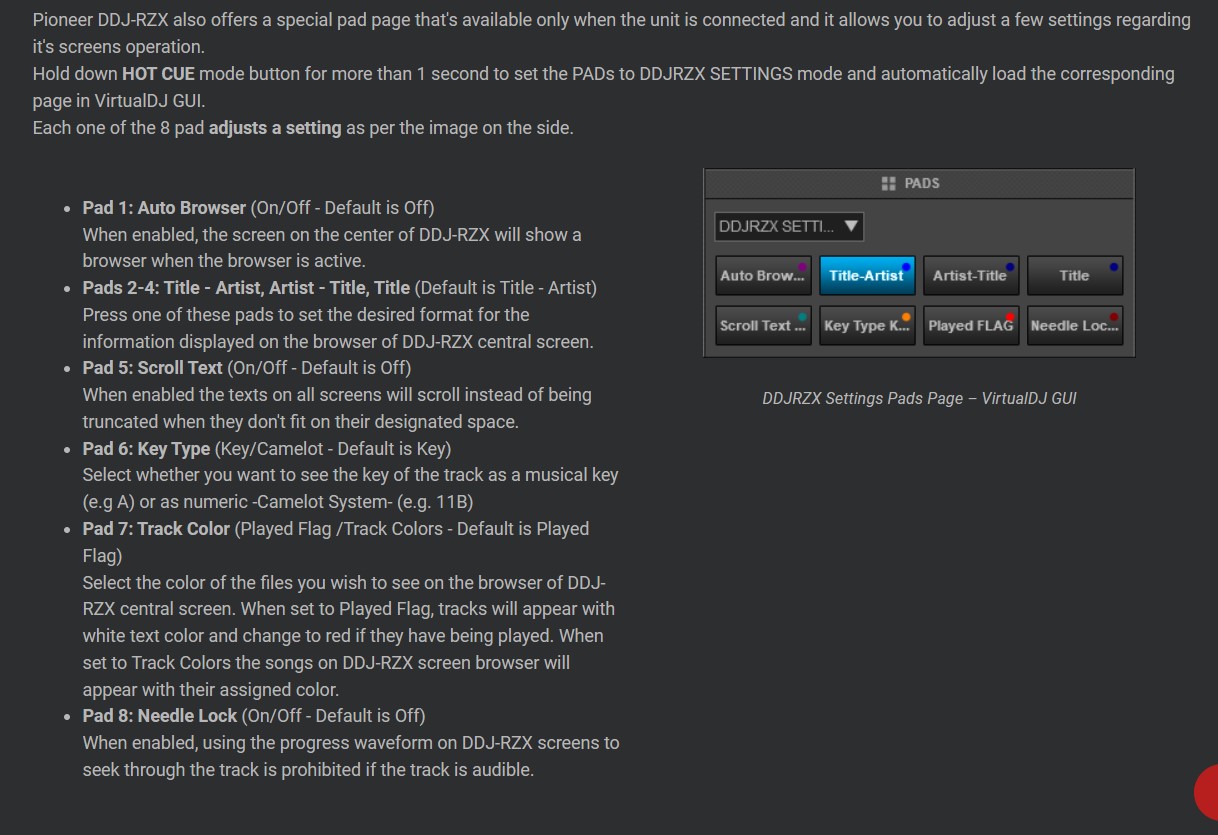
Mensajes Mon 04 Dec 23 @ 9:52 pm
Those settings are now part of the VirtualDJ "Settings" window.
1. Open settings.
2. Click "Options" tab on the left
3. Click on "Controller" icon.
The first lines of the options window should start with DDJRZX- and those are the RZX specific options that used to be on the pads.
As with the pads, the controller MUST be connected in order to see those settings.
PS: Please next time use the support forum.
1. Open settings.
2. Click "Options" tab on the left
3. Click on "Controller" icon.
The first lines of the options window should start with DDJRZX- and those are the RZX specific options that used to be on the pads.
As with the pads, the controller MUST be connected in order to see those settings.
PS: Please next time use the support forum.
Mensajes Fri 08 Dec 23 @ 2:45 am
PhantomDeejay wrote :
PS: Please next time use the support forum.
Hey PhantomDeejay, while we have your attention here.. Here is a little issue I already submitted in the support forum but I think it slipped through the cracks over time as I never heard back. The time display on the RZX decks screens does not quite fit in the field, it is cut on the right part:
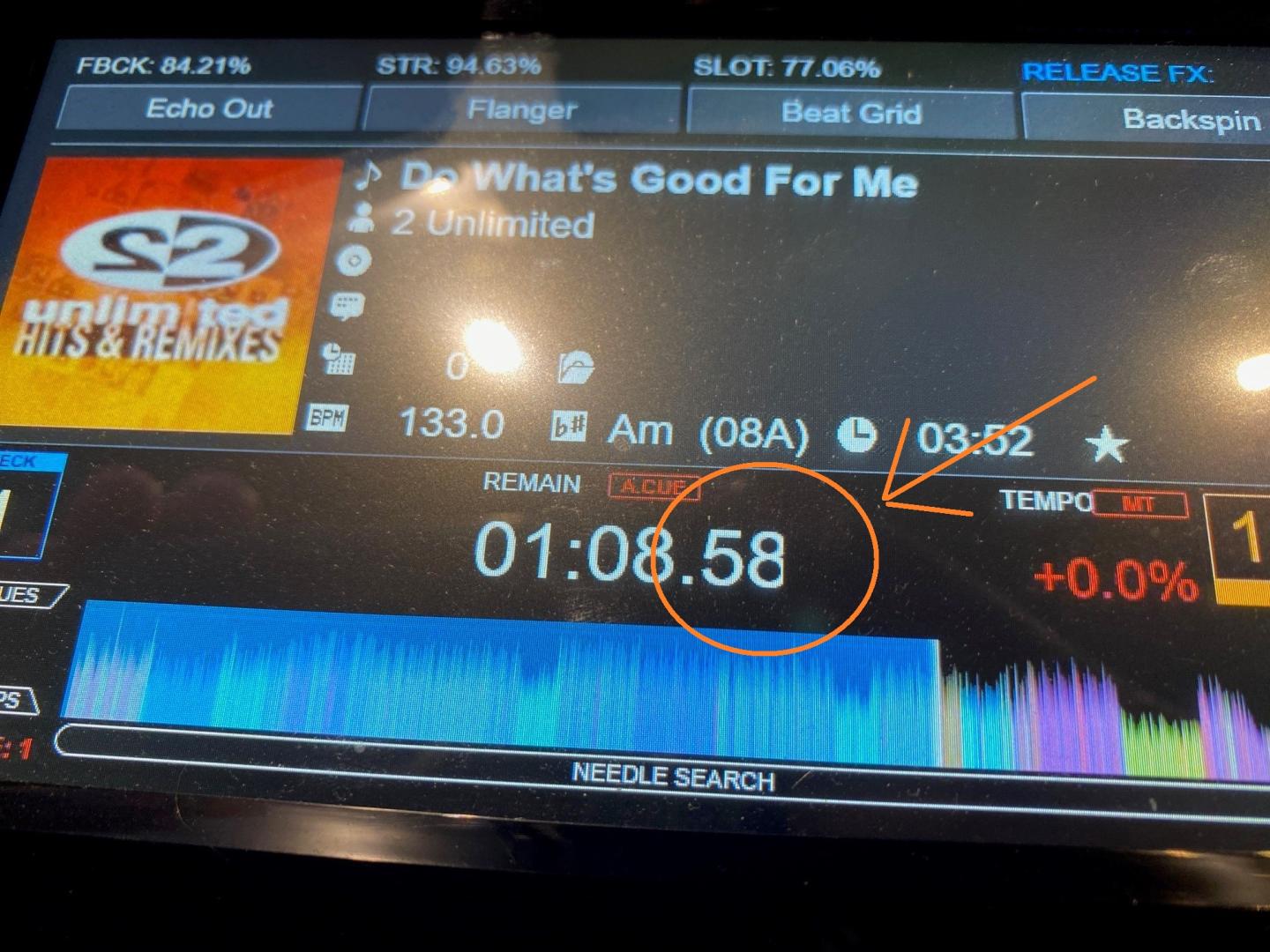
I ended up modifying line 209 of the XML from [text size="46"] to [text size="45"] to make it fit:

Could that be corrected on the server's end so it's right from the get-go if we ever re-download the default screen mapping ?
Mensajes Fri 08 Dec 23 @ 3:12 pm










