Discussion about Text
Mensajes Wed 28 Nov 18 @ 12:01 am
Scripting to make "Text" display whatever is needed is OK
effect_string 'text' 2 "Whateveryouwanty"
but are there some other possibilities ?
- toggle scrolling
- select/specify color
- set placement & size
- choose/specify font
effect_string 'text' 2 "Whateveryouwanty"
but are there some other possibilities ?
- toggle scrolling
- select/specify color
- set placement & size
- choose/specify font
Mensajes Thu 30 May 19 @ 11:26 pm
Here's what i found
effect_button text 1 - position editor switch
effect_button text 2 - scroll switch
effect_button text 3 - outline colour switch
effect_string text 1 - font
effect_string text 2 - text string
effect_string text 3 - text preset
effect_button text 1 - position editor switch
effect_button text 2 - scroll switch
effect_button text 3 - outline colour switch
effect_string text 1 - font
effect_string text 2 - text string
effect_string text 3 - text preset
Mensajes Fri 31 May 19 @ 4:23 am
the font type does not work, for example the Arial family, the text remains unchanged
Mensajes Fri 27 Dec 19 @ 3:59 pm
Also, FWIW, there seems to be a character count limit as well. I'm on the latest version of the Mac version on a M2 laptop.... Not a deal breaker, but longer stings of text would be nice
Mensajes Mon 10 Apr 23 @ 4:53 pm
Not strictly char count, it's related to pixels in the texture, I've ran into this problem with my easyKRM plugin, [long list of singer names] I included \r to break the string into smaller sections that are printable.
Mensajes Mon 10 Apr 23 @ 5:12 pm
...related to pixels in the texture...
Yep. got it. Guessing the text file can only be so many pixels "wide". I'm going to look for a more narrow font, which might give me a just a bit more to include what I need......
Yep. got it. Guessing the text file can only be so many pixels "wide". I'm going to look for a more narrow font, which might give me a just a bit more to include what I need......
Mensajes Mon 10 Apr 23 @ 6:04 pm
If you split the text in several lines, then the limit is per line, so you can have almost infinite total length.
Mensajes Mon 10 Apr 23 @ 6:23 pm
Wow!
Great!
Thanks for the advice and input. That has solved my problem.
Great!
Thanks for the advice and input. That has solved my problem.
Mensajes Mon 10 Apr 23 @ 9:35 pm
I see the last post on the TEXT overlay goes back 2023, so my post maybe a bit late, but I saw no other way of posting that there doesn't seem to be a way to save more than one of the the text overlays. For example, I wanted for karaoke to list a URL to my song requests at the top of the page and at the bottom of the page I wanted to use a different text. "Don't forget to tip your bartenders and KJ", but the save button on that page doesn't work. This is a fresh installation of VDJ 2025. Is there something I need to do to make this work? I'm on Windows 10. I read somewhere that I need to make sure a folder is writable by VDJ, because it maybe read only....but what folder needs those permissions. I can make it work, by creating one text overlay on each deck, but the text doesn't survive a restart. Once I close VDJ and restart it, it only seems to save the last one. It's not saving it as a preset, it just seems to cached as the last text that was entered. See attached picture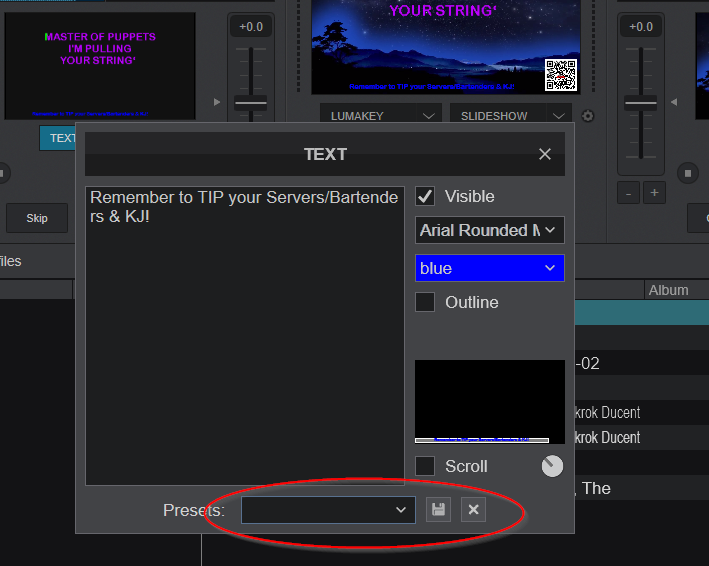
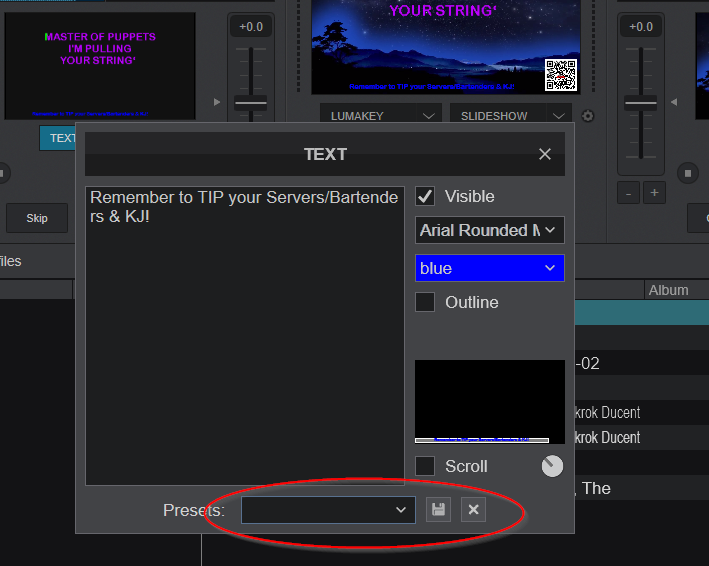
Mensajes Mon 17 Mar 25 @ 11:16 am
You can save as many presets as you like, but unfortunately you cannot run more than one instance of the plugin at once, or create text with multiple sizes, fonts, movement and positions in one preset.
Enhancements in this area have been requested, but it's still very limited.
Enhancements in this area have been requested, but it's still very limited.
Mensajes Mon 17 Mar 25 @ 12:11 pm








