VDJ2020 looks great..
But - how do you "offload" a cued track ? Used to be cue button, then right click for 2 seconds.
Doesn't work anymore..
But - how do you "offload" a cued track ? Used to be cue button, then right click for 2 seconds.
Doesn't work anymore..
Mensajes Sat 12 Oct 19 @ 12:37 pm
There's an eject button. There's also a manual https://www.virtualdj.com/manuals/virtualdj/index.html
Mensajes Sat 12 Oct 19 @ 1:21 pm
Thanks for that Groovin'
Only in Pro though - strange !
Only in Pro though - strange !
Mensajes Sat 12 Oct 19 @ 2:39 pm
No, it's in Performance too. It does disappear if you enable video though. :-/
You could always stick it on a custom button or pad (except in Starter view). Also you can still use old skins.
TBH I could never understand why a DJ would need a deck to be empty. Surely it's better when DJing to always have something ready to play.
You could always stick it on a custom button or pad (except in Starter view). Also you can still use old skins.
TBH I could never understand why a DJ would need a deck to be empty. Surely it's better when DJing to always have something ready to play.
Mensajes Sat 12 Oct 19 @ 2:56 pm
Agreed - but if you want to use Automix it will initially play the track that is pre-loaded before the Automix selection...
Mensajes Sat 12 Oct 19 @ 3:54 pm
Ah well I'm a "real DJ" - I don't use automix. :-)
Mensajes Sat 12 Oct 19 @ 4:13 pm
Stamat B wrote :
Djratedxxx this skin is brilliant!
Not a working skin. An idea I would like. This is a picture edit. Can you make it from the default skin?
Mensajes Sat 12 Oct 19 @ 7:18 pm
Ah well I'm a "real DJ" - I don't use automix. :-)
You must have a bladder the size of a cow !!
You must have a bladder the size of a cow !!
Mensajes Sun 13 Oct 19 @ 3:42 pm
No, I just prepare beforehand. I try to avoid leaving my kit unattended while I'm DJing.
Mensajes Sun 13 Oct 19 @ 3:55 pm
Djratedexxx you can make your own skin with dj dad's skin program! http://www.virtualdj.com/plugins/index.html?addonid=80489
Mensajes Sun 13 Oct 19 @ 6:04 pm
LordWanhoop wrote :
Here the same after every restart of the program in the Pro-skin
Galawas wrote :
Hi, I have a problem with the FX & Pads panel view options on the default skin, they reset whenever you switch to another skin and back. Is there a way to save these?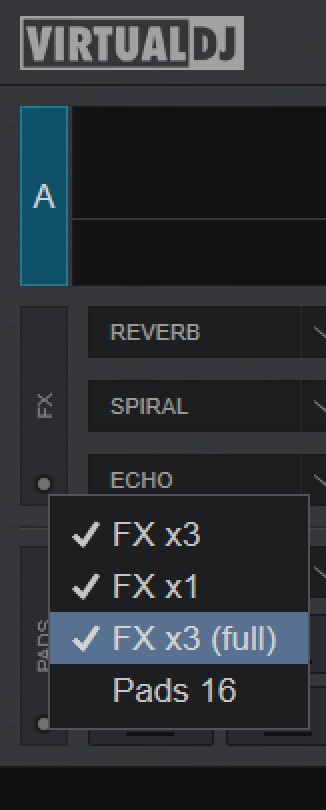
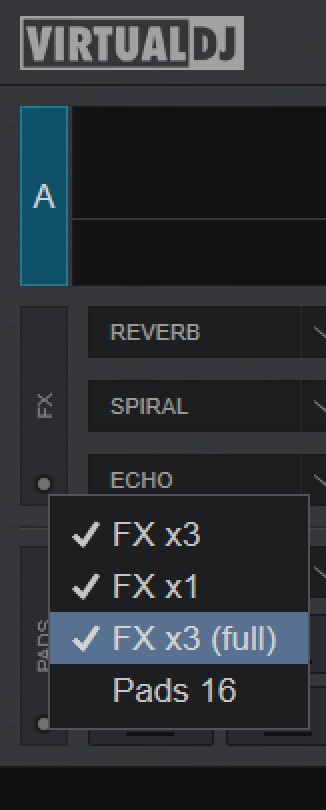
Here the same after every restart of the program in the Pro-skin
[UPDATE:] Submitted a ticket about this...
Galawas
Hi, I've noticed when I change from the default 2020 skin to another skin and back, the "Effects" & "Pads" Toggle options both reset to their original default settings. Is there any way to save these settings?
Wed 02 Oct 19 @ 4:15 pm
Official Teamer
Hi,
i'm so sorry but this is currently not possible.
Please create here a new topic with your request.
http://www.virtualdj.com/forums/18/Wishes_and_new_features.html
Kind regards
VirtualDJ Support Team
ATOMIX PRODUCTIONS
Mensajes Tue 15 Oct 19 @ 10:29 pm
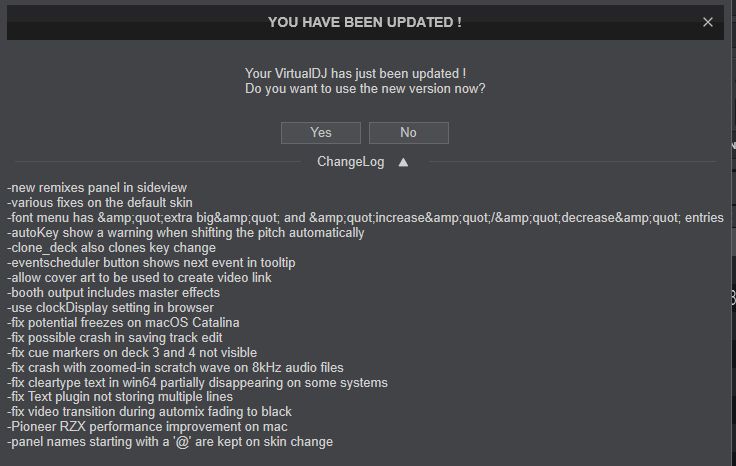
Updated last night.
Mensajes Wed 16 Oct 19 @ 11:07 am
Oh wow, that’s a big one 😀
Mensajes Wed 16 Oct 19 @ 11:55 am
Stamat B wrote :
Djratedexxx you can make your own skin with dj dad's skin program! http://www.virtualdj.com/plugins/index.html?addonid=80489
I haven't used it since the new VDJ update. I have a skin made with it from the 2018 version.does it use the new designs.
Mensajes Wed 16 Oct 19 @ 1:27 pm
Not now at the moment but probably will be soon!
Mensajes Wed 16 Oct 19 @ 2:48 pm
Hello
the minimize button
reduce virtualdj in the taskbar, does not appear on the skin
Starter
Essentiels
Pro
Performance
Windows 10 64bits
VirtualDJ 32bits
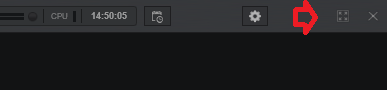
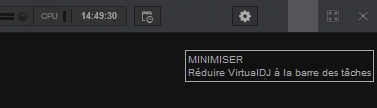
the minimize button
reduce virtualdj in the taskbar, does not appear on the skin
Starter
Essentiels
Pro
Performance
Windows 10 64bits
VirtualDJ 32bits
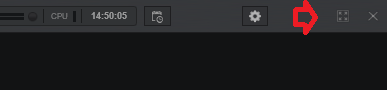
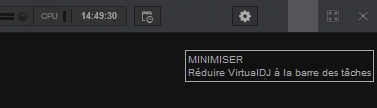
Mensajes Wed 16 Oct 19 @ 7:04 pm
It's working for me here.
VDJ 2020 64 bit on Windows 10 Home with ASUS video card. VDJ setting experimentalSkinEgine = off.
VDJ 2020 64 bit on Windows 10 Home with ASUS video card. VDJ setting experimentalSkinEgine = off.
Mensajes Wed 16 Oct 19 @ 7:37 pm
groovindj wrote :
It's working for me here.
VDJ 2020 64 bit on Windows 10 Home with ASUS video card.
VDJ 2020 64 bit on Windows 10 Home with ASUS video card.
LIMOL wrote :
Hello
Windows professional 10 (64bits)
VirtualDJ (32bits)
Windows professional 10 (64bits)
VirtualDJ (32bits)
groovindj wrote :
was on auto, on yes the sameVDJ setting experimentalSkinEgine = off.
minimiser fonctionne, mais c'est le bouton qui n'apparait pas
may be an oversight of the skinner
Mensajes Wed 16 Oct 19 @ 7:57 pm
Why are you using the 32 bit version if you have a 64 bit OS?
Mensajes Wed 16 Oct 19 @ 8:22 pm
because I use full effect in (32bits)
not at the moment (64bits)
After the minimize button does not interfere it was just for the reported
not at the moment (64bits)
After the minimize button does not interfere it was just for the reported
Mensajes Wed 16 Oct 19 @ 8:26 pm










