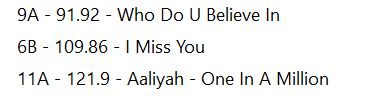 Hello Everyone,
Hello Everyone,I like what you guys gace done with VDJ 2020 and that My Library thing you did....whew...it was a life saver for me because I was trying to do all that stuff manually. Thank you, Thank you, Thank you.
I'm hoping to get help with this one though.
I used Mixed In Key and found that it doesn't agree with VDJ, so I'm using VDJ to get my key notations.
MIK named my files like this on my hard drive
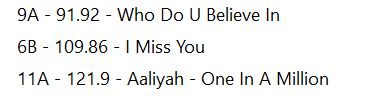 .
. It put the key and BPM in front of the song title. This is the same thing that VDJ read of course to the VDJ data base VDJ
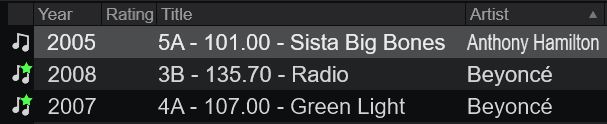 .
.This was OK for a minute, but since VDJ and MIK don't agree, I used a software Bulk Rename Utility for the files on my hard drive and got rid of the MIK info on several files all at once, so now the files on my hard drive look like this
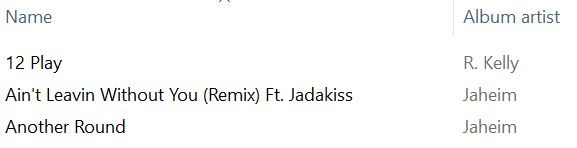 .
. My problem is I can't get VDJ to show the new file names like they are on my hard drive.
Here's what I've tried while I was in VDJ
1. I right clicked on the file folder, clicked on "Batch" and removed the file folder from the search DB and then added it back. The song names still show that MIK info in front of the song names.
2. I right-clicked again on the folder, clicked on "Batch" and did a "Reload Tags". That didn't work either. The song names still show that MIK info in front of the song names.
3. I then selected a few songs and did a "Parse Filename", but I'm not sure what affect that this had. I think it changed the names of the selected files altogether.
I want to get rid of that MIK info in front of the song names and wish I could use VDJ like that Bulk Rename Utility software, you know change multiple files all at one time.
I like that if I make a change in VDJ, then that change is made on the on the hard drive too. So I've used this feature to move files between folders.
Is there a way in VDJ to delete the info in front of the song names, but do it with multiple lines at a time?
Or do I use the Rename software, delete the MIK info in front of the song names and then re-do the VDJ database? If so, how do I do a new VDJ database.
Thank you for your help.
John
aka DJ 2-Tite
Mensajes Wed 01 Jan 20 @ 10:31 pm
look at mp3tag software to parse the files names into tags that VDJ can understand
https://www.mp3tag.de
https://www.mp3tag.de
Mensajes Wed 01 Jan 20 @ 11:54 pm
I may not have understood everything in your post but hope this helps you...it is not wise to rename songs with other tools or even in windows explorer as this will lead to virtual dj file opening errors...u can edit tags outside of vdj easily without renaming..and then open up vdj...and then right click reload tags..and multiselect all files and batch rename in virtual dj(bottom of tag editor page).
It looks like u want the key part of the filename not to show up in vdj..u can check if you have any entry of the key etc in the title or artist tag in vdj's tag editor...if there is just the title in the title tag and just the artist in the artist tag..u can easily batch rename all your files inside vdj as i mentioned above...vdj can also read key information etc from tags that u generated from mix in key..assuming that the program wrote in the key values in the id3 tag and the settings in vdj to get info from tags is set to yes.
But as i said before...try to do renaming of files within vdj...
It looks like u want the key part of the filename not to show up in vdj..u can check if you have any entry of the key etc in the title or artist tag in vdj's tag editor...if there is just the title in the title tag and just the artist in the artist tag..u can easily batch rename all your files inside vdj as i mentioned above...vdj can also read key information etc from tags that u generated from mix in key..assuming that the program wrote in the key values in the id3 tag and the settings in vdj to get info from tags is set to yes.
But as i said before...try to do renaming of files within vdj...
Mensajes Thu 02 Jan 20 @ 12:04 am
Thanks, WickedMix.
As a matter of fact, I have MP3 Tag and have used it on occasion. The scripting is a bit complicated for me, but I'll read up on it and hopefully I can get the parse tactic to work. So if I understand you correctly, I can parse a file name in MP3 Tag and it will remove the MIK notations that are in front of the song name? Then when I reload the tags, VDJ will show just the song name?
Thanks for responding.
DJ 2-Tite
As a matter of fact, I have MP3 Tag and have used it on occasion. The scripting is a bit complicated for me, but I'll read up on it and hopefully I can get the parse tactic to work. So if I understand you correctly, I can parse a file name in MP3 Tag and it will remove the MIK notations that are in front of the song name? Then when I reload the tags, VDJ will show just the song name?
Thanks for responding.
DJ 2-Tite
Mensajes Thu 02 Jan 20 @ 12:19 am
try %key% - %bpm% - %title%
to start
to start
Mensajes Thu 02 Jan 20 @ 12:35 am
Hey DJ Pari M,
Preciate cha getting abck with me on the issue I'm working on.
You are partially correct. I do want to delete whatever info is in front of the song title (this is the info that MIK put there and it's incorrect when compared to VDJ).
You are correct in saying....."It looks like u want the key part of the filename not to show up in vdj..u can check if you have any entry of the key etc in the title or artist tag in vdj's tag editor"
I did check and VDJ has the same entry as what I showed up top, the MIK info. I need to have VDJ to just show song name in its "title" column of the browser window. If I was to use VDJ to edit the song title in tag editor, I'd have to do that individually for each song and I got way too many songs to do them individually. Batch processing is the best way, like what you and Wicked have said.
I saw where you said that I can edit tags without renaming. I'll look into that. But here's where I have my tags configured in VDJ
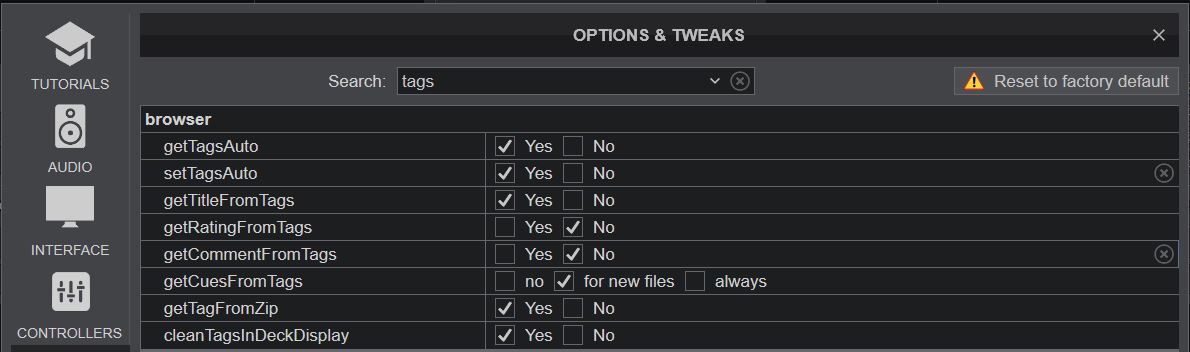
Thanks for providing the info.
Preciate cha getting abck with me on the issue I'm working on.
You are partially correct. I do want to delete whatever info is in front of the song title (this is the info that MIK put there and it's incorrect when compared to VDJ).
You are correct in saying....."It looks like u want the key part of the filename not to show up in vdj..u can check if you have any entry of the key etc in the title or artist tag in vdj's tag editor"
I did check and VDJ has the same entry as what I showed up top, the MIK info. I need to have VDJ to just show song name in its "title" column of the browser window. If I was to use VDJ to edit the song title in tag editor, I'd have to do that individually for each song and I got way too many songs to do them individually. Batch processing is the best way, like what you and Wicked have said.
I saw where you said that I can edit tags without renaming. I'll look into that. But here's where I have my tags configured in VDJ
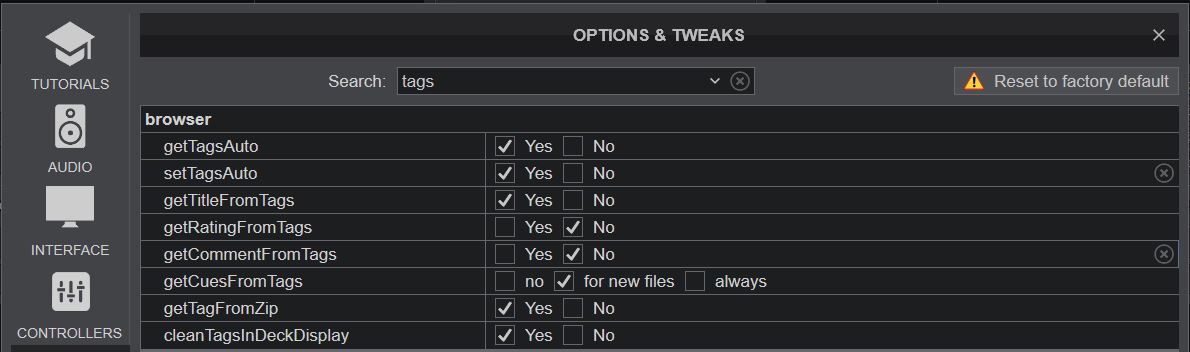
Thanks for providing the info.
Mensajes Thu 02 Jan 20 @ 12:37 am
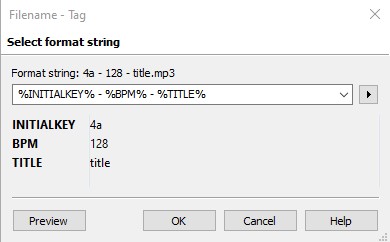
Mensajes Thu 02 Jan 20 @ 12:54 am
Hey Wicked,
I found that I have to use both the Bulk Rename Utility software to batch delete all the MIK info in front of the titles, then use MP3 Tag to do a "filename to tag" conversion, and then batch reload the tags in VDJ.
I can batch process the MIK info deletions in MP3 Tag also, but it takes too long with the different scripts you have to do.
Hey thanks a whole bunch!!! I am a happy camper and now I can get on with organizing my music.
John
aka DJ 2-Tite
I found that I have to use both the Bulk Rename Utility software to batch delete all the MIK info in front of the titles, then use MP3 Tag to do a "filename to tag" conversion, and then batch reload the tags in VDJ.
I can batch process the MIK info deletions in MP3 Tag also, but it takes too long with the different scripts you have to do.
Hey thanks a whole bunch!!! I am a happy camper and now I can get on with organizing my music.
John
aka DJ 2-Tite
Mensajes Thu 02 Jan 20 @ 1:17 am
Hey Wicked...............I just saw your other response (LOL). I said the same thing you had sent (LOL). Good thing to know that we were on the same track.
I really appreciate you diggin' into this with me.
I really appreciate you diggin' into this with me.
Mensajes Thu 02 Jan 20 @ 1:19 am







