Hi guys
does anyone knows what is this red spot on some cue points?
it can appear even on hot cue pads that i have dont use (didnt define)
Thanks
does anyone knows what is this red spot on some cue points?
it can appear even on hot cue pads that i have dont use (didnt define)
Thanks
Mensajes Sun 26 Jan 20 @ 5:25 pm
a picture as to what you mean...
Mensajes Sun 26 Jan 20 @ 5:26 pm
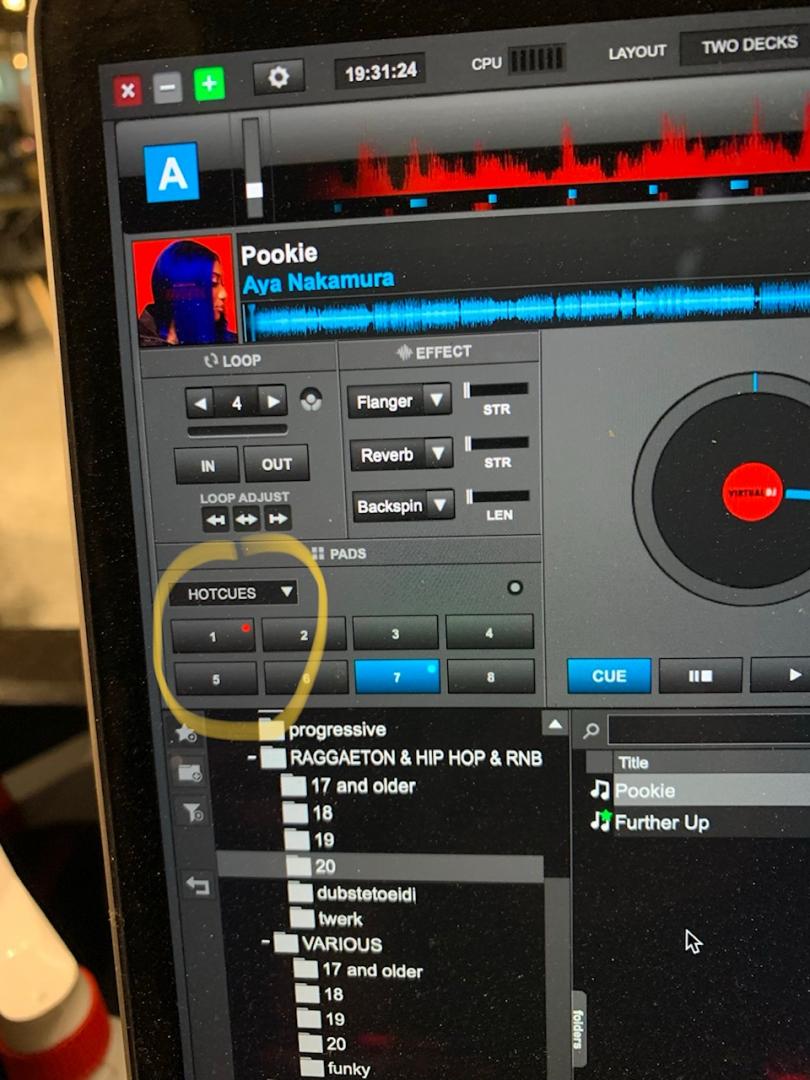
Mensajes Sun 26 Jan 20 @ 5:38 pm
The dot is the cue colour, if you didn't set a colour it's probably because you have the setting "nonColoredPOI" set to different or default.
Mensajes Sun 26 Jan 20 @ 6:03 pm
locodog wrote :
The dot is the cue colour, if you didn't set a colour it's probably because you have the setting "nonColoredPOI" set to different or default.
thanks
but if it was this, then "why the red dot is only in the first cue?"
Mensajes Sun 26 Jan 20 @ 6:06 pm
there's a cyan dot on cue 7..., it's there because a cue of that number exists
Mensajes Sun 26 Jan 20 @ 6:13 pm
locodog wrote :
there's a cyan dot on cue 7..., it's there because a cue of that number exists
thanks a lot for ur time
is any any chance to make it dissapear?
Mensajes Sun 26 Jan 20 @ 6:28 pm
Yes, when you upgrade to VDJ2020 it becomes lines instead :)
But it's color codes so you can see what cue point goes where in the track (see image below)
That is important info just like current play time and so on, so why would you want that to disappear?

Anyway... If you really want to, you can set the nonColoredPOI setting to "No color". Then they all turn white
Or set it to "Deck color", then they all get the color of the deck
But it's color codes so you can see what cue point goes where in the track (see image below)
That is important info just like current play time and so on, so why would you want that to disappear?

Anyway... If you really want to, you can set the nonColoredPOI setting to "No color". Then they all turn white
Or set it to "Deck color", then they all get the color of the deck
Mensajes Mon 27 Jan 20 @ 2:02 pm







