Hi all, looking for some help.
It's been about 4 years since I recorded a mix. I have been trying again lately, without success.
Firstly, my setup...
Latest version of VDJ,
MacBook Pro Mojave 10.14.6
Pioneer DJM 400
Traktor Audio dj Mk2 (external soundcard)
How on earth do I record a mix?? I'm seeing all this stuff about a loop back from mixer to Mac - I can't get this to work.
Any ideas?
It's been about 4 years since I recorded a mix. I have been trying again lately, without success.
Firstly, my setup...
Latest version of VDJ,
MacBook Pro Mojave 10.14.6
Pioneer DJM 400
Traktor Audio dj Mk2 (external soundcard)
How on earth do I record a mix?? I'm seeing all this stuff about a loop back from mixer to Mac - I can't get this to work.
Any ideas?
Mensajes Sun 29 Mar 20 @ 12:13 pm
You need to "loopback" the sound to the computer yes, so that the computer can hear the audio output of your DJM-400 mixer.
Simply connect an audio cable from rec/booth/master output of your mixer, to a line-in at a sound card at your computer.
Then add a "Record" entry in VirtualDJ settings, equal to the line-in you used.
Thats it ;-)
See here : https://www.virtualdj.com/manuals/virtualdj/settings/audiosetup/recordloopback.html
Simply connect an audio cable from rec/booth/master output of your mixer, to a line-in at a sound card at your computer.
Then add a "Record" entry in VirtualDJ settings, equal to the line-in you used.
Thats it ;-)
See here : https://www.virtualdj.com/manuals/virtualdj/settings/audiosetup/recordloopback.html
Mensajes Sun 29 Mar 20 @ 1:59 pm
The only problem is that the soundcard Traktor Audio 2 MK2 doesn't have a line-in!!! So I tried the 'record out' of the mixer to the Macbook headphone in - still no joy???
Rune (dj-in-norway) wrote :
You need to "loopback" the sound to the computer yes, so that the computer can hear the audio output of your DJM-400 mixer.
Simply connect an audio cable from rec/booth/master output of your mixer, to a line-in at a sound card at your computer.
Then add a "Record" entry in VirtualDJ settings, equal to the line-in you used.
Thats it ;-)
See here : https://www.virtualdj.com/manuals/virtualdj/settings/audiosetup/recordloopback.html
Simply connect an audio cable from rec/booth/master output of your mixer, to a line-in at a sound card at your computer.
Then add a "Record" entry in VirtualDJ settings, equal to the line-in you used.
Thats it ;-)
See here : https://www.virtualdj.com/manuals/virtualdj/settings/audiosetup/recordloopback.html
Mensajes Sun 29 Mar 20 @ 2:50 pm
user9493833 wrote :
So I tried the 'record out' of the mixer to the Macbook headphone in
Thats a headphone OUT ;-)
So yes, you would need a line-in. Some external sound card. Can get even just a cheap usb "dongle" if needed, that adds a line-in at your mac. Tons of these, since macbooks often lack a bit of in/out's
Alternatively connect the DDJ-400 to a phone/tablet to record, but would also need a dongle likely..
Mensajes Sun 29 Mar 20 @ 3:01 pm
Will look into that!
Thanks for your help!
Thanks for your help!
Rune (dj-in-norway) wrote :
Thats a headphone OUT ;-)
So yes, you would need a line-in. Some external sound card. Can get even just a cheap usb "dongle" if needed, that adds a line-in at your mac. Tons of these, since macbooks often lack a bit of in/out's
Alternatively connect the DDJ-400 to a phone/tablet to record, but would also need a dongle likely..
user9493833 wrote :
So I tried the 'record out' of the mixer to the Macbook headphone in
Thats a headphone OUT ;-)
So yes, you would need a line-in. Some external sound card. Can get even just a cheap usb "dongle" if needed, that adds a line-in at your mac. Tons of these, since macbooks often lack a bit of in/out's
Alternatively connect the DDJ-400 to a phone/tablet to record, but would also need a dongle likely..
Mensajes Sun 29 Mar 20 @ 3:44 pm
Which Macbook Pro are you using? Some do have a socket which can be changed from output to input via the system preferences...
Mensajes Sun 29 Mar 20 @ 4:03 pm
So I\ve just tried using a dongle/splitter. I get a recording but its mono!!!
user9493833 wrote :
Will look into that!
Thanks for your help!
Thanks for your help!
Rune (dj-in-norway) wrote :
Thats a headphone OUT ;-)
So yes, you would need a line-in. Some external sound card. Can get even just a cheap usb "dongle" if needed, that adds a line-in at your mac. Tons of these, since macbooks often lack a bit of in/out's
Alternatively connect the DDJ-400 to a phone/tablet to record, but would also need a dongle likely..
user9493833 wrote :
So I tried the 'record out' of the mixer to the Macbook headphone in
Thats a headphone OUT ;-)
So yes, you would need a line-in. Some external sound card. Can get even just a cheap usb "dongle" if needed, that adds a line-in at your mac. Tons of these, since macbooks often lack a bit of in/out's
Alternatively connect the DDJ-400 to a phone/tablet to record, but would also need a dongle likely..
Mensajes Sun 29 Mar 20 @ 4:07 pm
groovindj wrote :
Which Macbook Pro are you using? Some do have a socket which can be changed from output to input via the system preferences...

Mensajes Sun 29 Mar 20 @ 4:08 pm
Yes, that's what a splitter does. 2xmono, to get 2 independent output signals on just 1 stereo output
user9493833 wrote :
So I\ve just tried using a dongle/splitter. I get a recording but its mono!!!
user9493833 wrote :
Will look into that!
Thanks for your help!
Thanks for your help!
Rune (dj-in-norway) wrote :
Thats a headphone OUT ;-)
So yes, you would need a line-in. Some external sound card. Can get even just a cheap usb "dongle" if needed, that adds a line-in at your mac. Tons of these, since macbooks often lack a bit of in/out's
Alternatively connect the DDJ-400 to a phone/tablet to record, but would also need a dongle likely..
user9493833 wrote :
So I tried the 'record out' of the mixer to the Macbook headphone in
Thats a headphone OUT ;-)
So yes, you would need a line-in. Some external sound card. Can get even just a cheap usb "dongle" if needed, that adds a line-in at your mac. Tons of these, since macbooks often lack a bit of in/out's
Alternatively connect the DDJ-400 to a phone/tablet to record, but would also need a dongle likely..
Mensajes Sun 29 Mar 20 @ 5:33 pm
Thanks again for your help! So what exactly do I need to buy to get the stereo? Some other type of dongle??
klausmogensen wrote :
Yes, that's what a splitter does. 2xmono, to get 2 independent output signals on just 1 stereo output
user9493833 wrote :
So I\ve just tried using a dongle/splitter. I get a recording but its mono!!!
user9493833 wrote :
Will look into that!
Thanks for your help!
Thanks for your help!
Rune (dj-in-norway) wrote :
Thats a headphone OUT ;-)
So yes, you would need a line-in. Some external sound card. Can get even just a cheap usb "dongle" if needed, that adds a line-in at your mac. Tons of these, since macbooks often lack a bit of in/out's
Alternatively connect the DDJ-400 to a phone/tablet to record, but would also need a dongle likely..
user9493833 wrote :
So I tried the 'record out' of the mixer to the Macbook headphone in
Thats a headphone OUT ;-)
So yes, you would need a line-in. Some external sound card. Can get even just a cheap usb "dongle" if needed, that adds a line-in at your mac. Tons of these, since macbooks often lack a bit of in/out's
Alternatively connect the DDJ-400 to a phone/tablet to record, but would also need a dongle likely..
Mensajes Mon 30 Mar 20 @ 11:11 am
You don’t need to keep quoting everything!
Mensajes Mon 30 Mar 20 @ 12:02 pm
any dongle will do, they come in all sorts .. since macbooks often dont have so much in/outs. Just make sure its a stereo line-in, and not mic ;-)
Or you could get something more "robust", such as one of the many "dj oriented" sound cards, that has many ins and outs, some not that bad price
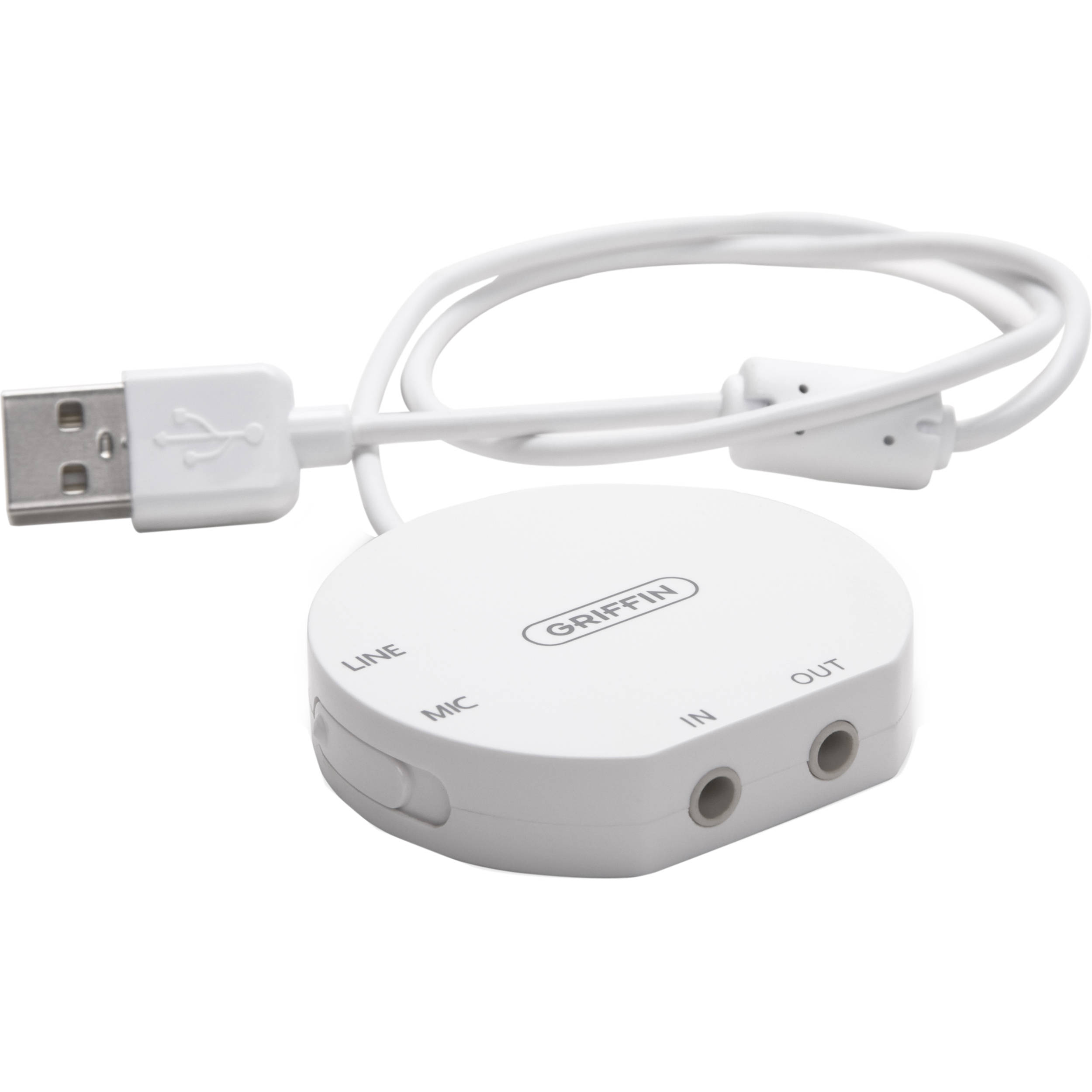
Mensajes Mon 30 Mar 20 @ 1:26 pm








