Need help please trying to set up virtual dj 2020 with obs studio to broadcasts using Band lab Thanks
Mensajes Thu 09 Apr 20 @ 6:36 pm
You can broadcast directly from VirtualDJ to Bandlab, you dont need any 3rd party software ;-)
Just put the streamkey, server etc in VirtualDJ video broadcast settings


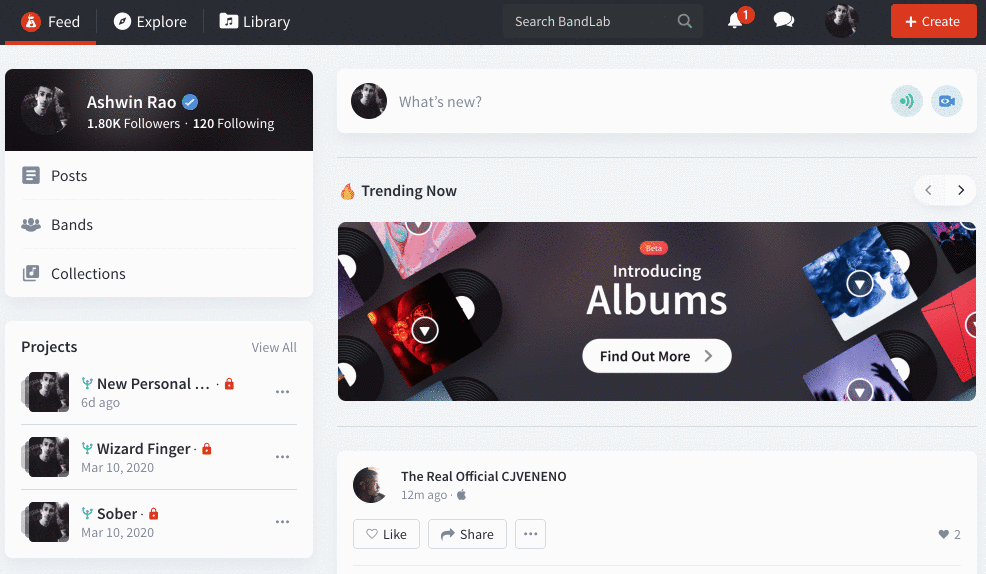
Just put the streamkey, server etc in VirtualDJ video broadcast settings


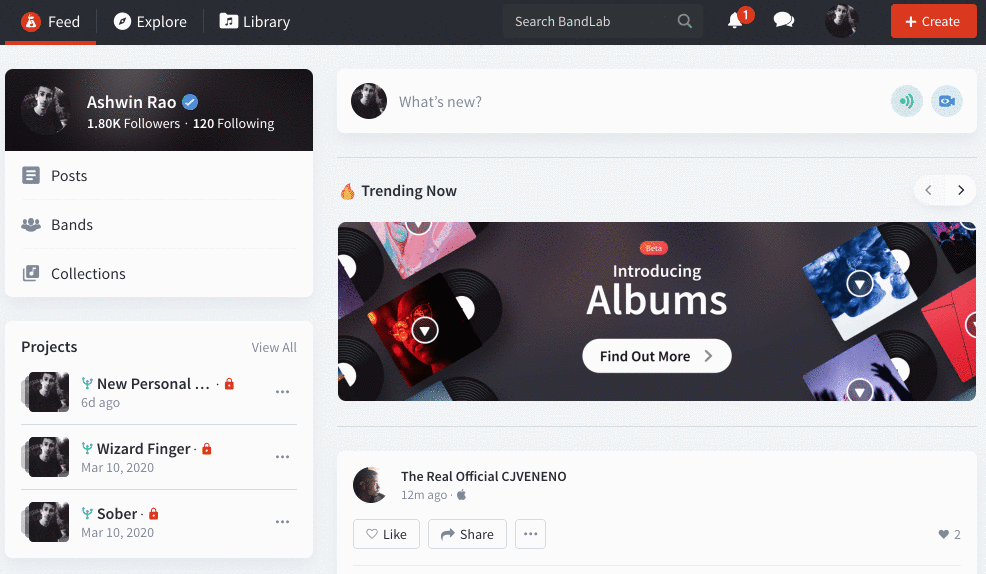
Mensajes Thu 09 Apr 20 @ 7:13 pm
If you rather want to use OBS i think you can just use "Capture Window", and use that to capture the video preview window in VirtualDJ
(+ add correct audio settings)
Been a while since i tried OBS but look at video below

(+ add correct audio settings)
Been a while since i tried OBS but look at video below

Mensajes Thu 09 Apr 20 @ 7:21 pm
MANY THANKS FOR YOUR HELP
Mensajes Thu 09 Apr 20 @ 7:29 pm
Hola, quise hacer lo de OBS. pero al conectar mi controlador no sale el audio!!
Mensajes Mon 13 Apr 20 @ 7:47 pm
Hi there,
Stream via OBS
is it Possible to use the Video "Master out" instead of the whole decks without Freeze?
It works, but when i pick up tracks or use the search bar than the Video Signal Freeze. After that is it Impossible to bring the signal back without rebooting both Sytems, OBS & VDJ.
I Like the Video Master out cause you can see all actions direkt. But i want to put in the cam and some other Stuff to the Mainscreen.
Stream via OBS
is it Possible to use the Video "Master out" instead of the whole decks without Freeze?
It works, but when i pick up tracks or use the search bar than the Video Signal Freeze. After that is it Impossible to bring the signal back without rebooting both Sytems, OBS & VDJ.
I Like the Video Master out cause you can see all actions direkt. But i want to put in the cam and some other Stuff to the Mainscreen.
Mensajes Mon 08 Jun 20 @ 8:27 am
hi GrogoGold
i try this to day
https://youtu.be/RonJdL9gt1g
i try this to day
https://youtu.be/RonJdL9gt1g
Mensajes Sat 19 Dec 20 @ 11:53 pm
Beginners guide: https://www.youtube.com/watch?v=vNj-UrEhoYo
Mensajes Sun 20 Dec 20 @ 8:07 am









