Hello
I’m wondering why my VDJ sometimes gets annoyingly glitchy when trying to play.
I’m thinking that perhaps it’s my Mac, which I keep on and put into sleep when not using. Should I be doing a complete shutdown to get rid of the glitchy VDJ problem or is there something else that I should be looking at?
I’m wondering why my VDJ sometimes gets annoyingly glitchy when trying to play.
I’m thinking that perhaps it’s my Mac, which I keep on and put into sleep when not using. Should I be doing a complete shutdown to get rid of the glitchy VDJ problem or is there something else that I should be looking at?
Mensajes Sat 18 Apr 20 @ 4:08 am
Give us some more info to go on:
Which version of VDJ (inc build no)?
Which Mac? Spec?
What's glitching? The GUI? Audio? Video?
What controller are you using? Does VDJ glitch with/without the controller?
Which version of VDJ (inc build no)?
Which Mac? Spec?
What's glitching? The GUI? Audio? Video?
What controller are you using? Does VDJ glitch with/without the controller?
Mensajes Sat 18 Apr 20 @ 7:40 am
Hi
Running VDJ8
iMac 2008 with 3.06 ghz intel core 2 duo
Pioneer DDJ-SB3
Has been happening since before the controller.
Some days are better than others.
Have reinstalled VDJ8 a couple of times
Running VDJ8
iMac 2008 with 3.06 ghz intel core 2 duo
Pioneer DDJ-SB3
Has been happening since before the controller.
Some days are better than others.
Have reinstalled VDJ8 a couple of times
Mensajes Mon 20 Apr 20 @ 7:46 am
Please answer these questions. Which version of VDJ (inc build no)? You didn't include the build number.
What's glitching? The GUI? Audio? Video? Can you explain what the software is actually doing that you don't like?
What's glitching? The GUI? Audio? Video? Can you explain what the software is actually doing that you don't like?
Mensajes Mon 20 Apr 20 @ 4:23 pm
I’m not sure how to find the “build” (?) but it’s 8.4 if that’s what you are asking. The issue is microsecond stops during play on the audio and play screen - quite often. If I record, the glitch isn’t there.
I don’t use video and I’m sorry but I don’t know what GUI means.
I’m not an IT expert, just asking if anyone has a suggestion to what might be causing this.
Thanks
I don’t use video and I’m sorry but I don’t know what GUI means.
I’m not an IT expert, just asking if anyone has a suggestion to what might be causing this.
Thanks
Mensajes Thu 23 Apr 20 @ 9:04 am
The build number is located at the bottom of his picture. 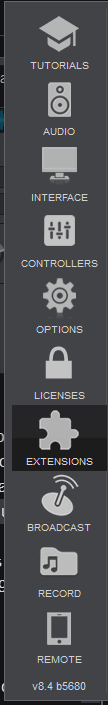
Gui stands for the graphical user interface. In other words your screen.
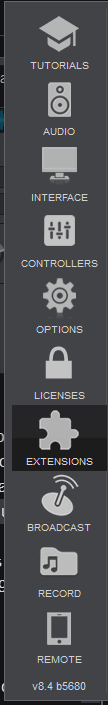
Gui stands for the graphical user interface. In other words your screen.
Mensajes Thu 23 Apr 20 @ 7:34 pm
Thanks for that.
So the build is v8.4 b5647
The microsecond stopping effects both the audio and the GUI
So the build is v8.4 b5647
The microsecond stopping effects both the audio and the GUI
Mensajes Fri 24 Apr 20 @ 8:59 am
Can anybody help with this? It’s still a problem and I think I have given the information asked for, but it’s clearly been ignored
Maybe just move to Serato?
Maybe just move to Serato?
Mensajes Sat 23 May 20 @ 2:54 am
Have you tried adjusting latency?
Mensajes Sat 23 May 20 @ 7:20 am
It sounds like the issue is with your machine rather than software.
Mensajes Sat 23 May 20 @ 7:51 am
Simple test - can you play a music file just in the Mac OS, without it glitching?
Glitching only when playing, but not when recording seems a bit backwards, as playing should be less stressful than recording.
Glitching only when playing, but not when recording seems a bit backwards, as playing should be less stressful than recording.
Mensajes Sat 23 May 20 @ 8:06 am
It doesn’t happen when I play out of iTunes
Mensajes Sat 23 May 20 @ 4:45 pm








