Hey guys,
I'm pretty new to the world of DJ'ing, so I've started out with quite a low budget generic mixer - ll good (NX Audio Omni control-6000)
I'm currently trying to add some additional functionality to my set up by including my KORG NanoKEY2
So far I've been pretty unsuccessful.
I'm trying to assign the grey (Flat/Sharp) keys to the hot cues on Deck A and B
the first 5 keys being for Deck A (left) and the next 5 for Deck B (right)
So far I can only get it to work on deck A
The system doesn't seem to differentiate between decks even when I use the "Dropper" and then click on the the button I want to use on the corresponding Deck. It still only actions the request on Deck A.
I'm Really struggling to find a way to make this work.
In the image below, I've linked the command selected using the eyedropper for each key pressed on the KORG controller, however both keys action Hotcue 1 on Deck A
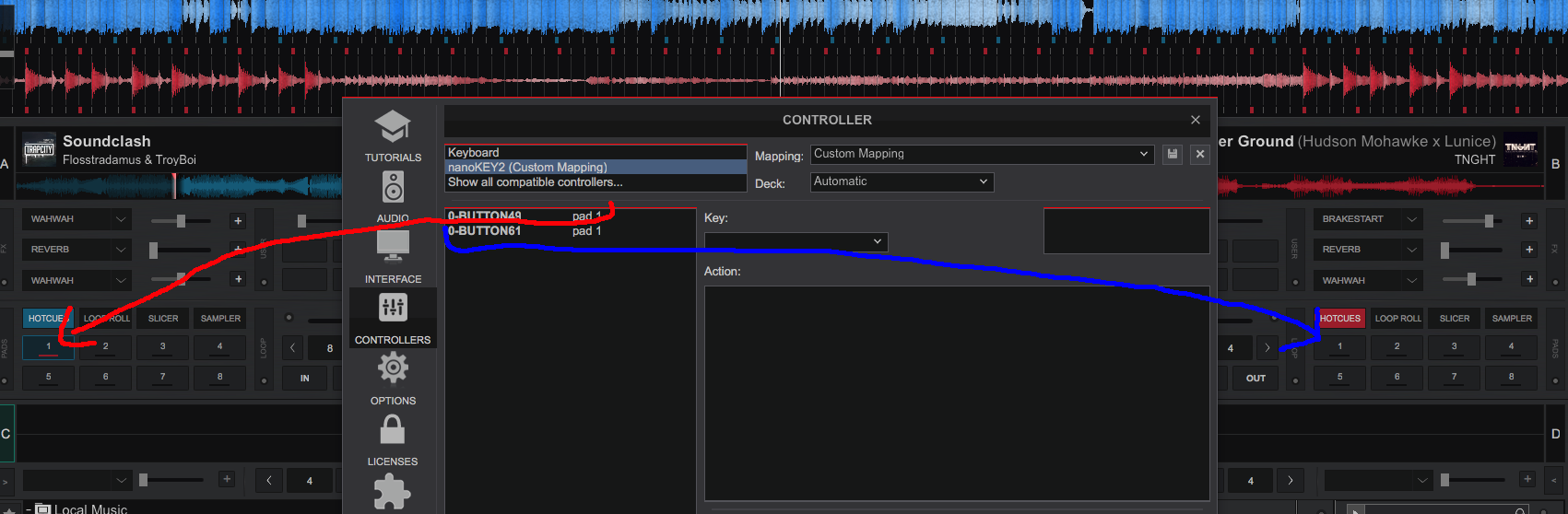
Any help would be greatly appreciated.
Thanks
I'm pretty new to the world of DJ'ing, so I've started out with quite a low budget generic mixer - ll good (NX Audio Omni control-6000)
I'm currently trying to add some additional functionality to my set up by including my KORG NanoKEY2
So far I've been pretty unsuccessful.
I'm trying to assign the grey (Flat/Sharp) keys to the hot cues on Deck A and B

the first 5 keys being for Deck A (left) and the next 5 for Deck B (right)
So far I can only get it to work on deck A
The system doesn't seem to differentiate between decks even when I use the "Dropper" and then click on the the button I want to use on the corresponding Deck. It still only actions the request on Deck A.
I'm Really struggling to find a way to make this work.
In the image below, I've linked the command selected using the eyedropper for each key pressed on the KORG controller, however both keys action Hotcue 1 on Deck A
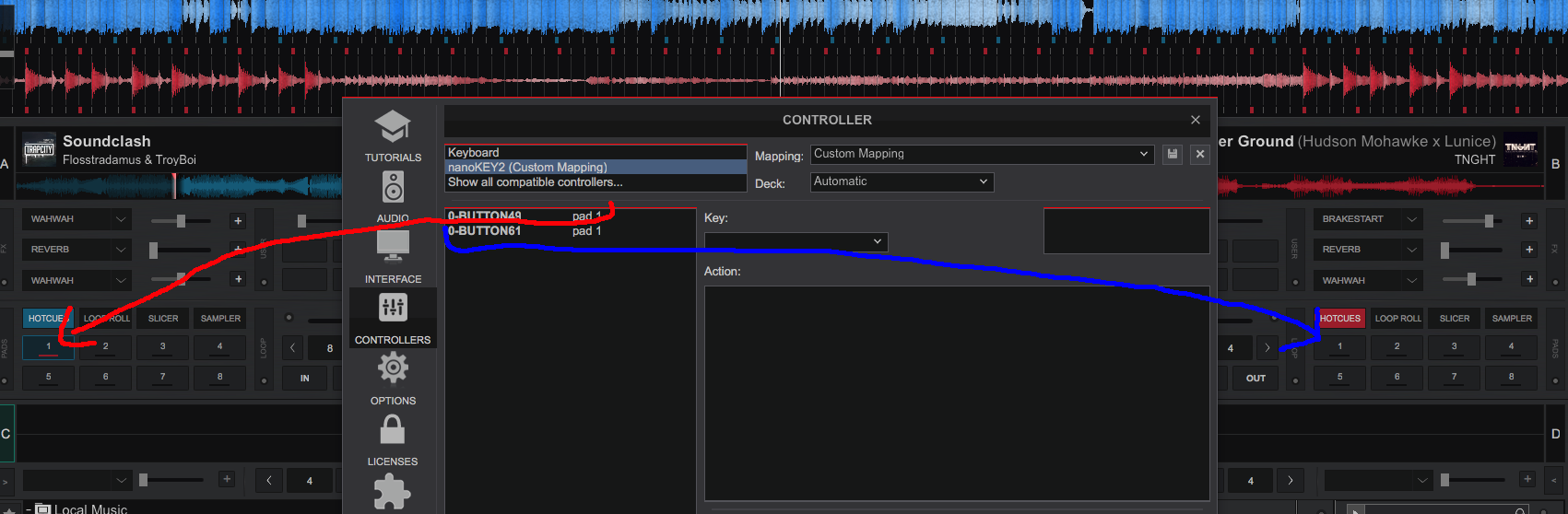
Any help would be greatly appreciated.
Thanks
Mensajes Sat 06 Jun 20 @ 3:30 am
specify the deck
deck 1 play
deck 2 play
etc
without spec'ing a deck [and there isn't a deck assigned in the definition file] then "play" will just act upon the selected deck
deck 1 play
deck 2 play
etc
without spec'ing a deck [and there isn't a deck assigned in the definition file] then "play" will just act upon the selected deck
Mensajes Sat 06 Jun 20 @ 4:01 am
locodog wrote :
specify the deck
deck 1 play
deck 2 play
etc
without spec'ing a deck [and there isn't a deck assigned in the definition file] then "play" will just act upon the selected deck
deck 1 play
deck 2 play
etc
without spec'ing a deck [and there isn't a deck assigned in the definition file] then "play" will just act upon the selected deck
Thanks for the help Locodog, I got it working with the below thanks to your help.
"deck 1 pad 1 play" & "deck 2 pad 1 play"
Learning as I go!
Mensajes Wed 10 Jun 20 @ 3:32 am
no need for the play bit, that was just the first generic bit of script that came to my mind as an example
Mensajes Wed 10 Jun 20 @ 3:59 am






