We have a numark mixtrack3 and installed VDJ8 LE which was bundled with the device. When we first used it we were prompted to upgrade to vdj20le which we did. Everything seems to be working, we've loaded up tracks and the mixtrack controls the program. Only we can't hear any sound. We've checked the audio settings have the correct sound card (Realtek high definition audio) and even changed to a usb soundcard which was detected successfully and VDJ20 now lists as the output device. Everything looks right but no sound (the sound works when we use a different app though).
Any ideas?
Thanks
Any ideas?
Thanks
Mensajes Sat 04 Jul 20 @ 3:02 pm
If you disconnect Mixtrack and start VDJ without it, do you have sound on any of the 2 sound cards you tried ?
If you do, then probably some knob on your controller, like Master Volume or Gains are set too low ?
If you do, then probably some knob on your controller, like Master Volume or Gains are set too low ?
Mensajes Sat 04 Jul 20 @ 11:14 pm
Thanks for reply
I've unplugged the mixtrack and still no sound from virtualDJ - though it still looks like it should be playing.
Then try play the same track using media player or any other player and the sound through the speaker is normal.
I presume it must be a problem with the virtual DJ settings but the setup seems to be sending to the correct sound card
I've unplugged the mixtrack and still no sound from virtualDJ - though it still looks like it should be playing.
Then try play the same track using media player or any other player and the sound through the speaker is normal.
I presume it must be a problem with the virtual DJ settings but the setup seems to be sending to the correct sound card
Mensajes Wed 09 Sep 20 @ 3:52 pm
Is your VirtualDJ Audio setup like this ?
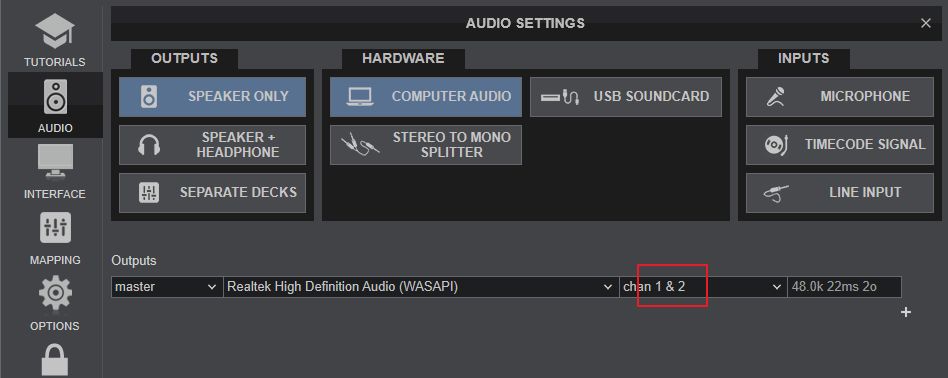
You are on Windows, right ?
Right-click on the speaker icon at the bottom/right of your Desktop (Systray), then choose Open Volume Mixer.
With VirtualDJ running, you should be getting something like this..
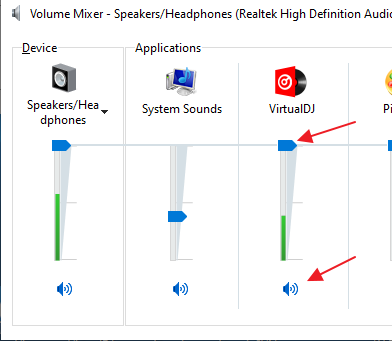
make sure VDJ Volume is high and not muted.
Keep in mind that the Master Volume in Starter Default skin (at the very top) controls the Master System Volume.
If still not working, you will need to post some screenshots , Audio Setup of VirtualDJ, Sound window of Windows.
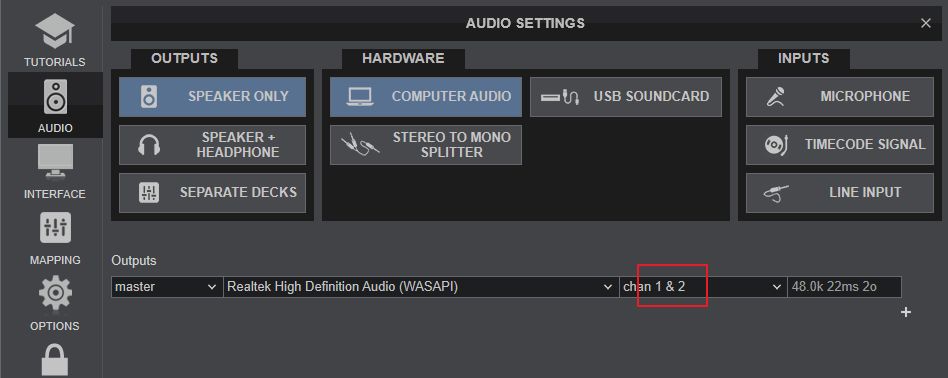
You are on Windows, right ?
Right-click on the speaker icon at the bottom/right of your Desktop (Systray), then choose Open Volume Mixer.
With VirtualDJ running, you should be getting something like this..
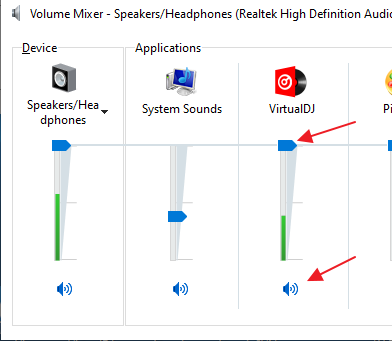
make sure VDJ Volume is high and not muted.
Keep in mind that the Master Volume in Starter Default skin (at the very top) controls the Master System Volume.
If still not working, you will need to post some screenshots , Audio Setup of VirtualDJ, Sound window of Windows.
Mensajes Wed 09 Sep 20 @ 4:46 pm
hello everybody. Sound of youtube/ chrome is disable after connect mixstream pro, how to solve this problem ? thank you
Mensajes Wed 17 Aug 22 @ 3:13 am






