Explain Ducking feature, I know what ducking echo is from the 909 but I cant seem to find it. Also would it work on a hybrid mixer where the lines and faders do not control the software.
Mensajes Mon 02 Nov 20 @ 3:11 am
Klaus has put up a short quick demo on YouTube;
https://www.youtube.com/watch?v=nW6rdTn9oTE
https://www.youtube.com/watch?v=nW6rdTn9oTE
Mensajes Mon 02 Nov 20 @ 3:31 am
Its not there in my effects list.
Mensajes Mon 02 Nov 20 @ 4:32 am
Yes, the Ducking Echo is missing. Where is it?
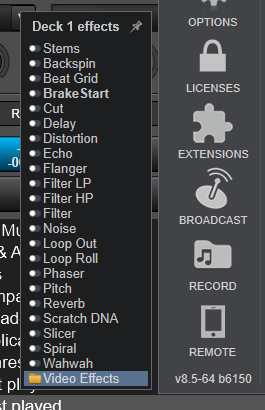
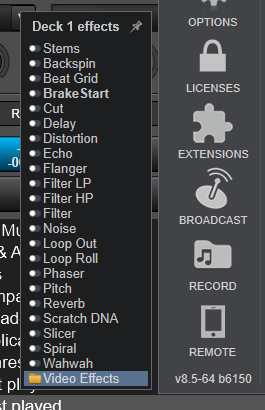
Mensajes Mon 02 Nov 20 @ 5:01 am
You have to install it from Extensions in config
Mensajes Mon 02 Nov 20 @ 6:11 am
It seems it only works on the computer and not on a controller unless you hit the cue button. If you try the crossfader on the controller or mixer, it doesn't work. Is this an error?
Mensajes Sat 14 Nov 20 @ 8:43 pm
Knightrin wrote :
It seems it only works on the computer and not on a controller unless you hit the cue button. If you try the crossfader on the controller or mixer, it doesn't work. Is this an error?
I guess it depends on the controller/hardware
If the channel faders or crossfader are purely hardware based, and/or you are running in external mixer mode, then there is probably not a lot VDJ can do, because then the audio is physically cut off
But for regular controllers it works fine - for instance I just tested it with a DDJ-400
Mensajes Sat 14 Nov 20 @ 8:59 pm
klausmogensen wrote :
I guess it depends on the controller/hardware
If the channel faders or crossfader are purely hardware based, and/or you are running in external mixer mode, then there is probably not a lot VDJ can do, because then the audio is physically cut off
But for regular controllers it works fine - for instance I just tested it with a DDJ-400
Knightrin wrote :
It seems it only works on the computer and not on a controller unless you hit the cue button. If you try the crossfader on the controller or mixer, it doesn't work. Is this an error?
I guess it depends on the controller/hardware
If the channel faders or crossfader are purely hardware based, and/or you are running in external mixer mode, then there is probably not a lot VDJ can do, because then the audio is physically cut off
But for regular controllers it works fine - for instance I just tested it with a DDJ-400
That's crazy. I'm using the DDJ 1000SRT and it didn't work on the DJM-S9. I still like the effect but it still has a lot to go... I feel it have a lot of potentials. I think it should be a stand-alone feature when it would work on the master.
Mensajes Sun 15 Nov 20 @ 1:15 am
Knightrin wrote :
That's crazy. I'm using the DDJ 1000SRT and it didn't work on the DJM-S9. I still like the effect but it still has a lot to go... I feel it have a lot of potentials. I think it should be a stand-alone feature when it would work on the master.
klausmogensen wrote :
I guess it depends on the controller/hardware
If the channel faders or crossfader are purely hardware based, and/or you are running in external mixer mode, then there is probably not a lot VDJ can do, because then the audio is physically cut off
But for regular controllers it works fine - for instance I just tested it with a DDJ-400
Knightrin wrote :
It seems it only works on the computer and not on a controller unless you hit the cue button. If you try the crossfader on the controller or mixer, it doesn't work. Is this an error?
I guess it depends on the controller/hardware
If the channel faders or crossfader are purely hardware based, and/or you are running in external mixer mode, then there is probably not a lot VDJ can do, because then the audio is physically cut off
But for regular controllers it works fine - for instance I just tested it with a DDJ-400
That's crazy. I'm using the DDJ 1000SRT and it didn't work on the DJM-S9. I still like the effect but it still has a lot to go... I feel it have a lot of potentials. I think it should be a stand-alone feature when it would work on the master.
Yeah it was great on my controller but not my timecode mixer. It suffers the same drawbacks of the other effects, lack of user-assignable outputs from the effects processors. Small things but it would be nice to use it on any mixer or audio interface. It could be done by routing the output of the effect to any and/or all channels available with the user able to select which channels the effect outputs too. Its the little things like this that make a big difference especially when they're possible but just chosen to implement.
Mensajes Sun 15 Nov 20 @ 2:29 am
I really don't understand why it's crazy...
In setups where VDJ doesn't handle the mixing part, because it's done by hardware, it can't really alter the mixing part. Makes perfect sense to me...
In setups where VDJ doesn't handle the mixing part, because it's done by hardware, it can't really alter the mixing part. Makes perfect sense to me...
Mensajes Sun 15 Nov 20 @ 3:27 am
klausmogensen wrote :
I really don't understand why it's crazy...
In setups where VDJ doesn't handle the mixing part, because it's done by hardware, it can't really alter the mixing part. Makes perfect sense to me...
In setups where VDJ doesn't handle the mixing part, because it's done by hardware, it can't really alter the mixing part. Makes perfect sense to me...
Its crazy because it doesnt have to be limited to that. Hell this stems feature shows me a lot of things are possible that would make a big difference but they are just chosen not to be done.
Mensajes Sun 15 Nov 20 @ 3:47 am
A mixer that uses "external-hardware" mixing features works by feeding the signal of each software deck on the mixer channel and then mixer takes over and does it's mixing.
Post Fader Effects (or anything "post-fader") can't work with such a mixer, unless the mixer itself supports it (e.g. has an effect return channel)
The reason is quite simple: When you close the fader, the mixer closes the volume of the deck. No matter what sound VirtualDJ sends (e.g. effect tailings) the mixer prevents them from getting audible because the volume fader is closed.
There's no way to bypass that!
Perhaps you could "hack" it (by sending effect trails on an unused audio channel that will be always open), but that CAN'T be the default behavior.
Also sending effect trailings on all channels is NOT a good idea. It would be confusing for MOST users. Perhaps not for you, but it would definitely be for most. Therefore this option also cannot be the standard behavior. Yes, you can also "hack" this if you want with some advanced scripting.
The main line here is: There are certain things that can be done, and certain things that cannot be done with an "external" mixer audio setup (same as using Sandbox)
Unfortunately the "external" mixer setup provides more limitations than "master&headphones"
Post Fader Effects (or anything "post-fader") can't work with such a mixer, unless the mixer itself supports it (e.g. has an effect return channel)
The reason is quite simple: When you close the fader, the mixer closes the volume of the deck. No matter what sound VirtualDJ sends (e.g. effect tailings) the mixer prevents them from getting audible because the volume fader is closed.
There's no way to bypass that!
Perhaps you could "hack" it (by sending effect trails on an unused audio channel that will be always open), but that CAN'T be the default behavior.
Also sending effect trailings on all channels is NOT a good idea. It would be confusing for MOST users. Perhaps not for you, but it would definitely be for most. Therefore this option also cannot be the standard behavior. Yes, you can also "hack" this if you want with some advanced scripting.
The main line here is: There are certain things that can be done, and certain things that cannot be done with an "external" mixer audio setup (same as using Sandbox)
Unfortunately the "external" mixer setup provides more limitations than "master&headphones"
Mensajes Sun 15 Nov 20 @ 11:46 am
Youre wrong. Because it is done in traktor you can route fx returns to the master on a controller with external mixing like in the picture....it works the same on my Voxoa M70. And its there so if people like me need it, like most with external mixers and soundcards. So its very much do-able it all depends on if the software owners want to do it. Here we have 2 people who would use it...and I guarantee there are more. Its these little things VDJ chooses not to implement which is their right. It would just be better to say we rather not do that instead of saying it cant be done. Because if you can script it, it can be done. This is how that other software takes ideas from VDJ and introduce it with better functionality in theiir software. They look through this forum see how users ask for certain functions and improved the idea...well this is one area where VDJ should take notes themselves. 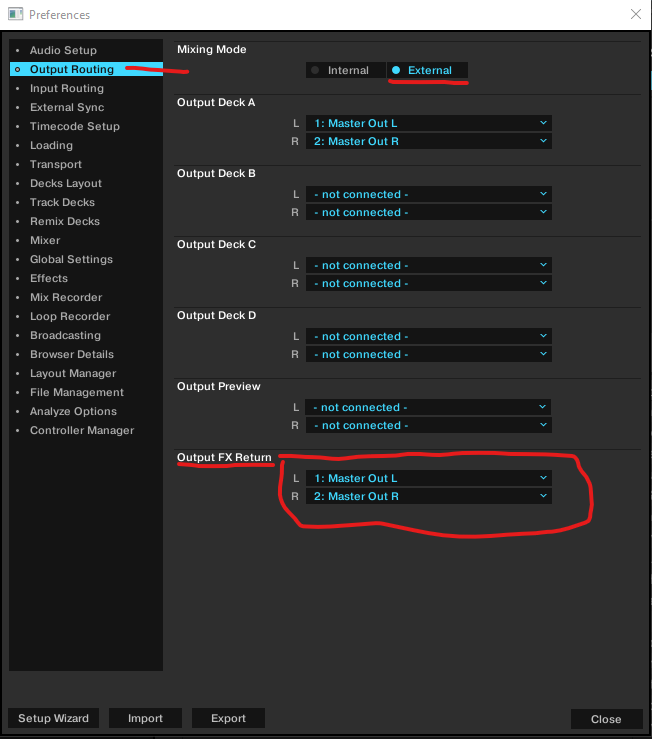
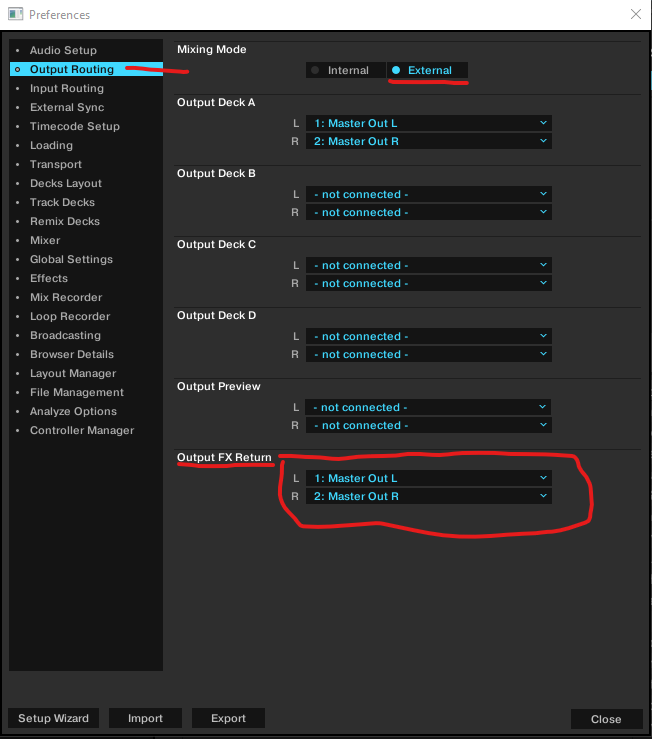
Mensajes Sun 15 Nov 20 @ 4:58 pm
So how would you practically use that?
Your screenshot doesn't seem to be taken with an actual mixer connected, so you have only one master channel.
But I don't think most mixers have a 'master' channel, so which channel would you select then? You would leave one channel on your mixer unused with the volume always open to receive the effects?
(If so, if your mixer has midi too you could just add a master output in vdj and route it to one channel that's always open, headphone to another channel that's alway cued, and then use midi to let vdj do the actual mixing of the other channels)
Your screenshot doesn't seem to be taken with an actual mixer connected, so you have only one master channel.
But I don't think most mixers have a 'master' channel, so which channel would you select then? You would leave one channel on your mixer unused with the volume always open to receive the effects?
(If so, if your mixer has midi too you could just add a master output in vdj and route it to one channel that's always open, headphone to another channel that's alway cued, and then use midi to let vdj do the actual mixing of the other channels)
Mensajes Sun 15 Nov 20 @ 5:05 pm
Adion wrote :
So how would you practically use that?
Your screenshot doesn't seem to be taken with an actual mixer connected, so you have only one master channel.
But I don't think most mixers have a 'master' channel, so which channel would you select then? You would leave one channel on your mixer unused with the volume always open to receive the effects?
(If so, if your mixer has midi too you could just add a master output in vdj and route it to one channel that's always open, headphone to another channel that's alway cued, and then use midi to let vdj do the actual mixing of the other channels)
Your screenshot doesn't seem to be taken with an actual mixer connected, so you have only one master channel.
But I don't think most mixers have a 'master' channel, so which channel would you select then? You would leave one channel on your mixer unused with the volume always open to receive the effects?
(If so, if your mixer has midi too you could just add a master output in vdj and route it to one channel that's always open, headphone to another channel that's alway cued, and then use midi to let vdj do the actual mixing of the other channels)
I didnt want to take a snapshot from the laptop where my M70 is then have put it on a flashdrive then upload it. But traktor 3 on my M70 routes deck 1 and 2 through the m70s output a - Ch. 1 left right output b - Ch. 2 left right channels and I route the effects directly to master output. No midi is used on my mixer lines, crossfader or eq or master volume thats all M70. And it all works flawlessly.
Mensajes Sun 15 Nov 20 @ 5:40 pm
This is confusing!
What that seems to be is an external mixer setup, but with internal FX...
If Traktor is still using its internal FX, then it's not really an external mixer setup.
If the output of each deck is being fed directly out to the mixer channels, what's feeding the FX input?
What that seems to be is an external mixer setup, but with internal FX...
If Traktor is still using its internal FX, then it's not really an external mixer setup.
If the output of each deck is being fed directly out to the mixer channels, what's feeding the FX input?
Mensajes Sun 15 Nov 20 @ 5:55 pm
Why can’t he just use the “deckfxsend” and “deckfxreturn”??
Mensajes Sun 15 Nov 20 @ 6:17 pm
Still not sure I understand the complete setup.
Assuming you are talking about this one: http://www.voxoa-pro.com/products.php?lang=en&kind=12&pid=78&kind2=3
It only claims to have a 2in/2out sound card, so it can only route sound through either the left or the right channel of the mixer. So where do your effects go then?
Assuming you are talking about this one: http://www.voxoa-pro.com/products.php?lang=en&kind=12&pid=78&kind2=3
It only claims to have a 2in/2out sound card, so it can only route sound through either the left or the right channel of the mixer. So where do your effects go then?
Mensajes Sun 15 Nov 20 @ 6:53 pm
groovindj wrote :
This is confusing!
What that seems to be is an external mixer setup, but with internal FX...
If Traktor is still using its internal FX, then it's not really an external mixer setup.
If the output of each deck is being fed directly out to the mixer channels, what's feeding the FX input?
What that seems to be is an external mixer setup, but with internal FX...
If Traktor is still using its internal FX, then it's not really an external mixer setup.
If the output of each deck is being fed directly out to the mixer channels, what's feeding the FX input?
Traktor effect processor in post fader mode is still a send this signal is sent to the fx processor return to wherever you wanna route it. Traktor does things like a sound engineer would work which is the best way to deal with effects.
Mensajes Sun 15 Nov 20 @ 7:13 pm
the SOUND INSURGENT wrote :
Why can’t he just use the “deckfxsend” and “deckfxreturn”??
Please explain sounds interesting.
Mensajes Sun 15 Nov 20 @ 7:13 pm












