I can’t find it but is there a way to move my Spotify playlist over to Deezer playlist so I can see them in VDJ??
Mensajes Fri 13 Nov 20 @ 3:25 am
Ok nevermind, I found an app that’ll transfer the playlist.
My next question is, how do I get VDJ to search my library instead of always searching the IDJPool??
My next question is, how do I get VDJ to search my library instead of always searching the IDJPool??
Mensajes Fri 13 Nov 20 @ 4:30 am
Think I understand your question.
Change your Search Options, with the Dot to the right of the search bar in the browser.
Uncheck Search Online Catalogs, and/or change Online catalogs options to your preference.
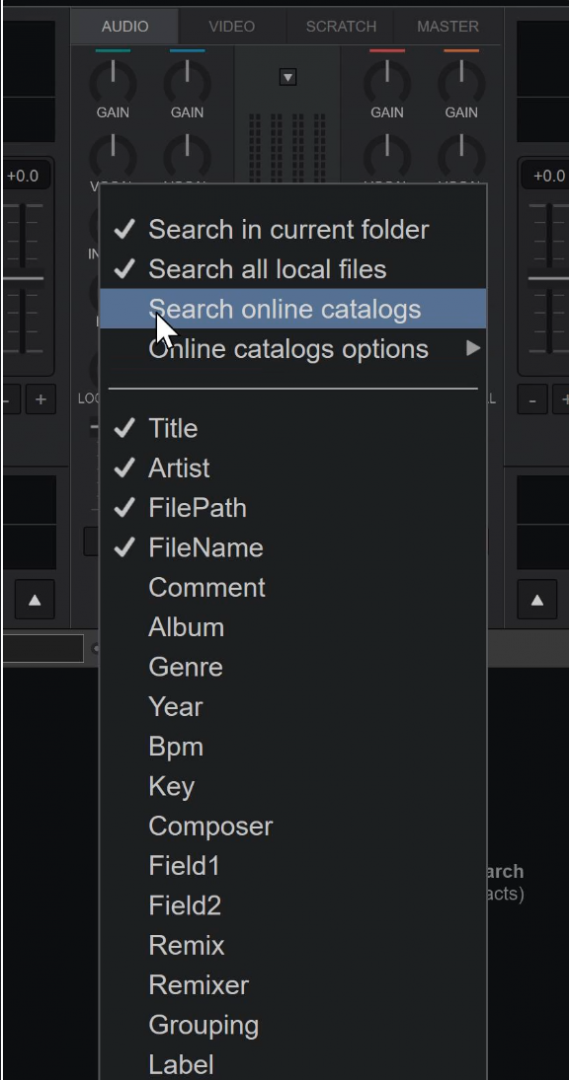
Change your Search Options, with the Dot to the right of the search bar in the browser.
Uncheck Search Online Catalogs, and/or change Online catalogs options to your preference.
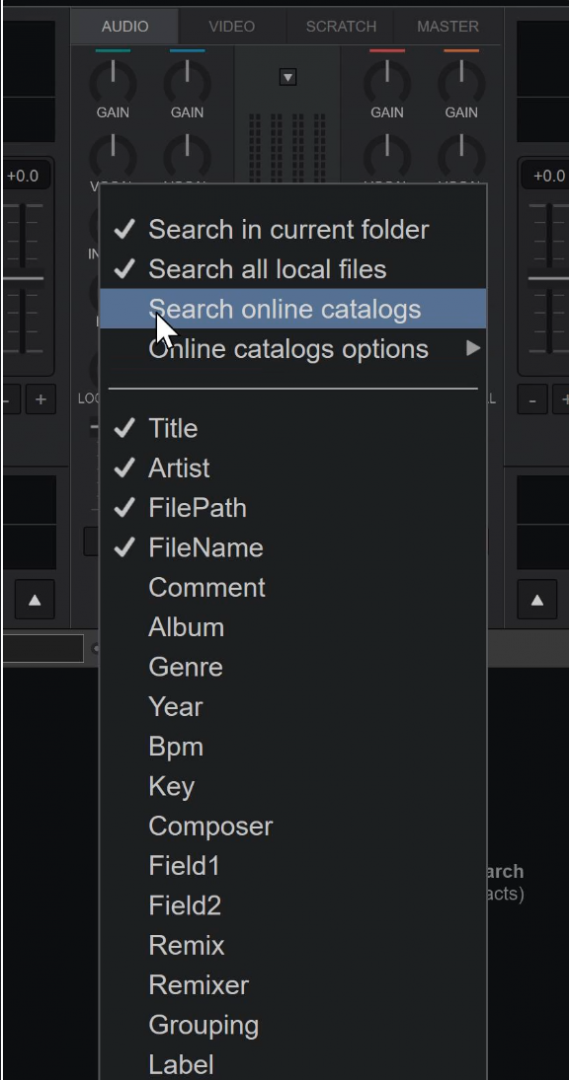
Mensajes Fri 13 Nov 20 @ 7:43 am
I have that unchecked and then I don’t get any results from my library even tho I know I have the tracks.
Also I can NOT uncheck the IDJPool.
Can anyone help??
Also I can NOT uncheck the IDJPool.
Can anyone help??
Mensajes Fri 13 Nov 20 @ 12:48 pm
So it should only search my local library with it setup this way, correct??
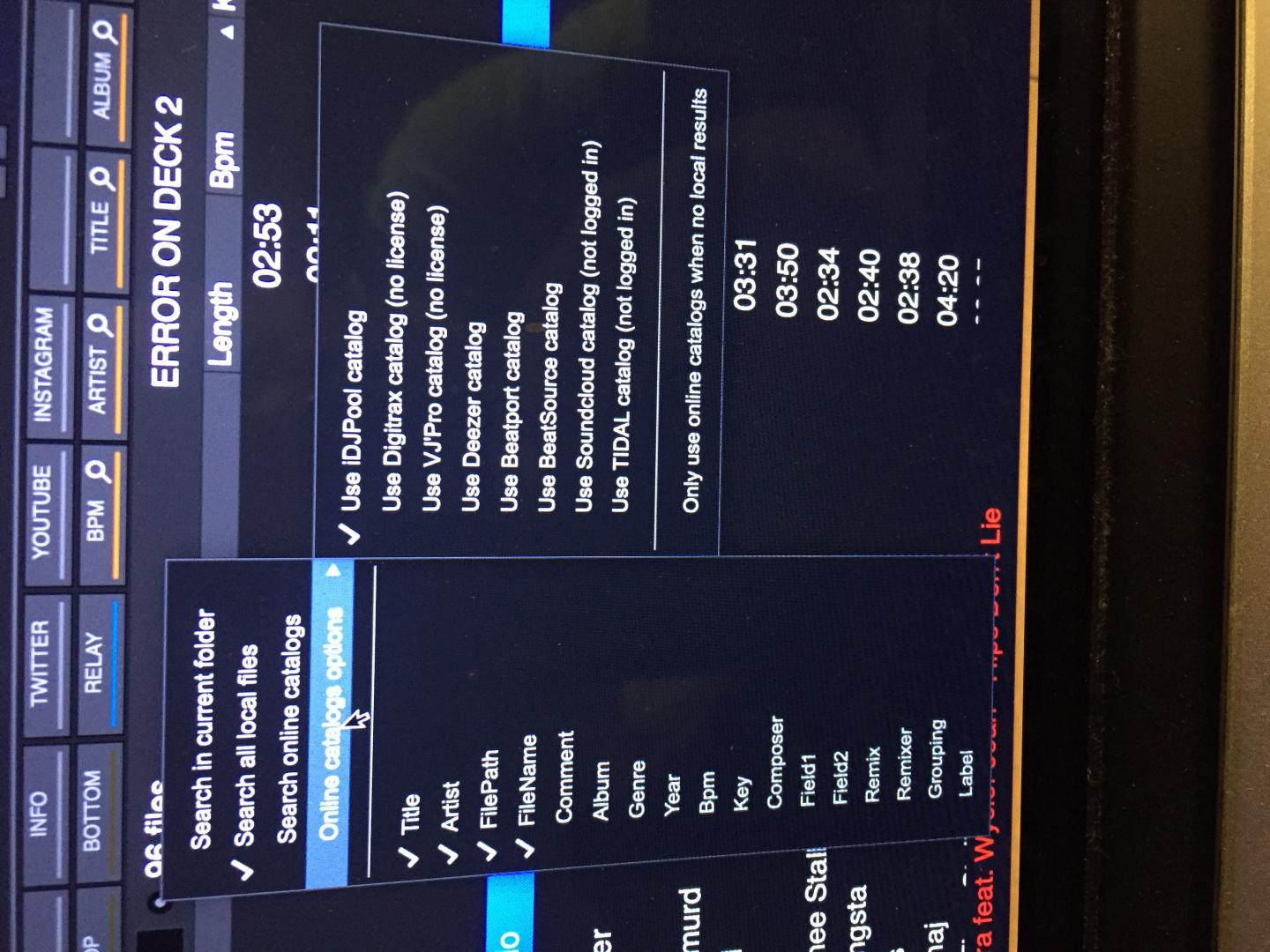
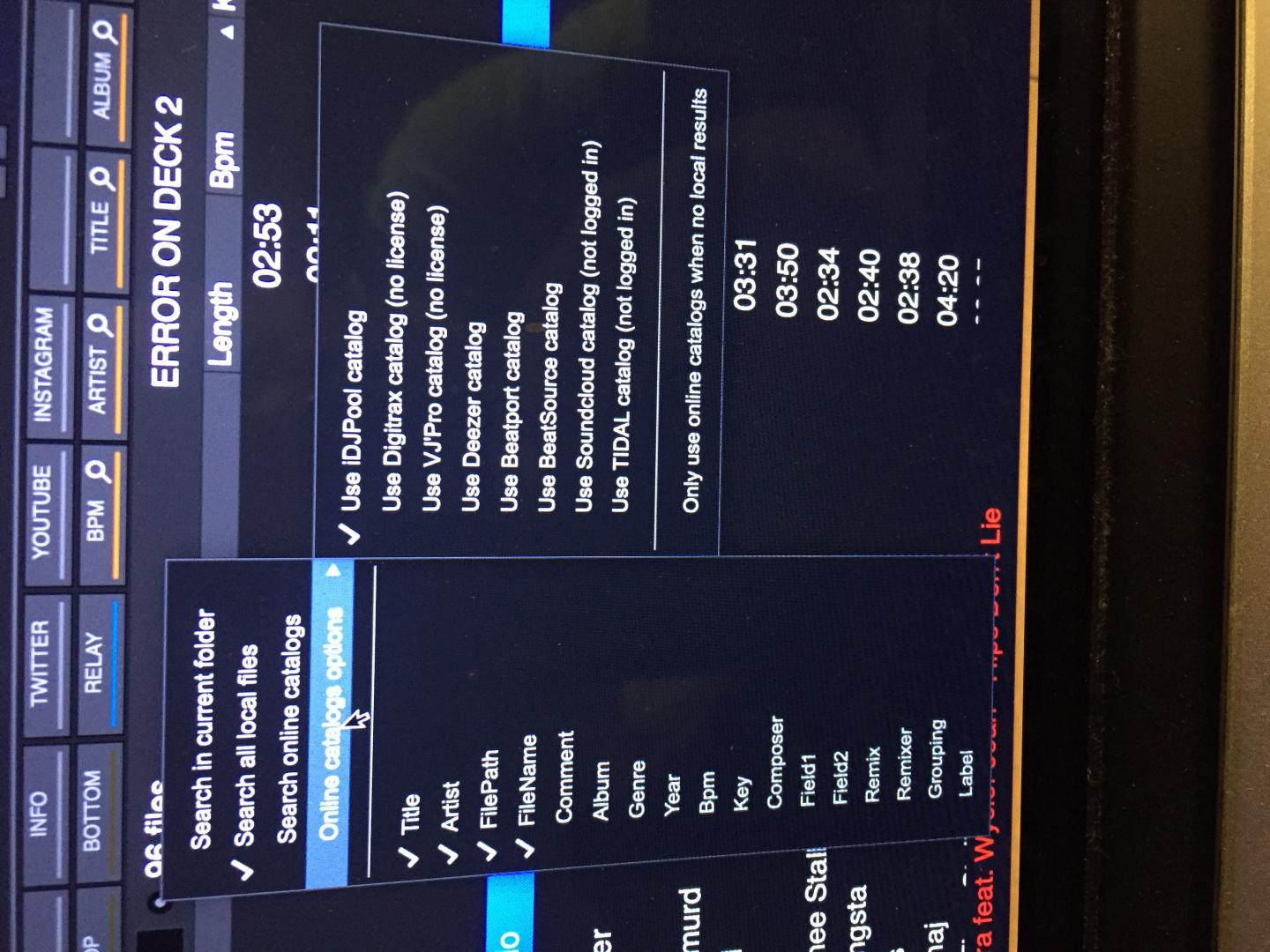
Mensajes Fri 13 Nov 20 @ 1:05 pm
I had that same issue. I removed it from the root folders under the browser section in options menu (rootfoldersLocation area under Options, browser). I remove locations from there that i dont want to show up on my browser that i never use so it stays uncluttered. I can always put them back later if i need them.
Mensajes Fri 13 Nov 20 @ 2:16 pm
the SOUND INSURGENT wrote :
I have that unchecked and then I don’t get any results from my library even tho I know I have the tracks.
Also I can NOT uncheck the IDJPool.
Can anyone help??
Also I can NOT uncheck the IDJPool.
Can anyone help??
Should work, works fine my end.
Make sure you select other provider FIRST before you try uncheck iDJPool, since iDJPool will default if you have no subs at all ;-)
Mensajes Fri 13 Nov 20 @ 2:26 pm
Why do u have "Search in current folder" unchecked ?
Any chance you have from Browser Options->Show Only ->Show Music|Video|Karaoke any selected (filtered out) ?
Any chance you have from Browser Options->Show Only ->Show Music|Video|Karaoke any selected (filtered out) ?
Mensajes Fri 13 Nov 20 @ 3:02 pm
djdad wrote :
Why do u have "Search in current folder" unchecked ?
Well the “Deezer” folder is just playlists, there’s no actual tracks there. So I thought I’d try and uncheck it to see if it helped but it didn’t.
OK so the one thing that I have noticed is if I select a track, The local files will populate in the remix tab on the right hand side of the browser.
I was always under the impression that if you double clicked a track from say a cloud list that virtual DJ will automatically search your browser for the track?? Does this not work the same in the deezer folder?
Mensajes Fri 13 Nov 20 @ 4:58 pm
OK so after further investigation I have come to the conclusion, that when I am looking at a Deezer playlist I cannot double click on the track while in the browser and it will automatically search like I can do to tracks that are in cloud lists.
So I guess I have to manually type in the track name if I want to use my Deezer playlists..... Not what I was hoping for but I guess it is what it is 🤙🏾
So I guess I have to manually type in the track name if I want to use my Deezer playlists..... Not what I was hoping for but I guess it is what it is 🤙🏾
Mensajes Sat 14 Nov 20 @ 2:11 am









