I am using Virtual DJ in a multiple DJ b2b setup where DJs each use their own controllers plugged into a single computer. With controllerTakeoverMode set to "Pickup", this largely works great, especially with VDJ's wide selection of controller support.
However for DJs who have higher end controllers like the DDJ-SZ, which have on-board color effects, when the controller is plugged in, software color effects are disabled and the color effects dropdowns are locked to "hardware effects" until the offending controller is disconnected.
Is there a way to force Virtual DJ to utilize software effects no matter what the capabilities of the connected controllers are?
Thanks!
However for DJs who have higher end controllers like the DDJ-SZ, which have on-board color effects, when the controller is plugged in, software color effects are disabled and the color effects dropdowns are locked to "hardware effects" until the offending controller is disconnected.
Is there a way to force Virtual DJ to utilize software effects no matter what the capabilities of the connected controllers are?
Thanks!
Mensajes Fri 13 Nov 20 @ 10:17 pm
I wonder how do you make the b2b changeover with one computer ? Do you change Audio setup on the fly ??
Not to mention that the previous DJ needs to logout and the next to login with his own Pro account ;)
Anyways, you can have Custom button(s) on the skin assigned as ..
fake_mixer
fake_eq
fake_filter (for Color FX)
etc
Then turn off the ones you dont want to apply at the moment of your b2b change
Not to mention that the previous DJ needs to logout and the next to login with his own Pro account ;)
Anyways, you can have Custom button(s) on the skin assigned as ..
fake_mixer
fake_eq
fake_filter (for Color FX)
etc
Then turn off the ones you dont want to apply at the moment of your b2b change
Mensajes Fri 13 Nov 20 @ 11:42 pm
it sounds like you should be working with a final stage mixer and a couple of machines
Mensajes Fri 13 Nov 20 @ 11:43 pm
We use audio routed to an audio interface connected to the computer and not out via the decks. Sharing of controls, faders, and audio (including PFL controls) actually all work fine. There were a few controls we had to do custom mappings for to account for controller differences, but they were minor.
Some screenshots might make my question clearer.
When DJs have simpler controllers plugged in (like an XDJ-R1, DDJ-400, DDJ-WeGo), everything works great and the Color Effects work normally controlled by the on-deck buttons, as depicted here:

However, as soon as a DDJ-SZ is plugged in that has hardware effects processing, Color Effects on all decks are routed to the hardware processor and become inoperable since sound is going out via the computer:
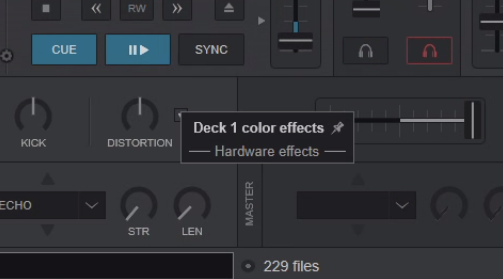
Is there a way to prevent Virtual DJ from switching over to hardware effects when the DDJ-SZ is plugged in and stay on the built-in software effects processor?
Some screenshots might make my question clearer.
When DJs have simpler controllers plugged in (like an XDJ-R1, DDJ-400, DDJ-WeGo), everything works great and the Color Effects work normally controlled by the on-deck buttons, as depicted here:

However, as soon as a DDJ-SZ is plugged in that has hardware effects processing, Color Effects on all decks are routed to the hardware processor and become inoperable since sound is going out via the computer:
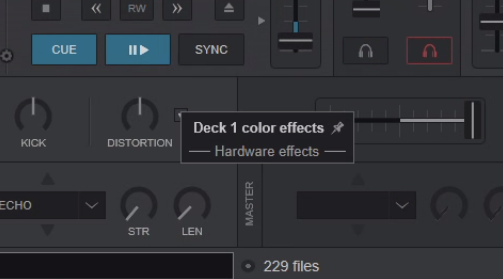
Is there a way to prevent Virtual DJ from switching over to hardware effects when the DDJ-SZ is plugged in and stay on the built-in software effects processor?
Mensajes Sat 14 Nov 20 @ 6:11 am
fake_filter off
As suggested earlier.
As suggested earlier.
Mensajes Sat 14 Nov 20 @ 6:58 pm
Ah, I see. Thanks!
Mensajes Sat 14 Nov 20 @ 9:42 pm









