Hi All, Apologies if this is something that has been covered previously. I've trawled the forums and the internet more widely, and I can't find a solution.
I'm running VDJ 6156.1726 on an HP Spectre x360 with 16gb RAM, 1tb storage etc. It's a well-specified machine and doesn't otherwise struggle with latency.
For what it's worth, I'm using a Behringer CMD Studio 4a (I say "for what it's worth", because the issue I have persists whether I'm using a controller or not, so I'm assuming it's a driver / software issue with the laptop rather than linked to the controller).
The issue I'm having is that whatever I load on to the decks breaks-up during play-back. By "break-up", I mean the visual and audio freeze temporarily (sometimes for a fraction of a second, more often for longer, particularly when doing anything that is more processor demanding). The freeze is perfectly synced - i.e. all visual displays, including waveform, freeze (and visibly "judder") while the audio is frozen. I can't get through one track without it happening.
I have tried to follow various suggestions found on the forum and online - I've changed the latency settings, uninstalled all other software that might interfere with audio performance, updated my BIOS. Nothing works.
I am not a pro-user - I use VDJ solely for personal entertainment. But that is somewhat spoiled by the fact I can't listen to more than 30 seconds of audio without it dropping off. Any thoughts gratefully received.
I'm running VDJ 6156.1726 on an HP Spectre x360 with 16gb RAM, 1tb storage etc. It's a well-specified machine and doesn't otherwise struggle with latency.
For what it's worth, I'm using a Behringer CMD Studio 4a (I say "for what it's worth", because the issue I have persists whether I'm using a controller or not, so I'm assuming it's a driver / software issue with the laptop rather than linked to the controller).
The issue I'm having is that whatever I load on to the decks breaks-up during play-back. By "break-up", I mean the visual and audio freeze temporarily (sometimes for a fraction of a second, more often for longer, particularly when doing anything that is more processor demanding). The freeze is perfectly synced - i.e. all visual displays, including waveform, freeze (and visibly "judder") while the audio is frozen. I can't get through one track without it happening.
I have tried to follow various suggestions found on the forum and online - I've changed the latency settings, uninstalled all other software that might interfere with audio performance, updated my BIOS. Nothing works.
I am not a pro-user - I use VDJ solely for personal entertainment. But that is somewhat spoiled by the fact I can't listen to more than 30 seconds of audio without it dropping off. Any thoughts gratefully received.
Mensajes Sun 15 Nov 20 @ 6:36 pm
Using Asio drivers?
Usually its a latency issue, if you have such sound problems
Although if you have video freezing also it might be something else.
Perhaps auto dim (light sensor) or some background app hogging resources.
What if you set precomputeStems in settings to "always use precomputed" to exclude the stem feature for being the cause (require a bit of computer powers in use)
Usually its a latency issue, if you have such sound problems
Although if you have video freezing also it might be something else.
Perhaps auto dim (light sensor) or some background app hogging resources.
What if you set precomputeStems in settings to "always use precomputed" to exclude the stem feature for being the cause (require a bit of computer powers in use)
Mensajes Sun 15 Nov 20 @ 7:17 pm
Rune (dj-in-norway) wrote :
Using Asio drivers?
Usually its a latency issue, if you have such sound problems
Although if you have video freezing also it might be something else.
Perhaps auto dim (light sensor) or some background app hogging reso"Iurces.
What if you set precomputeStems in settings to "always use precomputed" to exclude the stem feature for being the cause (require a bit of computer powers in use)
Usually its a latency issue, if you have such sound problems
Although if you have video freezing also it might be something else.
Perhaps auto dim (light sensor) or some background app hogging reso"Iurces.
What if you set precomputeStems in settings to "always use precomputed" to exclude the stem feature for being the cause (require a bit of computer powers in use)
Hi Rune - thank you for your help. Yes, I am using ASIO drivers. This is the only clue I have. When I try to run Thesycon DPC Latency Checker, I get an error: "InstallDrv: DeleteFile failed with error 0x00000005".
Mensajes Sun 15 Nov 20 @ 7:57 pm
See if this latency checker works better perhaps:
https://www.resplendence.com/latencymon
(the latency checker you are using I think has been removed from site, maybe its incompatible with recent window updates or something)
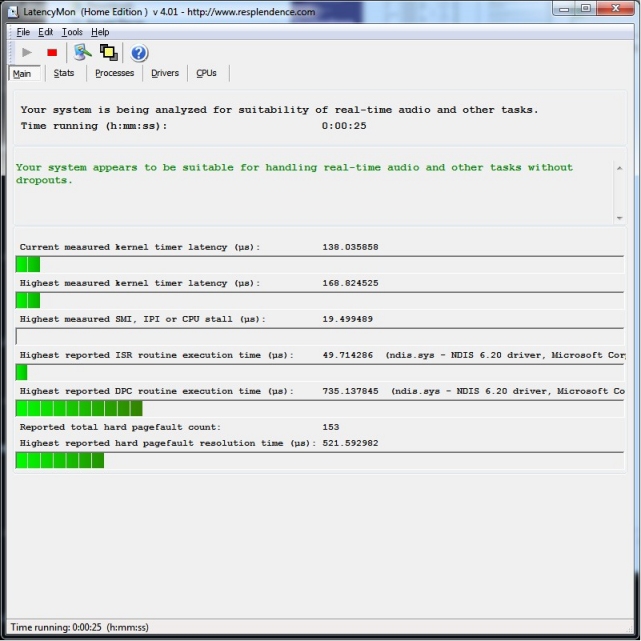
https://www.resplendence.com/latencymon
(the latency checker you are using I think has been removed from site, maybe its incompatible with recent window updates or something)
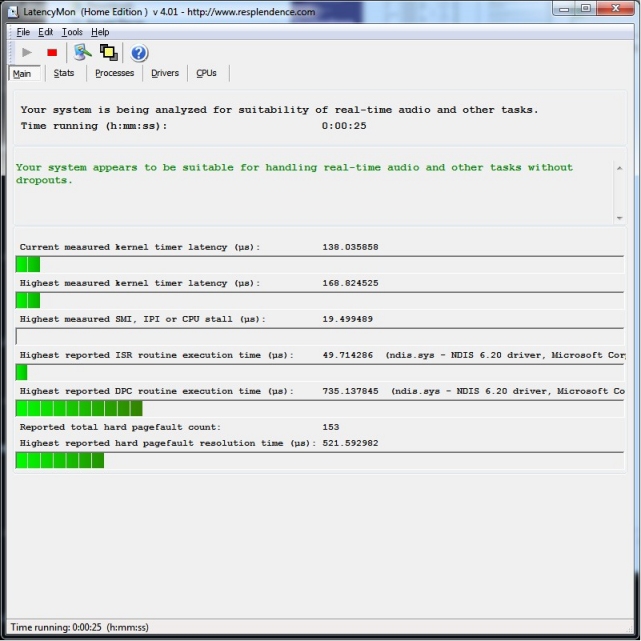
Mensajes Sun 15 Nov 20 @ 8:13 pm
Hi Rune. Thanks again for your help. I suspect the problem may be beyond my tech capabilities and the ambit of this forum. The latency test brought up various problems.
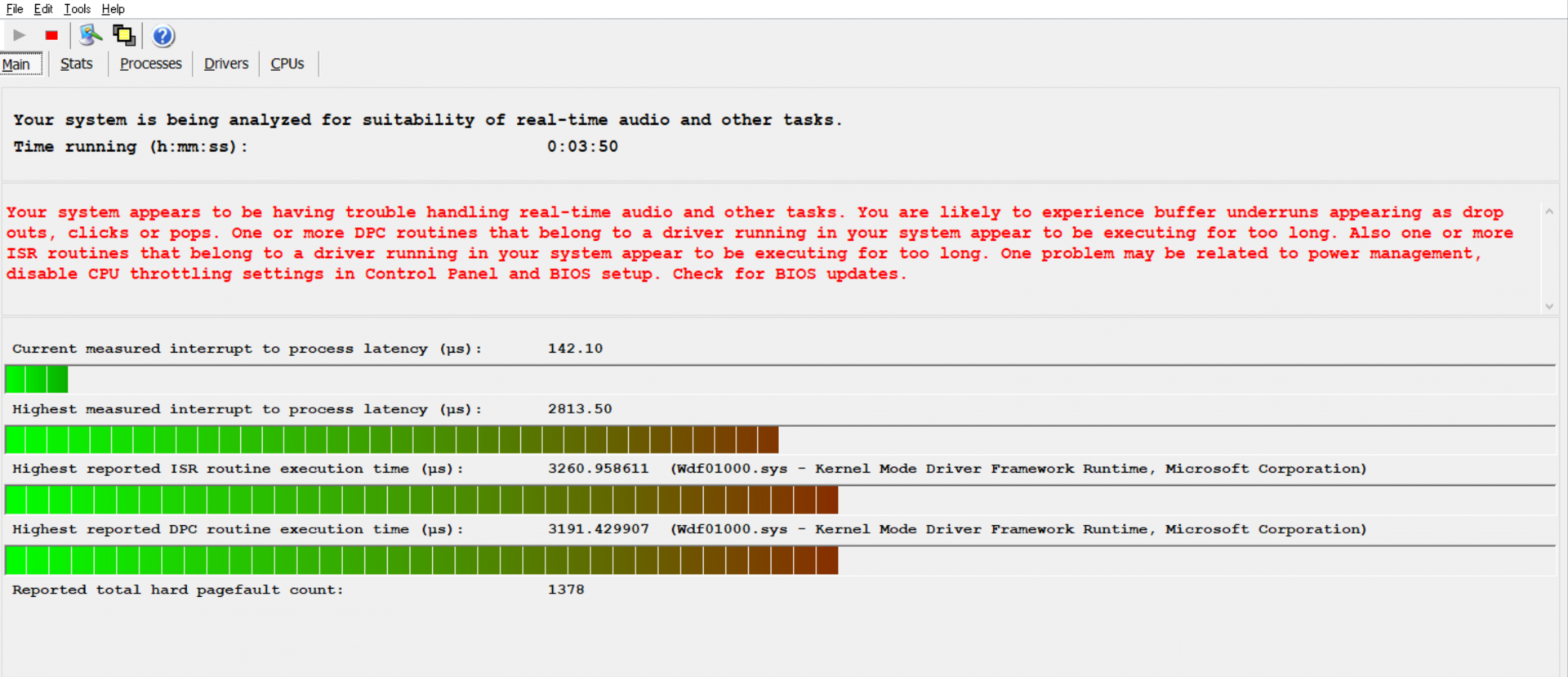
Other reports show ISRs with highest execution times: ACPI driver for NT, and highest DPC routine execution time: TCP/IP
I have looked on HP forums and there are some reports of latency problems but I cannot find any solution. Seems extraordinary that a $2000 machine can't run Virtual DJ out of the box.
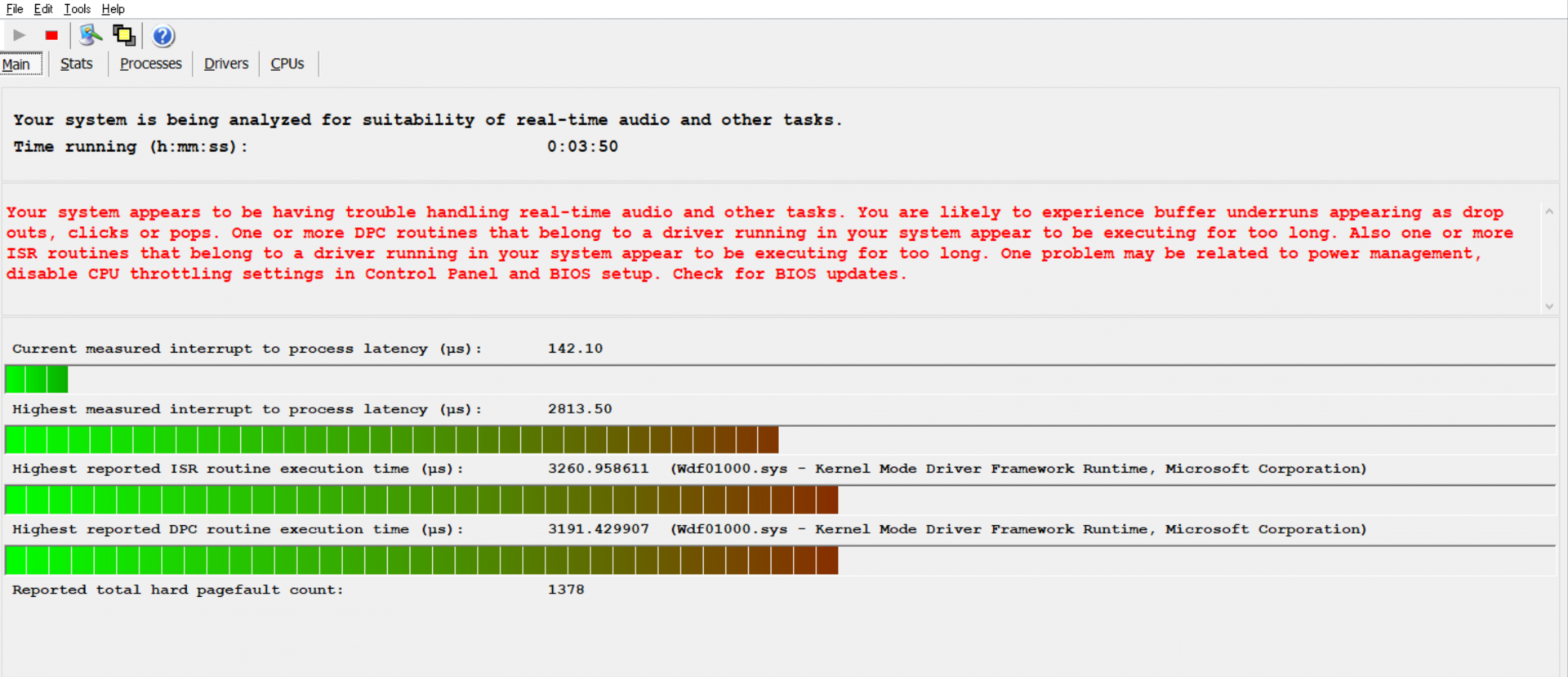
Other reports show ISRs with highest execution times: ACPI driver for NT, and highest DPC routine execution time: TCP/IP
I have looked on HP forums and there are some reports of latency problems but I cannot find any solution. Seems extraordinary that a $2000 machine can't run Virtual DJ out of the box.
Mensajes Mon 16 Nov 20 @ 7:51 am
You can try remove or at least shut down background apps that hog resources (CTRL ALT DEL to shut down).
And disable hardware notoriously for having potential to cause issues, if they are not being used (such as bluetooth etc) in Device Manager.
BUT...
Did you try setting latency to zero in VirtualDJ, and then after that set the Pioneer driver utility asio to 256 or 512.
Usually works for most ;-)
And disable hardware notoriously for having potential to cause issues, if they are not being used (such as bluetooth etc) in Device Manager.
BUT...
Did you try setting latency to zero in VirtualDJ, and then after that set the Pioneer driver utility asio to 256 or 512.
Usually works for most ;-)
Mensajes Mon 16 Nov 20 @ 11:14 am
HP and Dell machines are notorious for bad drivers causing latency.
Here's my Lenovo C940 while running VDJ and sending HD video to external monitors and the MCX8000 as controller. Nothing shut down or disabled.
You can try finding out which drivers are the issue but another machine may be the way forward.
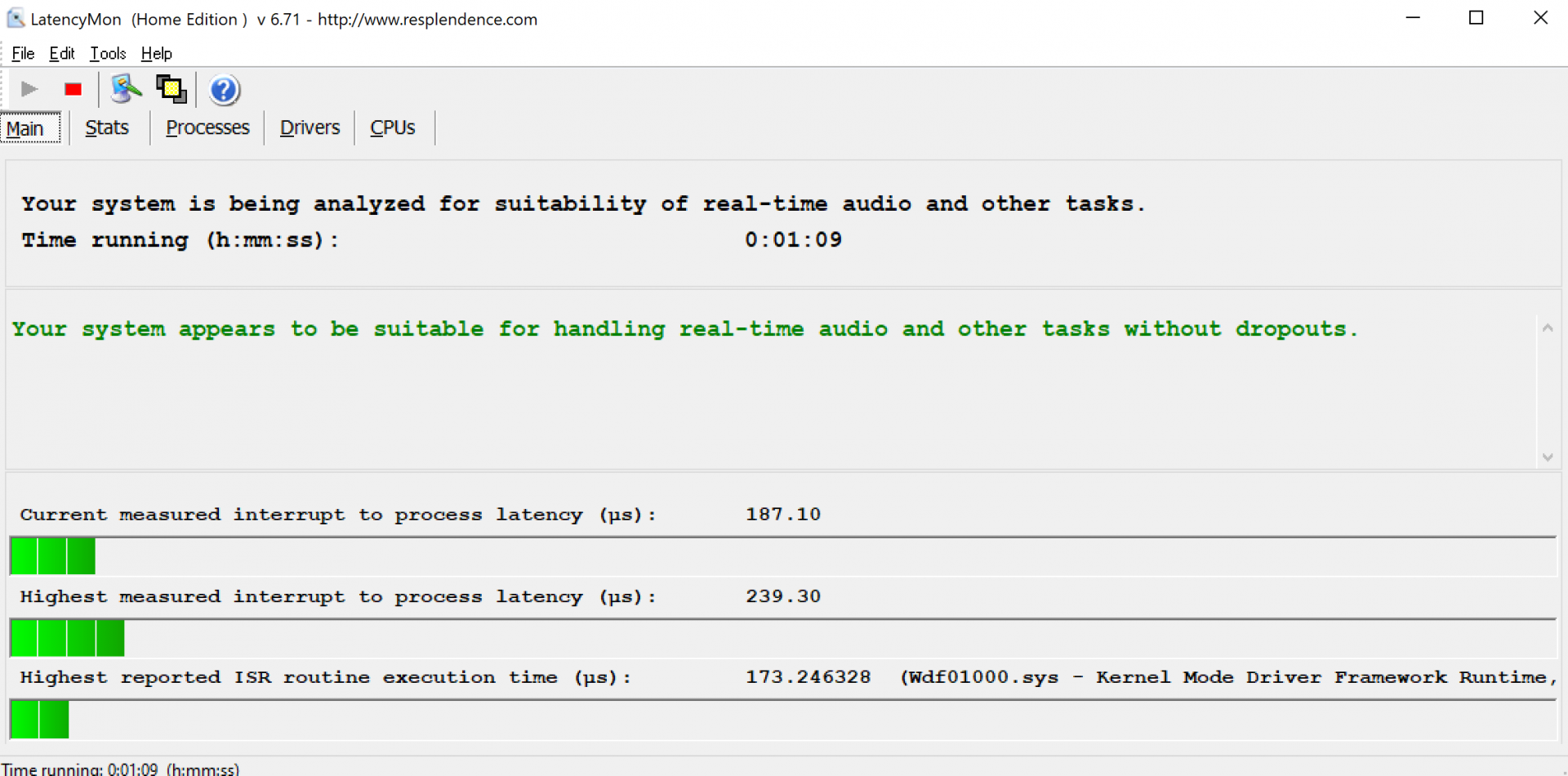
Here's my Lenovo C940 while running VDJ and sending HD video to external monitors and the MCX8000 as controller. Nothing shut down or disabled.
You can try finding out which drivers are the issue but another machine may be the way forward.
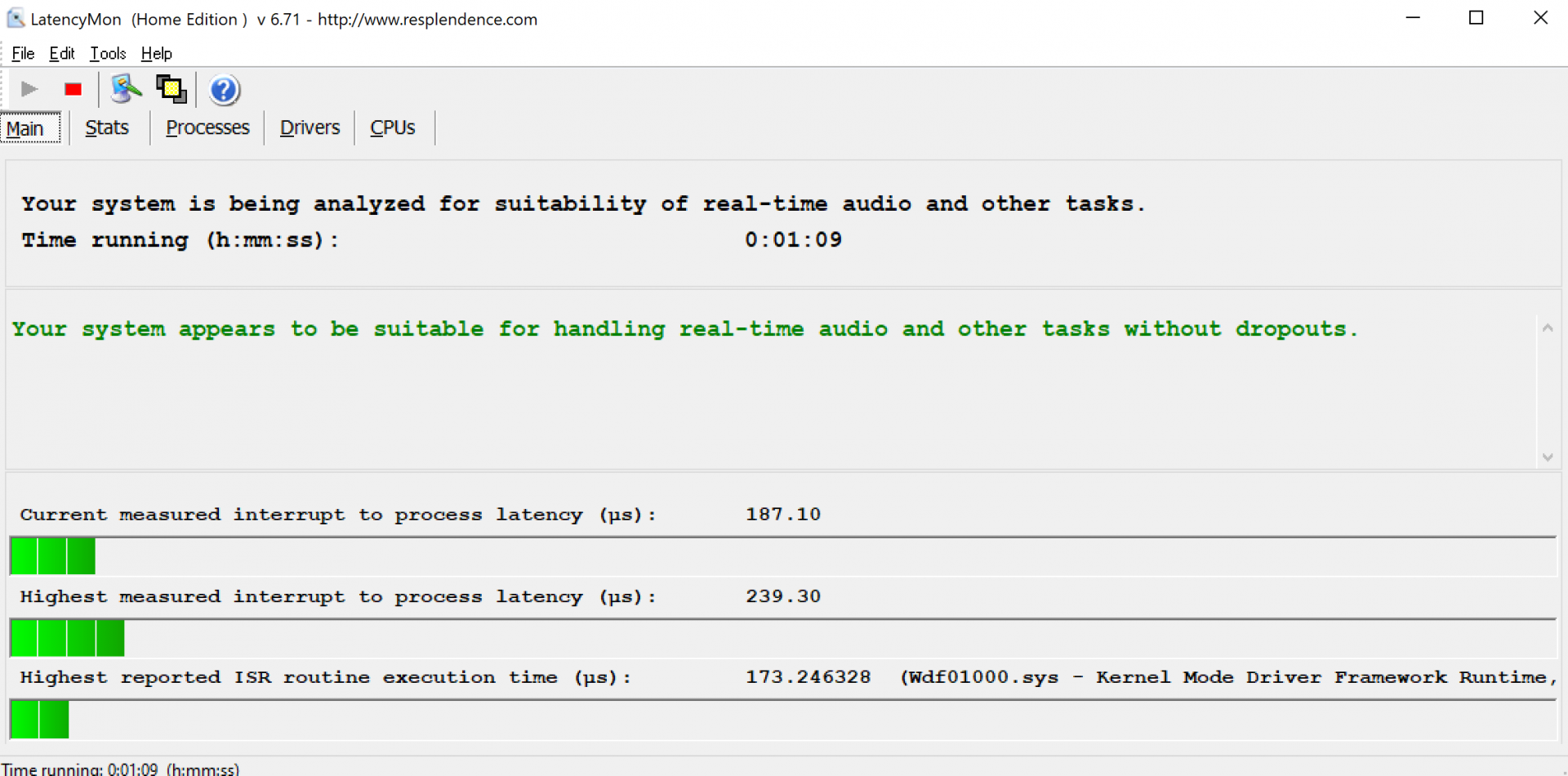
Mensajes Mon 16 Nov 20 @ 8:02 pm







