I need a Script for button M to fade out the instruments and another for button V to fade out the vocals just as you would slowly turn a knob...Stay safe guys.. Thanks
Mensajes Wed 18 Nov 20 @ 4:04 pm
V: stem vocal 50% & repeat_start vocdown 100ms 50 & stem vocal -1%
M: stem instru 50% & repeat_start insdown 100ms 50 & stem instru -1%
adjust 100ms to your needs
M: stem instru 50% & repeat_start insdown 100ms 50 & stem instru -1%
adjust 100ms to your needs
Mensajes Wed 18 Nov 20 @ 4:31 pm
Thank you thank you.. Wow
Mensajes Wed 18 Nov 20 @ 9:00 pm
was a nice idea
just in case : vocal slow up and down button
repeat_start vocupdown ? repeat_stop vocupdown : stem vocal 0% ? repeat_start vocupdown 100ms 50 & stem vocal +1% : stem vocal 50% & repeat_start vocupdown 100ms 50 & stem vocal -1%
and a up down with some pause: (i.e. usefull to up some guideline while karaoke)
1st press it decreases
2nd press it stops
3 press it decreases again
reaches 0
1st press it increases
2nd press it pauses
3rd press it decreases
repeat_start vocupdown ? repeat_stop vocupdown : stem vocal 0% ? repeat_start vocupdown 100ms 50 & stem vocal +1% : repeat_start vocupdown 100ms 50 & stem vocal -1%
just in case : vocal slow up and down button
repeat_start vocupdown ? repeat_stop vocupdown : stem vocal 0% ? repeat_start vocupdown 100ms 50 & stem vocal +1% : stem vocal 50% & repeat_start vocupdown 100ms 50 & stem vocal -1%
and a up down with some pause: (i.e. usefull to up some guideline while karaoke)
1st press it decreases
2nd press it stops
3 press it decreases again
reaches 0
1st press it increases
2nd press it pauses
3rd press it decreases
repeat_start vocupdown ? repeat_stop vocupdown : stem vocal 0% ? repeat_start vocupdown 100ms 50 & stem vocal +1% : repeat_start vocupdown 100ms 50 & stem vocal -1%
Mensajes Thu 19 Nov 20 @ 2:20 am
Maybe submit a pad page for gradually removing (or isolating?) stems, as an addition to the default one that is toggle on/off?
Mensajes Thu 19 Nov 20 @ 7:52 am
@klausmogensen
i already start one for my own use :)
but would like to find a way to light the buttons on/off/blinking to reflect the status
i'm stall with this for now :(
i already start one for my own use :)
but would like to find a way to light the buttons on/off/blinking to reflect the status
i'm stall with this for now :(
Mensajes Thu 19 Nov 20 @ 8:28 am
repeat_start vocupdown ? repeat_stop vocupdown : stem vocal 0% ? repeat_start vocupdown 100ms 50 & stem vocal +1% : repeat_start vocupdown 100ms 50 & stem vocal -1%
That very last script works great. Can you make the instruments works that way as well plz? No lie, this is wicked bro. Thanks a mill.
That very last script works great. Can you make the instruments works that way as well plz? No lie, this is wicked bro. Thanks a mill.
Mensajes Thu 19 Nov 20 @ 9:27 am
Easy to find what to use if you look in the custom button descriptions.
Just replace vocal and voc* in the above script with intru for instrument
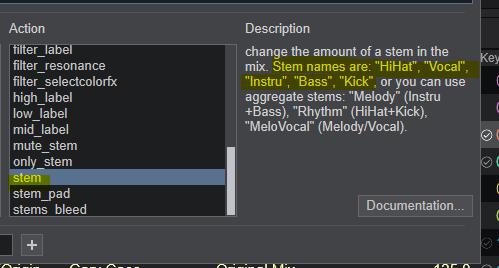
Just replace vocal and voc* in the above script with intru for instrument
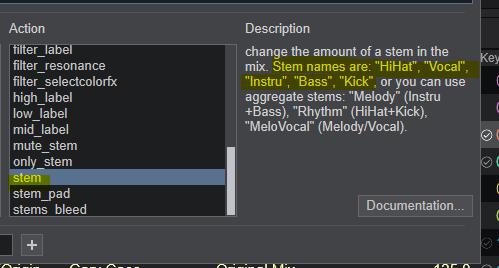
Mensajes Thu 19 Nov 20 @ 3:55 pm
lol
Was typing exactly the same ^^
Was typing exactly the same ^^
Mensajes Thu 19 Nov 20 @ 3:57 pm
Hi NICOTUX, i was using your script:
stem vocal 50% & repeat_start vocdown 100ms 50 & stem vocal -1%
But do you have script for putting the same vocals back up to 0%?
I cannot to do it on my own fortunally.
thanx
stem vocal 50% & repeat_start vocdown 100ms 50 & stem vocal -1%
But do you have script for putting the same vocals back up to 0%?
I cannot to do it on my own fortunally.
thanx
Mensajes Mon 15 Nov 21 @ 6:15 pm
DJAY BRAINZ wrote :
repeat_start vocupdown ? repeat_stop vocupdown : stem vocal 0% ? repeat_start vocupdown 100ms 50 & stem vocal +1% : repeat_start vocupdown 100ms 50 & stem vocal -1%
That very last script works great.
That very last script works great.
This script can down vocal, stop the process, restart the process and restore the vocal up
It can stop the up process and restart to down the vocal
so that it does both
This was initially created as a karaoke helper:
Make vocal off for instru
Raise vocal as a guide for singer
shut the vocal again
Mensajes Mon 15 Nov 21 @ 8:15 pm









