If I select all files within VDJ and right click/Search Database and select remove from search database - will it remove/delete all info from VDJ about the tracks so the database VDJ had about them will be gone?, Then I do the same thing again but this time select Add to search database - will it add a fresh new search database with no recollection of anything previous?
Mensajes Sun 17 Jan 21 @ 2:55 pm
No, Remove from search database only marks that the tracks will not show up in search results. It does not delete any information about the tracks from the database.
Mensajes Sun 17 Jan 21 @ 2:58 pm
Adion wrote :
No, Remove from search database only marks that the tracks will not show up in search results. It does not delete any information about the tracks from the database.
Thank You adion
Mensajes Sun 17 Jan 21 @ 3:08 pm
That being said, you can simply delete the entire database file if you want to start clean.
But you will also loose hotcues, playcounts, BPM analysis e.t.c.
If all you're after is updating the files metadata (artist, title, album e.t.c.) then you can select all files on browser and do a reload tags instead.
But you will also loose hotcues, playcounts, BPM analysis e.t.c.
If all you're after is updating the files metadata (artist, title, album e.t.c.) then you can select all files on browser and do a reload tags instead.
Mensajes Mon 18 Jan 21 @ 10:12 am
Hi guys,
I'm having a hard time understanding how the VDJ db handling works.. but hopefully I'm getting there after reading a lot of discussions here on the forum + tutorials.. :)
So I got it that if you want to clear your db, "remove from search db" is not enough > you need to delete the xml file, ok.
But what if we don't want to delete everything from the db but only specific entries? In my case, I keep seeing some .mp4 files in my xml.. but I'm not able to find it inside of VDJ :/ I even created a Filter folder with "File Type is mp4" to spot it but it won't show the files.. although I can still see them in xml.
Do you guys know how is that possible, and how can I find where those hidden files comes from, and remove them from the db/xml..?
Thank you very much for your help ! (getting mad here ;)
Cheers
loo.is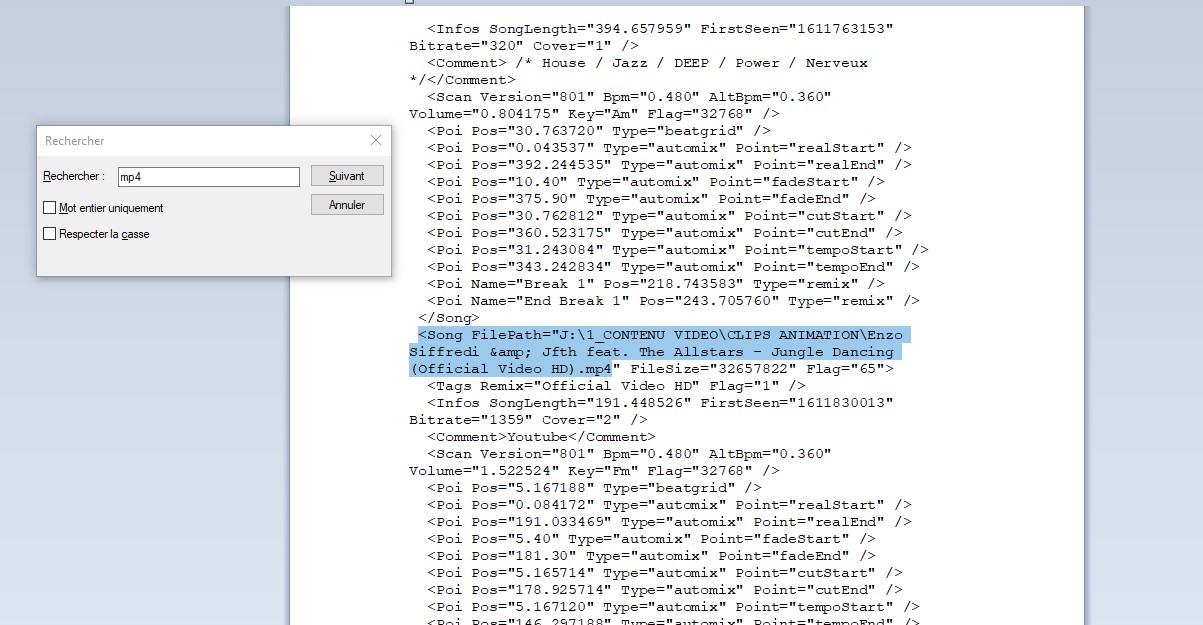
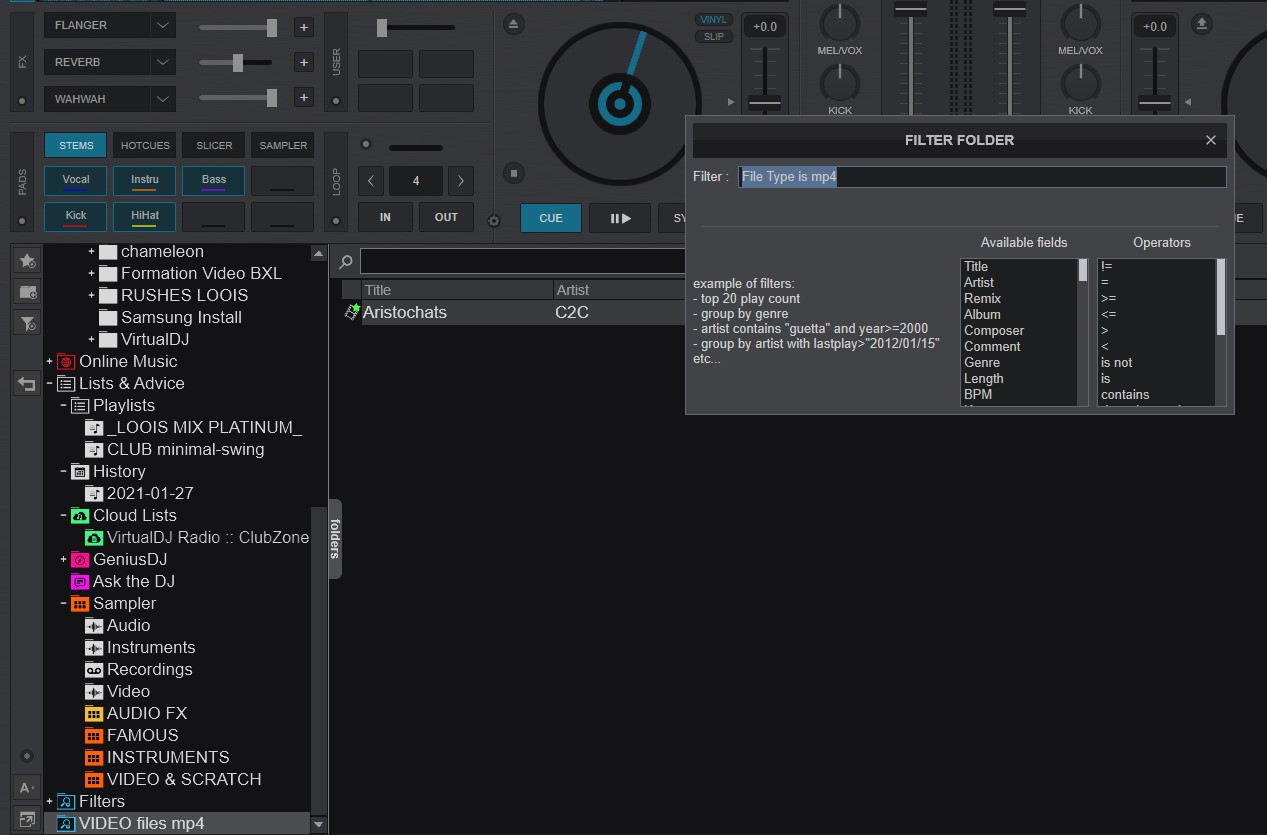
I'm having a hard time understanding how the VDJ db handling works.. but hopefully I'm getting there after reading a lot of discussions here on the forum + tutorials.. :)
So I got it that if you want to clear your db, "remove from search db" is not enough > you need to delete the xml file, ok.
But what if we don't want to delete everything from the db but only specific entries? In my case, I keep seeing some .mp4 files in my xml.. but I'm not able to find it inside of VDJ :/ I even created a Filter folder with "File Type is mp4" to spot it but it won't show the files.. although I can still see them in xml.
Do you guys know how is that possible, and how can I find where those hidden files comes from, and remove them from the db/xml..?
Thank you very much for your help ! (getting mad here ;)
Cheers
loo.is
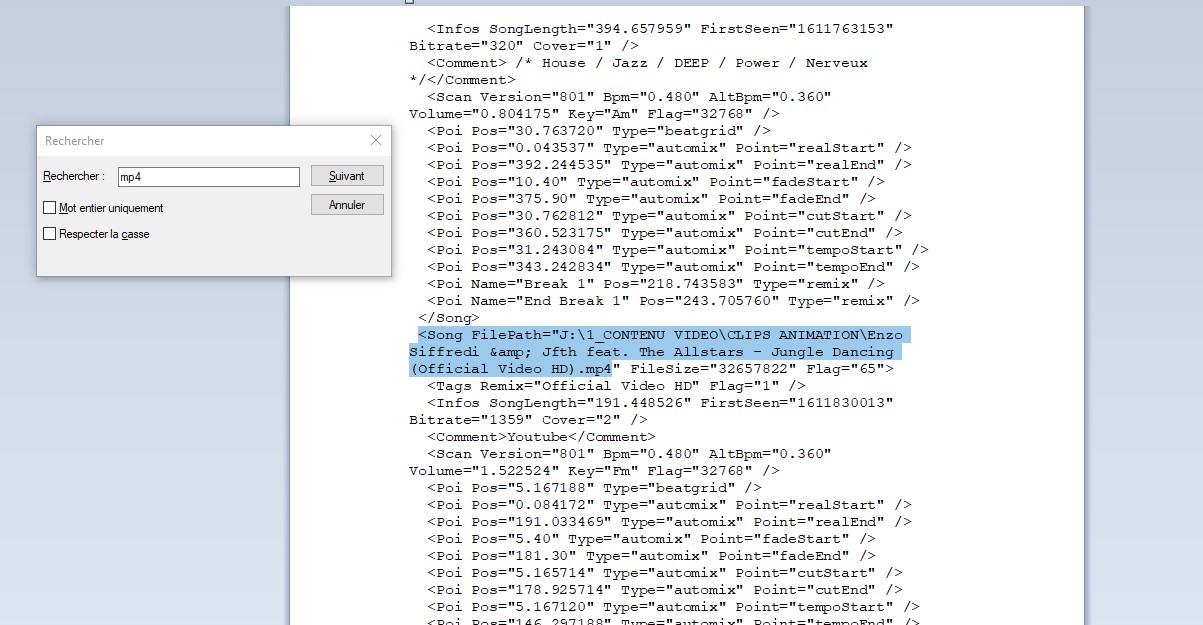
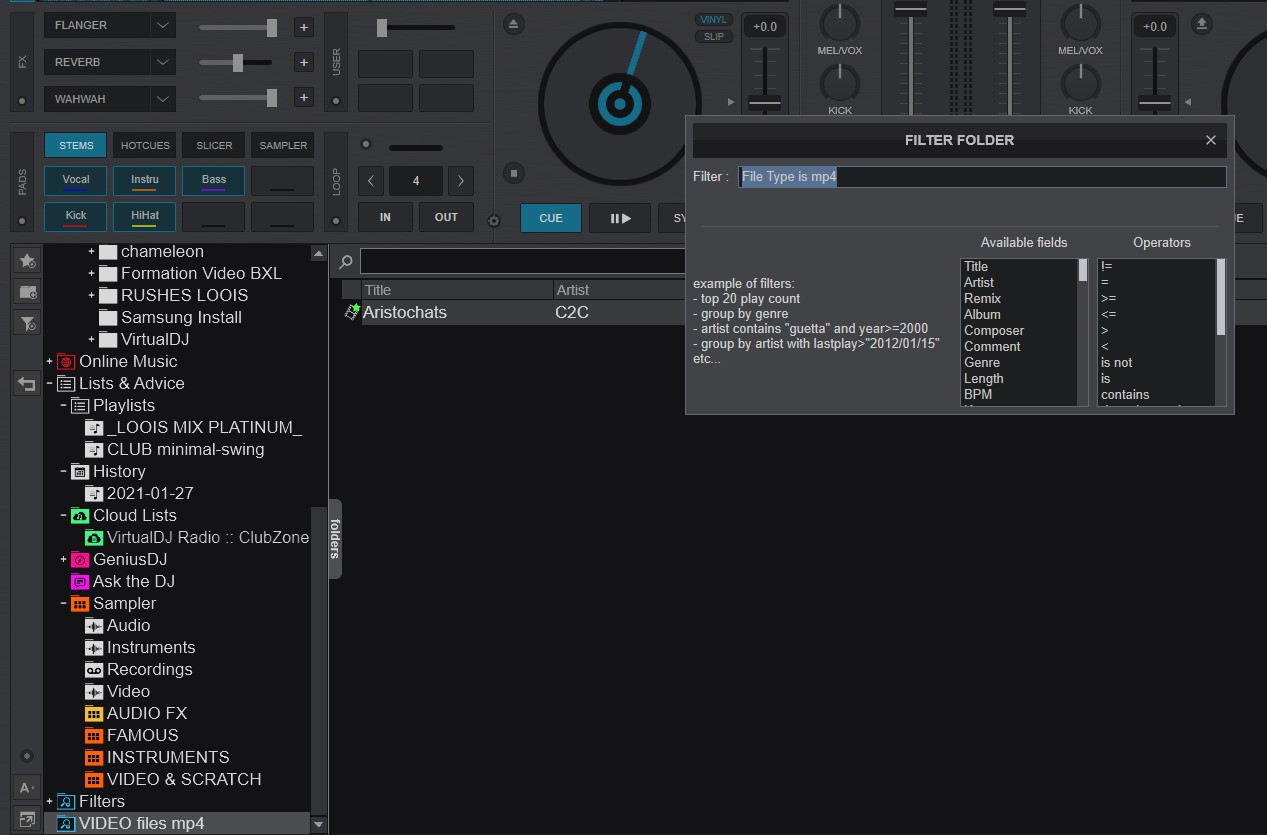
Mensajes Thu 28 Jan 21 @ 11:08 am
The file is hidden from search, that's why it doesn't show up.
If the file actually doesn't exist anymore, you can use 'remove missing files from db' to remove it.
If the file does exist, you can browse to J:\1_CONTENU VIDEO\... right-click the file there and select "add to search db" to make it visible in searches again.
If the file actually doesn't exist anymore, you can use 'remove missing files from db' to remove it.
If the file does exist, you can browse to J:\1_CONTENU VIDEO\... right-click the file there and select "add to search db" to make it visible in searches again.
Mensajes Thu 28 Jan 21 @ 11:13 am
Hi Adion,
First, thank you for your fast reply!
Ok I did what you said and indeed I can see the files again.. but, how do I remove them now..? I tried but I couldn't :/
If I do "delete", it gets deleted from my hard drive, hum. And if I do "remove from search db", then it remains in the db (as said earlier)..
So I'm using "remove", after typing "*" in the search field (see screenshot), but it won't remove the tracks from the db.. (if i close VDJ and reopen again, all removed mp4 tracks are there again)
Am missing something so obvious...? Can you help me again please? :)
Thankss

First, thank you for your fast reply!
Ok I did what you said and indeed I can see the files again.. but, how do I remove them now..? I tried but I couldn't :/
If I do "delete", it gets deleted from my hard drive, hum. And if I do "remove from search db", then it remains in the db (as said earlier)..
So I'm using "remove", after typing "*" in the search field (see screenshot), but it won't remove the tracks from the db.. (if i close VDJ and reopen again, all removed mp4 tracks are there again)
Am missing something so obvious...? Can you help me again please? :)
Thankss

Mensajes Thu 28 Jan 21 @ 11:58 am
Why do you want to remove them from the database exactly?
Mensajes Thu 28 Jan 21 @ 12:19 pm
Well, I'm using Rekordcloud (https://rekord.cloud/) and I'm uploading my db, so I see everything and it's not handy to have a messy db..
However, I also simply want to know how VDJ works with its DB.
Is that so difficult to identify and remove specific entries from the db, in VDJ ?
However, I also simply want to know how VDJ works with its DB.
Is that so difficult to identify and remove specific entries from the db, in VDJ ?
Mensajes Thu 28 Jan 21 @ 12:29 pm
There is indeed no way to remove files that still exist from the database, since there's not much reason to do so.
Perhaps rekordcloud should be fixed then to correctly read the hide from search db flag.
Perhaps rekordcloud should be fixed then to correctly read the hide from search db flag.
Mensajes Thu 28 Jan 21 @ 12:32 pm
Okay, thank you, at least that's an answer (and I can live with that) :)
One last thing: is that possible that the option "autoSearchDB : No" still add files to the db/xml when browsing a folder..? It seems it does on my computer. Therefore, the option "autoseachdb" actually does not affect how the xml is generated, it just hides results from search, is that right?
Thank you
One last thing: is that possible that the option "autoSearchDB : No" still add files to the db/xml when browsing a folder..? It seems it does on my computer. Therefore, the option "autoseachdb" actually does not affect how the xml is generated, it just hides results from search, is that right?
Thank you
Mensajes Thu 28 Jan 21 @ 2:58 pm
That is also correct.
Mensajes Thu 28 Jan 21 @ 3:23 pm
Adion wrote :
That is also correct.
All right :)
Thanks
Mensajes Thu 28 Jan 21 @ 5:08 pm







