Is there a way to NOT have the bar counter reset when using bpm analyzer?...the beat grid that impacts the counter......the counter (on wave numbers bars) seems to have a lot of negative numbers when it should read positive as it is over a wave form. Once i change it i would like it to stay like that but im not sure if the analyzer and that count can be separated. Not sure im explaining this right. Thanks
Mensajes Tue 02 Feb 21 @ 9:24 pm
map a custom button or keyboard key with the action set_firstbeat
Then scroll to where you want the first beat to be, and click the button
Or drag the First Beat marker (red line) in BPM Editor
Alternatively in POI editor, check the "Show All" box...
And adjust the First Beat there
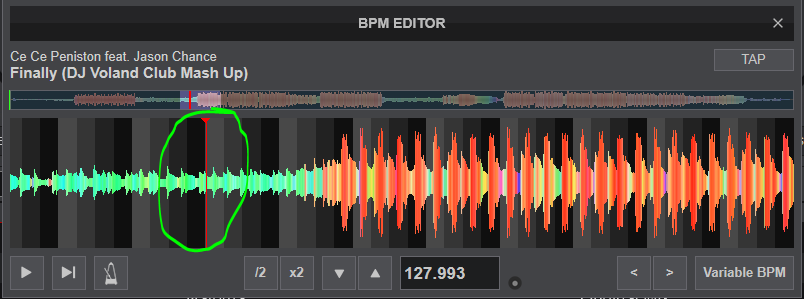
Then scroll to where you want the first beat to be, and click the button
Or drag the First Beat marker (red line) in BPM Editor
Alternatively in POI editor, check the "Show All" box...
And adjust the First Beat there
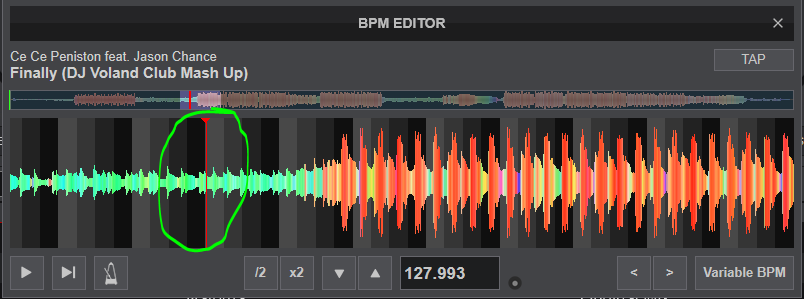
Mensajes Tue 02 Feb 21 @ 10:53 pm
Thanks so much!..but when i re analyze for bpm it goes back to where it was. Is there a way i can prevent that? Or do i have to keep doing it each time it gets re analyzed?
Mensajes Wed 03 Feb 21 @ 12:31 am
Why are you reanalyzing? The track BPM is the track BPM. It's not going to change from day to day.
Analyze first, then set the first beat, then leave it alone.
Analyze first, then set the first beat, then leave it alone.
Mensajes Wed 03 Feb 21 @ 9:58 am
I don't. but I was wanting to avoid it to change incase i analyzed a whole play list and a song i adjusted was in it. I will be cognisant of it now
Mensajes Wed 03 Feb 21 @ 11:54 am
Should only be a rare few songs with first beat set somewhere into the song, hopefully ...
Those with a long quiet intro or similar. ..
Those with a long quiet intro or similar. ..
Mensajes Wed 03 Feb 21 @ 12:10 pm








