Can anybody suggest a script for a custom button that will make the playhead jump to the automix point Mix 'Full' Exit. Something like "goto realEnd".
I have a thousand tracks set up with automix start and end points and would like to quickly ad hot cues to each. The load to the first point so thats fine, but setting the end point is too slow.
Too much pain manually setting points again!. Thanks
I have a thousand tracks set up with automix start and end points and would like to quickly ad hot cues to each. The load to the first point so thats fine, but setting the end point is too slow.
Too much pain manually setting points again!. Thanks
Mensajes Tue 23 Mar 21 @ 3:20 pm
I guess what you really want is just to automix to next song then?
If so, just use the action automix_skip
And goto_mixpoint to jump , and use the action set_mixpoint to manually set, but not sure what you want to do...
(go to Mix 'Full' End and set mixpoint? its already there....)
If so, just use the action automix_skip
And goto_mixpoint to jump , and use the action set_mixpoint to manually set, but not sure what you want to do...
(go to Mix 'Full' End and set mixpoint? its already there....)
Mensajes Tue 23 Mar 21 @ 3:21 pm
Or if you want to make a "custom" automix you could just use the Automix Editor and drag and drop things into place how you want it
https://www.virtualdj.com/manuals/virtualdj/editors/automixeditor.html
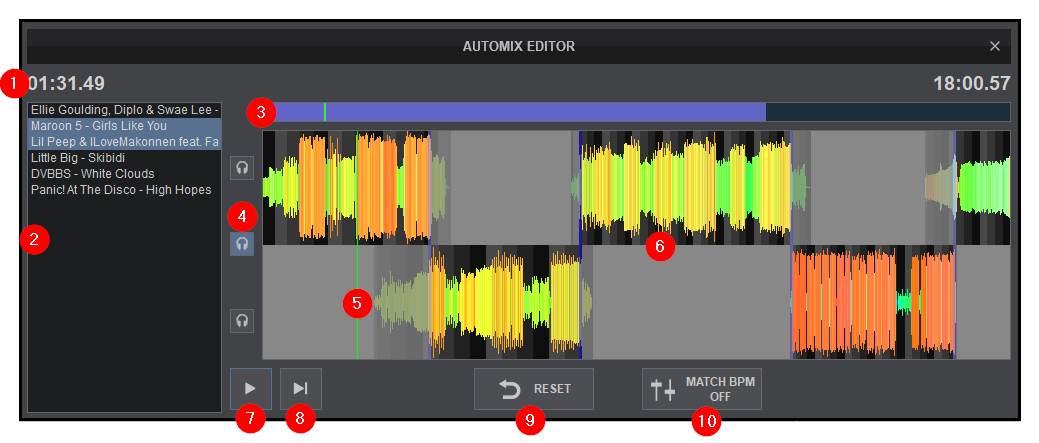
https://www.virtualdj.com/manuals/virtualdj/editors/automixeditor.html
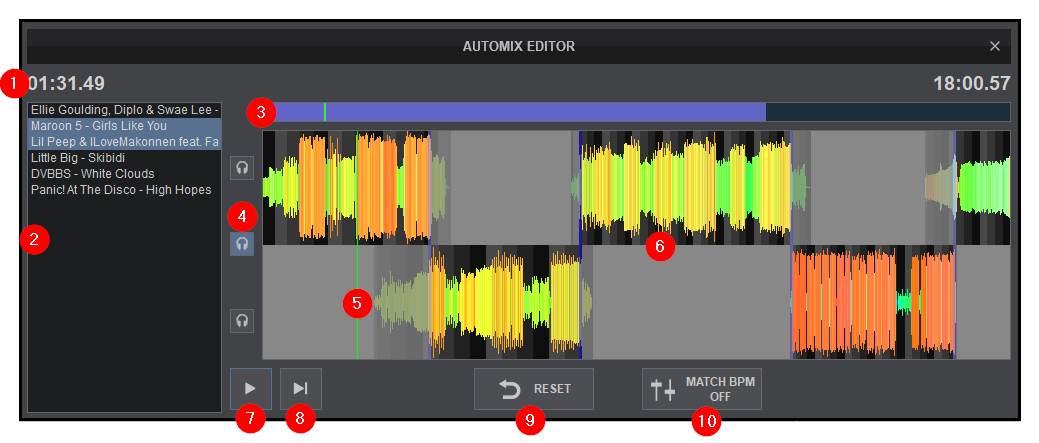
Mensajes Tue 23 Mar 21 @ 4:32 pm
Thanks again Rune. This is not about automix. Automix points are set on 1000 tracks. want to set hot cues on these tracks that will work as in and out cues.
This is all about track preparation.
When I load a track it loads to the start automix point, great, just hit hotcue 1 and thats done.
If I could hit a button that jumps the play head to the automix out point, and hit a hot cue, sorted.
Then on to the next track. That all I want to do if possible.
Otherwise I have to open POI editor or scroll through to find that point I have already selected.
Guess I could write some code to go through the db and add a cuepoint where an outpoint exists, but I am very rusty in coding ;)
This is all about track preparation.
When I load a track it loads to the start automix point, great, just hit hotcue 1 and thats done.
If I could hit a button that jumps the play head to the automix out point, and hit a hot cue, sorted.
Then on to the next track. That all I want to do if possible.
Otherwise I have to open POI editor or scroll through to find that point I have already selected.
Guess I could write some code to go through the db and add a cuepoint where an outpoint exists, but I am very rusty in coding ;)
Mensajes Tue 23 Mar 21 @ 7:50 pm
goto_mixpoint 'EndCut' & set_cue 99 & has_cue 1 ? goto_cue 1 : goto_start
or if you prefer
goto_mixpoint 'EndCut' & set_cue 99 & has_cue 1 ? goto_cue 1 : goto_first_beat
Not sure why you want a cue point at "last beat" or "end" of a song...
It would be better (generally speaking, without knowing what you are trying to acheive) to goto_mixpoint 'Endtempo' instead, so you have a transition period for blending/transition song A into song B (but perhaps 'EndTempo' is what you wanted.. . )
Mensajes Tue 23 Mar 21 @ 8:00 pm
Rune you are a Star.
Its close...
goto_mixpoint 'EndCut'
is not the same position as
<Poi Pos="267.379792" Num="-1" Type="automix" Point="realEnd" />
any more thoughts? I know you can sort this.. so close
Most of these tracks are not for mixing. Mostly cut in, or radio style tracks.
So with the Automix points already done, they will work well when switching from Dance to 80s etc.
Its close...
goto_mixpoint 'EndCut'
is not the same position as
<Poi Pos="267.379792" Num="-1" Type="automix" Point="realEnd" />
any more thoughts? I know you can sort this.. so close
Most of these tracks are not for mixing. Mostly cut in, or radio style tracks.
So with the Automix points already done, they will work well when switching from Dance to 80s etc.
Mensajes Tue 23 Mar 21 @ 8:12 pm
Probably goto_mixpoint 'EndSound' .....
(if not EndFade .. both are at far end usually)
(if not EndFade .. both are at far end usually)
Mensajes Tue 23 Mar 21 @ 8:34 pm
was just typing..
It appears the StartSound = realStart, and EndSound = realEnd, points in the db.
So that answers that, thank you so much for putting on the right road!
I could set both cue points with one click,
goto_mixpoint 'StartSound' & set_cue 1 : goto_mixpoint 'EndSound' & set_cue 99
Im missing something
It appears the StartSound = realStart, and EndSound = realEnd, points in the db.
So that answers that, thank you so much for putting on the right road!
I could set both cue points with one click,
goto_mixpoint 'StartSound' & set_cue 1 : goto_mixpoint 'EndSound' & set_cue 99
Im missing something
Mensajes Tue 23 Mar 21 @ 8:36 pm
goto_mixpoint 'StartSound' & set_cue 1 & goto_mixpoint 'EndSound' & set_cue 99 & goto_cue 1
Something like that I guess ;-)
Mensajes Tue 23 Mar 21 @ 8:41 pm
Got it..
goto_mixpoint 'StartSound' & set_cue 1 & goto_mixpoint 'EndSound' & set_cue 99
sets cuepoints on automix points in and out with one click.
Will save me hours of work.
Maybe a way to do this for a large number of tracks??
I have full licenses for Serato, Trackor and VirtualDJ. Not only is VDJ the best software, it has the best support and community. Thanks again Rune.
goto_mixpoint 'StartSound' & set_cue 1 & goto_mixpoint 'EndSound' & set_cue 99
sets cuepoints on automix points in and out with one click.
Will save me hours of work.
Maybe a way to do this for a large number of tracks??
I have full licenses for Serato, Trackor and VirtualDJ. Not only is VDJ the best software, it has the best support and community. Thanks again Rune.
Mensajes Tue 23 Mar 21 @ 8:47 pm
VirtualDJ for sure is much more powerful and flexible ;-)
Can try the above, but try with browing a folder with few tracks to test it first .. .
What the script does is basically go to top of file browser => loads the song to deck => goes to mix points and sets cues => unloads song from deck => scroll down one, in browser, and redo the steps..
EDIT : the above will only work in NEXT update, since the parameter `file_count` as action in the repeat is not supported yet, in the Public version out currently
So for now use something like this instead:
Basically just the same, but instead of using file count, checks if it has reached bottom and then stops the script ;-) (Should work in current Public version)
If your computer is a bit slow, set higher value than 500ms per cycle
browser_window 'songs' & browser_scroll 'top' & repeat_start "MyCueScript" 500ms `file_count` & load & goto_mixpoint 'StartSound' & set_cue 1 & goto_mixpoint 'EndSound' & set_cue 99 & unload & browser_scroll +1
Can try the above, but try with browing a folder with few tracks to test it first .. .
What the script does is basically go to top of file browser => loads the song to deck => goes to mix points and sets cues => unloads song from deck => scroll down one, in browser, and redo the steps..
EDIT : the above will only work in NEXT update, since the parameter `file_count` as action in the repeat is not supported yet, in the Public version out currently
So for now use something like this instead:
browser_window 'songs' & browser_scroll 'top' & repeat_start "MyCueScript" 500ms & load & goto_mixpoint 'StartSound' & set_cue 1 & goto_mixpoint 'EndSound' & set_cue 99 & unload & browser_scroll +1 & browser_scroll 'bottom' ? repeat_stop 'MyCueScript'
Basically just the same, but instead of using file count, checks if it has reached bottom and then stops the script ;-) (Should work in current Public version)
If your computer is a bit slow, set higher value than 500ms per cycle
Mensajes Tue 23 Mar 21 @ 9:06 pm
What the What... Genius
Thanks a mill, will need to sleep on that, looks great.
Makes me want to start back into coding as well!
Been years ;)
Thanks a mill, will need to sleep on that, looks great.
Makes me want to start back into coding as well!
Been years ;)
Mensajes Tue 23 Mar 21 @ 10:32 pm






