I want to edit the background PNG on any of the Broadcaster GFX Video Skins to change the background PNG to a turntable background. I've tried editing it GIMP2 and with the Default name dot png extension, replacing it, closing VDJ2021 and it didn't work. Do I need to modify the Index file and will it create the Preview for me? Is this okay to Edit this and if so, how can I accomplish this? Thanks!
Mensajes Tue 13 Apr 21 @ 3:22 am
no other thing to do, just make sure to use the edited videoskin and image "default.png" being in folder "backgrounds/"
Gimp2 needs to "export to png" otherwise it saves a xcf file
There should be 2 videoskins
"Broadcaster GFX" (the one in zip) and "Broadcaster GFX (edit)" (the one in a folder)
if you want to modify the name, there is an entry image="backgrounds/default.png" in first line of xml file
Gimp2 needs to "export to png" otherwise it saves a xcf file
There should be 2 videoskins
"Broadcaster GFX" (the one in zip) and "Broadcaster GFX (edit)" (the one in a folder)
if you want to modify the name, there is an entry image="backgrounds/default.png" in first line of xml file
Mensajes Tue 13 Apr 21 @ 3:48 am
It didn't work so then it might be because I don't have the Pro Version. I have a controller license HOME PLUS. I'm going to buy the Pro Version really soon because this software's worth it.
I don't have a Backgrounds Folder, just the unzipped Edit folder (Broadcaster GFX - Boilerplate Edit), inside it, has the default, Index, and Preview. I didn't change the file size/resolution or anything else, just placed a layer over the top of the default graphics at the same exact location, and exported it with the same name and dot png. Then replaced the default png with the modifed png version in the unzipped folder Edit, but it defaults back to no Video Skin for my MP4 DJ Pool video tracks.
I don't have a Backgrounds Folder, just the unzipped Edit folder (Broadcaster GFX - Boilerplate Edit), inside it, has the default, Index, and Preview. I didn't change the file size/resolution or anything else, just placed a layer over the top of the default graphics at the same exact location, and exported it with the same name and dot png. Then replaced the default png with the modifed png version in the unzipped folder Edit, but it defaults back to no Video Skin for my MP4 DJ Pool video tracks.
Mensajes Tue 13 Apr 21 @ 4:16 am
\VirtualDJ\videoskins\Broadcaster GFX - Boilerplate
Perhaps it's the GIMP2 PNG export settings? The original default's 1.44 MB and the modified version's 657 KB (same 32-bit rate and resolution pixels 1920 x 2280.
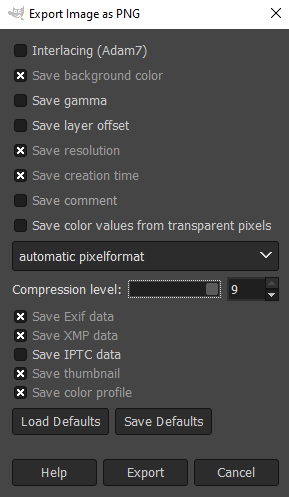
Perhaps it's the GIMP2 PNG export settings? The original default's 1.44 MB and the modified version's 657 KB (same 32-bit rate and resolution pixels 1920 x 2280.
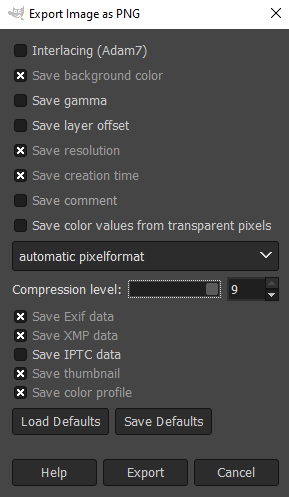
Mensajes Tue 13 Apr 21 @ 4:27 am
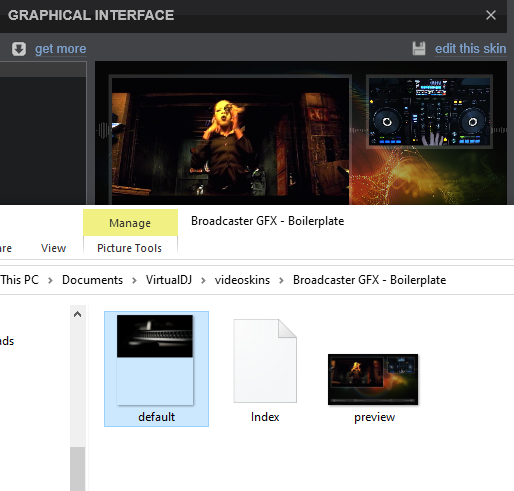
I've tried exporting with everything unchecked, but that didn't work. I'm guessing the modified default png isn't like the original zipped default in some sort of way.
Mensajes Tue 13 Apr 21 @ 4:35 am
folder is \VirtualDJ\videoskins\Broadcaster GFX - Boilerplate
but the video skin to use is "Broadcaster GFX - Boilerplate (edit)"
I don't see any other possible reason on how to get the old graphic but use the original skin
even a bad image would do anything, or nothing but won't display something that disappeared
but the video skin to use is "Broadcaster GFX - Boilerplate (edit)"
I don't see any other possible reason on how to get the old graphic but use the original skin
even a bad image would do anything, or nothing but won't display something that disappeared
Mensajes Tue 13 Apr 21 @ 5:03 am
NICOTUX, thanks for the effort and your time. I'll keep this idea as a placeholder and use the default Video Skin(s) for now. Perhaps, DIN Dj-In-Norway could create a few more for us.
Mensajes Tue 13 Apr 21 @ 5:15 am
For quick change of background you can just use the Slideshow VideoFX and pick your favorite image or images(s)... Thats it ;-)
(for best results, make sure the image(s) used are full screen resolution)
(for best results, make sure the image(s) used are full screen resolution)
Mensajes Tue 13 Apr 21 @ 11:16 am








