Try connect speakers for example to Rear output and Headphones at Front outout (or vice versa)
And then in VirtualDJ try what channel that is in the last drop down for master output. Channel 1&2 or Channel 3&4 etc.. If the channels have no names appended, it might be a little bit of testing before you find the correct one (unless labelled "rear" and "front", then its easy ;-))
https://www.virtualdj.com/wiki/Pre-listening-with-headphones.html
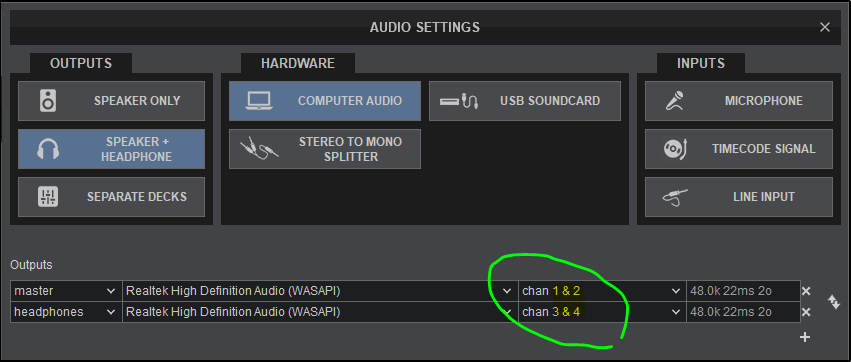
And then in VirtualDJ try what channel that is in the last drop down for master output. Channel 1&2 or Channel 3&4 etc.. If the channels have no names appended, it might be a little bit of testing before you find the correct one (unless labelled "rear" and "front", then its easy ;-))
https://www.virtualdj.com/wiki/Pre-listening-with-headphones.html
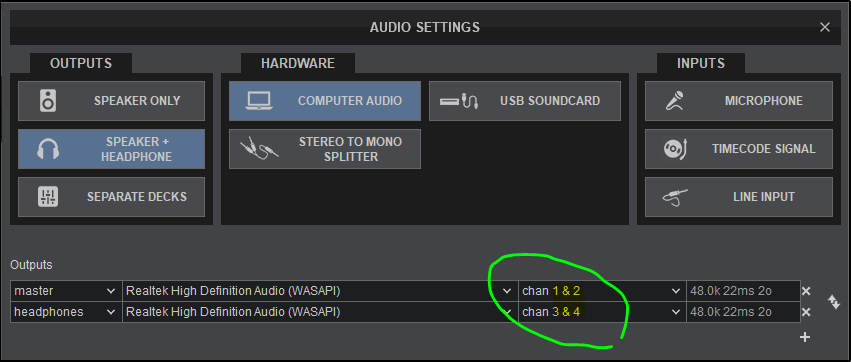
Mensajes Sat 17 Apr 21 @ 4:27 pm
I have connected speakers to Line out because thats the only output where the speakers is playing, after that i have tried connect my headphones to all the other outputs but no luck
How can i post a screenshot here ?
In audio settings master is speaker 1 & 2
Under headphones under i have 2 more options, when i choose one of those, vdj switch automaticly to usb soundcard, not computer sound ?
How can i post a screenshot here ?
In audio settings master is speaker 1 & 2
Under headphones under i have 2 more options, when i choose one of those, vdj switch automaticly to usb soundcard, not computer sound ?
Mensajes Sat 17 Apr 21 @ 4:44 pm
You can post screenshots...
Press SHIFT + WIN + S and create a screenshot, save it to desktop and upload in reply (press the last button below where you enter new reply text to upload image)
Strange that you dont have more output channels..
Does your computer have multiple output at back.. not only line-out. but also, rear, front etc
And just to make sure Windows didnt mess up, check if its actually set to surround as well
https://www.virtualdj.com/wiki/Pre-listening%20with%20headphones%20with%20Sound%20cards%20without%20ASIO%20drivers.html
Typically you might have something like this
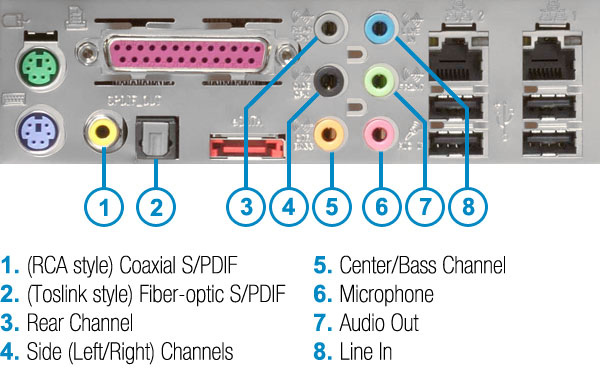
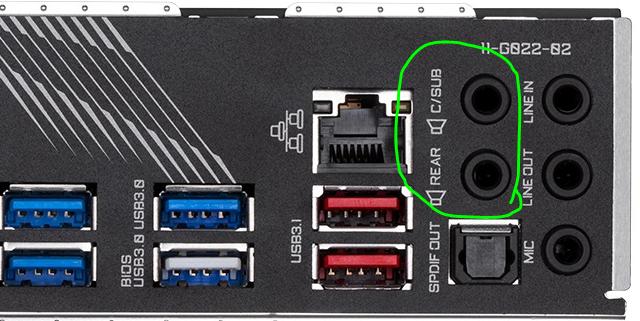
(and in case others read post in future and have different surround card..)
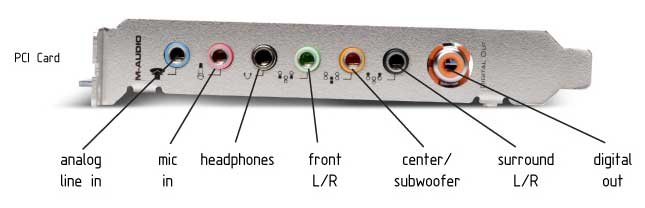
Press SHIFT + WIN + S and create a screenshot, save it to desktop and upload in reply (press the last button below where you enter new reply text to upload image)
Strange that you dont have more output channels..
Does your computer have multiple output at back.. not only line-out. but also, rear, front etc
And just to make sure Windows didnt mess up, check if its actually set to surround as well
https://www.virtualdj.com/wiki/Pre-listening%20with%20headphones%20with%20Sound%20cards%20without%20ASIO%20drivers.html
Typically you might have something like this
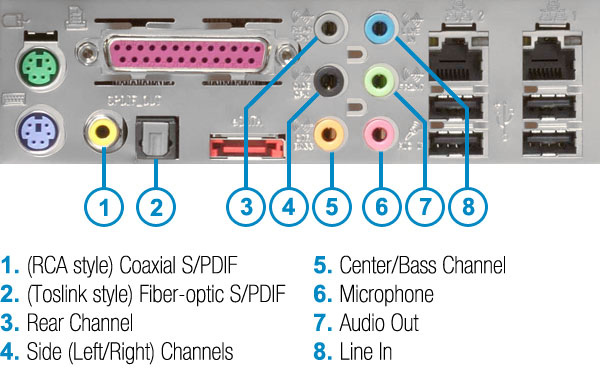
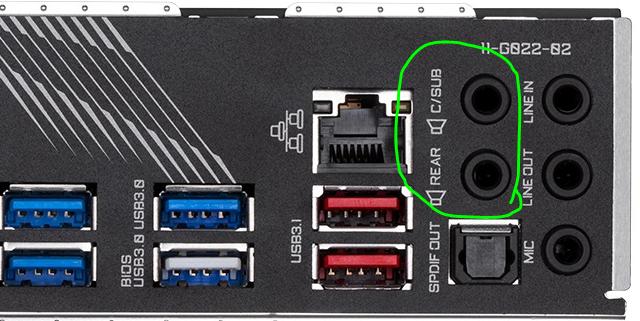
(and in case others read post in future and have different surround card..)
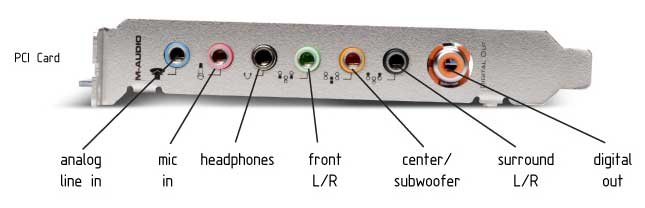
Mensajes Sat 17 Apr 21 @ 4:53 pm
I did check speaker config in windows, and it was on stereo, should i choose 7.1 or 5.1 ?
Mensajes Sat 17 Apr 21 @ 5:31 pm
7.1 should be fine .. apparently supported
VirtualDJ just need 2 separate stereo outputs, so 5.1 will do just fine as well
VirtualDJ just need 2 separate stereo outputs, so 5.1 will do just fine as well
Mensajes Sat 17 Apr 21 @ 5:44 pm
better choose 5.1 if you are to use line in and mic
but this is not important, anything starting with 4.0 will do
but this is not important, anything starting with 4.0 will do
Mensajes Sat 17 Apr 21 @ 5:45 pm
I did change to 7.1 but i can still only hear speakers when they are connected to Line in, and i have tried my headphones to all the other outputs but i can still only hear the same as my speaker plays :(
Hmmmm i dont understand this :(
But im SO greatful to all your help :)
Can it be any windows problem ?
Hmmmm i dont understand this :(
But im SO greatful to all your help :)
Can it be any windows problem ?
Mensajes Sat 17 Apr 21 @ 5:46 pm
Did you set headphones to different channel output than speakers (master) in VDJ settings?
Look at the last drop down for each entry, they can not be same
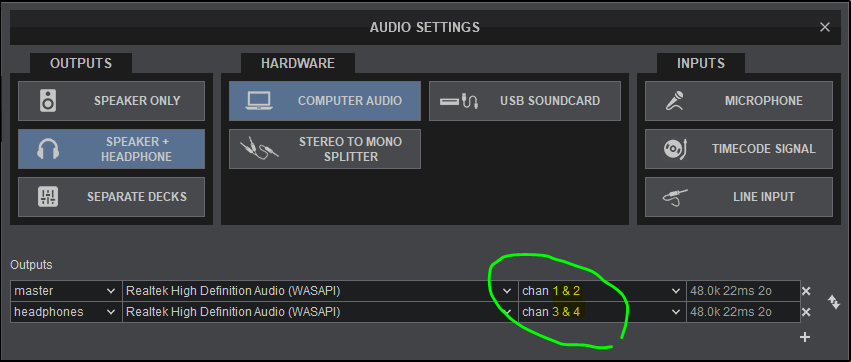
Look at the last drop down for each entry, they can not be same
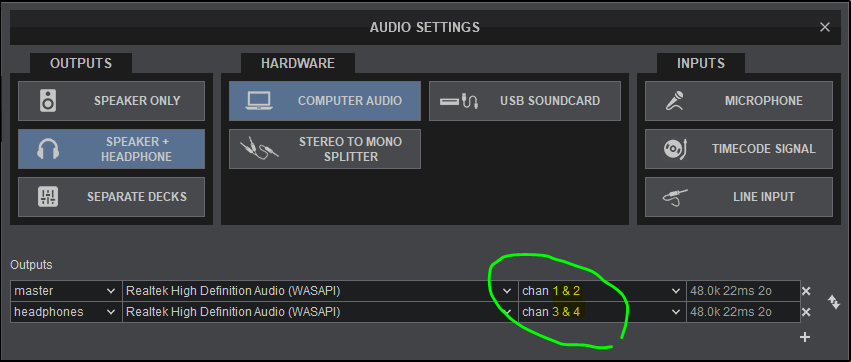
Mensajes Sat 17 Apr 21 @ 5:47 pm
I press post replay but i cant past the screenshot even if i use ctrl v
I cant see any more buttons then post replay here
I cant see any more buttons then post replay here
Mensajes Sat 17 Apr 21 @ 5:53 pm
Under headphones under i have 2 more options, when i choose one of those, vdj switch automaticly to usb soundcard, not computer sound ?
Master = speakers chan 1 and 2
Headphones = i have 3 rows
Speakers
Realtek digital output
Nvidia high defination audio
And when i choose the last 2 options, vdj automaticly change hardware from computer audio to usb soundcard
Master = speakers chan 1 and 2
Headphones = i have 3 rows
Speakers
Realtek digital output
Nvidia high defination audio
And when i choose the last 2 options, vdj automaticly change hardware from computer audio to usb soundcard
Mensajes Sat 17 Apr 21 @ 5:58 pm
Here is a videoclip
https://youtu.be/TQ6eLX2AmUQ
https://youtu.be/TQ6eLX2AmUQ
Mensajes Sat 17 Apr 21 @ 6:04 pm
Well ok choose
main - speakers - chan 5 and 6
headphones - speakers - chan 1 and 2
this way main output should be REAR and the headphone both Front jack and LINEOUT
(do not take care about the selected buttons, they are automatic for VDJ use)
as well using NVIDIA chan 1 and 2 as headphones can make the monitor send PFL
and use its headphone jack (if any) for the headphone
(in any case do not use "Digital", this is the optical link)
main - speakers - chan 5 and 6
headphones - speakers - chan 1 and 2
this way main output should be REAR and the headphone both Front jack and LINEOUT
(do not take care about the selected buttons, they are automatic for VDJ use)
as well using NVIDIA chan 1 and 2 as headphones can make the monitor send PFL
and use its headphone jack (if any) for the headphone
(in any case do not use "Digital", this is the optical link)
Mensajes Sat 17 Apr 21 @ 6:04 pm
Freddem wrote :
cant paste the screenshot.. cant see any more buttons then post replay here
ah yes, sorry, thats only for licensed users..
Paste here instead : https://pasteboard.co/
And put the link in reply here
And not sure what the video was, you need to use the PC sound card and change CHANNEL at last drop down instead of the sound card select drop down
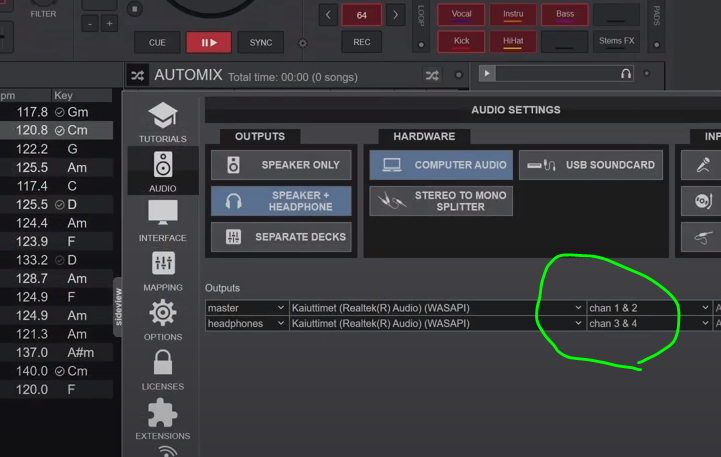
Mensajes Sat 17 Apr 21 @ 6:05 pm
ITS WORKING !!!!!!!! :) :) :)
THAT helpt me Nicotux !!!!!
OMG !!!!
I cant describe how happy i am :)
THAT helpt me Nicotux !!!!!
OMG !!!!
I cant describe how happy i am :)
Mensajes Sat 17 Apr 21 @ 6:09 pm
ah good good ;-)
Mensajes Sat 17 Apr 21 @ 6:10 pm
One last question (i think) :) :)
Where can i record my testmixes ?
Where can i record my testmixes ?
Mensajes Sat 17 Apr 21 @ 6:37 pm
Can record in settings, or just open "Master" part of the mixer section middle of screen and press "Rec"
(but you might want to click "File" first or open record in settings first, to set a path to save to mix to)
https://virtualdj.com/manuals/virtualdj/settings/record.html
(but you might want to click "File" first or open record in settings first, to set a path to save to mix to)
https://virtualdj.com/manuals/virtualdj/settings/record.html
Mensajes Sat 17 Apr 21 @ 6:48 pm
Ok thanx rune :)
Mensajes Sat 17 Apr 21 @ 6:49 pm
Shit im happy 😂
Sorry for spamming again 😉
Thanx all for all help
By the way, is it possible to change volyme to the samplers if they plays to silent to match the main track that is playing (if you understood me ) 😀
Sorry for spamming again 😉
Thanx all for all help
By the way, is it possible to change volyme to the samplers if they plays to silent to match the main track that is playing (if you understood me ) 😀
Mensajes Sat 17 Apr 21 @ 7:06 pm
Should match the playing deck, but if they are too low, you can open the sample in Sampler editor and increase the gain.. .
https://virtualdj.com/manuals/virtualdj/editors/sampleeditor.html
and vice versa you can adjust sampler volume in list mode, see here:
http://www.virtualdj.com/help/videotutorials.html?view=quicktips&episode=sampler
https://virtualdj.com/manuals/virtualdj/editors/sampleeditor.html
and vice versa you can adjust sampler volume in list mode, see here:
http://www.virtualdj.com/help/videotutorials.html?view=quicktips&episode=sampler
Mensajes Sat 17 Apr 21 @ 7:17 pm







