If using CDJ export function and create a USB stick for play in the CDJ.
Does the content in the USB stick sync to the VDJ database if changes are done either in CDJ (hot-cue position for example) or in VDJ?
Or will the CDJ export ”database” be considered not related anymore?
Does the content in the USB stick sync to the VDJ database if changes are done either in CDJ (hot-cue position for example) or in VDJ?
Or will the CDJ export ”database” be considered not related anymore?
Mensajes Sat 24 Apr 21 @ 4:20 pm
They are synced when you connect the usb again, based on the cdjExportAutoSyncCues option
Mensajes Sat 24 Apr 21 @ 4:29 pm
Ok. Thanks Adion.
But what about if filename / or stuff in tag is changed?
Will VDJ be able to sync with help of some regerence number in the database ?
But what about if filename / or stuff in tag is changed?
Will VDJ be able to sync with help of some regerence number in the database ?
Mensajes Sat 24 Apr 21 @ 5:09 pm
No, currently only hot cues are synced in this way.
Mensajes Sat 24 Apr 21 @ 6:07 pm
BTW - I am not able to drag tracks to subfolders created within the cdj export.
Build 6418 early access
Build 6418 early access
Mensajes Sun 25 Apr 21 @ 8:10 am
Another thing. I pressed ”hide” for the CDJ export but see no way to make it visible again?
Also, I opened a VDJ created CDJ export in Rekordbox - after I re-opened in VDJ the content was gone.
Also, I opened a VDJ created CDJ export in Rekordbox - after I re-opened in VDJ the content was gone.
Mensajes Sun 25 Apr 21 @ 8:01 pm
In the small dot at far left browser toolbar, you can choose "reset root folders" and the CDJ Export will show again
Mensajes Sun 25 Apr 21 @ 8:46 pm
Ok thanks.
Rune, could you create a subfolder or a playlist and try to drag tracks to it.
Does not work for me
Rune, could you create a subfolder or a playlist and try to drag tracks to it.
Does not work for me
Mensajes Sun 25 Apr 21 @ 9:23 pm
So now build 6418 is official version and still bug in export.
-> Not possible to drag tracks to playlists or subfolders created by CDJ export.
-> Not possible to drag tracks to playlists or subfolders created by CDJ export.
Mensajes Mon 26 Apr 21 @ 8:16 pm
You mean drag to reorder, or drag to add files ?
Mensajes Mon 26 Apr 21 @ 8:27 pm
Drag to add files.
Not possible.
Not possible.
Mensajes Tue 27 Apr 21 @ 10:13 am
Bump this bug.
Mensajes Thu 29 Apr 21 @ 2:04 pm
Works fine here, unless I misunderstood what you meant
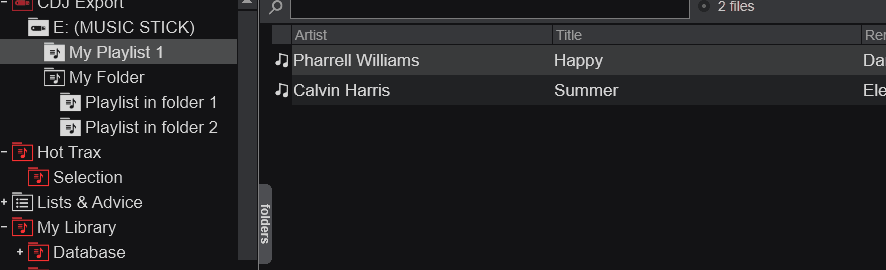
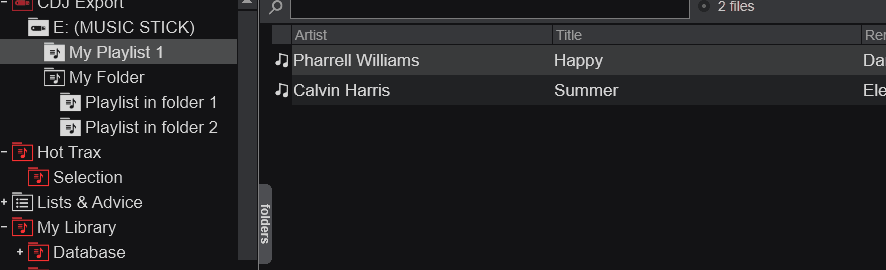
Mensajes Thu 29 Apr 21 @ 2:12 pm
When you first created a Playlist/subfolder, did you click in Songs list view of Browser to create the database ?
If not, then it probably explains your issue.
This is already fixed for next release.
In the meantime, i am afraid you ll have to re-create your USB - starting from scratch- and when you click on the USB Drive , click at the right to first create the database, before start adding sub-folders, playlists or tracks.
If not, then it probably explains your issue.
This is already fixed for next release.
In the meantime, i am afraid you ll have to re-create your USB - starting from scratch- and when you click on the USB Drive , click at the right to first create the database, before start adding sub-folders, playlists or tracks.
Mensajes Thu 29 Apr 21 @ 2:24 pm
I will test again.
But Rune also tried to do the same in a post above which is gone now..
He failed just like me.
But Rune also tried to do the same in a post above which is gone now..
He failed just like me.
Mensajes Thu 29 Apr 21 @ 4:33 pm
Mobile Zombie wrote :
I will test again.
But Rune also tried to do the same in a post .. He failed just like me.
But Rune also tried to do the same in a post .. He failed just like me.
Actually misread... thought you meant drag and drop the actual list (to reorder) back then...
And replied that that didnt work yet.
Adding songs to a list should of course work ;-) Try the tips from DJ Dad above..
(and thats already fixed for update)
Mensajes Thu 29 Apr 21 @ 5:03 pm
CDJ Export. I cant drag anything onto the USB . it shows up under CDJ EXPORT. the stems options shows after ive dropped track onto drive. but then nothing.....
Mensajes Sat 01 May 21 @ 9:03 pm










