Good day to all
Does anyone have a way or system used to specifically identify wav files in the browser window?
This is necessary as sometimes I have both mp3 and wav versions of the same file (remixes etc. ) and searching would normally bring up all versions.
Would be nice to be able to visualize this on the fly.
I normally disable wav files from view, as those are usually not used (by me) in VDJ.
Thinking about a script to colour specific file types, but then there are other colour rules in play........
Thanks for any suggestions
Does anyone have a way or system used to specifically identify wav files in the browser window?
This is necessary as sometimes I have both mp3 and wav versions of the same file (remixes etc. ) and searching would normally bring up all versions.
Would be nice to be able to visualize this on the fly.
I normally disable wav files from view, as those are usually not used (by me) in VDJ.
Thinking about a script to colour specific file types, but then there are other colour rules in play........
Thanks for any suggestions
Mensajes Fri 30 Apr 21 @ 12:11 pm
You can either opt to show the file type column in browser (right-click any column header and choose..)
Or use color filter as you mentioned
Or as you mentioned, use the color filter to color wav files, for example darker color or what you perfer
Color rules are done from top to bottom, and first rule that match colors the song.
So if wav is first, that will "override" any other color rules you have, always be the wav coloring
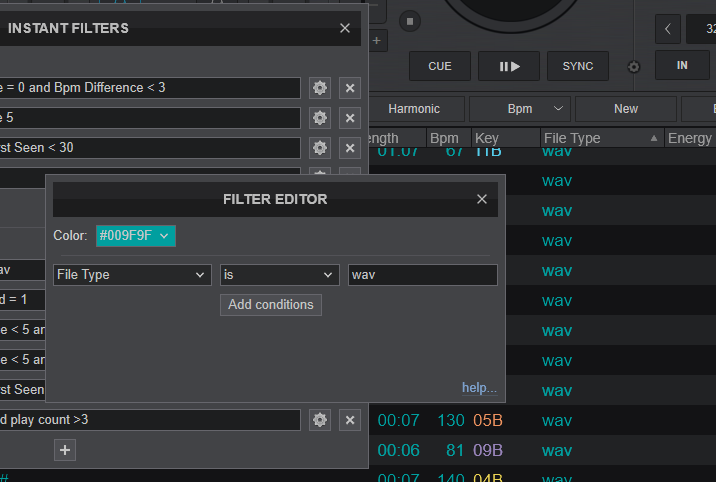
Or use color filter as you mentioned
Or as you mentioned, use the color filter to color wav files, for example darker color or what you perfer
Color rules are done from top to bottom, and first rule that match colors the song.
So if wav is first, that will "override" any other color rules you have, always be the wav coloring
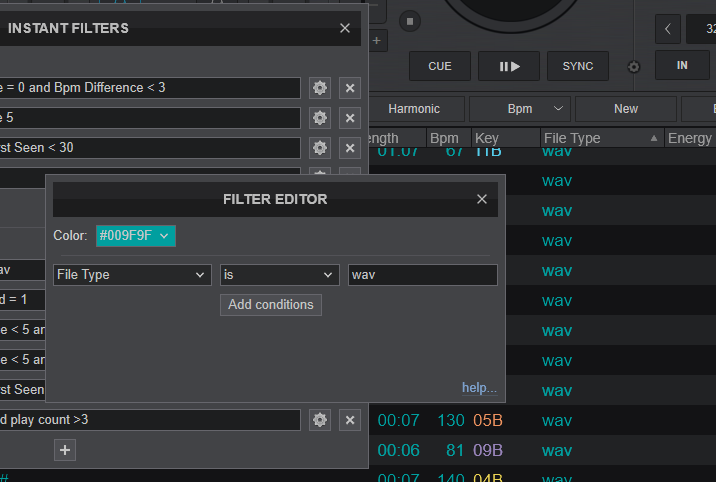
Mensajes Fri 30 Apr 21 @ 12:14 pm







