V8.5-64 b6444
Windows 10
How many times do I have to set cue/remix points before they actually save?
How many times do I have to set cue/remix points so they don't just move to nowhere land?
This is ridiculous and out right pissing me off!!!
Everything set, go to do my set. Cue/remix points missing or moved.
Cue points set by Mixed In Key Stay Put, Cue points set by VDJ .... flip a coin ... might save, might move, might go missing.
Windows 10
How many times do I have to set cue/remix points before they actually save?
How many times do I have to set cue/remix points so they don't just move to nowhere land?
This is ridiculous and out right pissing me off!!!
Everything set, go to do my set. Cue/remix points missing or moved.
Cue points set by Mixed In Key Stay Put, Cue points set by VDJ .... flip a coin ... might save, might move, might go missing.
Mensajes Mon 07 Jun 21 @ 8:00 pm
Check permissions on your documents>virtualdj folder.
All cue points etc. are saved in the database.xml file.
Most likely to be an issue with your PC.
All cue points etc. are saved in the database.xml file.
Most likely to be an issue with your PC.
Mensajes Mon 07 Jun 21 @ 8:26 pm
And just to add, since you seem to use some other 3rd party software as well..
If you move the files outside VirtualDJ, they are lost to the database
Generally speaking perhaps not the best of ideas to set cues in other program, but doable.
Make sure you set getCuesFromTags to ALWAYS in VirtualDJ though, else they will only update ONE time (first time VDJ see the file).
Thats for cues from external sources (written to tags).
For VirtualDJ own cues, its saved to database as mentioned.
But if you move the files or rename the files outside of VirtualDJ, the path to the file in the database is broken
If you move the files outside VirtualDJ, they are lost to the database
Generally speaking perhaps not the best of ideas to set cues in other program, but doable.
Make sure you set getCuesFromTags to ALWAYS in VirtualDJ though, else they will only update ONE time (first time VDJ see the file).
Thats for cues from external sources (written to tags).
For VirtualDJ own cues, its saved to database as mentioned.
But if you move the files or rename the files outside of VirtualDJ, the path to the file in the database is broken
Mensajes Mon 07 Jun 21 @ 9:25 pm
The songs go through MIK first then I set my owe mixing cues with VDJ. Permission is not an Issues because sometimes it saves, moves, or deletes. Now if it wasn't saving because permission then I would understand. But cue pionts set inside VDJ MOVE. It has the name that i assigned eg. "Vocal 25" but in differant location of the song eg. Cue last part of song to blend next one. Cue Point moves to beginning of song, or in random location when ready to do my set. So Cue is saved but not where it is suspose to be.
Mensajes Tue 08 Jun 21 @ 1:28 am
Then, some kind of script/action you use changes them.
For instance the "set_cue" action if used without a number will act against the last used cue point.
Therefore, check your workflow, or better yet, let us know of any kind of scripts you use to take a look in case something is not doing what you would like it to do.
For instance the "set_cue" action if used without a number will act against the last used cue point.
Therefore, check your workflow, or better yet, let us know of any kind of scripts you use to take a look in case something is not doing what you would like it to do.
Mensajes Tue 08 Jun 21 @ 7:46 am
Never had a problem with MIK.
I can see that MIK does 8 cue points in the player, but never export them in the files.
This is my settings, and I use MIK only for Key Notation that is showing in comment field in Vdj.
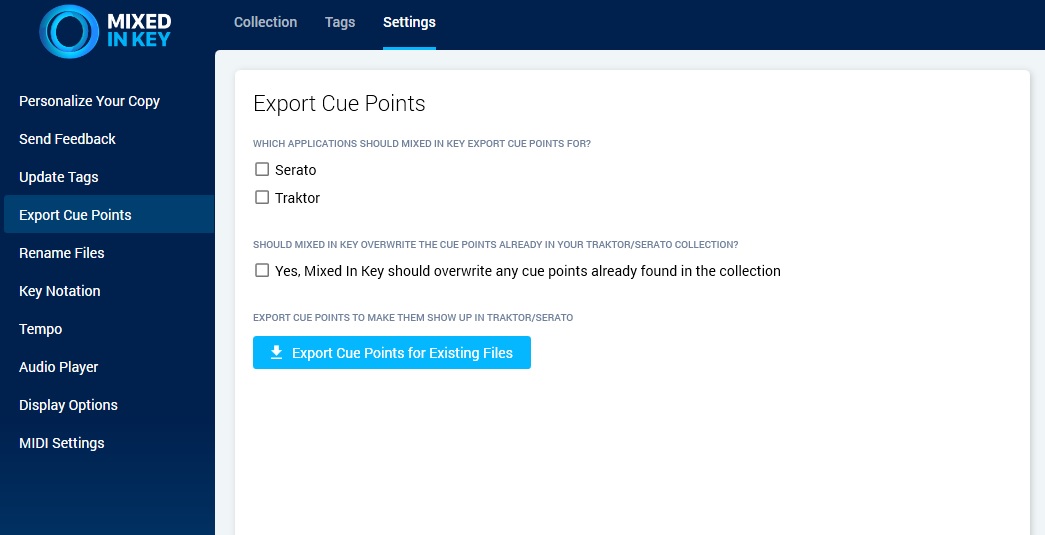
I can see that MIK does 8 cue points in the player, but never export them in the files.
This is my settings, and I use MIK only for Key Notation that is showing in comment field in Vdj.
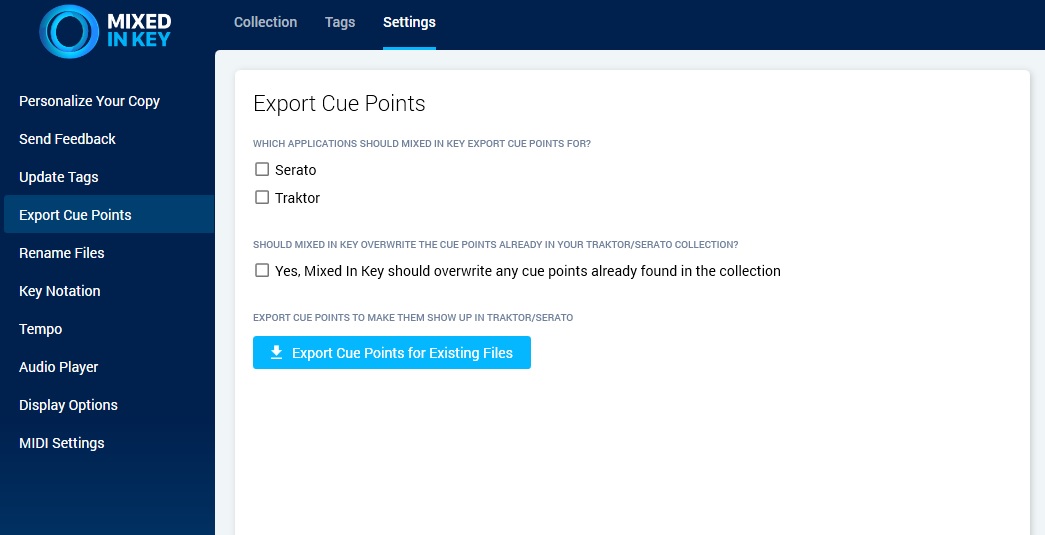
Mensajes Tue 08 Jun 21 @ 3:03 pm
No Script.
Simple MIK does it's thing
Bring it up in VDJ
Cues MIK place are there
I go to POI Editor
Add "new" cue
Type "name" of cue eg. Lower Bass
Postion cue in right place
That's it
As long as VDJ stays open the cues are there.
Shut down VDJ, Turn back on.
Some songs cue points are there, some get moved, some don't save.
Even if I don't do anything with cue points. MIK sets cue points, comes up fine in VDJ shut VDJ down bring back up, cue point 3 is inbetween cue 7 & 8 and so on.
I have this wedding to do this Saturday had cue points all set ....
Cue Just A Touch
Swap Bass
Swap Kicks
Lower Vocals
Play Through - Kill Vocals
Now It shows
Swap Bass
Swap Kicks
Cue Just A Touch
Lower Vocals
Play Through - Kill Vocals
Simple MIK does it's thing
Bring it up in VDJ
Cues MIK place are there
I go to POI Editor
Add "new" cue
Type "name" of cue eg. Lower Bass
Postion cue in right place
That's it
As long as VDJ stays open the cues are there.
Shut down VDJ, Turn back on.
Some songs cue points are there, some get moved, some don't save.
Even if I don't do anything with cue points. MIK sets cue points, comes up fine in VDJ shut VDJ down bring back up, cue point 3 is inbetween cue 7 & 8 and so on.
I have this wedding to do this Saturday had cue points all set ....
Cue Just A Touch
Swap Bass
Swap Kicks
Lower Vocals
Play Through - Kill Vocals
Now It shows
Swap Bass
Swap Kicks
Cue Just A Touch
Lower Vocals
Play Through - Kill Vocals
Mensajes Tue 08 Jun 21 @ 9:47 pm
Not entirely sure I understood, but perhaps you have turned on autoSortCues in VirtualDJ settings.
Try with that setting turned off
Try with that setting turned off
Mensajes Tue 08 Jun 21 @ 10:04 pm
Example ... "Cue Another Night" should be close to end of song. But the cue "Swap Bass & Kick is where it is suspose to be. So Saving on this, Yes but it moved the cue.

Mensajes Tue 08 Jun 21 @ 10:06 pm
Rune (DJ-In-Norway) that is already checked No
Mensajes Tue 08 Jun 21 @ 10:08 pm
I read through this Topic: [Solved]Cue Points not saving. But all sugestions was already set in VDJ Options.
Mensajes Tue 08 Jun 21 @ 11:07 pm
Any chance you have a cloud service like OneDrive, iTunes e.t.c. syncing your "documents" folder on the cloud ?
This could interfere with your database.
This could interfere with your database.
Mensajes Wed 09 Jun 21 @ 7:33 am
If you have getCuesFromTags to Always, then Hotcue edits in VDJ wont be loaded next time you open VDJ, because VDJ doesn't write Hotcues in Tags.
Better have it as "for new files". In this case once VDJ sees the song for the first time, it will read and save the Cues found in its Tag but from that point it wont save any edit or read edits you do in other application.
If getCuesFromTags is not in always and you still cant save Hotcues, then something is wrong with Write permissions to the database folder (/Documents/VirtualDJ folder for internal or root/VirtualDJ for external HD)
Better have it as "for new files". In this case once VDJ sees the song for the first time, it will read and save the Cues found in its Tag but from that point it wont save any edit or read edits you do in other application.
If getCuesFromTags is not in always and you still cant save Hotcues, then something is wrong with Write permissions to the database folder (/Documents/VirtualDJ folder for internal or root/VirtualDJ for external HD)
Mensajes Wed 09 Jun 21 @ 4:06 pm
PhantomDeejay I don't use anything to internet when using my "DJ computer & Laptop" except to update other than that internet is shut off. Songs I'm going to play get copied form SSD to Desktop. SSD is only for request. If I don't have the song I use this computer to locate it and transfer to SSD.
Before anyone says it ... My DJ computer & Laptop already have the songs on desktop before setting cues in VDJ. MIK is on this computer. (So MIK cues are set before being moved.) Both are doing the samething. Also I checked on position of cues on both computers and they are random position. eg the main computer cue 1 is moved to exactlly at the beginning of song, when it was set on the 1st beat. Laptop was fine but my "Lower Voc" "placement marker" was moved before "Cue Pump Up". I don't use scripts the Cue I set in VDJ is only visual cues.
djdad getCuesFromTags is checked "for new files". Again "Write permissions" It sometimes saves the cue points but when it does they sometimes move. Like in picture in one of my comments. That cue point moved to very beginning of song.
Out of 80 songs 26 had to be re-cued
Before anyone says it ... My DJ computer & Laptop already have the songs on desktop before setting cues in VDJ. MIK is on this computer. (So MIK cues are set before being moved.) Both are doing the samething. Also I checked on position of cues on both computers and they are random position. eg the main computer cue 1 is moved to exactlly at the beginning of song, when it was set on the 1st beat. Laptop was fine but my "Lower Voc" "placement marker" was moved before "Cue Pump Up". I don't use scripts the Cue I set in VDJ is only visual cues.
djdad getCuesFromTags is checked "for new files". Again "Write permissions" It sometimes saves the cue points but when it does they sometimes move. Like in picture in one of my comments. That cue point moved to very beginning of song.
Out of 80 songs 26 had to be re-cued
Mensajes Wed 09 Jun 21 @ 6:14 pm
So the wedding went alright up to one of my main mixes. The cue once again were moved. Had to stopped the mix not even 30 seconds in. It was horrible!! I tried to again adjusting for the cue that was off, but then found out that 2 cues at end of song moved and 1 cue was not even there.
Positive side after that I was so frustrated that I said to heck with any other cues a played by ear. There was another karaoke DJ there that was watching me mixing and was surprised how I was hitting all on beat.
Wedding over all was good but still pissed about the cues. There are times when people are asking things and the cues help me to identify when to tell them to give me a second.
Wish someone can figure out why the cues move or get deleted.
Positive side after that I was so frustrated that I said to heck with any other cues a played by ear. There was another karaoke DJ there that was watching me mixing and was surprised how I was hitting all on beat.
Wedding over all was good but still pissed about the cues. There are times when people are asking things and the cues help me to identify when to tell them to give me a second.
Wish someone can figure out why the cues move or get deleted.
Mensajes Wed 16 Jun 21 @ 8:09 pm
i be having the same problems with cue points like the colors would change and that last cue point toward the end of the song be back at the beginning ITS FRUSTRATING
Mensajes Wed 16 Jun 21 @ 10:21 pm
djdarkknight4847 wrote :
i be having the same problems with cue points like the colors would change and that last cue point toward the end of the song be back at the beginning ITS FRUSTRATING
I'm glad I'm not the only one having this problem. VDJ needs to figure this out. The worst thing is talking to someone and seeing your cue come up and with out think you do what's needed. Then the song is all missed up because cue point was moved.
VDJ do something!
Mensajes Fri 18 Jun 21 @ 4:31 am
I will try to take it again one more time with you by giving you some facts:
1. VirtualDJ stores it's cue-points (hotcues) inside database.xml file
2. VirtualDJ knows which cue points match which song by looking up the full filename
3. When you set a cue point it gets stored immediately on the database
4. When you update a cue point it gets stored immediately on the database
5. When you delete a cue point it gets deleted immediately from the database
VirtualDJ has built in actions (scripts) that will set/modify/delete hotcues.
Unless you use these actions (even by mistake) there's no known way for VirtualDJ to set/move/delete hotcues "by it's own"
Possible reasons for the problem you experience are: (possible to less possible)
1) You use some action by mistake that modifies your hotcues.
2) A file sync program messes with database file (unlikely since that would expose more problems than just cue-points, and cue points wouldn't move "randomly" but would "revert" to a previous state)
3) You change your files outside VirtualDJ and the new files have same filenames as the old ones. (Highly unlikely unless you are a radio station that overwrites some fixed filenames with new content each time)
Now I will assume that what's happening is happening due to 1: You use an action by mistake that modifies your hotcues.
Possible fixes:
1) Make sure that you use "factory default" mapping for your controller
2) Make sure that you don't hold down CUE button while pressing a hotcue button/pad. This button combo updates the hotcue position. If it's absolutely critical for you to use that button combo for some reason, then go on options and turn off "updateHotCueOnCueCombo" setting.
3) Until you find out what's going on, try to not use any other effects than VirtualDJ built-in effects. Effects can set hotcues and despite the fact that they usually do it safely there's always a chance that a bug on such an effect could mess your hotcues.
4) If everything else fails, try to rename "settings.xml" file to "settings_old.xml" file and start with new clean settings to see if you can reproduce.
5) If you still can reproduce, try to repeat step 4, but this time also rename "database.xml" to "database_old.xml" to start with a clean database as well.
Finally:
It's up to you to find out what's going on with your workflow or system that makes the cues "move"
It is not a generic issue, nor an issue that could be caused by a bug in the software itself.
So, really "VirtualDJ" can't do much to help you "and fix it" unless you help yourself.
IF you find a way that you can absolutely reproduce the issue on demand, then let us know. We will be more than happy to try it out to see what's going wrong.
Also, if you find out what was wrong and you had that issue (and now you fixed it) also let us know. We would love to examine the details of it.
1. VirtualDJ stores it's cue-points (hotcues) inside database.xml file
2. VirtualDJ knows which cue points match which song by looking up the full filename
3. When you set a cue point it gets stored immediately on the database
4. When you update a cue point it gets stored immediately on the database
5. When you delete a cue point it gets deleted immediately from the database
VirtualDJ has built in actions (scripts) that will set/modify/delete hotcues.
Unless you use these actions (even by mistake) there's no known way for VirtualDJ to set/move/delete hotcues "by it's own"
Possible reasons for the problem you experience are: (possible to less possible)
1) You use some action by mistake that modifies your hotcues.
2) A file sync program messes with database file (unlikely since that would expose more problems than just cue-points, and cue points wouldn't move "randomly" but would "revert" to a previous state)
3) You change your files outside VirtualDJ and the new files have same filenames as the old ones. (Highly unlikely unless you are a radio station that overwrites some fixed filenames with new content each time)
Now I will assume that what's happening is happening due to 1: You use an action by mistake that modifies your hotcues.
Possible fixes:
1) Make sure that you use "factory default" mapping for your controller
2) Make sure that you don't hold down CUE button while pressing a hotcue button/pad. This button combo updates the hotcue position. If it's absolutely critical for you to use that button combo for some reason, then go on options and turn off "updateHotCueOnCueCombo" setting.
3) Until you find out what's going on, try to not use any other effects than VirtualDJ built-in effects. Effects can set hotcues and despite the fact that they usually do it safely there's always a chance that a bug on such an effect could mess your hotcues.
4) If everything else fails, try to rename "settings.xml" file to "settings_old.xml" file and start with new clean settings to see if you can reproduce.
5) If you still can reproduce, try to repeat step 4, but this time also rename "database.xml" to "database_old.xml" to start with a clean database as well.
Finally:
It's up to you to find out what's going on with your workflow or system that makes the cues "move"
It is not a generic issue, nor an issue that could be caused by a bug in the software itself.
So, really "VirtualDJ" can't do much to help you "and fix it" unless you help yourself.
IF you find a way that you can absolutely reproduce the issue on demand, then let us know. We will be more than happy to try it out to see what's going wrong.
Also, if you find out what was wrong and you had that issue (and now you fixed it) also let us know. We would love to examine the details of it.
Mensajes Fri 18 Jun 21 @ 7:50 am
PhantomDeejay wrote :
I'm still working on it. I know it's not a script. I don't use them.
I just bought a high-end computer. Once I turn ot on I'm just loading VDJ and going to see what happens with the cues. If it still doing it then...
Could be the flac file? Doubt it since VDJ saves to database. MIK saves tags to the flac and thay don't move or delete.
Database?
Conflict with Controller? Not going to load until I check cues.
VDJ options? If is then I'll compare old to new.
Or VDJ
I'll keep digging and see what happens.
🤔 why doesn't VDJ save cues to tag?
Mensajes Fri 25 Jun 21 @ 2:37 am
TheOuterside wrote :
Songs I'm going to play get copied form SSD to Desktop. SSD is only for request. If I don't have the song I use this computer to locate it and transfer to SSD.
If I understand you correctly you have two computers and an SSD drive with tracks on them. I have the same setup. VDJ stores its database on each drive. So if you do prep work on your desktop machine it stores that info on the desktop computer's hard drive. If you then copy the song to the SSD, that prep work will not show up when you plug the SSD into the laptop, because all the prep work is stored on the vdj db on the desktop computer.
Further, the first time the laptop sees the track its on the SSD. If you do prep work with the SSD plugged in it stores all that info on the SSD's database. If you then remove the SSD to go and do your set, then vdj creates a *new* entry for the track on the *laptop* hard drive's database. All your cue points are gone. Again. Right when you go live.
I went through this and ended up keeping my ssd as the master database and making a backup of everything to store on my main computer. When I'm doing a set I always have the ssd plugged in to the laptop. I'm sure I have important info mixed between the databases on the SSD and laptop, but all the info is there when I need it.
Mensajes Tue 29 Jun 21 @ 10:16 am











