On the new 2021 Macbook Pro, there's a notch where the webcam is installed.
This results in the beat counter being obscured behind the notch in the screen, like so:

Personally I can live without the beat counter, but it's nice to have there. And depending on your skin, there may be other UI elements that are hidden as well.
Fortunately, there's a fix.
Close Virtual DJ and go to Finder. Open your Applications folder and find the Virtual DJ application. Right click it and choose Get Info.
In the properties window that comes up, make sure "Scale to fit below built-in camera" has a checkmark in it.
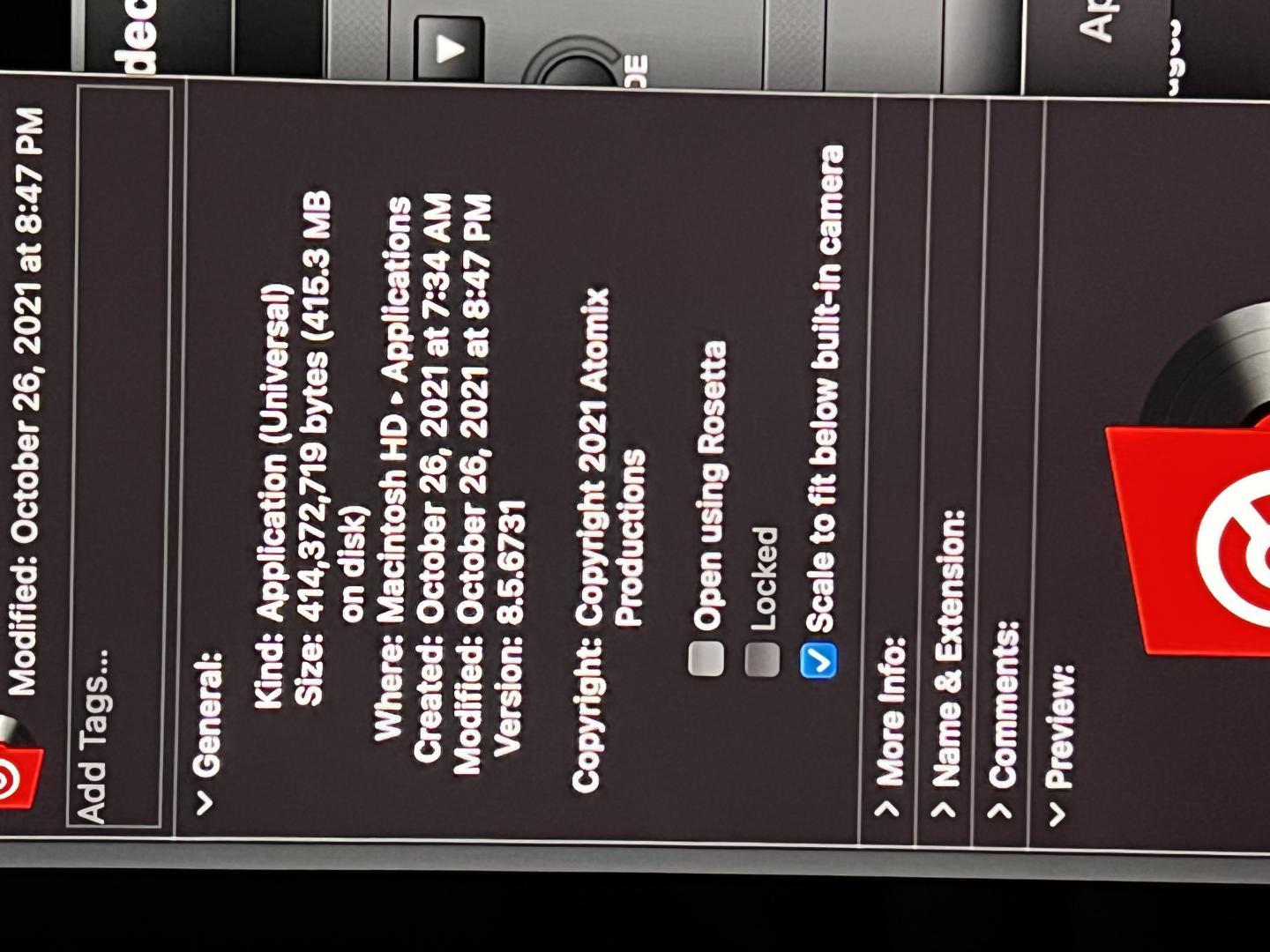
Close that window and reopen Virtual DJ. Now it will draw the screen in a slightly smaller area, but the top area of the screen that is the height of the notch will just be blacked out, like so:

This results in the beat counter being obscured behind the notch in the screen, like so:

Personally I can live without the beat counter, but it's nice to have there. And depending on your skin, there may be other UI elements that are hidden as well.
Fortunately, there's a fix.
Close Virtual DJ and go to Finder. Open your Applications folder and find the Virtual DJ application. Right click it and choose Get Info.
In the properties window that comes up, make sure "Scale to fit below built-in camera" has a checkmark in it.
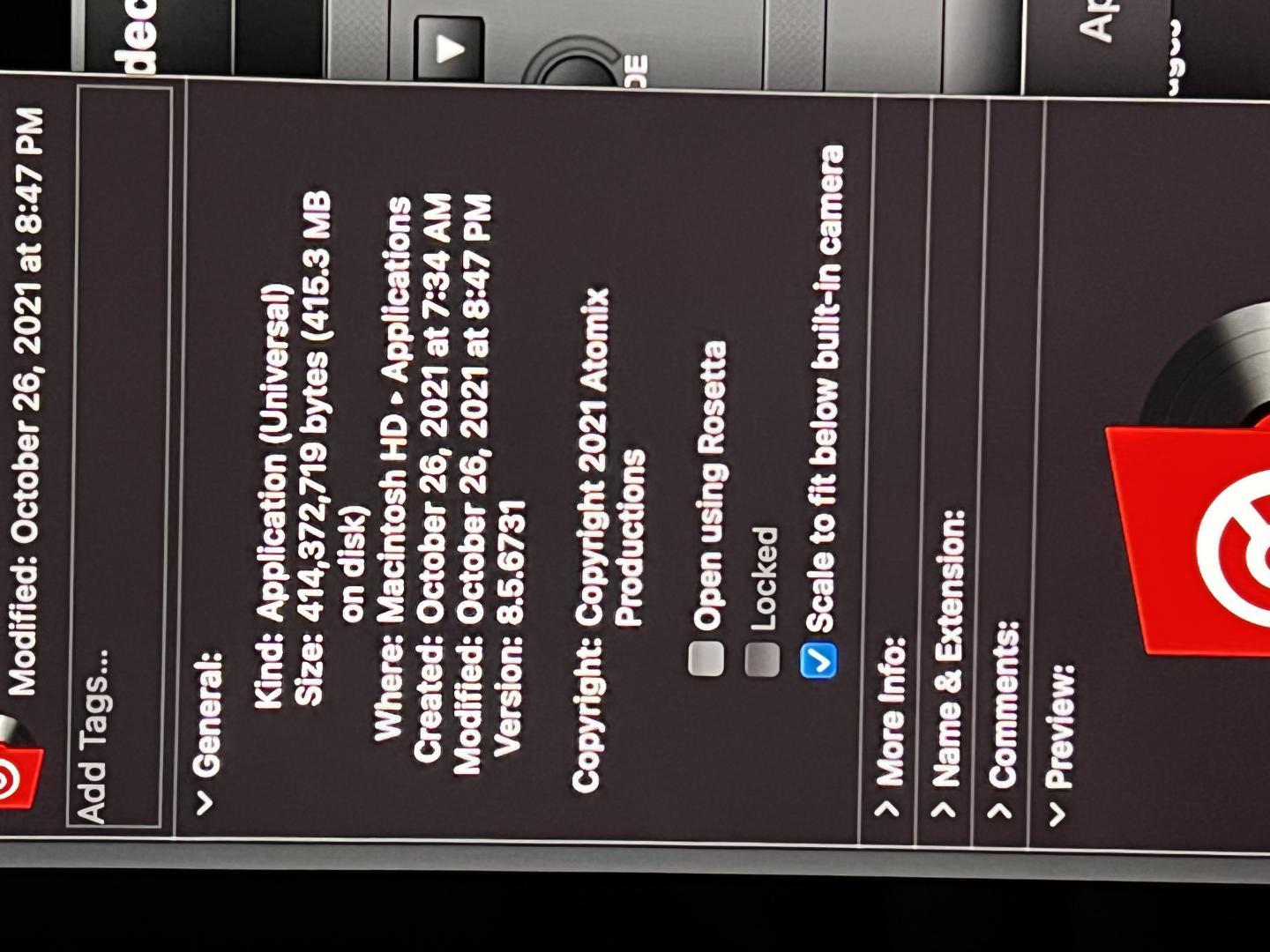
Close that window and reopen Virtual DJ. Now it will draw the screen in a slightly smaller area, but the top area of the screen that is the height of the notch will just be blacked out, like so:

Mensajes Thu 28 Oct 21 @ 8:37 am
Another Apple design decision that defies logic. They keep on doing it and people keep on buying ......
Mensajes Thu 28 Oct 21 @ 8:40 am
You can also use the maximize button in vdj to toggle between full-screen and still showing the menu bar.
Mensajes Thu 28 Oct 21 @ 9:46 am







