Hi, I DJ at Roller skating sessions mostly at a couple of venues and I also skate. I'm looking for a solution that would allow me to use a wireless mic on the rink. So I hit auto mix then I cn go out on the rink and interact with the crowd, explain how games work etc.
My question is, would I need to buy a sound card that has an auto ducking feature that I can connect to a wireless mic that would then send the signal through my DDJ ?
Has anyone else done this ?? If so please can you advise me on what is the most ideal sound card and wireless mic
Thanks in advance
My question is, would I need to buy a sound card that has an auto ducking feature that I can connect to a wireless mic that would then send the signal through my DDJ ?
Has anyone else done this ?? If so please can you advise me on what is the most ideal sound card and wireless mic
Thanks in advance
Mensajes Wed 08 Dec 21 @ 1:04 pm
If you have a USB Mic input (and included in audio setup), you can try to map a custom/keyboard key as..
You may have to adjust the 0.2 value of the code (sensitivity) and the 20% of volume when talking
Not perfect, but could work.
Actually, the whole idea is to query the Mic input volume, but with loud music playing , i ma not sure how well it will work, since the microphone will be picking up its loudness
Alternatively, you could use the Remote app running on iOS/Android and have a button to manually trigger mic_talkover 20% 500ms , which i believe it's the best option for software Mic inputs
For hardware Mic inputs (the ones that cant be included in VDJ Audio setup), you may have to use some advanced hardware compressor.
toggle '$test' & var '$test' ? repeat_start 'myrepeat' 200ms & param_smaller `get_vu_meter_peak 'mic' ` 0.2 ? mic_talkover ? nothing : mic_talkover 20% 500ms : mic_talkover off & mic on : set '$test' 0 & repeat_stop 'myrepeat'
You may have to adjust the 0.2 value of the code (sensitivity) and the 20% of volume when talking
Not perfect, but could work.
Actually, the whole idea is to query the Mic input volume, but with loud music playing , i ma not sure how well it will work, since the microphone will be picking up its loudness
Alternatively, you could use the Remote app running on iOS/Android and have a button to manually trigger mic_talkover 20% 500ms , which i believe it's the best option for software Mic inputs
For hardware Mic inputs (the ones that cant be included in VDJ Audio setup), you may have to use some advanced hardware compressor.
Mensajes Wed 08 Dec 21 @ 2:30 pm
@djdad
wouldn't the noise floor and mic switch on/off be enough for detection?
not really "auto" ducking, more "switched" ducking, I'd guess it will need some sort of feedback killer.
wouldn't the noise floor and mic switch on/off be enough for detection?
not really "auto" ducking, more "switched" ducking, I'd guess it will need some sort of feedback killer.
Mensajes Wed 08 Dec 21 @ 3:03 pm
I'm having a similar challenge - tried mapping the space bar on keyboard to drop playback levels AND master volume to avoid feedback from monitors but have only been successful in getting it to drop ch 1&2 so far and have to manually reduce the master volume. This is what I tried and it seemed to work for a moment then my USB mic suddenly wasn't recognized...very puzzling why my mic seems to work one minute then not at all if I adjust the master...then I have to unplug the USB and plug it back in
mic_talkover 30% 300ms while_pressed & master_volume -90%
where am I going wrong?
mic_talkover 30% 300ms while_pressed & master_volume -90%
where am I going wrong?
Mensajes Tue 08 Feb 22 @ 10:05 pm
PA Mixer
Mensajes Tue 08 Feb 22 @ 10:52 pm
How to do Mic Talk-Over in Virtual DJ
https://youtu.be/-isB-yPyrI0
https://youtu.be/-isB-yPyrI0
Mensajes Sat 05 Mar 22 @ 11:21 pm
Hello,
simply create a keyboard shortcut by assigning the mic_talkover action to a blank keyboard key or a blank button on your controller in the mapper
Clé: T
Action : mic_talkover
OR
Action: mic_talkover while_pressed
then press the assign button to activate the mic_talkover action
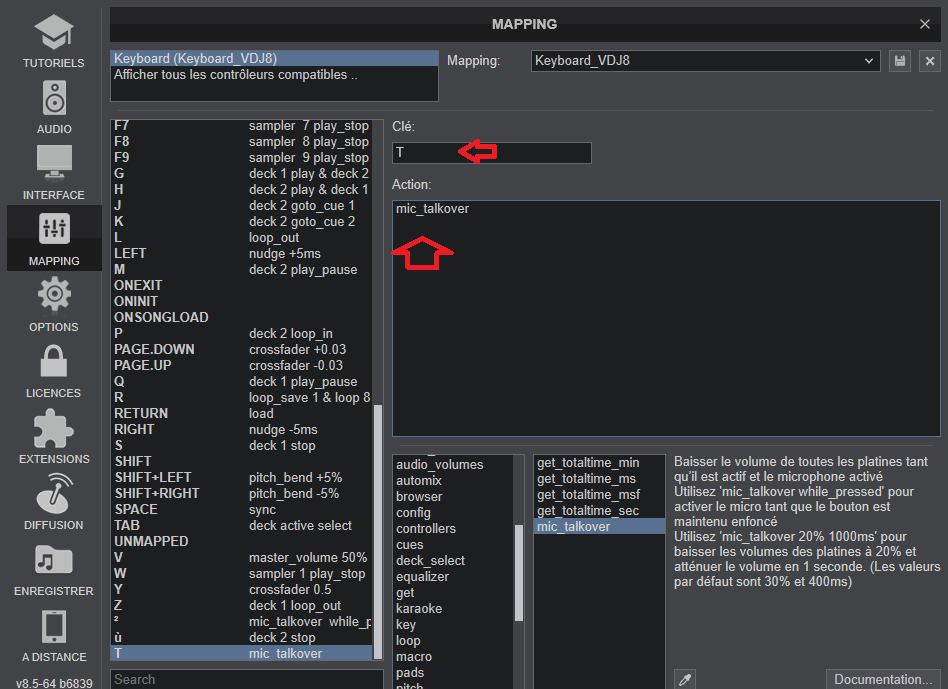
simply create a keyboard shortcut by assigning the mic_talkover action to a blank keyboard key or a blank button on your controller in the mapper
Clé: T
Action : mic_talkover
OR
Action: mic_talkover while_pressed
then press the assign button to activate the mic_talkover action
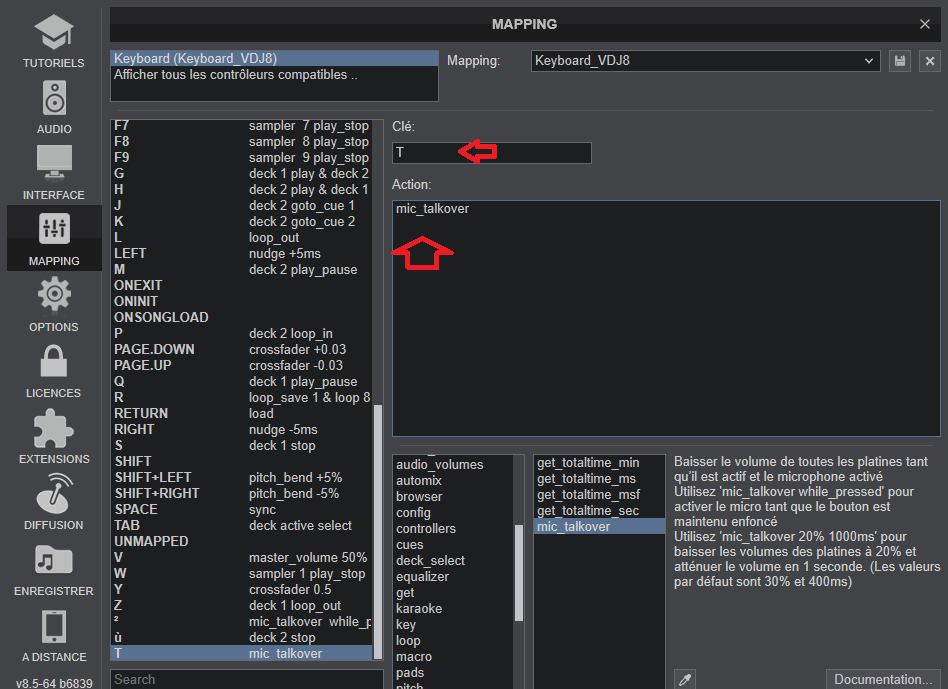
Mensajes Sun 06 Mar 22 @ 10:47 am










