Hi,
Please, could anyone tell me if VDJ has the feature of Dynamic BPM/Beatgrid like Rekordbox:
https://rekord.cloud/blog/should-you-analyze-your-tracks-with-dynamic-bpm-in-rekordbox
Thanks in advance.
Please, could anyone tell me if VDJ has the feature of Dynamic BPM/Beatgrid like Rekordbox:
https://rekord.cloud/blog/should-you-analyze-your-tracks-with-dynamic-bpm-in-rekordbox
Thanks in advance.
Mensajes Tue 08 Mar 22 @ 11:10 am
Sounds a lot like variable/multi BPM in VDJ:
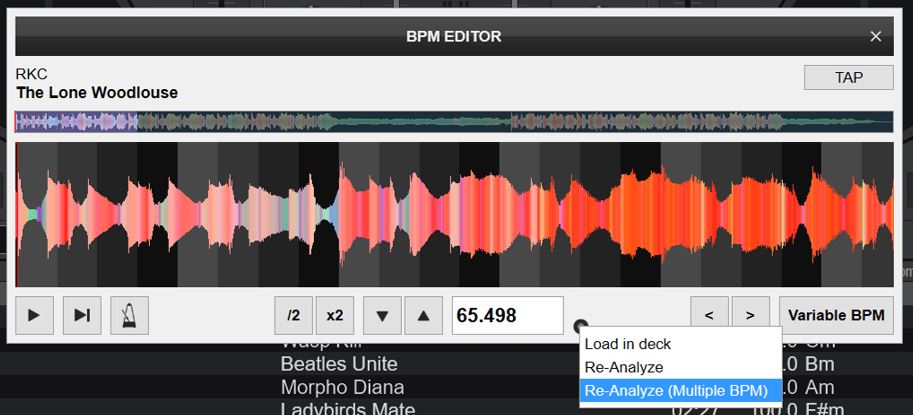
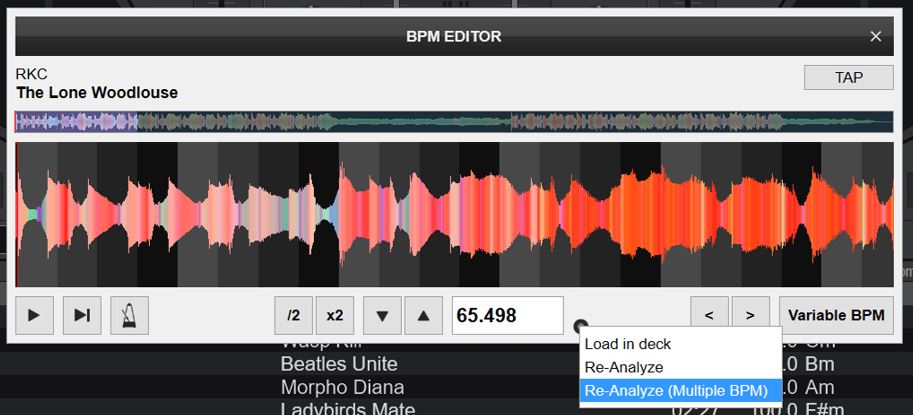
Mensajes Tue 08 Mar 22 @ 11:17 am
Can see more here:
https://www.virtualdj.com/manuals/virtualdj/editors/bpmeditor.html
https://www.virtualdj.com/manuals/virtualdj/editors/bpmeditor.html
Mensajes Tue 08 Mar 22 @ 11:24 am
Ok. Thanks for reply.
Only another question, please:
Can several tracks be selected to do this dynamic analysis process sequentially or does it have to be one by one?
Only another question, please:
Can several tracks be selected to do this dynamic analysis process sequentially or does it have to be one by one?
Mensajes Wed 09 Mar 22 @ 10:54 am
jatoro wrote :
Can several tracks be selected to do this dynamic analysis process sequentially or does it have to be one by one?
Can several tracks be selected to do this dynamic analysis process sequentially or does it have to be one by one?
Use a keyboard key or custom button in skin with the action
browsed_file_analyze multi
then select songs you want to analyze for such, with CTRL+A to select all or SHIFT/CTRL to select some
https://www.virtualdj.com/manuals/virtualdj/interface/decks/decksadvanced/custombuttons.html
Mensajes Wed 09 Mar 22 @ 11:14 am
Sorry @Rune (DJ-In-Norway)
But i don´t understand how to apply what you mentioned to a batch folder "Re-Analyze (Multiple BPM),
without having to go one by one by pressing the right button, edit bpm and then Re-Analyze (Multiple BPM).
In my opinion, what you indicate can only be applied for a normal BPM analysis.
But i don´t understand how to apply what you mentioned to a batch folder "Re-Analyze (Multiple BPM),
without having to go one by one by pressing the right button, edit bpm and then Re-Analyze (Multiple BPM).
In my opinion, what you indicate can only be applied for a normal BPM analysis.
Mensajes Thu 10 Mar 22 @ 6:36 pm







