1) How does one change by script, the option/setting for quantizeSetCue when the choices are Yes, No and Per Deck?
seems that
setting 'quantizeSetCue' 'yes' << does not work
setting 'quantizeSetCue' 'no' << does not work
setting 'quantizeSetCue' 1 << does not work
setting 'quantizeSetCue' 0 << does not work
2) and how does one with script choose the Per Deck?
setting 'quantizeSetCue' 'yes,yes,no,no' << does not work to have it On for decks 1&2, and Off for decks 3&4
the settings.xml would show:
<quantizeSetCue modified="yes">yes, yes, no, no</quantizeSetCue>
seems that
setting 'quantizeSetCue' 'yes' << does not work
setting 'quantizeSetCue' 'no' << does not work
setting 'quantizeSetCue' 1 << does not work
setting 'quantizeSetCue' 0 << does not work
2) and how does one with script choose the Per Deck?
setting 'quantizeSetCue' 'yes,yes,no,no' << does not work to have it On for decks 1&2, and Off for decks 3&4
the settings.xml would show:
<quantizeSetCue modified="yes">yes, yes, no, no</quantizeSetCue>
Mensajes Sun 20 Mar 22 @ 10:24 pm
there's a script for perdeck
deck 1 quantize_setcue 1 & deck 2 quantize_setcue 0
deck 1 quantize_setcue 1 & deck 2 quantize_setcue 0
Mensajes Sun 20 Mar 22 @ 10:50 pm
Thank you locodog..
so
deck all quantize_setcue 1
sets the option to Yes.
and
deck all quantize_setcue 0
sets the option to Per deck all unchecked. (not to No)
which will work,
and just to understand, the "setting" verb does not work in the cases of yes, no, and per deck choices.
so
deck all quantize_setcue 1
sets the option to Yes.
and
deck all quantize_setcue 0
sets the option to Per deck all unchecked. (not to No)
which will work,
and just to understand, the "setting" verb does not work in the cases of yes, no, and per deck choices.
Mensajes Sun 20 Mar 22 @ 11:11 pm
quantize_setcue on or quantize_setcue off
That by me and working perfekt
That by me and working perfekt
Mensajes Mon 21 Mar 22 @ 8:23 am
djdutschi wrote :
quantize_setcue on or quantize_setcue off
That by me and working perfekt
That by me and working perfekt
Thank you DJDUTSHI
It seems for me that quantize_setcue is deck specific, for example if I create a custom button on deck 1 with:
quantize_setcue on
or
quantize_setcue 1
and look at the options setting for quantizeSetCue it will show only the per deck (deck 1) checked as ON.
Not the first, Yes, box, for all
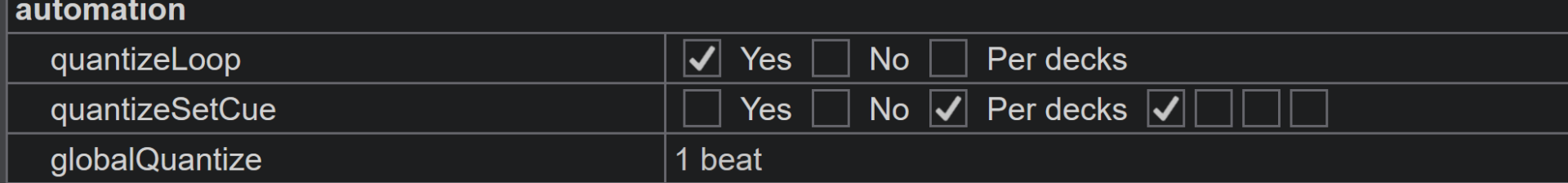
its only with :
deck all quantize_setcue 1
do I get a Yes in first box.
And seems not to be a way of setting the check box for, NO with a script, maybe, since
deck all quantize_setcue 0
results with (which is workable, since all per deck, settings are unchecked ):
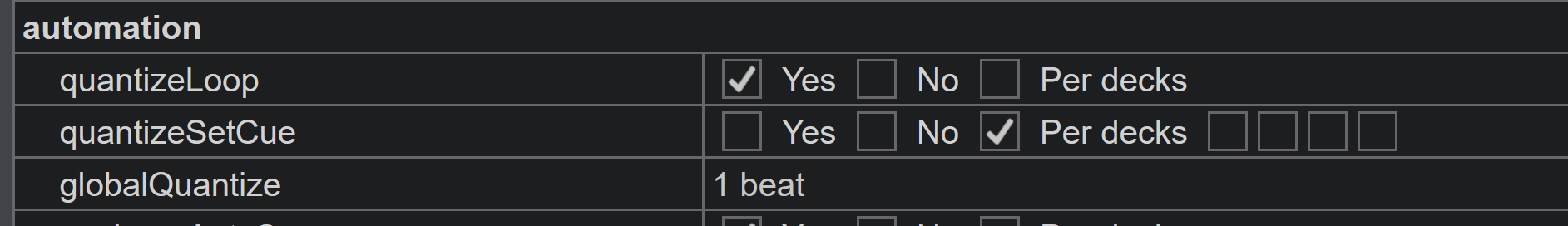
Again wanting to learn, I was initially thinking one would change this option with the setting verb, per its description.
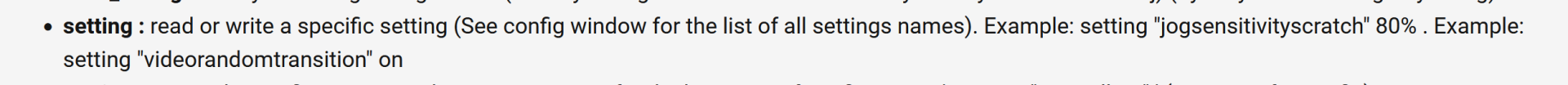
which I cannot get to work.
For example,
setting 'quantizeSetCue' 'no' << does not work
setting 'quantizeSetCue' 'off' << does not work
setting 'quantizeSetCue' 0 << does not work
these all do nothing.
Mensajes Mon 21 Mar 22 @ 8:54 am
setting 'quantizeSetCue' off
setting 'quantizeSetCue' on
should work, but will also be per deck
setting 'quantizeSetCue' on
should work, but will also be per deck
Mensajes Mon 21 Mar 22 @ 9:09 am
Thank you Adion
Yes
setting 'quantizeSetCue' off << Works ..yay
while
setting 'quantizeSetCue' 'off' << does not work
guess the ' s are not good around the off.
---------
And yes it is per deck.
so it seems that setting 'quantizeSetCue' can be interchanged when scripting with quantize_setcue almost with a find and replace... and the scripts would have identical results, right?
in other words in terms of the resultant actions:
setting 'quantizeSetCue' off
is identical to
quantize_setcue off
and
deck 2 setting 'quantizeSetCue' off
is identical to
deck 2 quantize_setcue off
etc..
And there is not a way to have the, NO check box, checked by using a script. (not necessary, since each "per deck" can be set to No, just learning)
think I understand now a bit,
only don't understand why
setting 'quantizeSetCue' 0 << does not work
seems can only have off or on (without quotes) for it to work with setting 'quantizeSetCue' while quantize_setcue will work with 0 or 1
(which I guess means they are not totally interchangeable/identical after all, else they would be)
Yes
setting 'quantizeSetCue' off << Works ..yay
while
setting 'quantizeSetCue' 'off' << does not work
guess the ' s are not good around the off.
---------
And yes it is per deck.
so it seems that setting 'quantizeSetCue' can be interchanged when scripting with quantize_setcue almost with a find and replace... and the scripts would have identical results, right?
in other words in terms of the resultant actions:
setting 'quantizeSetCue' off
is identical to
quantize_setcue off
and
deck 2 setting 'quantizeSetCue' off
is identical to
deck 2 quantize_setcue off
etc..
And there is not a way to have the, NO check box, checked by using a script. (not necessary, since each "per deck" can be set to No, just learning)
think I understand now a bit,
only don't understand why
setting 'quantizeSetCue' 0 << does not work
seems can only have off or on (without quotes) for it to work with setting 'quantizeSetCue' while quantize_setcue will work with 0 or 1
(which I guess means they are not totally interchangeable/identical after all, else they would be)
Mensajes Mon 21 Mar 22 @ 10:24 am
Correct.
on and off without quotes are treated as boolean yes/no parameter, 'on' and 'off' with quotes is treated as text.
quantize_setcue is indeed a little more relaxed in that it also accepts 0 and 1 instead, but otherwise there's no difference.
I think there's indeed no way from script to change it to 'no' instead of per deck.
on and off without quotes are treated as boolean yes/no parameter, 'on' and 'off' with quotes is treated as text.
quantize_setcue is indeed a little more relaxed in that it also accepts 0 and 1 instead, but otherwise there's no difference.
I think there's indeed no way from script to change it to 'no' instead of per deck.
Mensajes Mon 21 Mar 22 @ 10:43 am
IIDEEJAYII wrote :
Thank you DJDUTSHI
It seems for me that quantize_setcue is deck specific, for example if I create a custom button on deck 1 with:
quantize_setcue on
or
quantize_setcue 1
and look at the options setting for quantizeSetCue it will show only the per deck (deck 1) checked as ON.
Not the first, Yes, box, for all
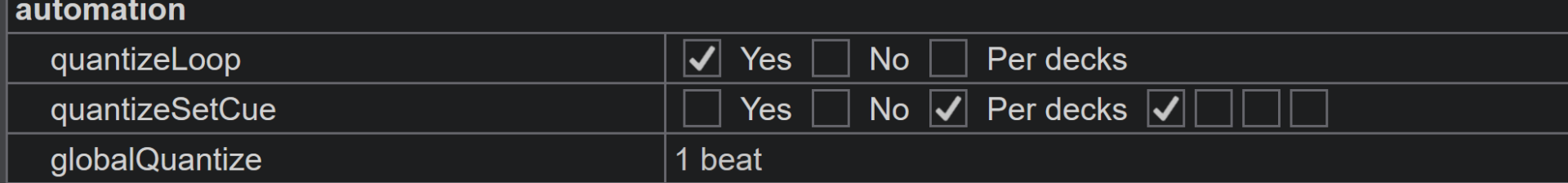
its only with :
deck all quantize_setcue 1
do I get a Yes in first box.
And seems not to be a way of setting the check box for, NO with a script, maybe, since
deck all quantize_setcue 0
results with (which is workable, since all per deck, settings are unchecked ):
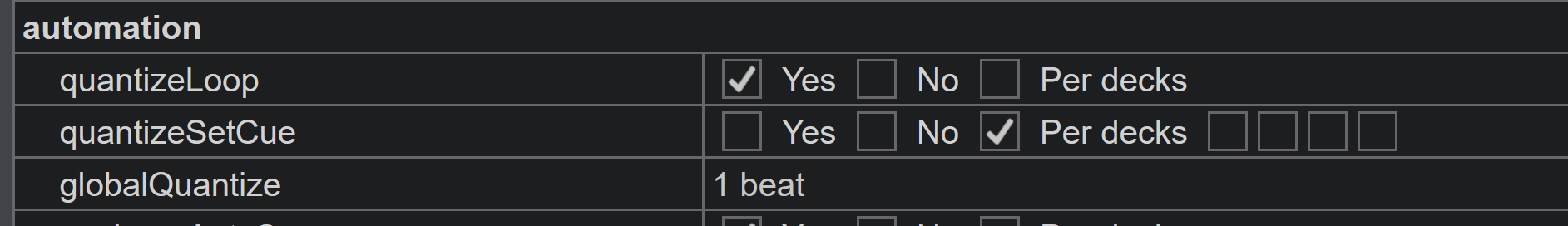
Again wanting to learn, I was initially thinking one would change this option with the setting verb, per its description.
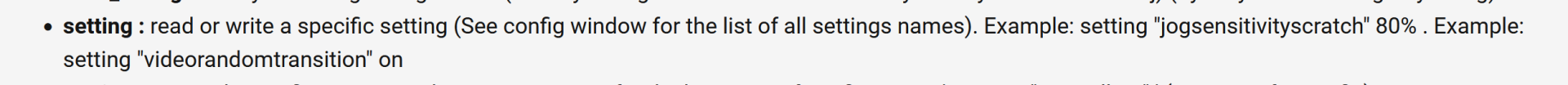
which I cannot get to work.
For example,
setting 'quantizeSetCue' 'no' << does not work
setting 'quantizeSetCue' 'off' << does not work
setting 'quantizeSetCue' 0 << does not work
these all do nothing.
djdutschi wrote :
quantize_setcue on or quantize_setcue off
That by me and working perfekt
That by me and working perfekt
Thank you DJDUTSHI
It seems for me that quantize_setcue is deck specific, for example if I create a custom button on deck 1 with:
quantize_setcue on
or
quantize_setcue 1
and look at the options setting for quantizeSetCue it will show only the per deck (deck 1) checked as ON.
Not the first, Yes, box, for all
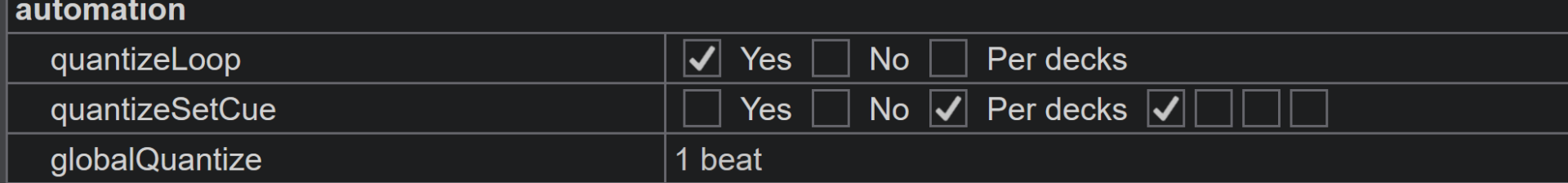
its only with :
deck all quantize_setcue 1
do I get a Yes in first box.
And seems not to be a way of setting the check box for, NO with a script, maybe, since
deck all quantize_setcue 0
results with (which is workable, since all per deck, settings are unchecked ):
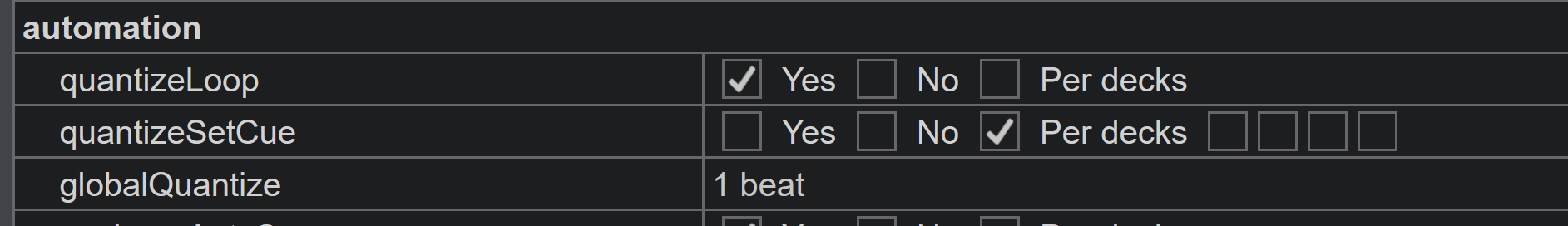
Again wanting to learn, I was initially thinking one would change this option with the setting verb, per its description.
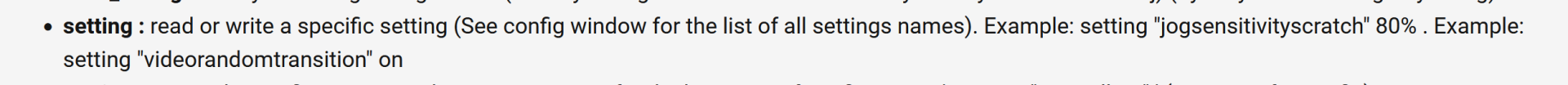
which I cannot get to work.
For example,
setting 'quantizeSetCue' 'no' << does not work
setting 'quantizeSetCue' 'off' << does not work
setting 'quantizeSetCue' 0 << does not work
these all do nothing.
When You will set it for all Decks then use :
deck all quantize_setcue on or off .
I have created a Button with a command for all Quantize tun off or on , here :
deck 1 smart_cue on ? deck all smart_cue off & smart_loop off & quantize_loop off & quantize_setcue off & cue_loop_autosync off : deck all smart_cue on & smart_loop on & quantize_loop on & quantize_setcue on & cue_loop_autosync on
Mensajes Mon 21 Mar 22 @ 11:54 am
quantize_all
^^^Much simpler.. or (in order to toggle all decks at once)
^^^Much simpler.. or (in order to toggle all decks at once)
deck 1 quantize_all ? deck all quantize_all off : deck all quantize_all on
Mensajes Mon 21 Mar 22 @ 3:19 pm








