Hello guys,
often I play a random track out of my library and think "oh cool, I should give it a better rating".
And often I have already skiped to another track in the browser, so the info on the right corner is not showing the loaded track (and I even don't know the current rating)
Is there an easy way to show temporarily the loaded track in the info field with a script?
I now use this one here:
On the other hand, it would be good to see the rating permanently in the deck beside the artist and title. Had someone manage that in the default skin?
Thanks!
often I play a random track out of my library and think "oh cool, I should give it a better rating".
And often I have already skiped to another track in the browser, so the info on the right corner is not showing the loaded track (and I even don't know the current rating)
Is there an easy way to show temporarily the loaded track in the info field with a script?
I now use this one here:
var_equal "star_pressed" 1 ? set_var "star_pressed" 0 & set_var "loaded_track" `get_artist_title` & get_var "loaded_track" & param_cast "text" & search : search "" & set_var "star_pressed" 1
On the other hand, it would be good to see the rating permanently in the deck beside the artist and title. Had someone manage that in the default skin?
Thanks!
Mensajes Sat 07 Jan 23 @ 11:41 am
It can be done by modifying the skin.
The code is not hard to do, but you need to have some basic understanding on how skin engine XML files work.
There are also skins that offer this information right out of the box, or via options...
The code is not hard to do, but you need to have some basic understanding on how skin engine XML files work.
There are also skins that offer this information right out of the box, or via options...
Mensajes Sat 07 Jan 23 @ 11:47 am
The easyest way is use a custom button :)
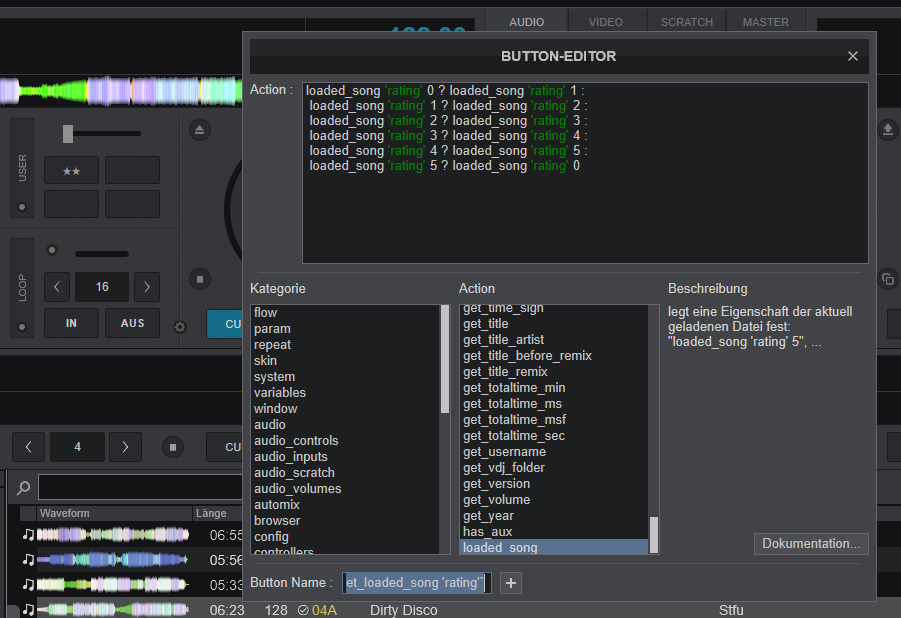
ACTION:
Button Name:
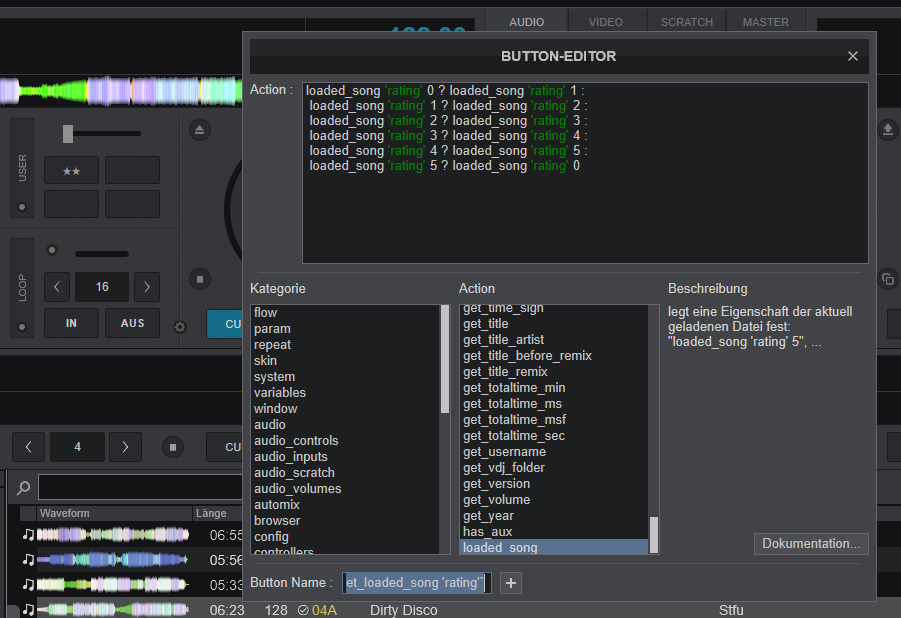
ACTION:
loaded_song 'rating' 0 ? loaded_song 'rating' 1 :
loaded_song 'rating' 1 ? loaded_song 'rating' 2 :
loaded_song 'rating' 2 ? loaded_song 'rating' 3 :
loaded_song 'rating' 3 ? loaded_song 'rating' 4 :
loaded_song 'rating' 4 ? loaded_song 'rating' 5 :
loaded_song 'rating' 5 ? loaded_song 'rating' 0
Button Name:
`loaded_song 'rating' 0 ? get_text 'no rating' : get_loaded_song 'rating'`
Mensajes Sat 07 Jan 23 @ 11:47 am
When you will integrate this fix in your Skin, write which skin/variation (example default:pro) do you use.
Mensajes Sat 07 Jan 23 @ 11:58 am
Thank you all. I have some (!!) basic understanding of html. But I am good at copy&paste :-)
I used the default skin (pro) and put that line in (for the left deck):

The result so far:

Does someone know how to align the stars right?
Meiko
I used the default skin (pro) and put that line in (for the left deck):

The result so far:

Does someone know how to align the stars right?
Meiko
Mensajes Sat 07 Jan 23 @ 2:41 pm
<group visibility="not skin_panel 'adjustbpm_area_[PANELNAME]'">
<textzone group="horizontal" scroll="no" click="scroll">
<pos x="+56" y="+4"/>
<size width="753-170-5-56-85-5" height="25"/>
<text fontsize="18" color="title" weight="bold" action="get_title_before_remix" important="true"/>
<text fontsize="18" color="remix" action="get_remix_after_title" important="true"/>
</textzone>
<textzone group="horizontal" scroll="no" click="scroll">
<pos x="+56" y="+29"/>
<size width="753-170-5-56" height="21"/>
<text fontsize="15" color="artist" action="get_artist_before_feat" important="true"/>
<text fontsize="15" color="feat" action="get_featuring_after_artist" important="true"/>
</textzone>
<button group="horizontal" action="loaded_song 'rating' 0 ? loaded_song 'rating' 1 : loaded_song 'rating' 1 ? loaded_song 'rating' 2 : loaded_song 'rating' 2 ? loaded_song 'rating' 3 : loaded_song 'rating' 3 ? loaded_song 'rating' 4 : loaded_song 'rating' 4 ? loaded_song 'rating' 5 : loaded_song 'rating' 0">
<pos x="+56+753-170-5-56-85+3" y="+4"/>
<size width="85" height="25"/>
<text fontsize="18" color="textdark" align="left" weight="bold" text="☆☆☆☆☆" important="true"/>
</button>
<button group="horizontal" action="loaded_song 'rating' 0 ? loaded_song 'rating' 1 : loaded_song 'rating' 1 ? loaded_song 'rating' 2 : loaded_song 'rating' 2 ? loaded_song 'rating' 3 : loaded_song 'rating' 3 ? loaded_song 'rating' 4 : loaded_song 'rating' 4 ? loaded_song 'rating' 5 : loaded_song 'rating' 0">
<pos x="+56+753-170-5-56-85+3" y="+4"/>
<size width="85" height="25"/>
<text fontsize="18" color="title" align="left" weight="bold" action="get_loaded_song 'rating'" important="true"/>
</button>
</group>
i think this is better :)
by click on the stars you can change the current rating :)
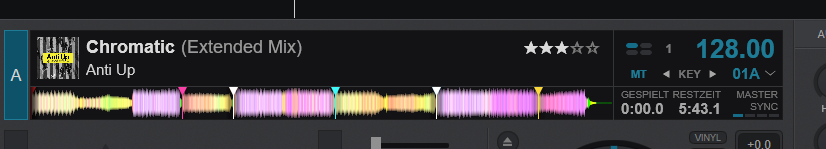
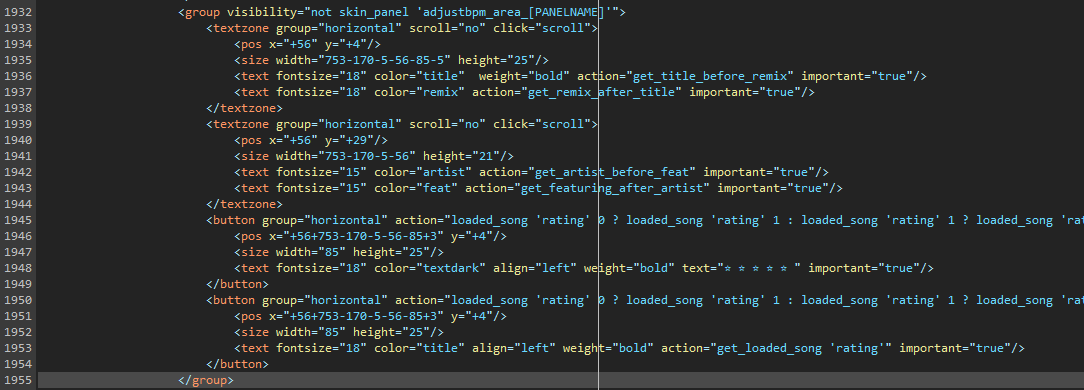
Mensajes Sat 07 Jan 23 @ 4:03 pm
and the right Deck :)
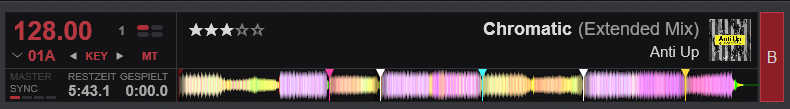
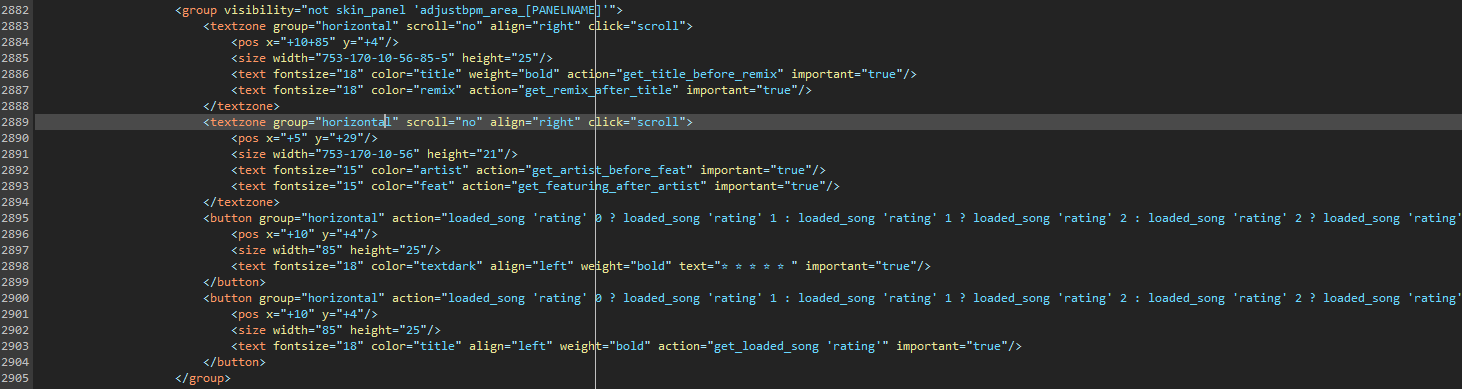
<group visibility="not skin_panel 'adjustbpm_area_[PANELNAME]'">
<textzone group="horizontal" scroll="no" align="right" click="scroll">
<pos x="+10+85" y="+4"/>
<size width="753-170-10-56-85-5" height="25"/>
<text fontsize="18" color="title" weight="bold" action="get_title_before_remix" important="true"/>
<text fontsize="18" color="remix" action="get_remix_after_title" important="true"/>
</textzone>
<textzone group="horizontal" scroll="no" align="right" click="scroll">
<pos x="+5" y="+29"/>
<size width="753-170-10-56" height="21"/>
<text fontsize="15" color="artist" action="get_artist_before_feat" important="true"/>
<text fontsize="15" color="feat" action="get_featuring_after_artist" important="true"/>
</textzone>
<button group="horizontal" action="loaded_song 'rating' 0 ? loaded_song 'rating' 1 : loaded_song 'rating' 1 ? loaded_song 'rating' 2 : loaded_song 'rating' 2 ? loaded_song 'rating' 3 : loaded_song 'rating' 3 ? loaded_song 'rating' 4 : loaded_song 'rating' 4 ? loaded_song 'rating' 5 : loaded_song 'rating' 0">
<pos x="+10" y="+4"/>
<size width="85" height="25"/>
<text fontsize="18" color="textdark" align="left" weight="bold" text="☆☆☆☆☆" important="true"/>
</button>
<button group="horizontal" action="loaded_song 'rating' 0 ? loaded_song 'rating' 1 : loaded_song 'rating' 1 ? loaded_song 'rating' 2 : loaded_song 'rating' 2 ? loaded_song 'rating' 3 : loaded_song 'rating' 3 ? loaded_song 'rating' 4 : loaded_song 'rating' 4 ? loaded_song 'rating' 5 : loaded_song 'rating' 0">
<pos x="+10" y="+4"/>
<size width="85" height="25"/>
<text fontsize="18" color="title" align="left" weight="bold" action="get_loaded_song 'rating'" important="true"/>
</button>
</group>
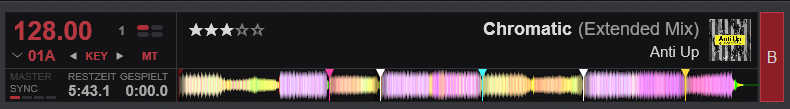
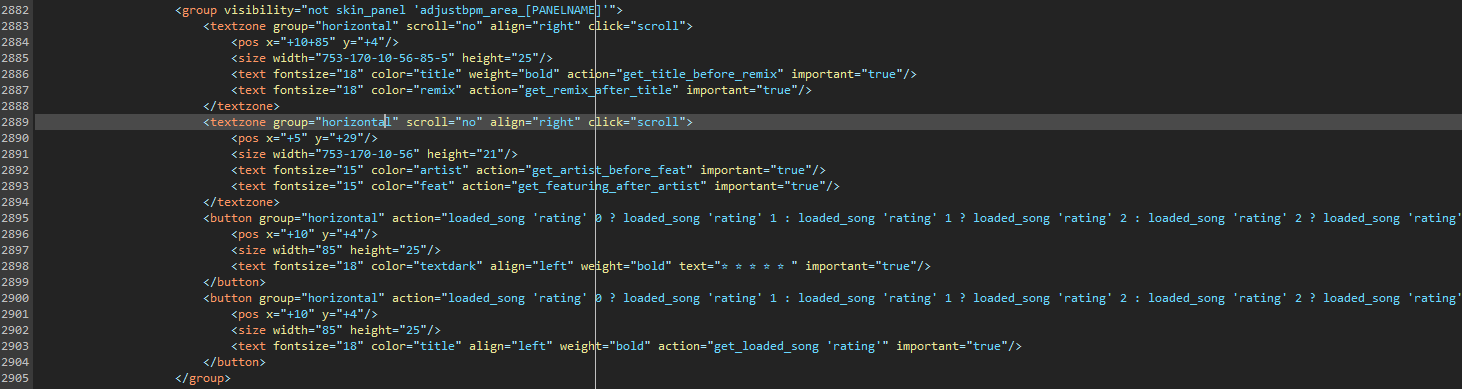
Mensajes Sat 07 Jan 23 @ 4:08 pm
So, so cool! Thanks a lot!
Mensajes Sat 07 Jan 23 @ 5:06 pm







