Hi, hope this finds every one well.
I have the DDJ-SB3 and I love it very much for this special feature where besides buttons, all knobs & faders also have a secondary control while pressing shift
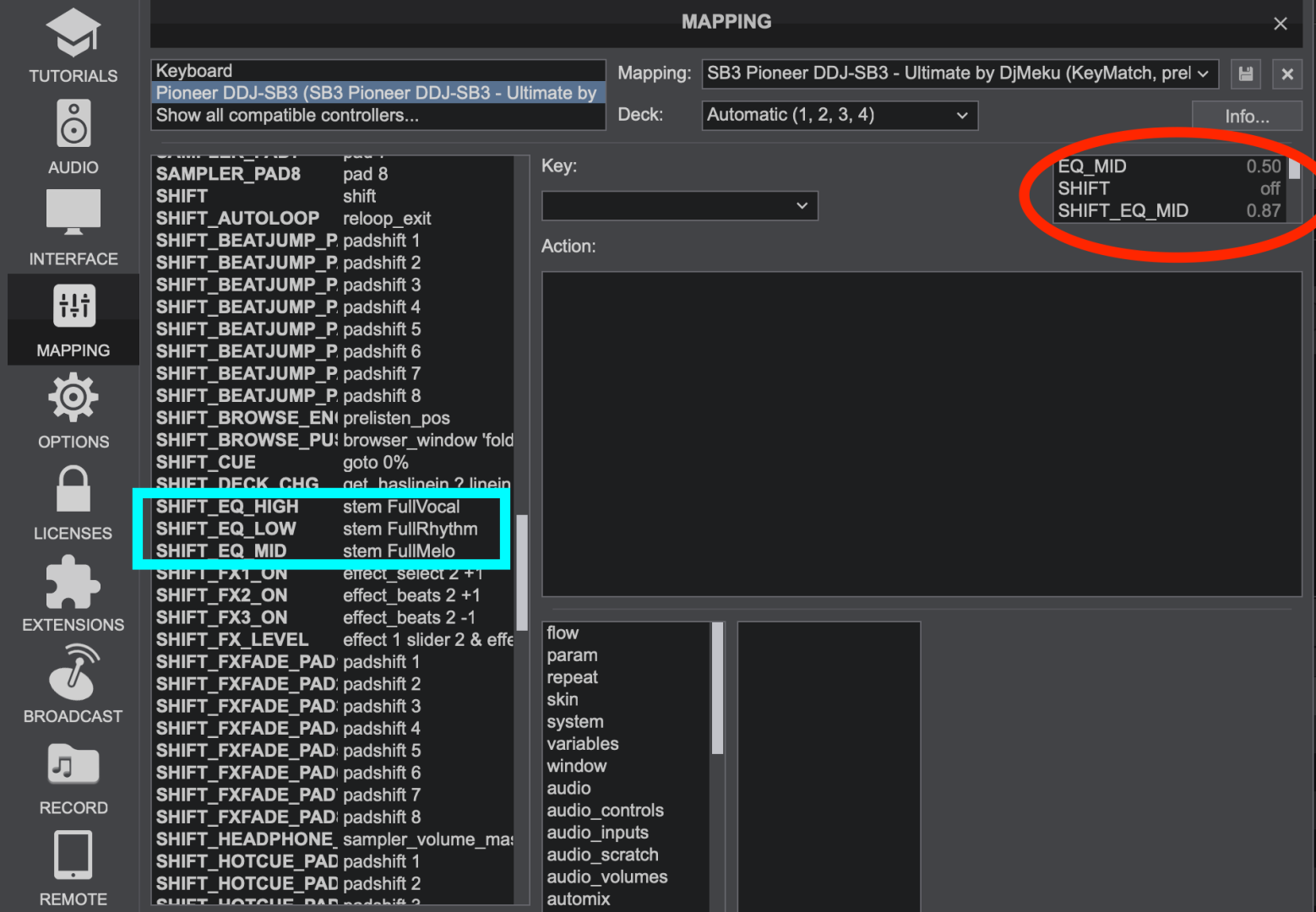
This enables me to map SHIFT_EQ_HIGH, MID & LOW to Stems controls for example. This is great because I have still have regular filter/EQ controls but I can slowly fade vocals or Instru away on demand, while leaving the performance pads free. Something else one might do is to map the SHIFT_EQ_HIGH, SHIFT_FILTER, SHIFT_VOLUME, etc. to control Deck 3 & Deck 4 channels directly
I tried this on a the DDJ400 and noticed that no SHIFT_EQ parameters are available. The same with the relatively newer Flx6.
So I was wondering, can you kindly check if your controller has these additional SHIFT_knob_or_fader parameters available for mapping? I was especially keen to find out about the new DDJ-FLX10, but also the DDJ-1000, DDJ-1000SRT, and If you have the DDJ-SX2 or DDJ-SX3 I would also be keen to find out, because these are the 4-channel controllers I'm looking to upgrading to, but I don't want to miss out on my favourite SHIFT_EQ feature 😋
You can check/test by connecting your controller to VDJ, go to Settings -> Mappings.
Watch the monitor window (circled red on the above picture) then twist the EQ on your controller.
It will display the parameter name e.g. EQ_HIGH. Now hold shift & twist the same EQ knob.
If you see the same EQ parameter, it means the controller doesn't support this feature.
However if you see a new parameter changing, e.g. SHIFT_EQ_HIGH, then it is supported & we'll add it to a list!
Eventually we'll just build a list of controllers with this feature here, and the currently we have:
Pioneer DDJ-SB3
List of controller tested that do NOT support this feature:
Pioneer DDJ-400
Pioneer DDJ-FLX6
Many thanks in advance for your time in helping me test this with your controller
I have the DDJ-SB3 and I love it very much for this special feature where besides buttons, all knobs & faders also have a secondary control while pressing shift
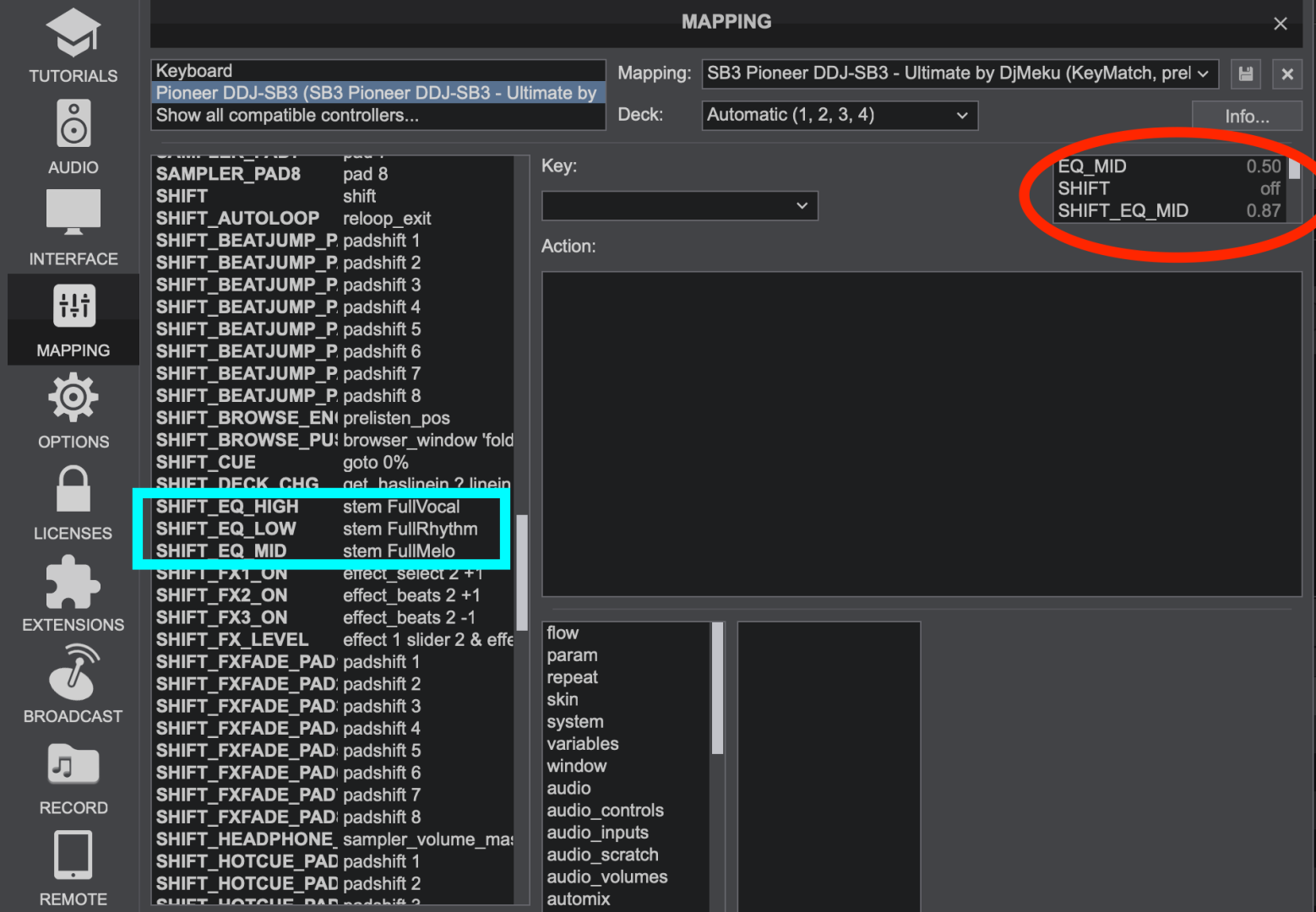
This enables me to map SHIFT_EQ_HIGH, MID & LOW to Stems controls for example. This is great because I have still have regular filter/EQ controls but I can slowly fade vocals or Instru away on demand, while leaving the performance pads free. Something else one might do is to map the SHIFT_EQ_HIGH, SHIFT_FILTER, SHIFT_VOLUME, etc. to control Deck 3 & Deck 4 channels directly
I tried this on a the DDJ400 and noticed that no SHIFT_EQ parameters are available. The same with the relatively newer Flx6.
So I was wondering, can you kindly check if your controller has these additional SHIFT_knob_or_fader parameters available for mapping? I was especially keen to find out about the new DDJ-FLX10, but also the DDJ-1000, DDJ-1000SRT, and If you have the DDJ-SX2 or DDJ-SX3 I would also be keen to find out, because these are the 4-channel controllers I'm looking to upgrading to, but I don't want to miss out on my favourite SHIFT_EQ feature 😋
You can check/test by connecting your controller to VDJ, go to Settings -> Mappings.
Watch the monitor window (circled red on the above picture) then twist the EQ on your controller.
It will display the parameter name e.g. EQ_HIGH. Now hold shift & twist the same EQ knob.
If you see the same EQ parameter, it means the controller doesn't support this feature.
However if you see a new parameter changing, e.g. SHIFT_EQ_HIGH, then it is supported & we'll add it to a list!
Eventually we'll just build a list of controllers with this feature here, and the currently we have:
Pioneer DDJ-SB3
List of controller tested that do NOT support this feature:
Pioneer DDJ-400
Pioneer DDJ-FLX6
Many thanks in advance for your time in helping me test this with your controller
Mensajes Thu 20 Apr 23 @ 12:36 pm
You don't need to do that.
Some controllers offer SHIFT_ operations in the firmware and others don't.
However VirtualDJ adds the SHIFT_ capability for all of them, for you.
So even in a controller that doesn't have SHIFT_EQ_LOW key you can use one.
Or you can simply use shift ? this : that on the main key
Some controllers offer SHIFT_ operations in the firmware and others don't.
However VirtualDJ adds the SHIFT_ capability for all of them, for you.
So even in a controller that doesn't have SHIFT_EQ_LOW key you can use one.
Or you can simply use shift ? this : that on the main key
Mensajes Thu 20 Apr 23 @ 12:56 pm
Two thoughts:
1) One can view every default mapping. From your photo, click the "Show all compatible controllers..." in the upper left corner, and choose say the DDJ 1000, and check for SHIFT_EQ.
2) A SHIFT_EQ definition does not need to be present to accomplish what you wish. All one needs is SHIFT. Then remap
to
And remap any knobs/buttons with:
So the feature you wish, can effectively be available on every controller.
___________
UPDATE:
good one Phantom.. to just use shift (much better, no need to set a variable)
always learning from your amazing knowledge.
1) One can view every default mapping. From your photo, click the "Show all compatible controllers..." in the upper left corner, and choose say the DDJ 1000, and check for SHIFT_EQ.
2) A SHIFT_EQ definition does not need to be present to accomplish what you wish. All one needs is SHIFT. Then remap
SHIFT = shift
to
SHIFT = shift & set '$myshift' 1 while_pressed
And remap any knobs/buttons with:
var $myshift ? SHIFT ACTION : ORIGINAL ACTION
So the feature you wish, can effectively be available on every controller.
___________
UPDATE:
PhantomDeejay wrote :
Or you can simply use shift ? this : that on the main key
good one Phantom.. to just use shift (much better, no need to set a variable)
always learning from your amazing knowledge.
Mensajes Thu 20 Apr 23 @ 1:16 pm
Hi and thank you all for your informative responses! And I get it now!!
So I basically just add an if statement to check if shift is pressed while twisting the EQ_HIGH parameter, like:
shift ? stem FullVocal : eq_high
This would definitely work on all controllers!
Thank you all again!
So I basically just add an if statement to check if shift is pressed while twisting the EQ_HIGH parameter, like:
shift ? stem FullVocal : eq_high
This would definitely work on all controllers!
Thank you all again!
Mensajes Thu 20 Apr 23 @ 2:29 pm
edited your script, it needs spaces.
Mensajes Thu 20 Apr 23 @ 2:53 pm








