I have started experiencing skipping and stuttering with my new laptop. Its an MSI laptop i9 with rtx 4070. Anyone know how i can solve this issue. I have deleted vdj and reinstalled it. Reset laptop to manufacturer settings and still having the issue. I am using windows 11. However i have an older laptop using windows 11 and it runs with no issues.
Mensajes Mon 18 Dec 23 @ 6:52 am
Run a latency checker. https://www.resplendence.com/latencymon
I tested various RTX "gaming" laptops and they were all terrible. Stuttering and in some cases the music cutting off altogether. Went back to my distinctly average 4 year old Lenovo and it runs perfectly.
Here's an example of one of the machines and as you can see the latency is far too high but despite lots of tweaking the issues were not fixable.
Some other people have gaming machines and seem to have no issues but for me they're just a complete no go.
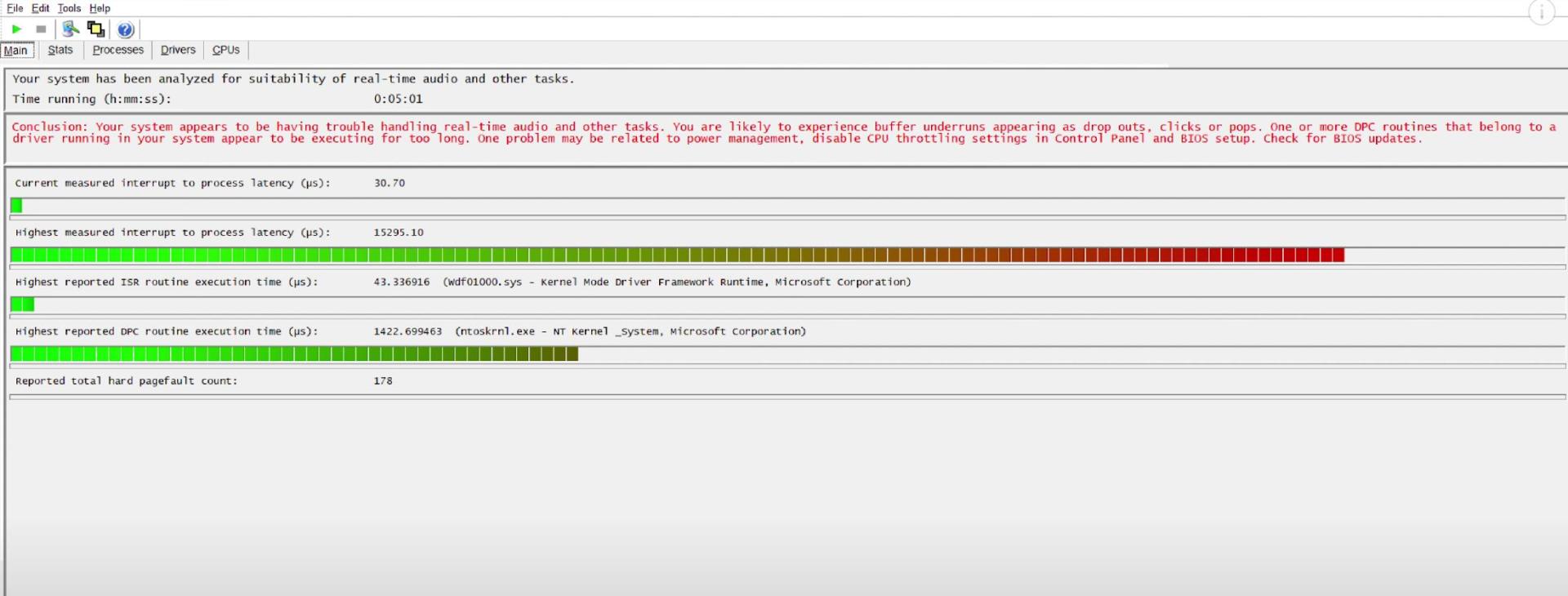
I tested various RTX "gaming" laptops and they were all terrible. Stuttering and in some cases the music cutting off altogether. Went back to my distinctly average 4 year old Lenovo and it runs perfectly.
Here's an example of one of the machines and as you can see the latency is far too high but despite lots of tweaking the issues were not fixable.
Some other people have gaming machines and seem to have no issues but for me they're just a complete no go.
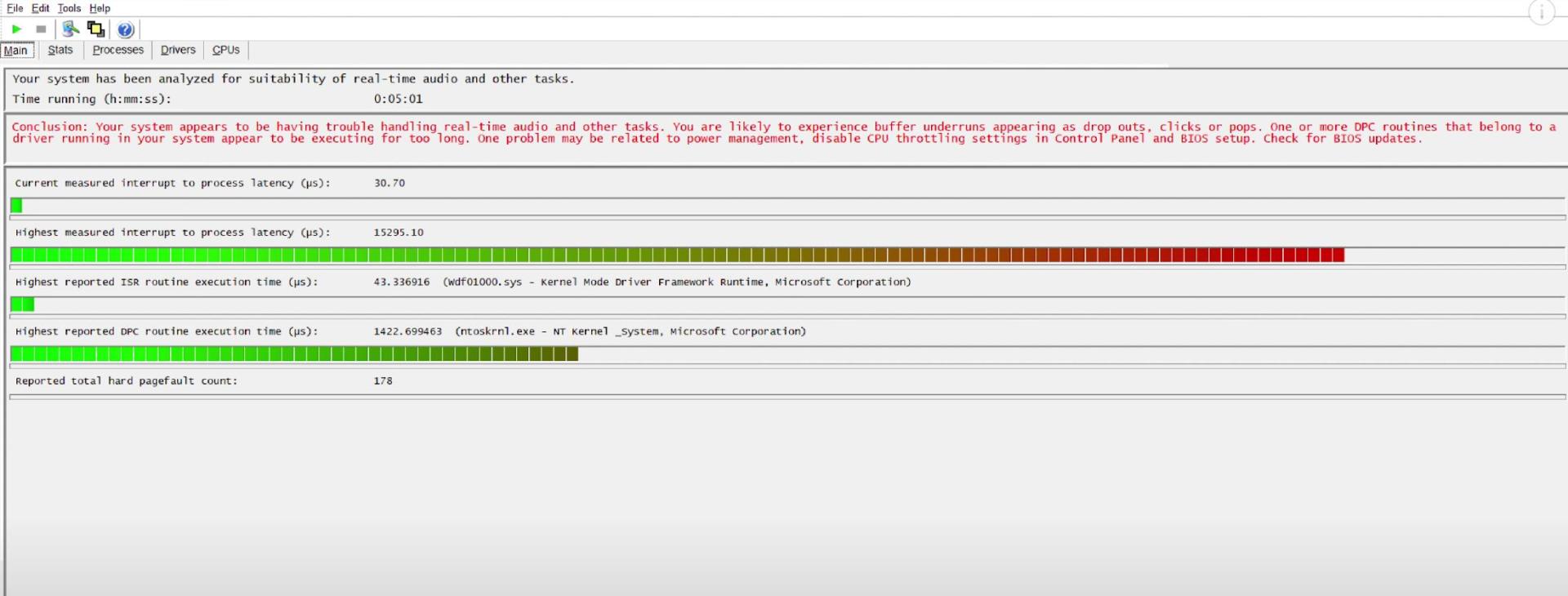
Mensajes Mon 18 Dec 23 @ 8:06 am
Is this happening just on the laptop, or are you using a controller?
If so, which controller (make and model)? Assuming it uses ASIO and you've installed the driver, what's the buffer set to?
If so, which controller (make and model)? Assuming it uses ASIO and you've installed the driver, what's the buffer set to?
Mensajes Mon 18 Dec 23 @ 9:26 am
Laptop
Mensajes Mon 18 Dec 23 @ 10:46 am
It’s a gaming machine
Mensajes Mon 18 Dec 23 @ 11:51 am
Just to confirm - you're not using any DJ controller or external audio interface, just the laptop's built in audio (presumably via headphone socket), yes?
Mensajes Mon 18 Dec 23 @ 1:22 pm
I am using a pioneer rev7
Mensajes Mon 18 Dec 23 @ 3:07 pm
We got there in the end.
OK, have you installed the REV7 driver from the Pioneer web site?
Assuming you have, and you've not messed with VDJ's default audio config for the REV7, what's your ASIO buffer size set to?
OK, have you installed the REV7 driver from the Pioneer web site?
Assuming you have, and you've not messed with VDJ's default audio config for the REV7, what's your ASIO buffer size set to?
Mensajes Mon 18 Dec 23 @ 5:57 pm
516
Mensajes Mon 18 Dec 23 @ 8:36 pm
MSI also have the wdf01000.sys bug.
Check it with latencymon in background, u have t stress the system and pluged in all gears.
then loop 64bt deck 1 till 3 and activate all effects, thenn pitch each and let play automix on deck 4, there u can scratch to to get a high latency.
If WDF01000.sys is shown in latencymon,
u have to install a new clean windows Home 2H21 on a ntfs formated partition and can update to latest. The bug is in 2H22 and in Professional, a win background tool is using the same irq channel.
I mention this will fix your problems, so please give me a response.
U have also t set the energy settings to maximum power by activating the ultra power modus over cmd admin regeditor, then set minimum cpu usage to 100%.
Then u have to install the latest NVIDIA Studio drivers and set is to maximum power.
deactivate usb power saving in devicemanager and energysaving settings.
Check for new drivers from the direct homepage not from msi, for your motherboard/chipset and all other devices, dont use driver update tools.
Maybe change the usb cable to a better one.
By the way u have a monster pc.
Check it with latencymon in background, u have t stress the system and pluged in all gears.
then loop 64bt deck 1 till 3 and activate all effects, thenn pitch each and let play automix on deck 4, there u can scratch to to get a high latency.
If WDF01000.sys is shown in latencymon,
u have to install a new clean windows Home 2H21 on a ntfs formated partition and can update to latest. The bug is in 2H22 and in Professional, a win background tool is using the same irq channel.
I mention this will fix your problems, so please give me a response.
U have also t set the energy settings to maximum power by activating the ultra power modus over cmd admin regeditor, then set minimum cpu usage to 100%.
Then u have to install the latest NVIDIA Studio drivers and set is to maximum power.
deactivate usb power saving in devicemanager and energysaving settings.
Check for new drivers from the direct homepage not from msi, for your motherboard/chipset and all other devices, dont use driver update tools.
Maybe change the usb cable to a better one.
By the way u have a monster pc.
Mensajes Thu 21 Dec 23 @ 12:17 pm
That's a lot of missing about for something that should just work. But I agree there are definitely issues.
Mensajes Thu 21 Dec 23 @ 12:27 pm
You could try the advice in this video
https://youtu.be/XRIvSzLY4DQ?si=iyOfiJO4936lrKFo
https://youtu.be/XRIvSzLY4DQ?si=iyOfiJO4936lrKFo
Mensajes Thu 21 Dec 23 @ 1:10 pm
@Hardyhardwitch will do that today and keep you posted. Thanks for the tip.
Mensajes Fri 22 Dec 23 @ 11:33 am
I am also experiencing this again, after 10 months of DJing without any trouble.
Stuttering, sluggish performance, impossible to DJ.
Stuttering, sluggish performance, impossible to DJ.
Mensajes Fri 22 Dec 23 @ 4:16 pm
I know not everyone agrees with me but as soon as I get a laptop and it works great with VDJ I block windows updates and never change anything else for example 3rd party drivers.
My Lenovo C940 is over 4 years old and still working perfectly.
I'm convinced Windows update is an issue. Obviously there will come a point where the software needs a newer version but I'm happy to stick where I am at the moment if it all works.
So many reports of issues across various softwares. There has to be something affecting newer PCs and windows builds.
My Lenovo C940 is over 4 years old and still working perfectly.
I'm convinced Windows update is an issue. Obviously there will come a point where the software needs a newer version but I'm happy to stick where I am at the moment if it all works.
So many reports of issues across various softwares. There has to be something affecting newer PCs and windows builds.
Mensajes Fri 22 Dec 23 @ 4:23 pm
One thing I notice, and noticed before when I had the same sluggish behaviour, is many spikes in the GPU performance (spikes from 0 to 100%).
Mensajes Fri 22 Dec 23 @ 4:27 pm
One strange thing: when on battery, it is much better. Still not optimal, but doable.
Mensajes Fri 22 Dec 23 @ 5:37 pm
Normally the other way around. Run the latency checker and check for acpi.sys
Mensajes Fri 22 Dec 23 @ 5:45 pm
@hardyhardwitch. Thanks bro all sorted never been so happy lol. Many thanks
Mensajes Sat 23 Dec 23 @ 6:47 pm
It really works for u?
Thats sounds great,
my anybody will set this as a fixed post or an manual.
I think it will help every third windows user, wich buy a new laptop.
The bug now in so much new gears from asus, dell, hp, msi, lenovo, acer and so on (also their gaming branch)
So please DjDad can u do anything?
Thats sounds great,
my anybody will set this as a fixed post or an manual.
I think it will help every third windows user, wich buy a new laptop.
The bug now in so much new gears from asus, dell, hp, msi, lenovo, acer and so on (also their gaming branch)
So please DjDad can u do anything?
Mensajes Fri 29 Dec 23 @ 9:50 am








