I wish your had properly tested the new version of the app before releasing it - its as FLAKY AS HELL
Mensajes Tue 02 Jan 24 @ 7:30 pm
It was tested. What are the issues you are having? Your post doesn't explain anything.
Mensajes Tue 02 Jan 24 @ 8:12 pm
I was in the middle of a set of dance classes and as I setup I realised that the remote had updated since our last class before Christmas.
1). If iPhone sleeps or I swap apps it won’t Reconect without ditching the app completely and restarting.
2) no way to return a track to the beginning ( work around set a cue before first beat - but to get there means swapping screens to the cue list - used to be a “stop” button that reset to beginning
3) sometimes the app looses its feedback - ie. Bpm slider changes the laptop but it’s not reflected on the app.
( dump and restart ) fixes
4) crossfade button operation - works to deckB but not back to A
My laptop app is uptodate and was working perfectly with the old remote
iPhone is a 13 with iOS 17.2.1
I use a good private WiFi router that is only running My control link and only my laptop and iPhone is connected.
Here are probably other things that are annoying but not destructive.
DG
1). If iPhone sleeps or I swap apps it won’t Reconect without ditching the app completely and restarting.
2) no way to return a track to the beginning ( work around set a cue before first beat - but to get there means swapping screens to the cue list - used to be a “stop” button that reset to beginning
3) sometimes the app looses its feedback - ie. Bpm slider changes the laptop but it’s not reflected on the app.
( dump and restart ) fixes
4) crossfade button operation - works to deckB but not back to A
My laptop app is uptodate and was working perfectly with the old remote
iPhone is a 13 with iOS 17.2.1
I use a good private WiFi router that is only running My control link and only my laptop and iPhone is connected.
Here are probably other things that are annoying but not destructive.
DG
Mensajes Tue 02 Jan 24 @ 10:39 pm
further issues:-
requires iPhone to be set to NOT LOCK otherwise app crashes/fails to connect.
clear app and re-run and it frequently connects but feedback to EQ, BPM and crossfader fails...
I want the original APP back - at least it worked reliably....
requires iPhone to be set to NOT LOCK otherwise app crashes/fails to connect.
clear app and re-run and it frequently connects but feedback to EQ, BPM and crossfader fails...
I want the original APP back - at least it worked reliably....
Mensajes Tue 09 Jan 24 @ 11:38 pm
the issue seems to be related to which skin is selected for the remote....
I use the Virtual DJ 8 default main skin with 2 decks selected and with the "Defaul" remote skin set weird things happen as described previously.
If Install and select the "Remote 8 Default skin" I get back the original controls and things seem to calm down - not tried it in class but in testing it seems OK.
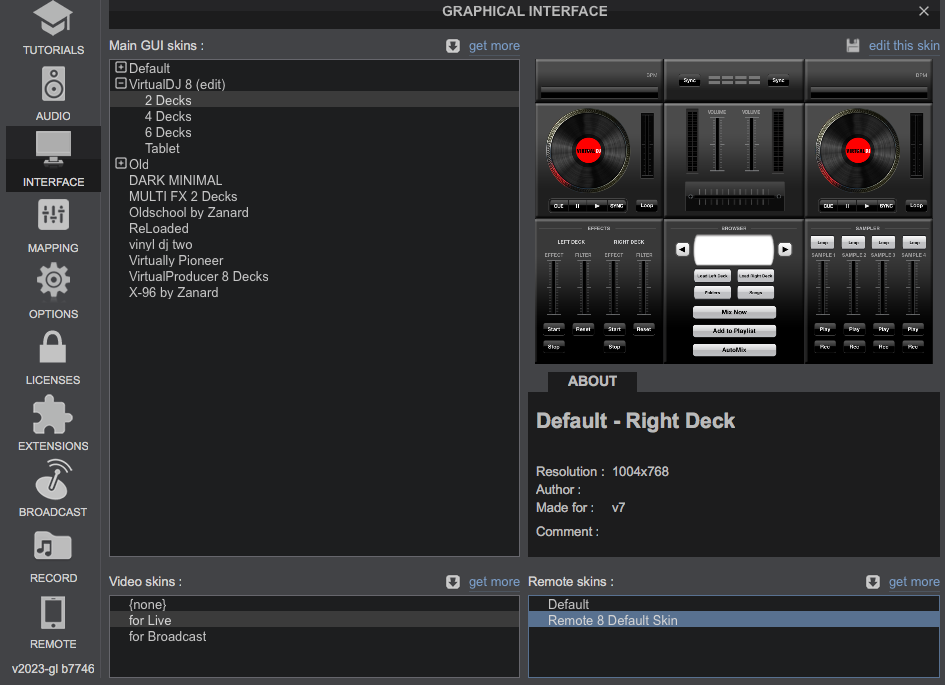
I use the Virtual DJ 8 default main skin with 2 decks selected and with the "Defaul" remote skin set weird things happen as described previously.
If Install and select the "Remote 8 Default skin" I get back the original controls and things seem to calm down - not tried it in class but in testing it seems OK.
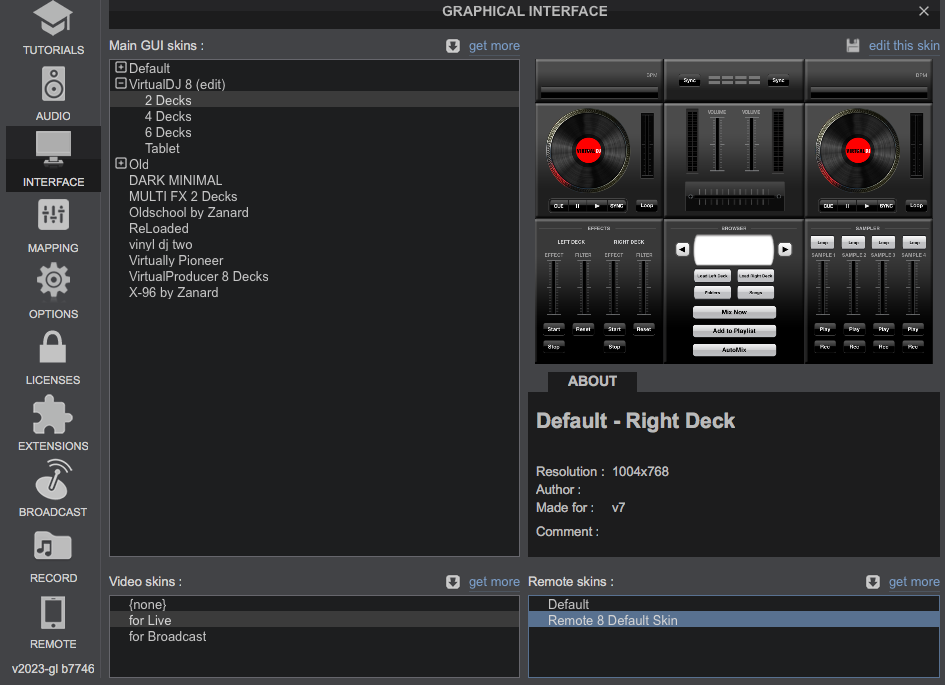
Mensajes Thu 11 Jan 24 @ 3:44 pm
sorta makes the concept of Skins for the remote TOTLLY UN-USABLE.
THERE HAS BEEN ZERO response from TS so can I assume this is such low priority that nothing will be done to sort it out...
If so I will start looking for a different platform....
Regards
DG
THERE HAS BEEN ZERO response from TS so can I assume this is such low priority that nothing will be done to sort it out...
If so I will start looking for a different platform....
Regards
DG
Mensajes Tue 16 Jan 24 @ 12:04 pm
Use a RDP solution of you're finding the remote doesn't work for you.
Personally using the default skin it works great but then I'm on Android.
Personally using the default skin it works great but then I'm on Android.
Mensajes Tue 16 Jan 24 @ 12:42 pm
dgmultimedia wrote :
sorta makes the concept of Skins for the remote TOTLLY UN-USABLE.
THERE HAS BEEN ZERO response from TS so can I assume this is such low priority that nothing will be done to sort it out...
If so I will start looking for a different platform....
Regards
DG
THERE HAS BEEN ZERO response from TS so can I assume this is such low priority that nothing will be done to sort it out...
If so I will start looking for a different platform....
Regards
DG
I don't think any other platform has a remote app...
Anyway,,, I'm pretty sure there will be new versions of the new App - it's is the first release after a basically total re-write, so there are bound to be a few smaller bugs
Mensajes Tue 16 Jan 24 @ 4:25 pm
Another “bug” I discovered tonight,
Using the setup and skin I mentioned in previous post is about the most stable link I have had so far except-
If I change to another app on the iPhone the display on the laptop freezes although it continues to play ok. Switch back to the remote app And it unfreezes.
These aren’t “small” bugs IMHO
new version has not been properly tested and is not really fit for release yet- it should have been put in “beta” at least - on the iPhone/Apple Store releases don’t ask for permission they just upgrade and there is no way back.
Using the setup and skin I mentioned in previous post is about the most stable link I have had so far except-
If I change to another app on the iPhone the display on the laptop freezes although it continues to play ok. Switch back to the remote app And it unfreezes.
These aren’t “small” bugs IMHO
new version has not been properly tested and is not really fit for release yet- it should have been put in “beta” at least - on the iPhone/Apple Store releases don’t ask for permission they just upgrade and there is no way back.
Mensajes Tue 16 Jan 24 @ 10:20 pm
dgmultimedia wrote :
new version has not been properly tested and is not really fit for release yet- it should have been put in “beta” at least - on the iPhone/Apple Store releases don’t ask for permission they just upgrade and there is no way back.
new version has not been properly tested and is not really fit for release yet- it should have been put in “beta” at least - on the iPhone/Apple Store releases don’t ask for permission they just upgrade and there is no way back.
There was a beta test that ran for a couple of months with several new beta releases. I was one of the beta testers on Android
So this was already done just like you would expect
You may instead mean that you would have liked a grace period where both versions were available?
For Android at least, that was not really an issue/option, because the old version already couldn't be installed on recent Android versions
Mensajes Wed 17 Jan 24 @ 3:50 am
dgmultimedia wrote :
If I change to another app on the iPhone the display on the laptop freezes
Just checked this myself. It's not freezing here, so I'd suggest it's not the app causing it.
Mensajes Thu 18 Jan 24 @ 9:43 am
Yup. The iOS app is kind of a mess. Right now, all I get is "Waiting for VirtualDJ connection (IP 192.0.0.64243).... except as far as I know this is not an IP address in use anywhere.
And yes, both my phone and the computer running VDJ are on the exact same network...

And yes, both my phone and the computer running VDJ are on the exact same network...

Mensajes Fri 19 Jan 24 @ 5:13 am
So even manually entering this ip address in vdj doesn't work?
Mensajes Fri 19 Jan 24 @ 9:33 am
can't access settings... The app is "stuck" here. I've deleted it, and re-installed it, but I end up at the same place all the time.... looking for VDJ on an IP address on a network I can't connect to.....
Mensajes Fri 19 Jan 24 @ 3:15 pm
DJ JLT-ARS wrote :
can't access settings
Adion wrote :
manually entering this ip address in vdj
Mensajes Fri 19 Jan 24 @ 3:20 pm
manually entering this ip address in vdj
So while I CAN enter that IP in the computer running VDJ, it will basically take it off the network that the iPhone is on, so they still won't be able to "see" each other. Also, I can't construct a computer network that includes the IP address that the phone app is looking for. My router will only allow the address range to be 192.168.x.x, so can't make it 192.0.x.x which is what the phone app is looking for....
So while I CAN enter that IP in the computer running VDJ, it will basically take it off the network that the iPhone is on, so they still won't be able to "see" each other. Also, I can't construct a computer network that includes the IP address that the phone app is looking for. My router will only allow the address range to be 192.168.x.x, so can't make it 192.0.x.x which is what the phone app is looking for....
Mensajes Sat 20 Jan 24 @ 5:24 pm
I believe the remote uses Bonjour which does networking a bit differently over al LAN/Wi-Fi network.
Mensajes Sun 21 Jan 24 @ 12:57 am
could be but still can't get to the preferences to change anything, so for the moment, its useless...
Mensajes Wed 24 Jan 24 @ 11:14 pm
release 8.4.7868 - supposed bug fix.....
Nah - with iPhone and latest IOS - connects but if left on "Default Skin" for the remote it still has significant issues that make it flakey to use....
Must set iPhone to NEVER LOCK
Set iPhone to Lock Rotation to Portrait
Remove all other apps before running "remote" and don't switch apps while using it
The remote has always been a 2Deck tool but don't use a VDJ skin that is set for more than 2 decks.
run on a dedicated Wifi Router - for Music control devices only (Router can have Internet access for Online and ask the DJ)
Its a pain but once setup as above it is just about usable - only had VDJ app lock up once in a 3 hour class and the remote only had to be restarted twice...
LOOKING FORWARD TO FULLY FIXED Release....The remote is an invaluable tool for the way I use VDJ.
Nah - with iPhone and latest IOS - connects but if left on "Default Skin" for the remote it still has significant issues that make it flakey to use....
Must set iPhone to NEVER LOCK
Set iPhone to Lock Rotation to Portrait
Remove all other apps before running "remote" and don't switch apps while using it
The remote has always been a 2Deck tool but don't use a VDJ skin that is set for more than 2 decks.
run on a dedicated Wifi Router - for Music control devices only (Router can have Internet access for Online and ask the DJ)
Its a pain but once setup as above it is just about usable - only had VDJ app lock up once in a 3 hour class and the remote only had to be restarted twice...
LOOKING FORWARD TO FULLY FIXED Release....The remote is an invaluable tool for the way I use VDJ.
Mensajes Fri 09 Feb 24 @ 1:31 pm
The remote seemed to cause a VDJ freeze/crash on may laptop this Saturday
VDJ was in automix mode, but at some point let a track run through it's ending and continue forever
When I touched the laptop, the screen turned milky white, and I had to let Windows shutdown VDJ
I'm not sure why
I was online at the time (The phone was also used as internet access point =, so maybe there is a log
The remote also disconnected a few times over a 3 hour time period, but without causing problems in VDJ
VDJ was in automix mode, but at some point let a track run through it's ending and continue forever
When I touched the laptop, the screen turned milky white, and I had to let Windows shutdown VDJ
I'm not sure why
I was online at the time (The phone was also used as internet access point =, so maybe there is a log
The remote also disconnected a few times over a 3 hour time period, but without causing problems in VDJ
Mensajes Mon 26 Feb 24 @ 9:08 am









