Can not get volume levels on r recording right.
Mensajes Thu 07 Mar 24 @ 7:21 pm
Too vague of a statement!
What gear (controller) do you use ?
A lot of controllers (especially Pioneer ones) have a record loop back channel on their audio setup.
In this case they often have a special setting on their drivers on how much headroom to have during recording.
So please provide more info.
What gear (controller) do you use ?
A lot of controllers (especially Pioneer ones) have a record loop back channel on their audio setup.
In this case they often have a special setting on their drivers on how much headroom to have during recording.
So please provide more info.
Mensajes Thu 07 Mar 24 @ 9:29 pm
Sorry about that,I have a pioneer ddj 800 and I do not see the loop back you speak of.
Mensajes Tue 12 Mar 24 @ 2:28 am
So, what's your issue ?
You say you can't get levels "right"
Please explain what you mean by that
You say you can't get levels "right"
Please explain what you mean by that
Mensajes Tue 12 Mar 24 @ 11:56 am
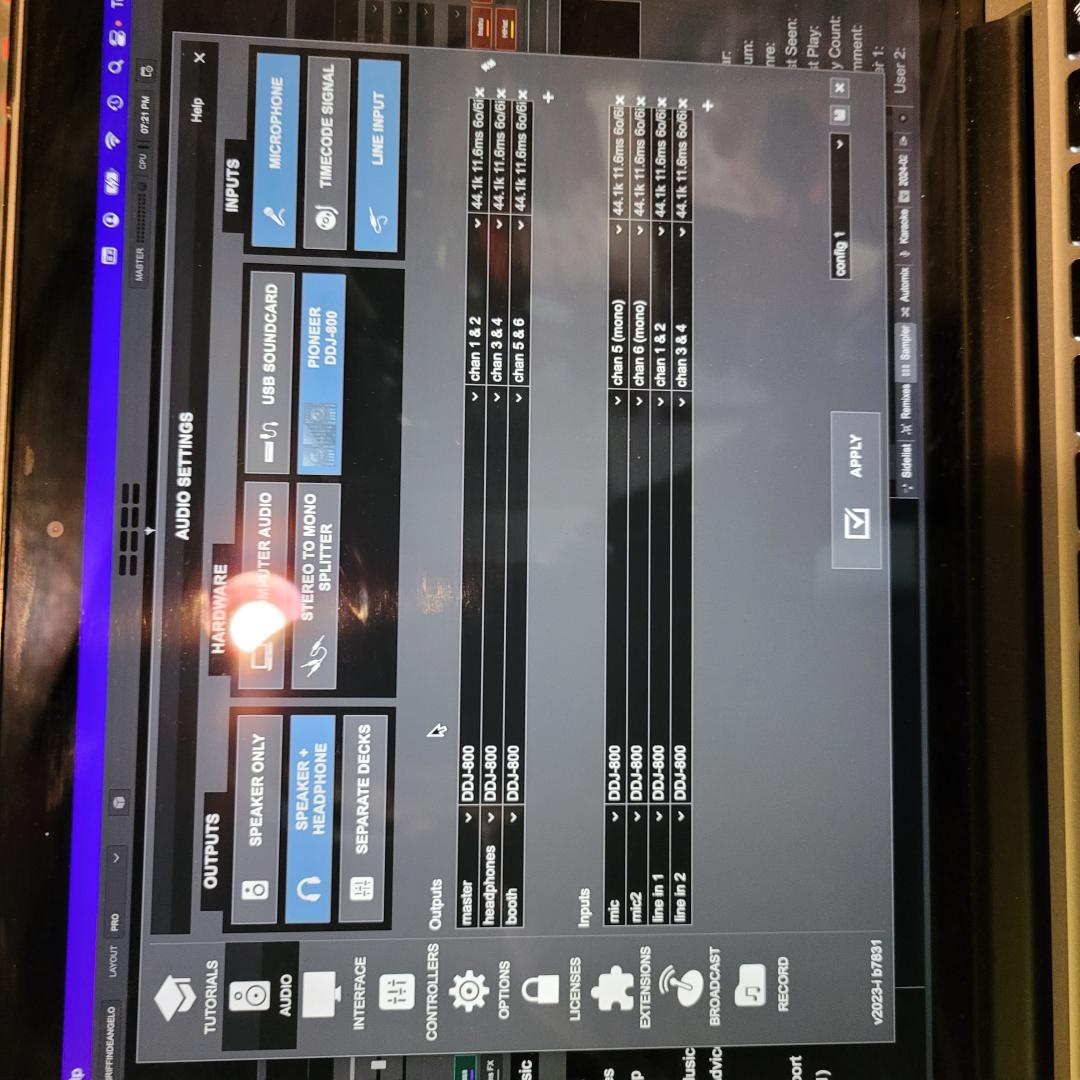 Ok,I see I am going to go in depth...I have a ddj-800 and a Mac book pro..I am trying to just record in virt/dj...I have little to no sound on recording.
Ok,I see I am going to go in depth...I have a ddj-800 and a Mac book pro..I am trying to just record in virt/dj...I have little to no sound on recording. 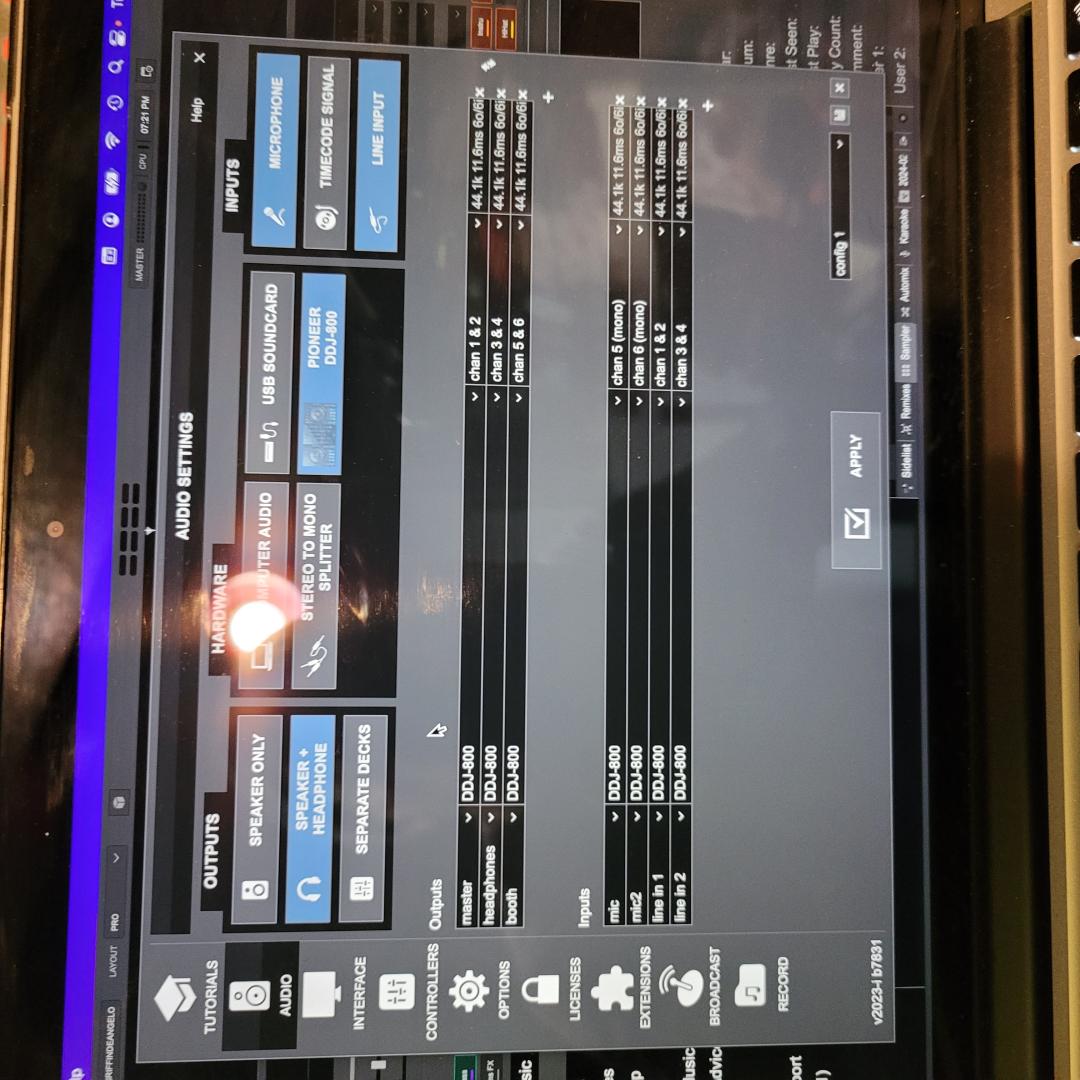
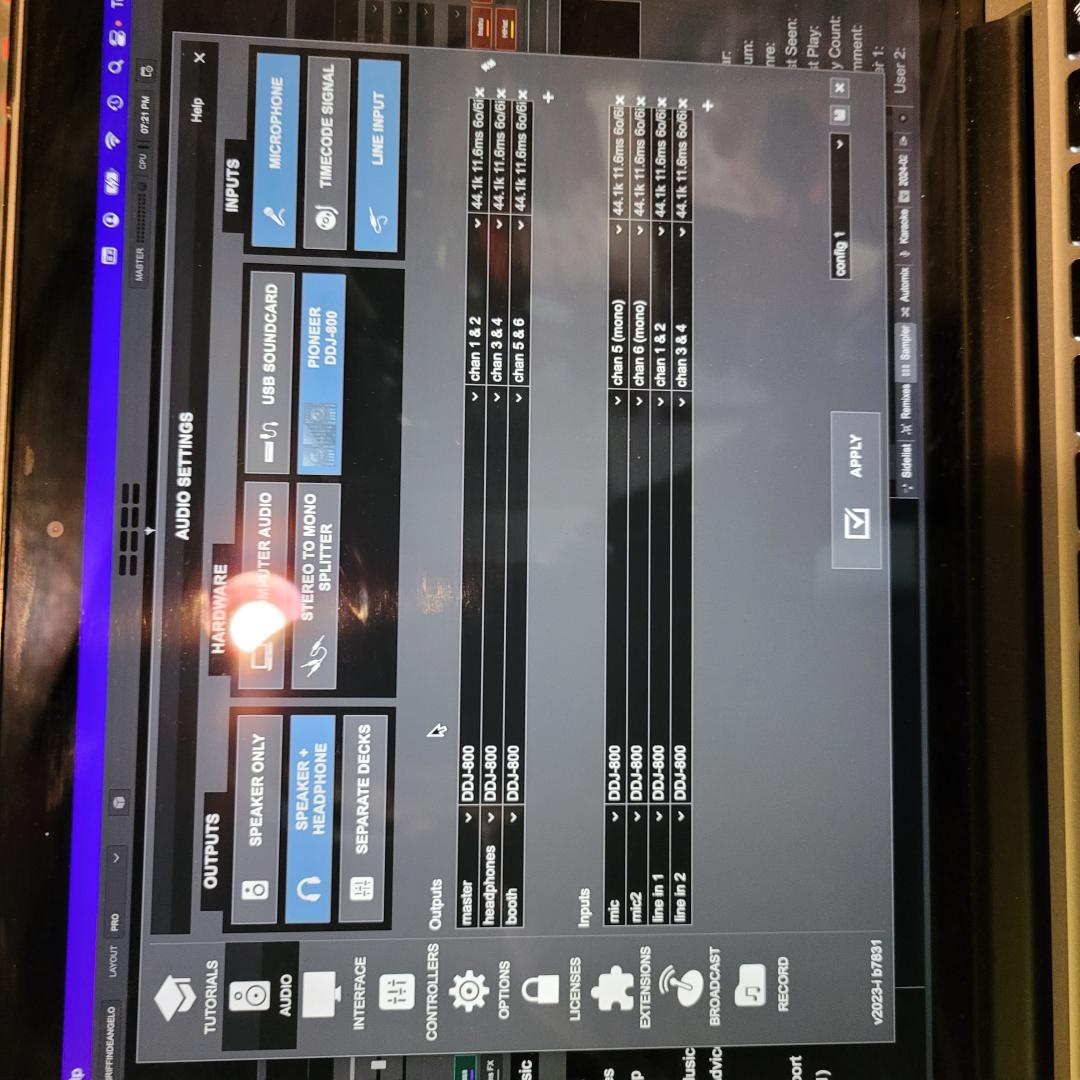
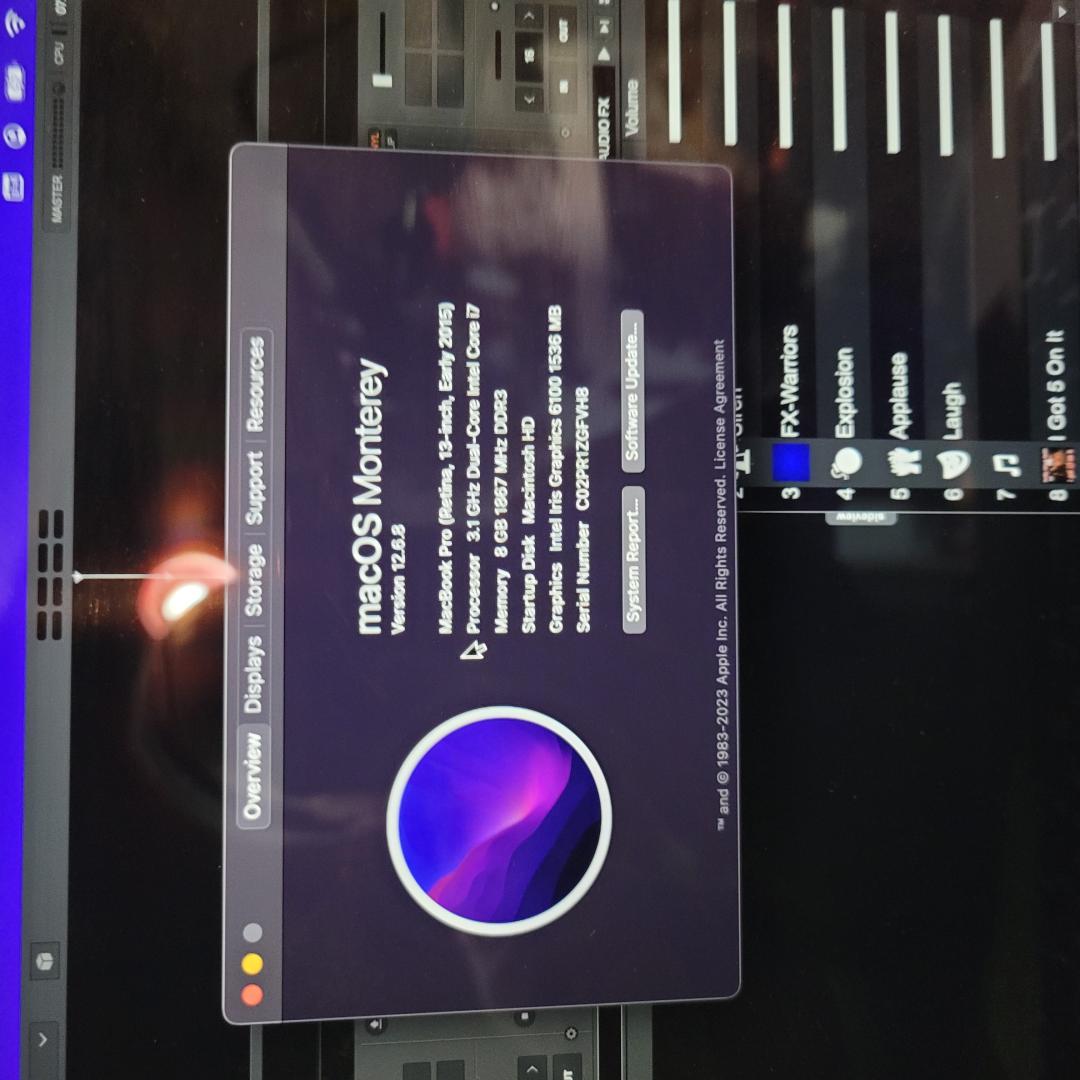 ...meter shows 1 notch and volume is almost none.
...meter shows 1 notch and volume is almost none.
Mensajes Wed 13 Mar 24 @ 12:27 am
When VirtualDJ records, on cases like DDJ-800 that don't have a record loop back, it does what we call "internal" recording.
In other words it records an exact copy of what the software is sending on the master output of your controller, MINUS the master volume adjustment.
Therefore the recording levels on this occasion are only affected by the gain and volume setting on each channel.
So, as soon as your "master" output sounds correct, the software should record the same.
PS: In case you're doing something completely wrong:
The correct way to use a mixer/controller is NOT to put master volume to the max and then use the channel volume faders to adjust how loud the music plays.
In fact the correct way is the exact opposite:
You mix by moving/setting the channel volume faders all the way up, and use the master volume knob to adjust how loud the sound the music plays on your speakers/monitors
PS2: zeroDB setting affects recording levels as well. However, even if you put it on the extreme -12db setting, you should get a recording that you should be able to boost/normalize on post processing.
By default, DDJ-800 does not change the zeroDB setting. So, if you have changed it and you find your recording relative "quiet" you could change it again to something like -3db or -6db so that you still have some headroom for recording while mixing two channels together.
In other words it records an exact copy of what the software is sending on the master output of your controller, MINUS the master volume adjustment.
Therefore the recording levels on this occasion are only affected by the gain and volume setting on each channel.
So, as soon as your "master" output sounds correct, the software should record the same.
PS: In case you're doing something completely wrong:
The correct way to use a mixer/controller is NOT to put master volume to the max and then use the channel volume faders to adjust how loud the music plays.
In fact the correct way is the exact opposite:
You mix by moving/setting the channel volume faders all the way up, and use the master volume knob to adjust how loud the sound the music plays on your speakers/monitors
PS2: zeroDB setting affects recording levels as well. However, even if you put it on the extreme -12db setting, you should get a recording that you should be able to boost/normalize on post processing.
By default, DDJ-800 does not change the zeroDB setting. So, if you have changed it and you find your recording relative "quiet" you could change it again to something like -3db or -6db so that you still have some headroom for recording while mixing two channels together.
Mensajes Wed 13 Mar 24 @ 1:32 am







