Last night I used the 2024 version at a gig for the first time (b8176). I had prepared a list for the venue which I loaded in the automix window so to leave the main browser free. Automix was not enabled.
Throughout the night randomly when sorting the automix window by column header that message would pop up continuously then disappear for a while then come back again.
What is the mechanism that creates this message to appear and can it be disabled?
Thanks.
Throughout the night randomly when sorting the automix window by column header that message would pop up continuously then disappear for a while then come back again.
What is the mechanism that creates this message to appear and can it be disabled?
Thanks.
Mensajes Sun 26 May 24 @ 6:21 pm
odd, that was a message from quite a long time ago, that was since removed
Mensajes Sun 26 May 24 @ 6:48 pm
Definitely updated my machine, will check the build number again and revert.
Definitely 8176.
Tried again and it didn't display the message for a while, then did several times then it went away again.
Will try and find out what steps I'm taking for it to appear.
Definitely 8176.
Tried again and it didn't display the message for a while, then did several times then it went away again.
Will try and find out what steps I'm taking for it to appear.
Mensajes Sun 26 May 24 @ 6:56 pm
OK, found it.
I can drag tracks in and out of the automix window and it allows sorting fine, but when a track is played then removed after the specified historyDelay with automixAutoRemovePlayed active the message comes back again.
Must be a bug of some sort.
I can drag tracks in and out of the automix window and it allows sorting fine, but when a track is played then removed after the specified historyDelay with automixAutoRemovePlayed active the message comes back again.
Must be a bug of some sort.
Mensajes Sun 26 May 24 @ 7:17 pm
Normally the message comes up if the list was not saved. Since some time the list is saved automatically after making changes, but it's indeed possible that automatic changes such as these have been missed. Will check
Mensajes Sun 26 May 24 @ 8:32 pm
Brilliant, thank you.
Mensajes Sun 26 May 24 @ 10:02 pm
Hi Adion,
Just tested on b8184 (EA) and the message still appears when the playing track marks as played and one of the columns is clicked to change order.
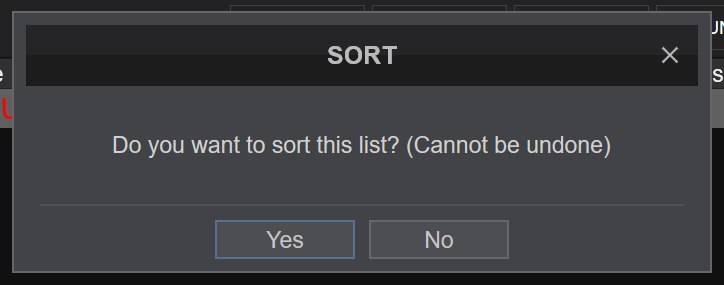
Just tested on b8184 (EA) and the message still appears when the playing track marks as played and one of the columns is clicked to change order.
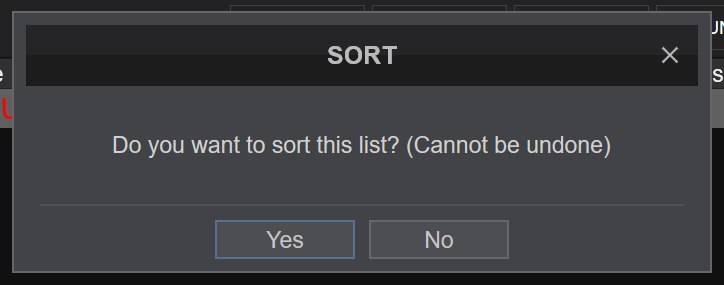
Mensajes Thu 30 May 24 @ 6:33 pm
Not getting that here.
Since you said marked as played, you mean that this also happened for you with automixAutoRemovePlayed disabled?
Since you said marked as played, you mean that this also happened for you with automixAutoRemovePlayed disabled?
Mensajes Sat 01 Jun 24 @ 1:46 pm
Just tested with it enabled. Will do some further investigation.
Mensajes Sat 01 Jun 24 @ 2:13 pm
Had exactly the same issue last night. Tracks loaded in the automix window from a list (automix not active). Every time I sorted the list in the automix window by using the columns at the top the message would come up.
Maybe the first time per list would be fine but it must have happened 20 or 30 times last night on the same list of songs which only changed when songs auto deleted from it once played by having the "automixAutoRemovePlayed" option ticked.
Public Build 8263
Maybe the first time per list would be fine but it must have happened 20 or 30 times last night on the same list of songs which only changed when songs auto deleted from it once played by having the "automixAutoRemovePlayed" option ticked.
Public Build 8263
Mensajes Sun 04 Aug 24 @ 8:55 am
Do you have savePlaylist disabled perhaps?
Mensajes Sun 04 Aug 24 @ 10:59 am
Just checked the machine I used last night and savePlaylist is set to yes
Mensajes Sun 04 Aug 24 @ 5:57 pm
Ah I see, you are using autoremoveplayed without automix?
Mensajes Sun 04 Aug 24 @ 6:24 pm
Yes, is that an issue?
It's always just worked to remove from automix whether the track is played in automix or not.
It's always just worked to remove from automix whether the track is played in automix or not.
Mensajes Sun 04 Aug 24 @ 6:41 pm
It was a case that was indeed not updated yet to save the playlist after removing the played entry.
Mensajes Sun 04 Aug 24 @ 6:47 pm
Perfect, thanks for the confirmation. Hopefully fixed for the next time I have a similar gig.
Thank you Adion.
Thank you Adion.
Mensajes Sun 04 Aug 24 @ 7:06 pm







