This is a follow-up to a post I made about an endeavor I embarked on at the beginning of the year. I will also claim here that I'm "not" a professional real-world DJ by any means (I have a completely different daytime job), ...but I DO take my "Hobby" with DJ'ing very seriously. I have been online radio station DJ'ing for the past 3 and a half years in virtual worlds, mostly performing for clubs and events in the extended DJ Community in IMVU. DJ'ing live in a virtual world is a blast and is a great way to get together with friends in a club or setting that is not always possible in the real world, and party like crazy with others in the comfort of your own home. A good a computer, graphics, and a nice audio system helps to expand the experience for those in attendance.
Most DJ's now (and myself in the past) are completely reliant on using a 3rd-party broadcasting platform host-provider for their audio or video-streaming. Caster.fm, Zeno.fm, Broadcast.com, Freespirit Radio, Twitch, and YouTube are all examples of this, and the Professional version of VDJ will stream your content to them. I still use Mixcloud as my video-stream provider. However, I got very tired of the limitations and pitfalls with audio (radio station) providers. Limits in bandwidth, audio quality, and just overall "control" of what I could do with my station, and some of them even throw random "commercial advertising" into your stream, not so good when you're trying to do a show or live set. Features, bandwidth, and quality end up costing money usually, starting at $30, and usually averaging around $50 to $80 a month (or higher). Good for the majority maybe, but I wanted something else.

I had stumbled upon a few stations over the years that had the tag "Powered by Azuracast" and became very curious and looked more into it. I came to find out that it's been around since before 2017 and lots of DJ's and professional online and FM radio stations are using this open-source project software to administrate, process, and deliver their media and content. At the beginning of this year (2024), I finally took the nose-dive into all this to figure out what I needed to do to set up my own Azuracast server. I found out that it can be as simple or as complex to fit and meet your needs. The mastermind behind this is a developer named Buster Neece, and the newest version has everything anyone could ever want ....and a lot more. Their website is at https://www.azuracast.com , and their main repository is on https://github.com/AzuraCast/AzuraCast .
For those who want to set up and deploy an Azuracast radio server in the "easiest" way possible, ...it's as easy as setting up an account with a Linux cloud-hosting provider that offers Azuracast on their list as one of their deployable apps, such as Akamai/Linode.com, Vultr.com, or DigitalOcean.com. Buster Neece has made a great starter tutorial video in conjunction with Linode.com that will guide anyone in setting up their new account and virtual cloud-server with Akamai/Linode, and then walk them through setting up Azuracast. It's also recommended to purchase a domain name URL you can use for your Azuracast installation. The video is at:
https://www.youtube.com/watch?v=lEElFHUdFd4 .
Use this link to sign-up with Linode.com to get a $100 free credit:
https://www.linode.com/lp/youtube-viewers/?ifso=linodetube&utm_source=youtube&utm_medium=SuperUser .
A basic server acct with Linode will run as little as $12.75 (for most needs) or higher at $29.99 (for more CPU/Memory for enhanced audio-processing, and/or storage).
Azuracast installs as a "Docker" installation layer within Linux. As such, the install sets up Docker with some general security. However, ...I heavily recommend hardening and securing your Linux cloud-server. For those who are comfortable with Linux line-commands, you know what I'm talking about. For those who don't know anything about Linux commands, Putty and SSH, now is a good time to learn. Linode also provides additional tutorials on their YouTube channel for securing and maintaining your server, but the best videos I've seen on this are from the "Network Chuck" YouTube channel. Here's a good one:
https://www.youtube.com/watch?v=ZhMw53Ud2tY
The latest version of Azuracast comes with it's own "public" radio station page (although simplistic), as well as "Master_Me" front-end audio processing, right out the box. But if you're like me, I recommend taking your Azuracast "player widget" and installing it on a separate radio station web page with a web-hosting provider and it's own domain name URL. I won't get into all the details and features of Azuracast here. You can read about all that on their website. However, I want to let everyone know that Azuracast also offers direct internal installation of a very good audio-processing program called Thimeo "Stereo Tool".
https://www.thimeo.com/stereo-tool/
It does cost some money and requires a license key, but if you're serious about your audio quality (like me), this tool is a "game-changer", and when set properly ...it will make your online station sound like a million bucks.
Of course, even the finest front-end won't fix or be a substitute for your "source". Virtual DJ Professional running on a good computer with a strong CPU ...combined with a good quality properly tweaked audio interface, and well recorded high quality audio files is always the starting point for the best sound going out to your listeners.
If you would like to see what my new Azuracast installation sounds like and my radio station page, you can visit it at: http://starseedradio.com . It's up and playing 24 by 7 around the clock.
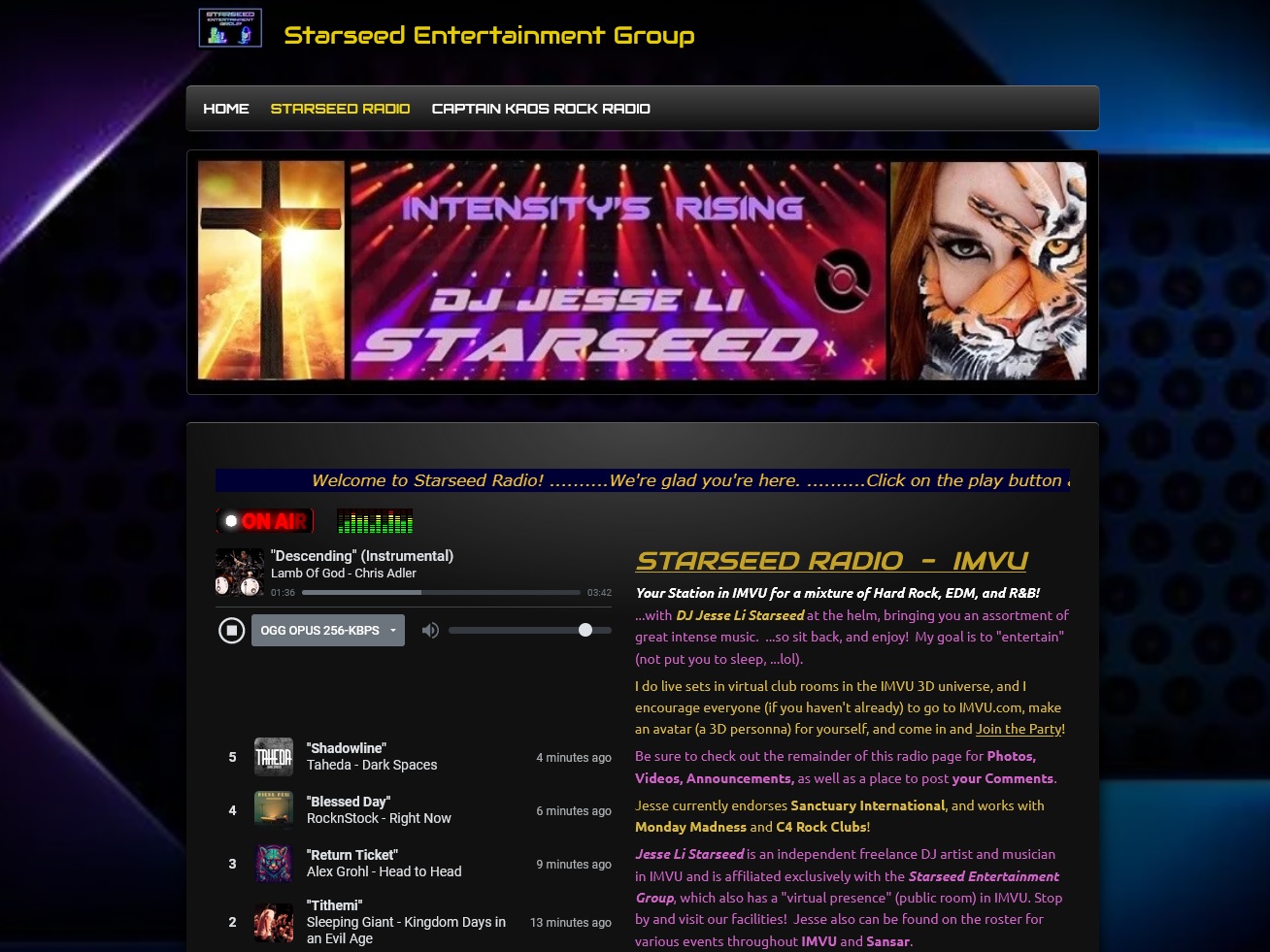
Most DJ's now (and myself in the past) are completely reliant on using a 3rd-party broadcasting platform host-provider for their audio or video-streaming. Caster.fm, Zeno.fm, Broadcast.com, Freespirit Radio, Twitch, and YouTube are all examples of this, and the Professional version of VDJ will stream your content to them. I still use Mixcloud as my video-stream provider. However, I got very tired of the limitations and pitfalls with audio (radio station) providers. Limits in bandwidth, audio quality, and just overall "control" of what I could do with my station, and some of them even throw random "commercial advertising" into your stream, not so good when you're trying to do a show or live set. Features, bandwidth, and quality end up costing money usually, starting at $30, and usually averaging around $50 to $80 a month (or higher). Good for the majority maybe, but I wanted something else.

I had stumbled upon a few stations over the years that had the tag "Powered by Azuracast" and became very curious and looked more into it. I came to find out that it's been around since before 2017 and lots of DJ's and professional online and FM radio stations are using this open-source project software to administrate, process, and deliver their media and content. At the beginning of this year (2024), I finally took the nose-dive into all this to figure out what I needed to do to set up my own Azuracast server. I found out that it can be as simple or as complex to fit and meet your needs. The mastermind behind this is a developer named Buster Neece, and the newest version has everything anyone could ever want ....and a lot more. Their website is at https://www.azuracast.com , and their main repository is on https://github.com/AzuraCast/AzuraCast .
For those who want to set up and deploy an Azuracast radio server in the "easiest" way possible, ...it's as easy as setting up an account with a Linux cloud-hosting provider that offers Azuracast on their list as one of their deployable apps, such as Akamai/Linode.com, Vultr.com, or DigitalOcean.com. Buster Neece has made a great starter tutorial video in conjunction with Linode.com that will guide anyone in setting up their new account and virtual cloud-server with Akamai/Linode, and then walk them through setting up Azuracast. It's also recommended to purchase a domain name URL you can use for your Azuracast installation. The video is at:
https://www.youtube.com/watch?v=lEElFHUdFd4 .
Use this link to sign-up with Linode.com to get a $100 free credit:
https://www.linode.com/lp/youtube-viewers/?ifso=linodetube&utm_source=youtube&utm_medium=SuperUser .
A basic server acct with Linode will run as little as $12.75 (for most needs) or higher at $29.99 (for more CPU/Memory for enhanced audio-processing, and/or storage).
Azuracast installs as a "Docker" installation layer within Linux. As such, the install sets up Docker with some general security. However, ...I heavily recommend hardening and securing your Linux cloud-server. For those who are comfortable with Linux line-commands, you know what I'm talking about. For those who don't know anything about Linux commands, Putty and SSH, now is a good time to learn. Linode also provides additional tutorials on their YouTube channel for securing and maintaining your server, but the best videos I've seen on this are from the "Network Chuck" YouTube channel. Here's a good one:
https://www.youtube.com/watch?v=ZhMw53Ud2tY
The latest version of Azuracast comes with it's own "public" radio station page (although simplistic), as well as "Master_Me" front-end audio processing, right out the box. But if you're like me, I recommend taking your Azuracast "player widget" and installing it on a separate radio station web page with a web-hosting provider and it's own domain name URL. I won't get into all the details and features of Azuracast here. You can read about all that on their website. However, I want to let everyone know that Azuracast also offers direct internal installation of a very good audio-processing program called Thimeo "Stereo Tool".
https://www.thimeo.com/stereo-tool/
It does cost some money and requires a license key, but if you're serious about your audio quality (like me), this tool is a "game-changer", and when set properly ...it will make your online station sound like a million bucks.
Of course, even the finest front-end won't fix or be a substitute for your "source". Virtual DJ Professional running on a good computer with a strong CPU ...combined with a good quality properly tweaked audio interface, and well recorded high quality audio files is always the starting point for the best sound going out to your listeners.
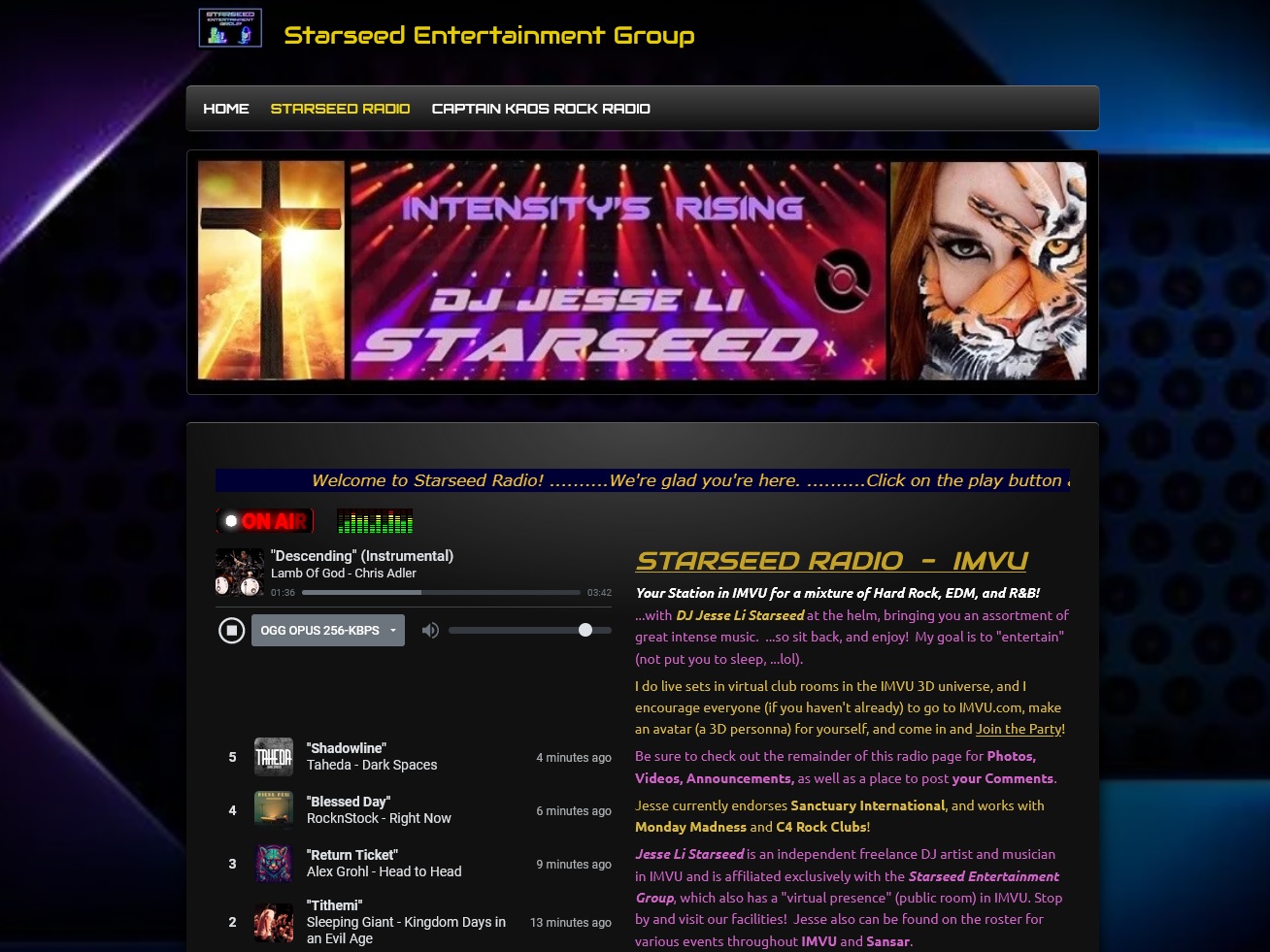
Mensajes Fri 14 Jun 24 @ 3:48 pm






