Hey fellow DJs,
I'm kinda new to the game, but I learned the basics with Virtual DJ, so I now got the pro license and want to use every bit of customization this awesome program has to offer.
Especially for a beginner like me the sweep (noise FX on 12 o'clock, turning it down to anti-clockwise and turning off the FX) is cheap, but great to hype up a drop or spice up a transition. But it keeps at least one hand busy while it's needed elsewhere.
I use a hardware FX knob on my controller for the Noise FX. It acts two ways with a neutral position at 12 o'clock (which is hard to find without a locking mechanism): Turning it anti-clockwise the noise grows deeper in pitch, clockwise higher (which I don't use because the sound is annoying). That's why I want to ask:
1) Would it be possible to change the effect so that the neutral position is at the maximum of the fader knob? That would of course imply I only use it for a low noise effect.
2) Would it be possible to change the effect so that the effect turns off once the fader knob reaches the minimum position? This would be an awesome feature.
3) Another solution, if the ones above are not working: Mapping the Noise FX to the Low Pass / High Pass Filter Knob would at least help with a fixed 12 o'clock position. How to do that?
Those options would allow to apply the "sweep low" effect more intuitively and also obtain creative freedom on the length and intensity of the effect. It would still be great to apply the FX matched to the beat - I know there are some samples around there, but how to adjust their length to the current BPM?
And in general, how are others doing the sweep effect? Any further tips?
Thanks a lot!
I'm kinda new to the game, but I learned the basics with Virtual DJ, so I now got the pro license and want to use every bit of customization this awesome program has to offer.
Especially for a beginner like me the sweep (noise FX on 12 o'clock, turning it down to anti-clockwise and turning off the FX) is cheap, but great to hype up a drop or spice up a transition. But it keeps at least one hand busy while it's needed elsewhere.
I use a hardware FX knob on my controller for the Noise FX. It acts two ways with a neutral position at 12 o'clock (which is hard to find without a locking mechanism): Turning it anti-clockwise the noise grows deeper in pitch, clockwise higher (which I don't use because the sound is annoying). That's why I want to ask:
1) Would it be possible to change the effect so that the neutral position is at the maximum of the fader knob? That would of course imply I only use it for a low noise effect.
2) Would it be possible to change the effect so that the effect turns off once the fader knob reaches the minimum position? This would be an awesome feature.
3) Another solution, if the ones above are not working: Mapping the Noise FX to the Low Pass / High Pass Filter Knob would at least help with a fixed 12 o'clock position. How to do that?
Those options would allow to apply the "sweep low" effect more intuitively and also obtain creative freedom on the length and intensity of the effect. It would still be great to apply the FX matched to the beat - I know there are some samples around there, but how to adjust their length to the current BPM?
And in general, how are others doing the sweep effect? Any further tips?
Thanks a lot!
Mensajes Mon 30 Sep 24 @ 9:20 pm
Yes 1 & 2 can be done, hardware manipulation to software effect is where vdj stands out.
You just need ( maybe a condition and ), to manipulate the value sent from the hardware.
So the hardware dial sends a signal of 0.0 - 1.0.
So what you want in this case is just multiply that value by 0.5 and then pass that value to the dial
this will control whatever is on the color fx slot at 2 times resolution [ hw 0.0 to 1.0 becomes 0.0 to 0.5 in the software]
if you want it conditional [so that it only scales the dial when noise fx is on slot, just query what is in the color fx slot
is noise in position ? yes, do the maths : no, just control whatever is on the colorfx slot [aka the filter slot] with scaling [1:1]
*edit, I missed the reply to 2
You just need ( maybe a condition and ), to manipulate the value sent from the hardware.
So the hardware dial sends a signal of 0.0 - 1.0.
So what you want in this case is just multiply that value by 0.5 and then pass that value to the dial
param_multiply 0.5 & filter
this will control whatever is on the color fx slot at 2 times resolution [ hw 0.0 to 1.0 becomes 0.0 to 0.5 in the software]
if you want it conditional [so that it only scales the dial when noise fx is on slot, just query what is in the color fx slot
filter_selectcolorfx noise ? param_multiply 0.5 & filter : filter
is noise in position ? yes, do the maths : no, just control whatever is on the colorfx slot [aka the filter slot] with scaling [1:1]
*edit, I missed the reply to 2
filter 0.0 ? filter_activate off : filter_activate on & param_multiply 0.5 & filter
Mensajes Mon 30 Sep 24 @ 10:38 pm
I want to follow this threat because I'm very interested in this as well.
I am wondering - as this is a hardware FX - do you "bypass" the hardware FX then and just use the software filters? It would be great to use color filters too...
I am wondering - as this is a hardware FX - do you "bypass" the hardware FX then and just use the software filters? It would be great to use color filters too...
Mensajes Tue 01 Oct 24 @ 9:55 am
locoDog wrote :
[...] You just need ( maybe a condition and ), to manipulate the value sent from the hardware. [...]
[...] You just need ( maybe a condition and ), to manipulate the value sent from the hardware. [...]
Awesome, thanks for providing the code! I tried to wrap my head around the parameters and remapped the according hardware knob. Unfortunately... it does not seem to work: The noise filter level now just doesn't react at all.
Mensajes Tue 01 Oct 24 @ 12:18 pm
Trying to insert a screenshot...
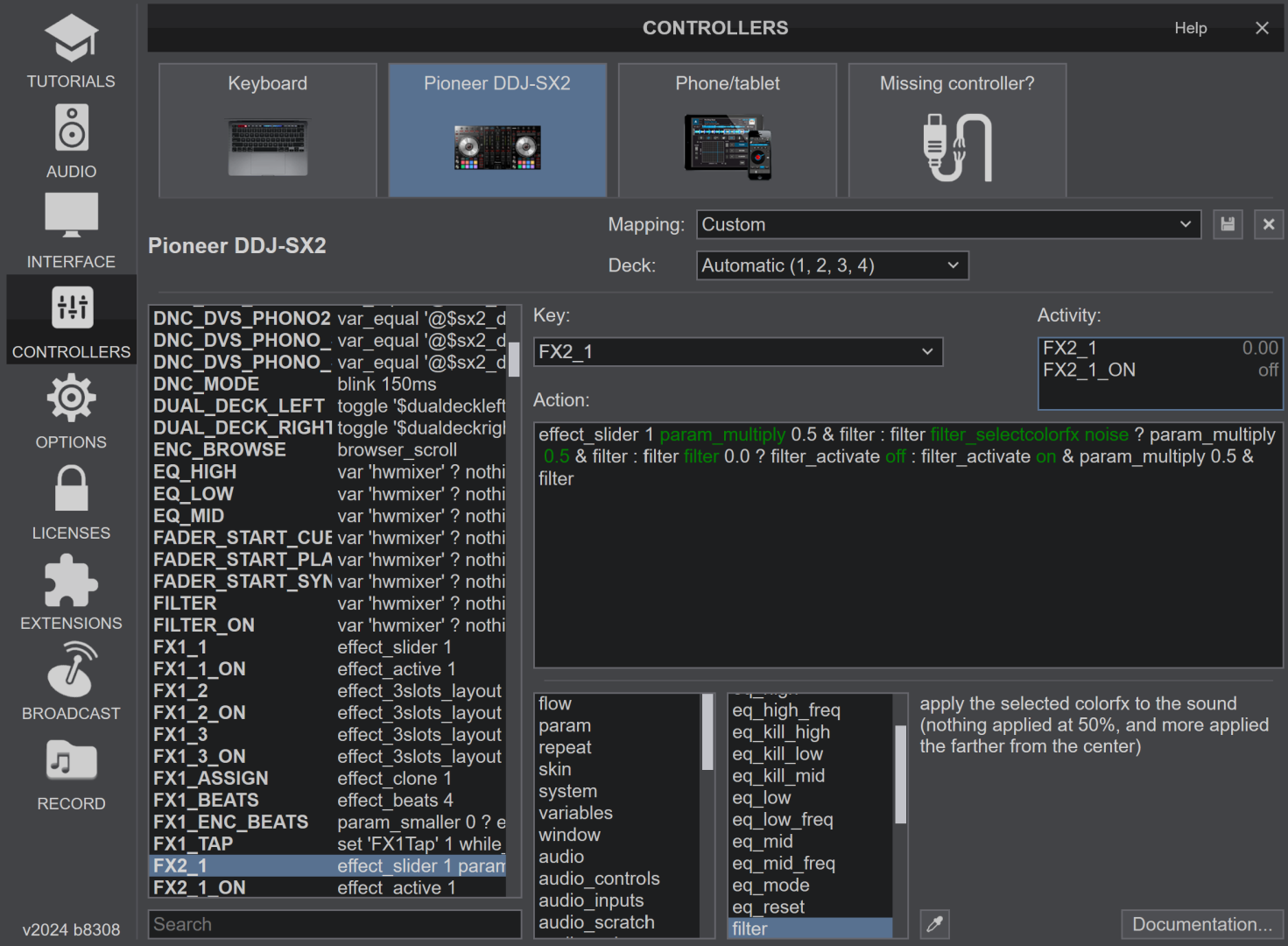
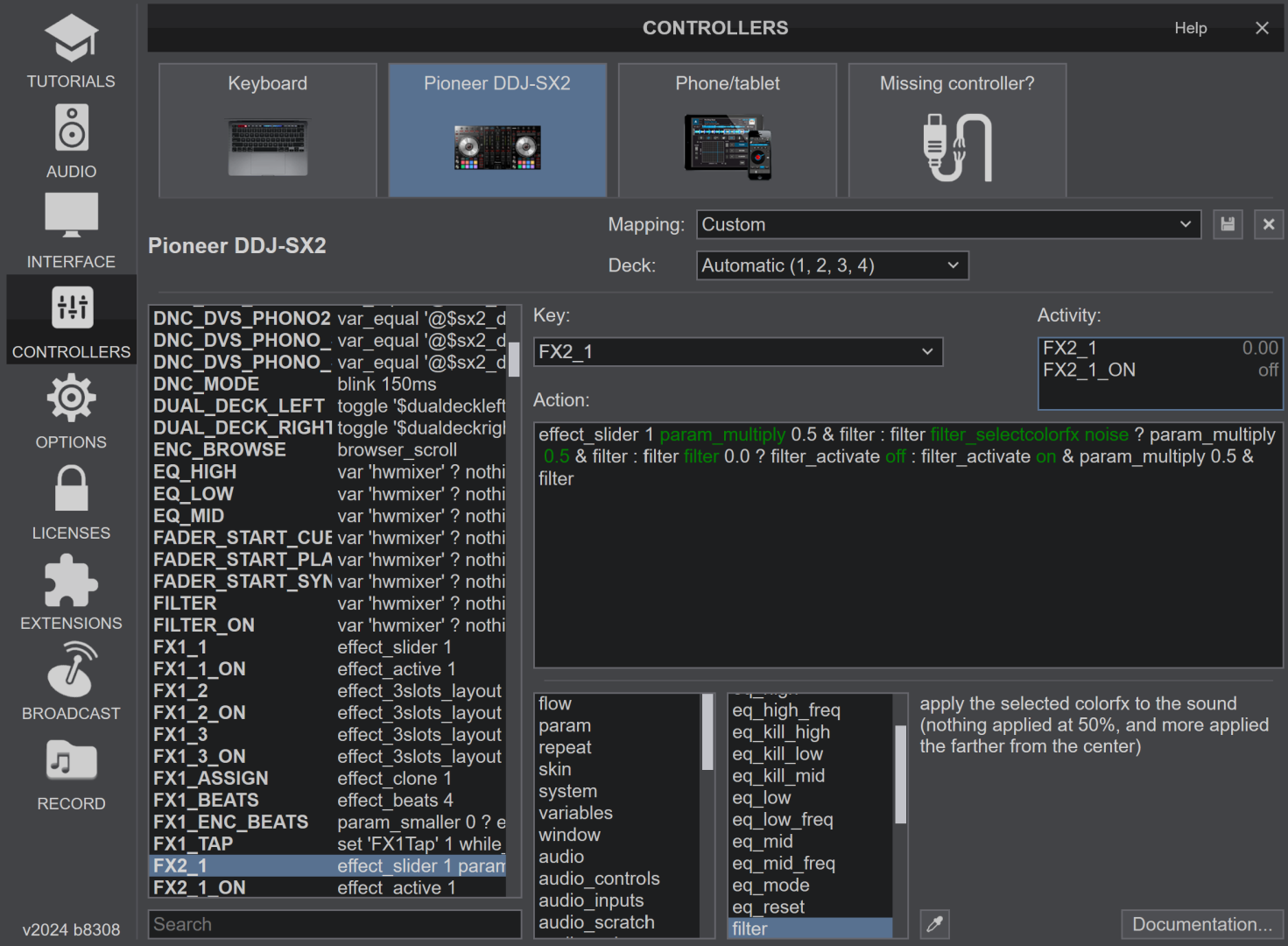
Mensajes Tue 01 Oct 24 @ 12:36 pm
What's that? That isn't what I posted.
Mensajes Tue 01 Oct 24 @ 2:21 pm
These are the codes you wrote down... I guess I just messed up applying and combining them. Further help would be well appreciated! After another try the FX knob now functions as a low pass filter - I'm lost.
Mensajes Tue 01 Oct 24 @ 2:58 pm
chose one, only one, write it verbatim, no additions omissions or edits
Mensajes Tue 01 Oct 24 @ 3:01 pm
Hello again! Replying late because I just couldn't apply the custom mapping as desired. The "filter" parameter seems to switch the effect to "filter" (high pass / low pass) obviously, which I don't need because there's a dedicated HP/LP Filter FX knob on the mixer. So far, no effect on the noise filter - if you want to further help me out I'm glad to buy you a coffee or two, but maybe this is too specified and/or I'm lacking the basics in custom mapping commands :)
Mensajes Sat 26 Oct 24 @ 10:32 am






