Computer 1 (laptop) works fine with tags and changes in files between Clouddrive and Local files. These changes shows and works also on Computer 2.
But when I move a local file (computer 1) it doesent change path in clouddrive (two-way sync active).
And when I make ex. tags changes on Computer 2 it doesent make changes on Computer 1.
So it wotks only one way (c1 to c2) and as above cant move files.
My own conslusion (see picture);
After rename main folder on C2 functions as force sync disappeared. Named it back to origin and it´s still gone. When right click to Sync to clouddrive it says there are already a folder with this name.
I deleted all files on C2 and downloaded them frpm clouddrive. But functions as force sync is still gone.
Now to the picture and as you see the field in settings = Clouddrivesync is empty on both C1 & C2.
Is the solution to manually type in right path here or are there any other way to activate this?
If manually, what should i type in this field on C1 & C2?
Or any other conclusions?
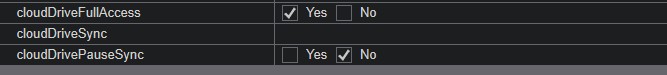
But when I move a local file (computer 1) it doesent change path in clouddrive (two-way sync active).
And when I make ex. tags changes on Computer 2 it doesent make changes on Computer 1.
So it wotks only one way (c1 to c2) and as above cant move files.
My own conslusion (see picture);
After rename main folder on C2 functions as force sync disappeared. Named it back to origin and it´s still gone. When right click to Sync to clouddrive it says there are already a folder with this name.
I deleted all files on C2 and downloaded them frpm clouddrive. But functions as force sync is still gone.
Now to the picture and as you see the field in settings = Clouddrivesync is empty on both C1 & C2.
Is the solution to manually type in right path here or are there any other way to activate this?
If manually, what should i type in this field on C1 & C2?
Or any other conclusions?
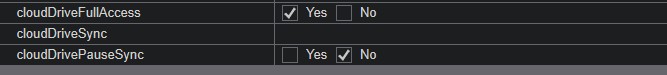
Mensajes Mon 09 Dec 24 @ 10:33 am





