Hello All
I thought I had this fixed with a USB cable swap but it is still occurring. Randomly through sets I will get a loud distortion sound that makes the music not understandable. I either have to go into audio settings and hit apply again on settings, or restart the controller. This is beyond embarrassing of course when deejaying live at a wedding. LatencyMon says the PC is more than fine for live audio. Any thoughts?
I thought I had this fixed with a USB cable swap but it is still occurring. Randomly through sets I will get a loud distortion sound that makes the music not understandable. I either have to go into audio settings and hit apply again on settings, or restart the controller. This is beyond embarrassing of course when deejaying live at a wedding. LatencyMon says the PC is more than fine for live audio. Any thoughts?
Mensajes Fri 28 Feb 25 @ 1:55 pm
There are my audio settings. Using the Numark NS6II
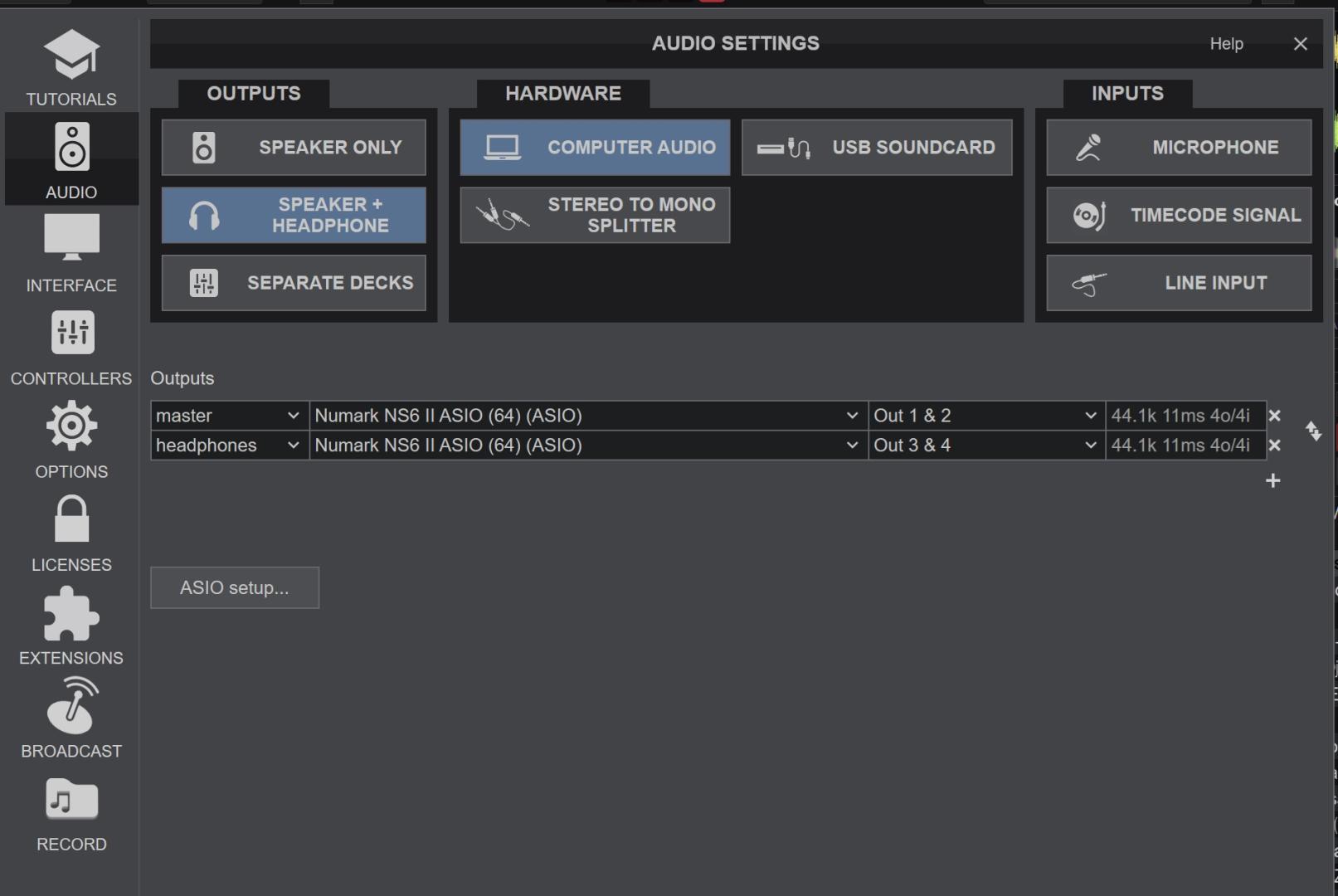
Mensajes Fri 28 Feb 25 @ 2:18 pm
Questions (to help the devs):
- What's the model and specs of your laptop
- What are you following settings:
pitchQuality
latency
ultraLatency (if Windows)
sampleRate
Probably all stem performance settings
Any GPU performance settings too
Mensajes Fri 28 Feb 25 @ 8:33 pm
DJ VinylTouch wrote :
Questions (to help the devs):
- What's the model and specs of your laptop
- What are you following settings:
pitchQuality
latency
ultraLatency (if Windows)
sampleRate
Probably all stem performance settings
Any GPU performance settings too
Lenovo Slim 7 Pro
AMD Ryzen 7 7735HS with Radeon Graphics
16GB of RAM
Nvidia GEForce RTX with 6GB onboard RAM
PitchQuality is at 4
ASIO driver buffer size is set to 256
Latency in VDJ set to 256 (to match driver settings of Numark NS6II ASIO)
UltraLatency is set to Yes
SampleRate is 44100
Below are stems settings
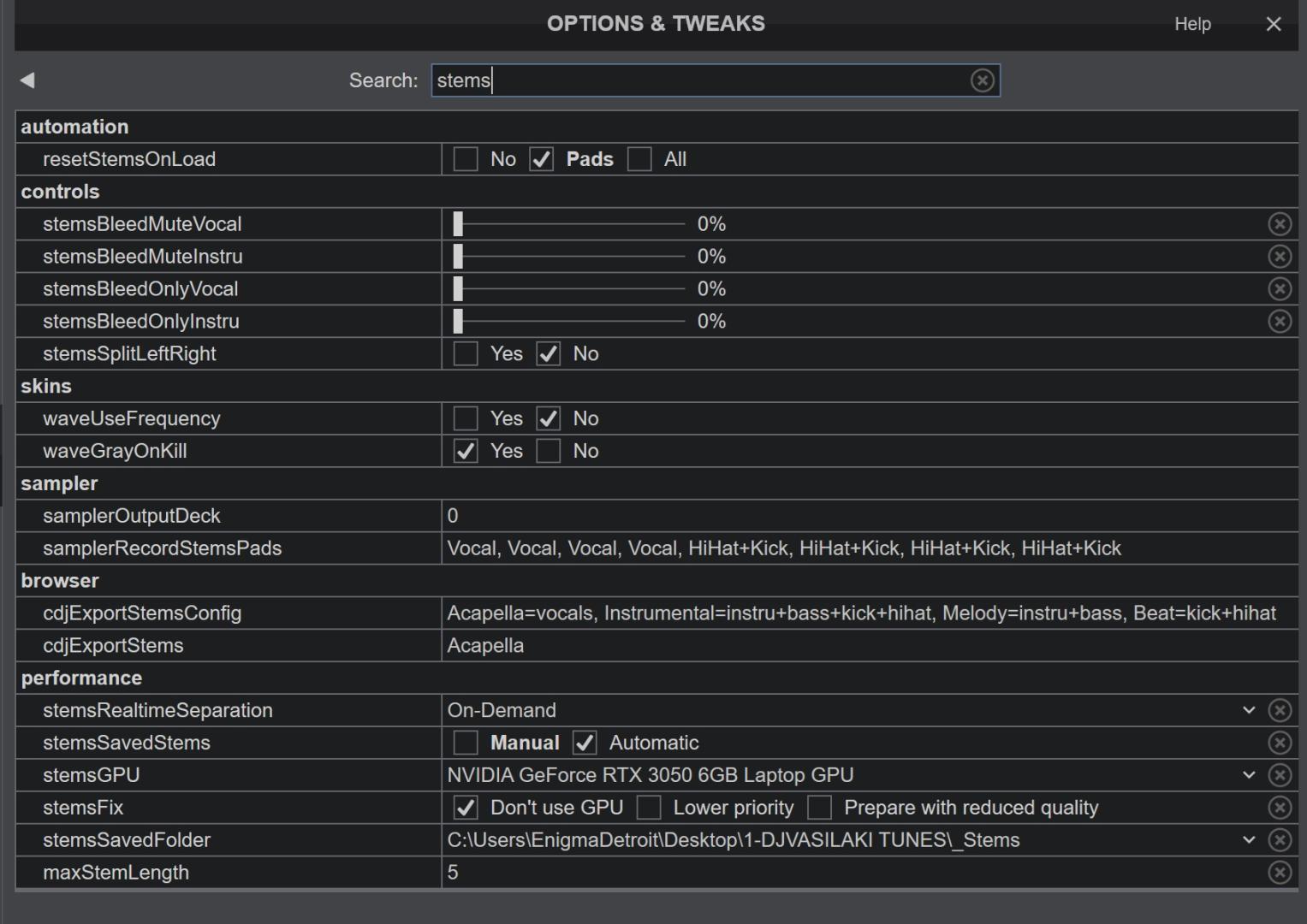
Mensajes Fri 28 Feb 25 @ 10:28 pm
What happems if you start backing off some settings (e.g. pitchQuality 3, deselect ultraLatency)?
Mensajes Fri 28 Feb 25 @ 11:31 pm
I originally had it set at 2 so I dialed it up. Im doing some testing so Ill see if it at 4 it happens. If it does, i will try turning off ultralatency next. Thanks
Mensajes Sat 01 Mar 25 @ 3:15 am
Happened again with pitch at 3 and ultralatency on. Turned that off and will test again. Any other ideas? Could it be the stems?
Mensajes Sat 01 Mar 25 @ 4:47 am
Can you reproduce the issue without the controller connected? if the answer is no, then i suggest increasing your audio buffer size (Latency) to 512.
Also a good one to test, is ensuring you are not set the "Balanced" power plan in windows and try to always use the highest one available. If you are running a "Home" edition of windows the plan will likely not be there, but there are many tutorials online on how to enable the High or Ultimate power plans.
Also a good one to test, is ensuring you are not set the "Balanced" power plan in windows and try to always use the highest one available. If you are running a "Home" edition of windows the plan will likely not be there, but there are many tutorials online on how to enable the High or Ultimate power plans.
Mensajes Mon 03 Mar 25 @ 10:49 am
Thanks very much. I cannot reproduce without the controller connected. I disabled stems completely and it didnt happen this weekend at a wedding but not sure if I just got lucky. Weird because my new PC was purchased and spec'd out to specifically run stems. Will check your other recommendation out - I am running W11 Home so I'll check how to enable high performance.
Quick question - what do you suggest I set "Processor Idle Demote / PromoteThreshold" to?
Quick question - what do you suggest I set "Processor Idle Demote / PromoteThreshold" to?
Mensajes Mon 03 Mar 25 @ 2:09 pm
I would probably leave those settings as they are in the balanced plan as they do not have much effect changing them.
Depending if your Laptop supports "modern standby" or not will dictate whether you get the "High Performance" plan or "Best Performance" power plans.
Best to goole your model laptop and add "install High Performance power plan" and find what others have used. Its a pretty simple thing to do via the cmd line.
Depending if your Laptop supports "modern standby" or not will dictate whether you get the "High Performance" plan or "Best Performance" power plans.
Best to goole your model laptop and add "install High Performance power plan" and find what others have used. Its a pretty simple thing to do via the cmd line.
Mensajes Wed 05 Mar 25 @ 3:38 pm
Thanks, I ended up writing a powershell script to do it and following some other tweaks and my latencymon results look quite better. The CPU still skyrockets when using stems so not sure if there's anything that can be done there, but I'll keep messing with it before my next gig. Thanks for the help!
Mensajes Thu 06 Mar 25 @ 1:08 am







