Hi, my fist time on VDJ, but a long time user of Traktor and Djay Pro.
I've made a rookie error of installing the wrong skin and now I can't access anything. I have tried to uninstall the app on my mac and then reinstall a fresh copy, but it doesn't help, it reverts back to the wrong Denon skin. Unfortunately I'm terrible on Mac (windows for so many years) and I've no clue how to find any missing files that have not been deleted.
Any help greatly welcomed.
I've made a rookie error of installing the wrong skin and now I can't access anything. I have tried to uninstall the app on my mac and then reinstall a fresh copy, but it doesn't help, it reverts back to the wrong Denon skin. Unfortunately I'm terrible on Mac (windows for so many years) and I've no clue how to find any missing files that have not been deleted.
Any help greatly welcomed.
Mensajes Sat 08 Mar 25 @ 6:48 pm
Press SHIFT+ESCAPE on your keyboard to open VirtualDJ settings
Then click on INTERFACE tab and select the Default skin
Then click on INTERFACE tab and select the Default skin
Mensajes Sat 08 Mar 25 @ 7:12 pm
Thanks for the quick response. I'll give it a go now.
Mensajes Sat 08 Mar 25 @ 7:29 pm
Nope, that hasn't worked. It continues to show the Denon screen with no tabs available. I think I've downloaded a skin for a Denon controller by accident.
Give me a minute and I'll see if I can upload a screen shot.
Give me a minute and I'll see if I can upload a screen shot.
Mensajes Sat 08 Mar 25 @ 7:34 pm
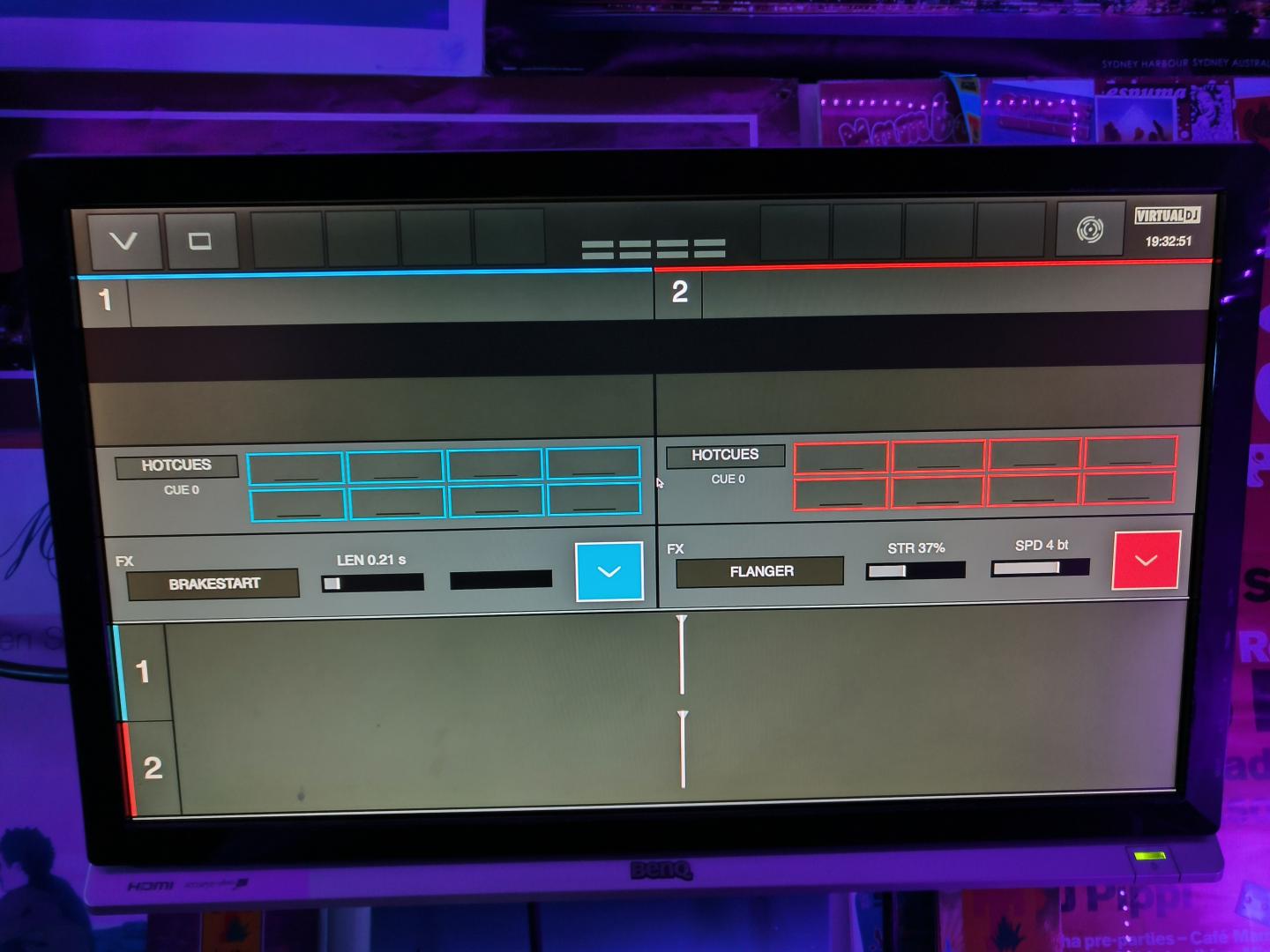
Mensajes Sat 08 Mar 25 @ 7:36 pm
Pressing SHIFT+ESC on your keyboard doesn't open the settings window ?
The other solution would be to go on Library/Application Support/VirtualDJ/Skins folder on your MAC and delete the file of the skin. (If in doubt delete all files from that folder)
The other solution would be to go on Library/Application Support/VirtualDJ/Skins folder on your MAC and delete the file of the skin. (If in doubt delete all files from that folder)
Mensajes Sat 08 Mar 25 @ 10:35 pm
PhantomDeejay wrote :
Pressing SHIFT+ESC on your keyboard doesn't open the settings window ?
The other solution would be to go on Library/Application Support/VirtualDJ/Skins folder on your MAC and delete the file of the skin. (If in doubt delete all files from that folder)
The other solution would be to go on Library/Application Support/VirtualDJ/Skins folder on your MAC and delete the file of the skin. (If in doubt delete all files from that folder)
Thanks for getting back to me, much appreciated.
Yes, when I pressed the shift keyboard button alone it brought up 'delete' on the 'Hotcue' on screen buttons. Pressing the Esc button at the same time did nothing for me. I had to use the search button (on Mac) to Force Quit the program. I moved the app to the bin and tried to delete all associated files with it, but was unsuccessful. Each time I re-installed the app I was met with the same skin.
I've took the nuclear step of erasing the mac and starting over (I only had Djay Pro installed on it anyway). I'm now in the process of installing the only two programs I will use on Mac (VDJ and Djay Pro). As I've said I really prefer Windows, as I've been using it for 20 odd years.
I'll let you know how it goes, thanks for the other info. I hope it's something I will learn from.
Mensajes Sat 08 Mar 25 @ 11:36 pm






