I have a Denon controller that I use on my main gigs but when doing the odd gig that doesn't require mix DJing, I have been taking a very cheap Numark controller with me as a lightweight alternative.
When I plugged in either controller I am positive that Virtual DJ would automatically route the sound through it without me having to do anything.
I have recently got a reloop controller for a little extra functionality but with the same lightweight design however the 1st time I connected it, VDJ asked me if I wanted to use it for sound and I said yes and (maybe mistakenly) clicked the '"don't ask again" check.
Now whenever I load VDJ it is set to use whatever controller I last used regardless of what is actually connected, and if the controller isn't present the sound routes through the computer instead.
Is there a way to get Virtual DJ to use whichever (or whatever) controller is connected to it, if not, is there a way to "undo" the "don't ask again" for both the Reloop & Denon controllers so when they are connected at least it will pop-up and ask me, rather than me having to go to the audio tab each time.
Thanks
When I plugged in either controller I am positive that Virtual DJ would automatically route the sound through it without me having to do anything.
I have recently got a reloop controller for a little extra functionality but with the same lightweight design however the 1st time I connected it, VDJ asked me if I wanted to use it for sound and I said yes and (maybe mistakenly) clicked the '"don't ask again" check.
Now whenever I load VDJ it is set to use whatever controller I last used regardless of what is actually connected, and if the controller isn't present the sound routes through the computer instead.
Is there a way to get Virtual DJ to use whichever (or whatever) controller is connected to it, if not, is there a way to "undo" the "don't ask again" for both the Reloop & Denon controllers so when they are connected at least it will pop-up and ask me, rather than me having to go to the audio tab each time.
Thanks
Mensajes Mon 31 Mar 25 @ 10:38 pm
On VirtualDJ settings search for "dontshow"
Delete the last part of the line just before the coma, so that for instance customButton, backLoop, videoskin, SmartKeyManual, sandbox, AutoSmartKey, XDJRX3-detected becomes customButton, backLoop, videoskin, SmartKeyManual, sandbox, AutoSmartKey
Other than that, generally speaking VirtualDJ is not meant to automatically switch sound interfaces when you change gear. It has a mechanism to prevent it from going silent (so that it gives you sound if something goes wrong with the sound interface that's supposed to be used in sound config) but that's a different thing.
So, consider yourself "lucky" that it worked the way it did with your Denon and Numark controller, and accept the posibility that this may not be the case with Reloop, and therefore you'll may have to change the sound settings when you switch controllers (as you should do anyways)
Delete the last part of the line just before the coma, so that for instance customButton, backLoop, videoskin, SmartKeyManual, sandbox, AutoSmartKey, XDJRX3-detected becomes customButton, backLoop, videoskin, SmartKeyManual, sandbox, AutoSmartKey
Other than that, generally speaking VirtualDJ is not meant to automatically switch sound interfaces when you change gear. It has a mechanism to prevent it from going silent (so that it gives you sound if something goes wrong with the sound interface that's supposed to be used in sound config) but that's a different thing.
So, consider yourself "lucky" that it worked the way it did with your Denon and Numark controller, and accept the posibility that this may not be the case with Reloop, and therefore you'll may have to change the sound settings when you switch controllers (as you should do anyways)
Mensajes Tue 01 Apr 25 @ 9:04 am
Thank you @PhantomDeejay that sorts out the issue for me.
Mensajes Thu 03 Apr 25 @ 3:11 pm
Hi
Ok I think I am still doing something wrong here.
I have removed the controllers from the 'dontshow' setting and whenever I plug in my Reloop Ready it now asks me if I want to use it, however if I click the 'Ready' button, it configures the sound to Windows WASAPI, not the ASIO drivers I have installed (the sound select dialog does tell me each time that there are ASIO drivers available with a link to download them, but I have already done that).
Are WASAPI drivers OK, I have to configure the Reloop Sound card to be 'quadraphonic' in Windows so that main & headphones work OK through it, but all the documentation says to use ASIO drivers when available so how do I get VDJ to use them and not the WASAPI ones.
P.S. In Audio settings, I have tried changing the setup to ASIO then saving the setting however each time I load VDJ it has changed back to WASAPI. I have created a second settings profile 'Reloop Ready ASIO' and when I select that one it does change everything to the correct settings and shows the computer is using "Computer Audio" under 'Hardware', however next time I load VDJ or if I press the 'Reloop Ready' Button, it will select the 'Reloop Ready' profile and use WASAPI drivers. If I delete the 'Reloop Ready' profile and select the 'Reloop Ready ASIO' profile, the next time I load VDJ it has created the 'Reloop Ready' profile again and set it to WASAPI, so I have to go into Audio settings every time to select the correct profile.
Ok I think I am still doing something wrong here.
I have removed the controllers from the 'dontshow' setting and whenever I plug in my Reloop Ready it now asks me if I want to use it, however if I click the 'Ready' button, it configures the sound to Windows WASAPI, not the ASIO drivers I have installed (the sound select dialog does tell me each time that there are ASIO drivers available with a link to download them, but I have already done that).
Are WASAPI drivers OK, I have to configure the Reloop Sound card to be 'quadraphonic' in Windows so that main & headphones work OK through it, but all the documentation says to use ASIO drivers when available so how do I get VDJ to use them and not the WASAPI ones.
P.S. In Audio settings, I have tried changing the setup to ASIO then saving the setting however each time I load VDJ it has changed back to WASAPI. I have created a second settings profile 'Reloop Ready ASIO' and when I select that one it does change everything to the correct settings and shows the computer is using "Computer Audio" under 'Hardware', however next time I load VDJ or if I press the 'Reloop Ready' Button, it will select the 'Reloop Ready' profile and use WASAPI drivers. If I delete the 'Reloop Ready' profile and select the 'Reloop Ready ASIO' profile, the next time I load VDJ it has created the 'Reloop Ready' profile again and set it to WASAPI, so I have to go into Audio settings every time to select the correct profile.
Mensajes Tue 08 Apr 25 @ 12:37 pm
When Reloop Ready was supported, the current ASIO driver was the 4.82.0 which also works on Windows 11
If this driver is installed, then you should get the pre-defined Audio setup with ASIO when u click on the Reloop ready button in Detection windows.
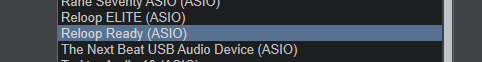
Later Reloop released a "generic" ASIO driver which should also work, but not auto-used when u click on the Reloop Ready button in Detection
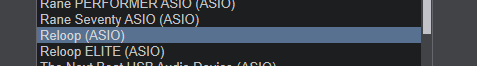
Both Drivers are available at the Downloads section of https://www.reloop.com/reloop-ready
If for some reason the 4.82 doesn't work for you in Windows 11, please let us know.
If this driver is installed, then you should get the pre-defined Audio setup with ASIO when u click on the Reloop ready button in Detection windows.
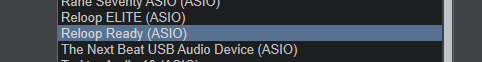
Later Reloop released a "generic" ASIO driver which should also work, but not auto-used when u click on the Reloop Ready button in Detection
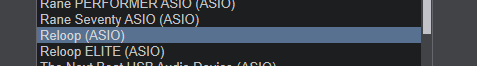
Both Drivers are available at the Downloads section of https://www.reloop.com/reloop-ready
If for some reason the 4.82 doesn't work for you in Windows 11, please let us know.
Mensajes Tue 08 Apr 25 @ 1:06 pm
@DJDad
Thanks for the swift response, I had the newer (5.72.0) ASIO drivers installed but that meant having to select ASIO manually each time I connected the controller.
I have now installed the 4.82.0 drivers and when I select the Reloop Ready in Virtual DJ, it uses the ASIO drivers and appears to be working fine, so thanks again for the support.
Thanks for the swift response, I had the newer (5.72.0) ASIO drivers installed but that meant having to select ASIO manually each time I connected the controller.
I have now installed the 4.82.0 drivers and when I select the Reloop Ready in Virtual DJ, it uses the ASIO drivers and appears to be working fine, so thanks again for the support.
Mensajes Tue 08 Apr 25 @ 6:06 pm







