Hello,
I just started using the touch 21 skin recently.
I cannot find the settings button. There are instructions in this forum, but they are from 2012 and the skin has evolved.Since then, it looks different from the two thousand twelve instructions on how to find the settings.
I just started using the touch 21 skin recently.
I cannot find the settings button. There are instructions in this forum, but they are from 2012 and the skin has evolved.Since then, it looks different from the two thousand twelve instructions on how to find the settings.
Mensajes Wed 21 May 25 @ 9:55 pm
djlarry68 wrote :
Hello,
I just started using the touch 21 skin recently.
I cannot find the settings button. There are instructions in this forum, but they are from 2012 and the skin has evolved.Since then, it looks different from the two thousand twelve instructions on how to find the settings.
I just started using the touch 21 skin recently.
I cannot find the settings button. There are instructions in this forum, but they are from 2012 and the skin has evolved.Since then, it looks different from the two thousand twelve instructions on how to find the settings.
Hope this help.!!!

Mensajes Wed 21 May 25 @ 11:16 pm
Same issue here. The settings icon is not visible in the skin for me.. :(
Mensajes Thu 22 May 25 @ 3:05 am
I don't understand the issue. Why would there need to be instructions on how to find the settings? As shown by FD-SALSOUL-DJ it's in the standard place, the same as the default (and most other skins).
I've just switched to the skin on my PC and can confirm it's in the location pictured.
You guys need to provide some more info. Are you 100% certain that you're running Touch 21 as pictured? What are you running it on? What's your screen res? Post a screen grab so we can see what it looks like.
FYI there does seem to be an issue with a 'back' button being displayed near the centre of the skin...
I've just switched to the skin on my PC and can confirm it's in the location pictured.
You guys need to provide some more info. Are you 100% certain that you're running Touch 21 as pictured? What are you running it on? What's your screen res? Post a screen grab so we can see what it looks like.
FYI there does seem to be an issue with a 'back' button being displayed near the centre of the skin...
Mensajes Thu 22 May 25 @ 8:37 am
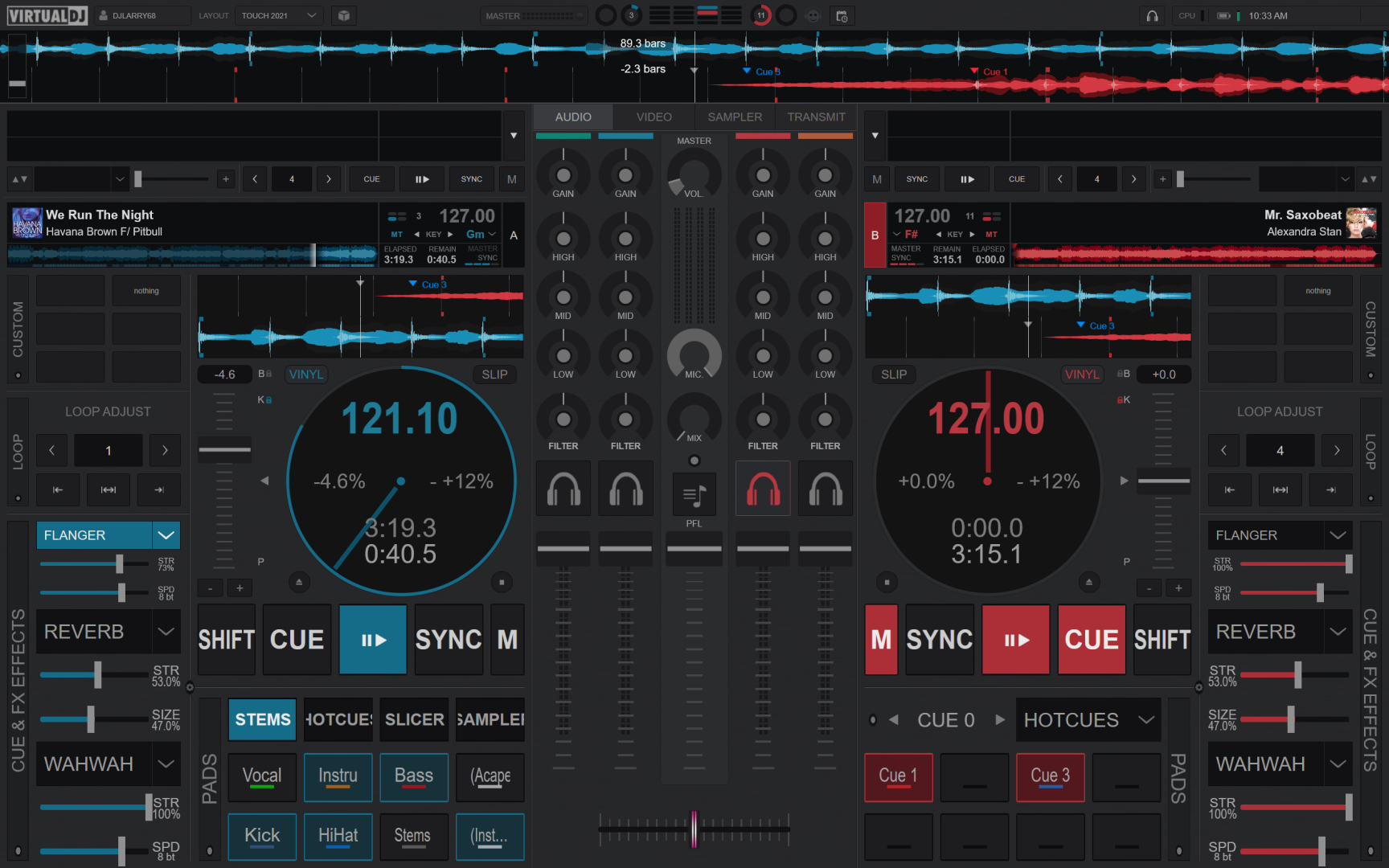
Mensajes Wed 28 May 25 @ 2:40 pm
Using vdj on windows. As you can see on the pic, no settings icon can be found.
Mensajes Wed 28 May 25 @ 2:44 pm
As requested before, more details required. Which version of VDJ? Which version of Windows? What's your screen res?
It looks to me like your screen is 4:3 rather than 16:9 and maybe you have scaling enabled (the buttons are stretched, the text within is larger and cut off).
It looks to me like your screen is 4:3 rather than 16:9 and maybe you have scaling enabled (the buttons are stretched, the text within is larger and cut off).
Mensajes Wed 28 May 25 @ 3:32 pm







