I am trying to connect VDJ to an LCD projector and can't figure out how to get it to show the sonique slideshows only and not my desk top. I've tried F7 to switch it around to no avail and I've looked in the config panel to. I just want to be able to project some animations and not show my desktop while I'm spinning. Any ideas?
Mensajes Sat 27 Sep 08 @ 8:56 am
hey,
depending on your cpu, you might want to use a seperate laptop.
by request, here are the instructions you are looking for.
make sure you have a 2nd display enabled. vdj needs a 2nd display for full screen usage.
open up vdj
click on settings
click on video
in the "TV Output" dropdown choose the 2nd display
click click on "activate"
the 2nd display should turn black.
you can also enable the last check box to "use this plugin for audio-only files:" and choose Sonique
setup sonique, and you're done.
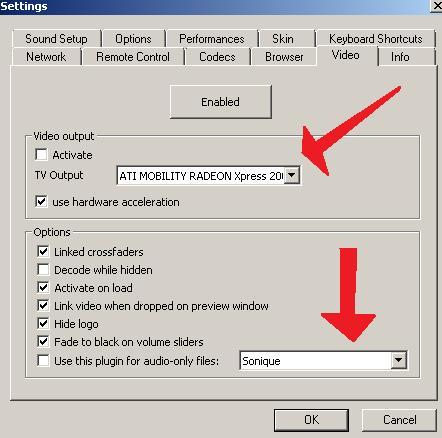
depending on your cpu, you might want to use a seperate laptop.
by request, here are the instructions you are looking for.
make sure you have a 2nd display enabled. vdj needs a 2nd display for full screen usage.
open up vdj
click on settings
click on video
in the "TV Output" dropdown choose the 2nd display
click click on "activate"
the 2nd display should turn black.
you can also enable the last check box to "use this plugin for audio-only files:" and choose Sonique
setup sonique, and you're done.
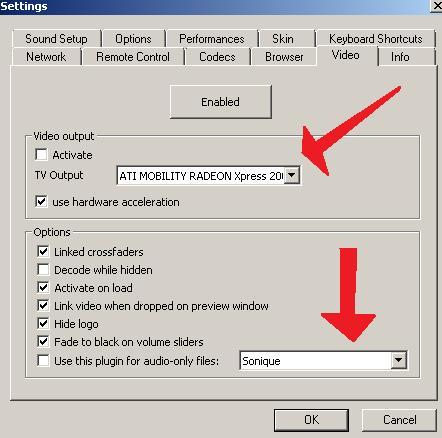
Mensajes Sat 27 Sep 08 @ 1:47 pm
Thanks for the info. I tried your instructions and under the tv output pulldownt there is only one things to choose it just says (window).
FYI--I'm running a Sony laptop with 2gigs of ram and 1.7 processor with vista.---g
FYI--I'm running a Sony laptop with 2gigs of ram and 1.7 processor with vista.---g
Mensajes Sat 27 Sep 08 @ 4:03 pm
not sure what gpu you have
usually sony uses nvidia
anyway
you have 2 options when a 2nd monitor is connected
(window's display properties)
clone(duplicate) or extend desktop
you have to choose extend
you should now be able to see/select your video card in vdj's video output setting
usually sony uses nvidia
anyway
you have 2 options when a 2nd monitor is connected
(window's display properties)
clone(duplicate) or extend desktop
you have to choose extend
you should now be able to see/select your video card in vdj's video output setting
Mensajes Sun 28 Sep 08 @ 6:32 am







