Kontrol D2
PERFORMANCE Pads
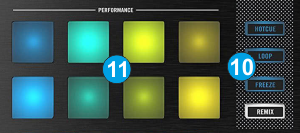
- PAD MODE. Press any of the 4 available Pad mode buttons to set the Pads to one of the following modes
[HOTCUE] : Hotcues page
[LOOP] : Loops page
[FREEZE] : Slicer page
[ Remix ] : Sampler page.
[HOTCUE] 2nd press : KeyCue page
[[LOOP] 2nd press : Saved Loops page
[FREEZE] 2nd press : BeatJump page
[ Remix ] 2nd press : Stems page
All the above pre-assigned pages can be changed. See VirtualDJ Manual - Pads . The 8 Pads offer different functionality depending on the selected mode.
The Parameters of each mode can be adjusted from the VirtualDJ GUI ( Pads section)
Read further details about Pads in the VirtualDJ manual





