Video sampler drop down box, is it still planned to be changed to a grid layout?
Mensajes Mon 01 Aug 16 @ 8:07 pm
tayla wrote :
Check box to switch on and off video when signal is lost similar to the set up in v7, actually it would be handy if there could be an icon on the skin for this purpose.
You can just click the master video window to turn off video, like you could in v7.
tayla wrote :
Video sampler drop down box, is it still planned to be changed to a grid layout?
No plans for this at present.
Mensajes Mon 01 Aug 16 @ 10:05 pm
Tried that on Saturday night Scott when all the screens went black, in v7 it would have brought them back with the check box, in v8 it didn't when clicking on the the centre video. Still think a check box would be better as you can visually see the action has been done.
There were plans and promises months back for the grid to be brought in, disappointed to hear it is now off the list. In the meantime could you please supply the name of a good but cheap binocular vendor until that tiny little drop down box gets an upgrade... lol.
There were plans and promises months back for the grid to be brought in, disappointed to hear it is now off the list. In the meantime could you please supply the name of a good but cheap binocular vendor until that tiny little drop down box gets an upgrade... lol.
Mensajes Tue 02 Aug 16 @ 12:27 am
tayla wrote :
Tried that on Saturday night Scott when all the screens went black, in v7 it would have brought them back with the check box, in v8 it didn't when clicking on the the centre video. Still think a check box would be better as you can visually see the action has been done.
The checkbox in v7 is the same action was the same as clicking the master output, and hence the same action in v8. You can see it's worked because the master preview turns off and goes back to the inactive video image that you see when you open the software initially. Obviously this only applies to the default skin. If turning off via this method didn't work then there isn't much else that can be done at present. Better to try and find out why your screens are going blank, since I'm not aware of this happening to anyone else.
tayla wrote :
There were plans and promises months back for the grid to be brought in, disappointed to hear it is now off the list. In the meantime could you please supply the name of a good but cheap binocular vendor until that tiny little drop down box gets an upgrade... lol.
There were no plans or promises - you made a suggestion and I said "It's a reasonable request".
Mensajes Tue 02 Aug 16 @ 2:42 am
Damn your memory... lol
Mensajes Tue 02 Aug 16 @ 8:20 am
I have since even a modest question or a wish.
Is it possible in the default skin (4 Deck mode) the Topwave display (invert) be so designed that are represented only 2 Waveforms that are enabled? With Grid Lines is very confusing with 4Decks.
That would be very nice and clam ulicher above all.
Is it possible in the default skin (4 Deck mode) the Topwave display (invert) be so designed that are represented only 2 Waveforms that are enabled? With Grid Lines is very confusing with 4Decks.
That would be very nice and clam ulicher above all.
Mensajes Tue 23 Aug 16 @ 10:55 am
My wish: Skin or any change that makes it possible to use 4 decks in 1-3-2-4 mixer-order
Could not find any skin or any way to change the mixer order to 1-3-2-4. Best way for me, so far is using a vertical skin where the order on the 4 chanel controler matches the order on the screen. Even if a bit exotic, so i was told, it might hopefully please others.
My suggestion/question is to make it possible to change the mixer-order in any possible way so everyone can change it the way it feels best.
Could not find any skin or any way to change the mixer order to 1-3-2-4. Best way for me, so far is using a vertical skin where the order on the 4 chanel controler matches the order on the screen. Even if a bit exotic, so i was told, it might hopefully please others.
My suggestion/question is to make it possible to change the mixer-order in any possible way so everyone can change it the way it feels best.
Mensajes Wed 07 Sep 16 @ 2:51 pm
Pretty sure you can change that in the settings, atleast I think you can??
Mensajes Wed 07 Sep 16 @ 7:28 pm
You can change the deck order on the controller config page.
Mensajes Wed 07 Sep 16 @ 7:39 pm
kradcliffe wrote :
Yes it's possible to choose the original config orders in the controler config page. Beside the automatic there is: You can change the deck order on the controller config page.
A 1-2-3-4,
B 3-1-2-4
C 1-3-4-2
and it's possible to overwrite it with the desired D: 1-3-2-4 order.
BUT then it does not match the order on the skin (e.g. standard skin, browser zoom), as there are only the first three orders possible. Could't find any combination for D order.
Mensajes Wed 07 Sep 16 @ 11:35 pm
My ask would be to have the option of marking played tracks another color. This way it's more of a visual. I know there are ways of changing the icon, but the ability to select colors for different scenarios would be helpful.
Other potential scenarios to assign a color to could be a track: queued in sidelist, queued in automix, currently playing.
Thanks!
Other potential scenarios to assign a color to could be a track: queued in sidelist, queued in automix, currently playing.
Thanks!
Mensajes Sun 18 Sep 16 @ 11:49 pm
zehkah wrote :
..Even if a bit exotic, so i was told,...
In addition to my last post:
Isn't it inconsistent that the order oft the beat bars from top to bottom is 1-3-2-4 and no way to change the mixer-order that way?
Mensajes Thu 22 Sep 16 @ 11:59 am
zehkah wrote :
with the desired D: 1-3-2-4 order.
BUT then it does not match the order on the skin (e.g. standard skin, browser zoom)
BUT then it does not match the order on the skin (e.g. standard skin, browser zoom)
That order will be provided in the next 0.8 update of my skin V8 but by FRUiT.
Mensajes Thu 22 Sep 16 @ 12:22 pm
Fruit wrote :
That order will be provided in the next 0.8 update of my skin V8 but by FRUiT.
That order will be provided in the next 0.8 update of my skin V8 but by FRUiT.
Speaking of, any ETA on when 0.8 will be available? ;-)
Mensajes Thu 22 Sep 16 @ 12:42 pm
No sorry :)
Mensajes Thu 22 Sep 16 @ 1:04 pm
Anyone ever try to grab and move a poi when it's as left or as right as it can be? It's tricky.
Mensajes Thu 06 Oct 16 @ 8:57 am
Would it be possible for the VU's to show the levels post FX?
Mensajes Thu 13 Oct 16 @ 6:20 pm
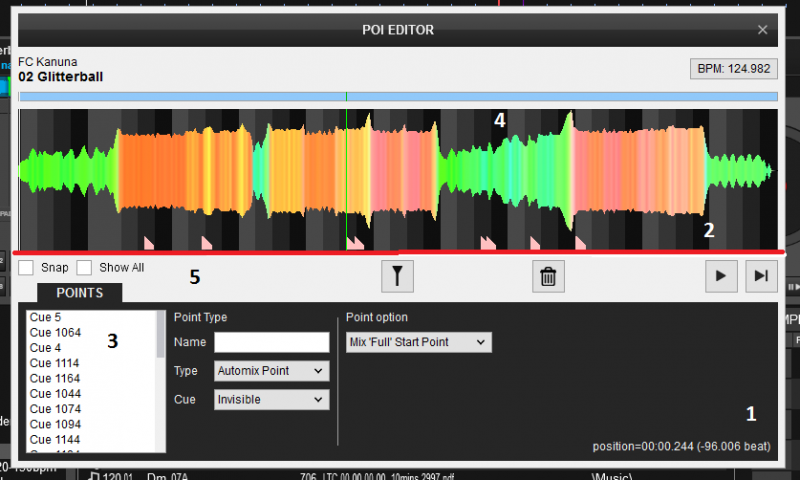
More a gui wish than skin wish,
1 only extend the window via the corners or top/bottom, it's very tricky to grab a poi if it is right at the edge currently
2 the red line as a dividing bar so you can extend the bottom section, it seems silly extending to full screen to still only see the same number of poi entries
3 Option to list cues numerically [might not make sense until you see my newest plugin]
4 Why not have automix/remix/markers up here in this unused space, it can get busy at the bottom, maybe markers in the centre
5 More check boxes. Instead of show all or just hotcues, have one box for each poi type
*edit, further thought scale the wave according to gain and have clipping lines.
further further, name tabs off the bottom of the poi markers, maybe even cue colours, get round the conflict of being able to tell a automix point from a cue point [if 4 isn't adopted] by having a different shaped marker for the different element, that way automix points can be coloured to the type.
Mensajes Thu 20 Oct 16 @ 10:23 am
Fruit wrote :
- A way to add a real items separator just like every menu on earth
[SOLVED]
:D
Thanks
Mensajes Sun 06 Nov 16 @ 9:26 am
How did you solve it?
Mensajes Sun 06 Nov 16 @ 9:55 am














