Post here about your favorite shaders from https://www.shadertoy.com/ to use with VirtualDJ 2018.
We'll repost the best ones on the official post here
We'll repost the best ones on the official post here
Mensajes Wed 06 Jun 18 @ 8:30 pm
Love it. Downloading them now, working great. Is there a way to keep them so when I have to re-install windows I don't have to re-download them all?
Thanks
Thanks
Mensajes Wed 06 Jun 18 @ 8:43 pm
DjGazUK wrote :
Is there a way to keep them
Are you serious? You've just downloaded them. They're on your hard drive.
Copy them onto another hard drive, or a flash drive, or an SD card, or a CD-ROM (etc etc).
Mensajes Wed 06 Jun 18 @ 8:49 pm
Think I have found them in "Documents\VirtualDJ\Plugins\Visualisations".
So guessing if I just copy that folder back they will come back rather than going through the "download more" process but then will need it to compile them again?
Thanks.
So guessing if I just copy that folder back they will come back rather than going through the "download more" process but then will need it to compile them again?
Thanks.
Mensajes Wed 06 Jun 18 @ 8:58 pm
I've just had a quick look at that Shadertoy site myself, and I have no idea how to use these whatevertheyare in VDJ.
You say you downloaded them - but there's no download option on the site. Presumably you have to copy that code somewhere - but where?
Instructions please, Atomix.
You say you downloaded them - but there's no download option on the site. Presumably you have to copy that code somewhere - but where?
Instructions please, Atomix.
Mensajes Wed 06 Jun 18 @ 9:11 pm
groovindj wrote :
I've just had a quick look at that Shadertoy site myself, and I have no idea how to use these whatevertheyare in VDJ.
You say you downloaded them - but there's no download option on the site. Presumably you have to copy that code somewhere - but where?
Instructions please, Atomix.
You say you downloaded them - but there's no download option on the site. Presumably you have to copy that code somewhere - but where?
Instructions please, Atomix.
In VirtualDJ, click on the video tab in the central mixer panel, then on the source dropdown, select "shader", then activate it.
It will show a list of preinstalled shaders, and a button "download more..."
Mensajes Wed 06 Jun 18 @ 9:14 pm
i just copy and paste the url
Mensajes Wed 06 Jun 18 @ 9:23 pm
Got it. Thanks.
Mensajes Wed 06 Jun 18 @ 9:25 pm
Wow, the shadertoy visuals are amazing, thank you
Mensajes Wed 06 Jun 18 @ 10:16 pm
This is a big plus for dying audio files with a projector enganged, I was tired of the black screen only with my logo.
A million thanks for this upgrading, it's opening a new league for my job.
A million thanks for this upgrading, it's opening a new league for my job.
Mensajes Thu 07 Jun 18 @ 2:17 am
Just a quick question: Is there any way to change in the visualization the red spinning circle from the right deck to the left part as the blue one comes by defect?
I see in the shaders list a sub window called "position" but it doesn't change anything at all or maybe I'm not doing it well.
Thank you pals
I see in the shaders list a sub window called "position" but it doesn't change anything at all or maybe I'm not doing it well.
Thank you pals
Mensajes Thu 07 Jun 18 @ 2:26 am
Shadertoy works collection/作品收集/collection d'œuvres/сбор работ/collezione di opere/colección de obras/Arbeitssammlung/gumagana ang koleksyon.
https://www.shadertoy.com/playlist/NltcWN
https://www.shadertoy.com/playlist/NltcWN
Mensajes Thu 07 Jun 18 @ 4:41 am
serieB wrote :
Just a quick question: Is there any way to change in the visualization the red spinning circle from the right deck to the left part as the blue one comes by defect?
I see in the shaders list a sub window called "position" but it doesn't change anything at all or maybe I'm not doing it well.
Thank you pals
I see in the shaders list a sub window called "position" but it doesn't change anything at all or maybe I'm not doing it well.
Thank you pals
See here.
Mensajes Thu 07 Jun 18 @ 6:01 am
Dev staff wrote :
In VirtualDJ, click on the video tab in the central mixer panel, then on the source dropdown, select "shader", then activate it.
It will show a list of preinstalled shaders, and a button "download more..."
groovindj wrote :
I've just had a quick look at that Shadertoy site myself, and I have no idea how to use these whatevertheyare in VDJ.
You say you downloaded them - but there's no download option on the site. Presumably you have to copy that code somewhere - but where?
Instructions please, Atomix.
You say you downloaded them - but there's no download option on the site. Presumably you have to copy that code somewhere - but where?
Instructions please, Atomix.
In VirtualDJ, click on the video tab in the central mixer panel, then on the source dropdown, select "shader", then activate it.
It will show a list of preinstalled shaders, and a button "download more..."
I'm using the Blacksheep Skin and just not seeing a "source dropdown". I've been looking. Where could it be?

Mensajes Thu 07 Jun 18 @ 9:32 am
Video panel default skin look for the video fx
i am guessing none of the custom skins have been updated to include this yet
i am guessing none of the custom skins have been updated to include this yet
Mensajes Thu 07 Jun 18 @ 10:14 am
You can also select the video source from the master video effect drop down if the skin has it.
Mensajes Thu 07 Jun 18 @ 10:19 am
Blacksheep doesn't offer the video effects drop down. Largely because this skin was developed prior to it existing.
I may look at updating the skin, but it more likely something NEW might be coming soon!!
In the mean time you can use one of the custom buttons at the top and code it to "video_fx_select" like the screen shop below:
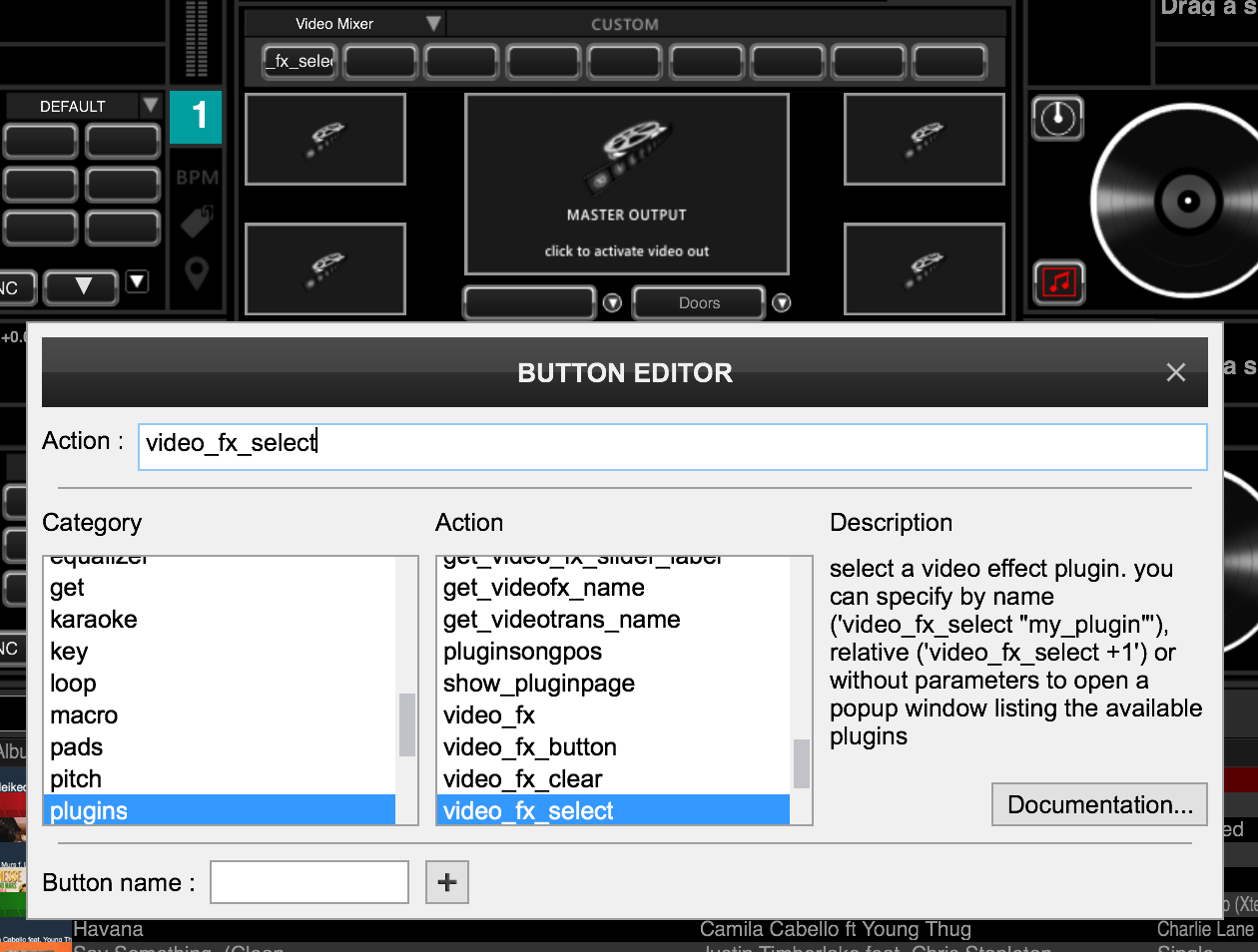
I may look at updating the skin, but it more likely something NEW might be coming soon!!
In the mean time you can use one of the custom buttons at the top and code it to "video_fx_select" like the screen shop below:
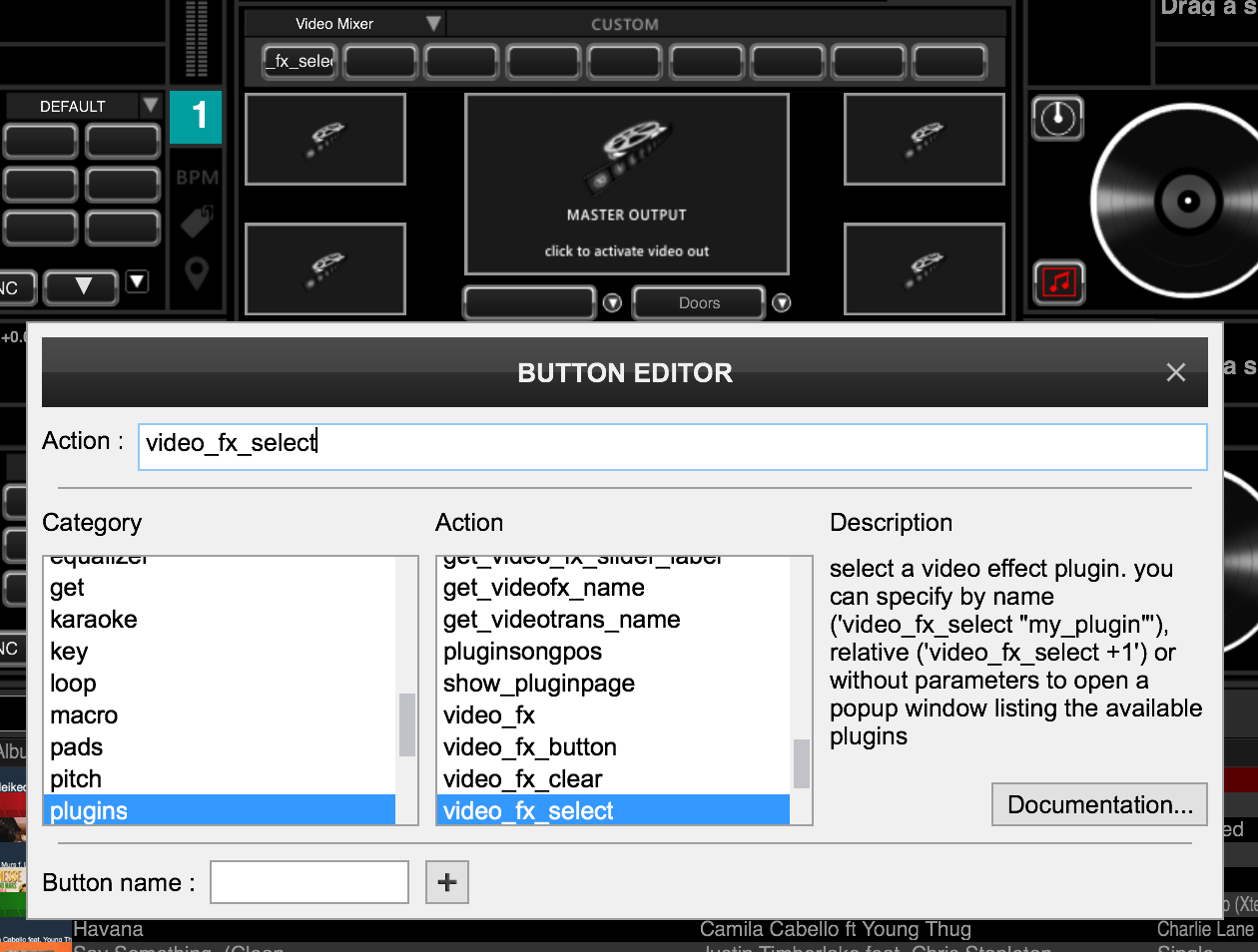
Mensajes Thu 07 Jun 18 @ 11:18 am
Hm.. so there is a shader config file plus the .shader video files in the my documents vdj 2018 folder. Can they be put in an older version of vdj 8.2?
If not why?
If not why?
Mensajes Thu 07 Jun 18 @ 12:24 pm
djtouchdan wrote :
Blacksheep doesn't offer the video effects drop down. Largely because this skin was developed prior to it existing.
I'm quite sure there was a video effect drop down in the very first release of vdj 8.
I think the action is even the same as in v7
Mensajes Thu 07 Jun 18 @ 12:47 pm
For .shader files to play in older versions of vdj we need a suitable plugin. The .dll part of the native shader plugin is incorporated in vdj.exe. That's a bit of a disappointment. I had hoped to try it this weekend.
Mensajes Thu 07 Jun 18 @ 1:51 pm
















