DopeBoyz wrote :
I love the way the library looks
If you mean grid view, you can switch to that in the default browser.
Mensajes Wed 23 Dec 20 @ 3:44 pm
New long-waited update : Version 4.0
Changelog:
Have fun !
Changelog:
- Vector graphics for most elements
- 2 & 4 Decks variations (from Skin Options). Deck letters always act as Select, LEFT/RIGHT buttons to Swap in 4 Decks.
- Waveform Types and Options (from Skin Options)
- Added 4Ch Mixer view in 4 Decks (from Skin Options)
- Added Daylight color theme (from Skin Options)
- 8 per-deck Pad modes (4 main + 4 secondary w 2nd click) can be assigned to any Pads page (SET button)
- Added MODE button in EQ view to select the EQ/Stems mode
- Added Round knobs view in Deck FX
- Added Stems FX buttons in Deck FX
- Added 3rd panel with 8 Hotcues in Vertical Wave/Custom buttons panel group
- Added Custom buttons 5-9
- Added dedicated Auto Loop buttons
- Added Sampler Effects controls in Sampler view
- Added Mixer Effects panel
- Added Master Effects Panel
- Added Custom/Pads extra panel Option in Browser view
- Added Battery indicator
- Sideview now offers Alternative Remixes and Shortcut (Clones) views
Have fun !
Mensajes Thu 25 Mar 21 @ 2:02 pm
hi DjDad...
i'm so happy to use this skin. and i really like yr ultimate update..
you do a really good job. and of course i'll buy a 24 touch monitor to use with it.. and i will let you know some bug or suggestion..
but now i want to ask one thing:
is possible to personalized the jogweel logo "virtualdj touch", with my own logo.
if yes how can i do it?
if no.. can you provide it with next update?
maybe on a 3rd click option on the switch "show cover on jog"
it will be nice if : "show my own logo on jog"
;-)
rally thanks for this super usefull skin :-)
i'm so happy to use this skin. and i really like yr ultimate update..
you do a really good job. and of course i'll buy a 24 touch monitor to use with it.. and i will let you know some bug or suggestion..
but now i want to ask one thing:
is possible to personalized the jogweel logo "virtualdj touch", with my own logo.
if yes how can i do it?
if no.. can you provide it with next update?
maybe on a 3rd click option on the switch "show cover on jog"
it will be nice if : "show my own logo on jog"
;-)
rally thanks for this super usefull skin :-)
Mensajes Sat 15 May 21 @ 1:35 am
In this skin the round logo is part of the background image skin.png
can only be altered by editing the image directly
third click is also possible (I used 3rd and 4th clicks for "Pioneer like" Jog light some post before)
This is a transparent part with concentric circles and the logo size 320x320 located at
(683,728) in the picture used in MULTI TouchScreen V4
As there is a lot of free space in the image, better add your logo respecting the shape and size somewere in the image andmoidify the location of logo in the skin.xml
MULTI TouchScreen V4:
line 1579 <on x="683" y="328+400"/>
or duplicate block adding visibility=var '@$coverjog' 1 for the original
visibility=var '@$coverjog' 2 for the original
and replace
toggle '@$coverjog' with cycle '@$coverjog' 3
in line 1538 and 1593
and visible="var 'videoview' 0 ? var '@$coverjog' 1" with visible="var 'videoview' 0 ? not var '@$coverjog' 0" in line 1563
In MULTI TouchScreen V3 location was (683,2328) in the picture
lines to modify :
lines 1727, 2579, 3474, 4324
or with my mods:
lines 1764, 2575, 3428, 4239
I didn't realize there was some refresh issues in borders due to no/transparent background using V3
not fixed in V4 (VDJ refresh & resize issues combined)
- The V4 looks like having some issues with switching 2 <-> 4 decks modes (deck selection does not work)
- The jog center cog not visualy aligned when resized no logo/no cover mode (VDJ resize issue)
- depending on some variables values, can load without showing any jog/plater when comming from
other skins (same as default skin) sanity check at oninit
- big empty area and wrong bottom elements resizing
(fixed everything while applying most of my V3 patches to V4 too)
https://imgur.com/1NoEVUV
can only be altered by editing the image directly
third click is also possible (I used 3rd and 4th clicks for "Pioneer like" Jog light some post before)
This is a transparent part with concentric circles and the logo size 320x320 located at
(683,728) in the picture used in MULTI TouchScreen V4
As there is a lot of free space in the image, better add your logo respecting the shape and size somewere in the image andmoidify the location of logo in the skin.xml
MULTI TouchScreen V4:
line 1579 <on x="683" y="328+400"/>
or duplicate block adding visibility=var '@$coverjog' 1 for the original
visibility=var '@$coverjog' 2 for the original
and replace
toggle '@$coverjog' with cycle '@$coverjog' 3
in line 1538 and 1593
and visible="var 'videoview' 0 ? var '@$coverjog' 1" with visible="var 'videoview' 0 ? not var '@$coverjog' 0" in line 1563
In MULTI TouchScreen V3 location was (683,2328) in the picture
lines to modify :
lines 1727, 2579, 3474, 4324
or with my mods:
lines 1764, 2575, 3428, 4239
I didn't realize there was some refresh issues in borders due to no/transparent background using V3
not fixed in V4 (VDJ refresh & resize issues combined)
- The V4 looks like having some issues with switching 2 <-> 4 decks modes (deck selection does not work)
- The jog center cog not visualy aligned when resized no logo/no cover mode (VDJ resize issue)
- depending on some variables values, can load without showing any jog/plater when comming from
other skins (same as default skin) sanity check at oninit
- big empty area and wrong bottom elements resizing
(fixed everything while applying most of my V3 patches to V4 too)
https://imgur.com/1NoEVUV
Mensajes Tue 18 May 21 @ 7:48 pm
*BUG FOUND*
When in automix mode the text becomes jumbled. Artist - Song Title of upcoming song is displayed behind what is currently playing. This is in both deck cases A or B.
Just a heads up
Displayed on 1080p resolution monitor.
When in automix mode the text becomes jumbled. Artist - Song Title of upcoming song is displayed behind what is currently playing. This is in both deck cases A or B.
Just a heads up
Displayed on 1080p resolution monitor.
Mensajes Mon 28 Jun 21 @ 11:32 am
Thanks for reporting.
Fixed in version 4.1
Fixed in version 4.1
Mensajes Mon 28 Jun 21 @ 12:46 pm
djdad wrote :
Thanks for reporting.
Fixed in version 4.1
Fixed in version 4.1
You are the man. This skin is insane on my 42" touch screen. Loving it!!!!
Mensajes Wed 30 Jun 21 @ 9:30 am
Hi Nicotux, wishing you good health & success.
Help me please with the code for the EQ mode selector and five sliders with names, like this skin modification... is so great and just what i need. :)
https://imgur.com/1NoEVUV
i am using V3.
Help me please with the code for the EQ mode selector and five sliders with names, like this skin modification... is so great and just what i need. :)
https://imgur.com/1NoEVUV
i am using V3.
Mensajes Tue 14 Dec 21 @ 5:54 am
Hi there, first of all thank you for best and most practical skin out there, and a quick question. Is there any way to make the skin occupy more screen on a 16:10 displays? Current skin works great, but there is over 1.5" of space on the bottom of the screen that is just empty.
Mensajes Fri 24 Dec 21 @ 8:58 pm
Hi all. 👍 I wonder its some possibility to undock only the file browser in this skin in a second monitor , and keep only the decks on touch monitor ?
Mensajes Sat 25 Feb 23 @ 10:21 am
Hi DJAD
I have been running this theme for years and I love it.
I have probably asked this before but in the 4 deck can I change the mix order to 1234 so the sliders are correct from left to right - I just can't seem to get them correct in the latest version of VDJ.
I adjusted the mix order to 1234 in VDJ config but that makes no difference.
Regards
I have been running this theme for years and I love it.
I have probably asked this before but in the 4 deck can I change the mix order to 1234 so the sliders are correct from left to right - I just can't seem to get them correct in the latest version of VDJ.
I adjusted the mix order to 1234 in VDJ config but that makes no difference.
Regards
Mensajes Thu 30 May 24 @ 1:36 pm
VIP DISCO & KARAOKE wrote :
Hi DJAD
I have been running this theme for years and I love it.
I have probably asked this before but in the 4 deck can I change the mix order to 1234 so the sliders are correct from left to right - I just can't seem to get them correct in the latest version of VDJ.
I adjusted the mix order to 1234 in VDJ config but that makes no difference.
Regards
I have been running this theme for years and I love it.
I have probably asked this before but in the 4 deck can I change the mix order to 1234 so the sliders are correct from left to right - I just can't seem to get them correct in the latest version of VDJ.
I adjusted the mix order to 1234 in VDJ config but that makes no difference.
Regards
I have found my mod from way back on a backup disk so please ignore my request.
Just change the deck order as below
deck=
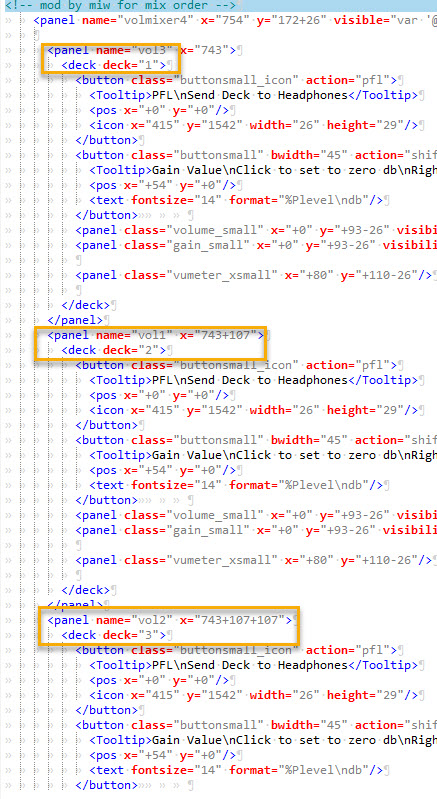
Mensajes Fri 31 May 24 @ 9:35 am
Dear DJDad
I Appreciate your hard work in this community. I just joined because i think VirtualDJ might be the solution i'm looking for in my particular situation.
i'm Achromatopsic and see only about 10% and i'm lookinf for a DJ software that has big fonts and big buttons. I don't use the touchscreen as such. But i like the skin for being big and bold.
I would like to have the possibility to have some info on the jog wheels. They take up a lot of room and it would be really great if it would show Pitch% BPM and such wich you see on a lot of skins.
Is there a way to alter the jogs to show this information (really big) so this skin would be even better (for me)
Second suggestion is the pads.
They have a gradient color on them. It would be appreciated if i could change this to a one (static) color so i can read the fonts on them much better.
I would appreciate any help in getting virtual DJ to work for me and my handicap.
Kind regards,
I Appreciate your hard work in this community. I just joined because i think VirtualDJ might be the solution i'm looking for in my particular situation.
i'm Achromatopsic and see only about 10% and i'm lookinf for a DJ software that has big fonts and big buttons. I don't use the touchscreen as such. But i like the skin for being big and bold.
I would like to have the possibility to have some info on the jog wheels. They take up a lot of room and it would be really great if it would show Pitch% BPM and such wich you see on a lot of skins.
Is there a way to alter the jogs to show this information (really big) so this skin would be even better (for me)
Second suggestion is the pads.
They have a gradient color on them. It would be appreciated if i could change this to a one (static) color so i can read the fonts on them much better.
I would appreciate any help in getting virtual DJ to work for me and my handicap.
Kind regards,
Mensajes Fri 23 Aug 24 @ 8:49 pm
DJ Dad, thanks so much for adding the "Daylight" option... HUGE help as this interface is the only one I want to use!
If at all possible, could you add a "Video On/Off" button & a "SKIP" button for Karaoke mode? If they're already there, I can't find them :/
If at all possible, could you add a "Video On/Off" button & a "SKIP" button for Karaoke mode? If they're already there, I can't find them :/
Mensajes Thu 05 Sep 24 @ 4:38 pm
@SmileyJay
karaoke skip should be the cue button, as for video off, this is a 10 year old skin so unlikely to have updates.
But a skinner could make that customisation for you, I can skin and I'd ask for a beer in return for the favour.
There are other skinners but I think we're all the same rate, there's like 20 minutes; nailing down exactly what you want, writing it in the skin, then there's future support if some update breaks the skin.
Once you've a skinner doing tweaks for you, you've a something of an expert to hand, there aren't many of us but we do talk to each other, sharing ideas and methods, we're all up for doing customising favours.
karaoke skip should be the cue button, as for video off, this is a 10 year old skin so unlikely to have updates.
But a skinner could make that customisation for you, I can skin and I'd ask for a beer in return for the favour.
There are other skinners but I think we're all the same rate, there's like 20 minutes; nailing down exactly what you want, writing it in the skin, then there's future support if some update breaks the skin.
Once you've a skinner doing tweaks for you, you've a something of an expert to hand, there aren't many of us but we do talk to each other, sharing ideas and methods, we're all up for doing customising favours.
Mensajes Thu 05 Sep 24 @ 6:25 pm
user28494227 wrote :
Dear DJDad
I Appreciate your hard work in this community. I just joined because i think VirtualDJ might be the solution i'm looking for in my particular situation.
i'm Achromatopsic and see only about 10% and i'm lookinf for a DJ software that has big fonts and big buttons. I don't use the touchscreen as such. But i like the skin for being big and bold.
I would like to have the possibility to have some info on the jog wheels. They take up a lot of room and it would be really great if it would show Pitch% BPM and such wich you see on a lot of skins.
Is there a way to alter the jogs to show this information (really big) so this skin would be even better (for me)
Second suggestion is the pads.
They have a gradient color on them. It would be appreciated if i could change this to a one (static) color so i can read the fonts on them much better.
I would appreciate any help in getting virtual DJ to work for me and my handicap.
Kind regards,
I Appreciate your hard work in this community. I just joined because i think VirtualDJ might be the solution i'm looking for in my particular situation.
i'm Achromatopsic and see only about 10% and i'm lookinf for a DJ software that has big fonts and big buttons. I don't use the touchscreen as such. But i like the skin for being big and bold.
I would like to have the possibility to have some info on the jog wheels. They take up a lot of room and it would be really great if it would show Pitch% BPM and such wich you see on a lot of skins.
Is there a way to alter the jogs to show this information (really big) so this skin would be even better (for me)
Second suggestion is the pads.
They have a gradient color on them. It would be appreciated if i could change this to a one (static) color so i can read the fonts on them much better.
I would appreciate any help in getting virtual DJ to work for me and my handicap.
Kind regards,
Anyone able to help me out here?
Mensajes Tue 26 Nov 24 @ 3:18 pm

@jorishuijgens
Something like this?
send me a pm if you have further tweaks needed
Mensajes Tue 26 Nov 24 @ 8:04 pm
Done a couple more edits, made some text bigger in places.
I'm not even going to pretend I know what visible accessibility users need, everybody's different, that said this skin seems like a good starting point.
I'm not even going to pretend I know what visible accessibility users need, everybody's different, that said this skin seems like a good starting point.
Mensajes Wed 27 Nov 24 @ 2:58 am
locoDog wrote :
Done a couple more edits, made some text bigger in places.
I'm not even going to pretend I know what visible accessibility users need, everybody's different, that said this skin seems like a good starting point.
I'm not even going to pretend I know what visible accessibility users need, everybody's different, that said this skin seems like a good starting point.
Wow, haven't looked here in a while. But i'm amazed at what you did.
That's so nice.
Is there any way to obtain your modifications so i can test it?
Send you a PM to.
Mensajes Fri 31 Jan 25 @ 1:09 pm
@jorishuijgens
replied, let's try a little faster than 2 months this time :)
replied, let's try a little faster than 2 months this time :)
Mensajes Fri 31 Jan 25 @ 1:34 pm













