Discussion about Pioneer DDJ-RZX Screens
Important Notice
This skin is NOT meant to be used on VirtualDJ main interface.
It's a skin that you need to install on your system only if you own Pioneer DDJ-RZX controller in order to to display the necessary information on its screens!!!
This skin is NOT meant to be used on VirtualDJ main interface.
It's a skin that you need to install on your system only if you own Pioneer DDJ-RZX controller in order to to display the necessary information on its screens!!!
Mensajes Wed 29 Aug 18 @ 8:33 am
Cool ......but what mean "This skin is NOT meant to be used on VirtualDJ main interface."" How I can Procede to instalation thank you.
Mensajes Wed 29 Aug 18 @ 1:14 pm
If you own a DDJ-RZX just download and install it
Then I'm pretty sure the screens on the unit will just pick it up
That's a lot like how it is on the Reloop TOUCH
Then I'm pretty sure the screens on the unit will just pick it up
That's a lot like how it is on the Reloop TOUCH
Mensajes Wed 29 Aug 18 @ 1:59 pm
It looks like an exact copy of what's on the screens when the RZX is used with Rekordbox...
Any reason why Atomix chose to copy Pioneer's skin rather than go with a more VDJ-style one?
Any reason why Atomix chose to copy Pioneer's skin rather than go with a more VDJ-style one?
Mensajes Wed 29 Aug 18 @ 6:18 pm
groovindj wrote :
Any reason why Atomix chose to copy Pioneer's skin rather than go with a more VDJ-style one?
Any reason why Atomix chose to copy Pioneer's skin rather than go with a more VDJ-style one?
Because when it comes to controllers we choose to integrate them as close to original software operation as possible.
This means that we used graphics and layouts that are similar to Pioneer's GUI, but under any case they are NOT a copy of the original GUI
On the other hand, we choose to use a skin for the screens rather than hard coding it's graphics. This means that if you wish you can reskin the entire GUI!
Finally keep in mind that the screens offer touch support! They are not perfect for touch use, but you can definitely click elements on them
Mensajes Wed 29 Aug 18 @ 9:17 pm
Hi
It did not work!
It did not work!
Mensajes Thu 30 Aug 18 @ 8:37 am
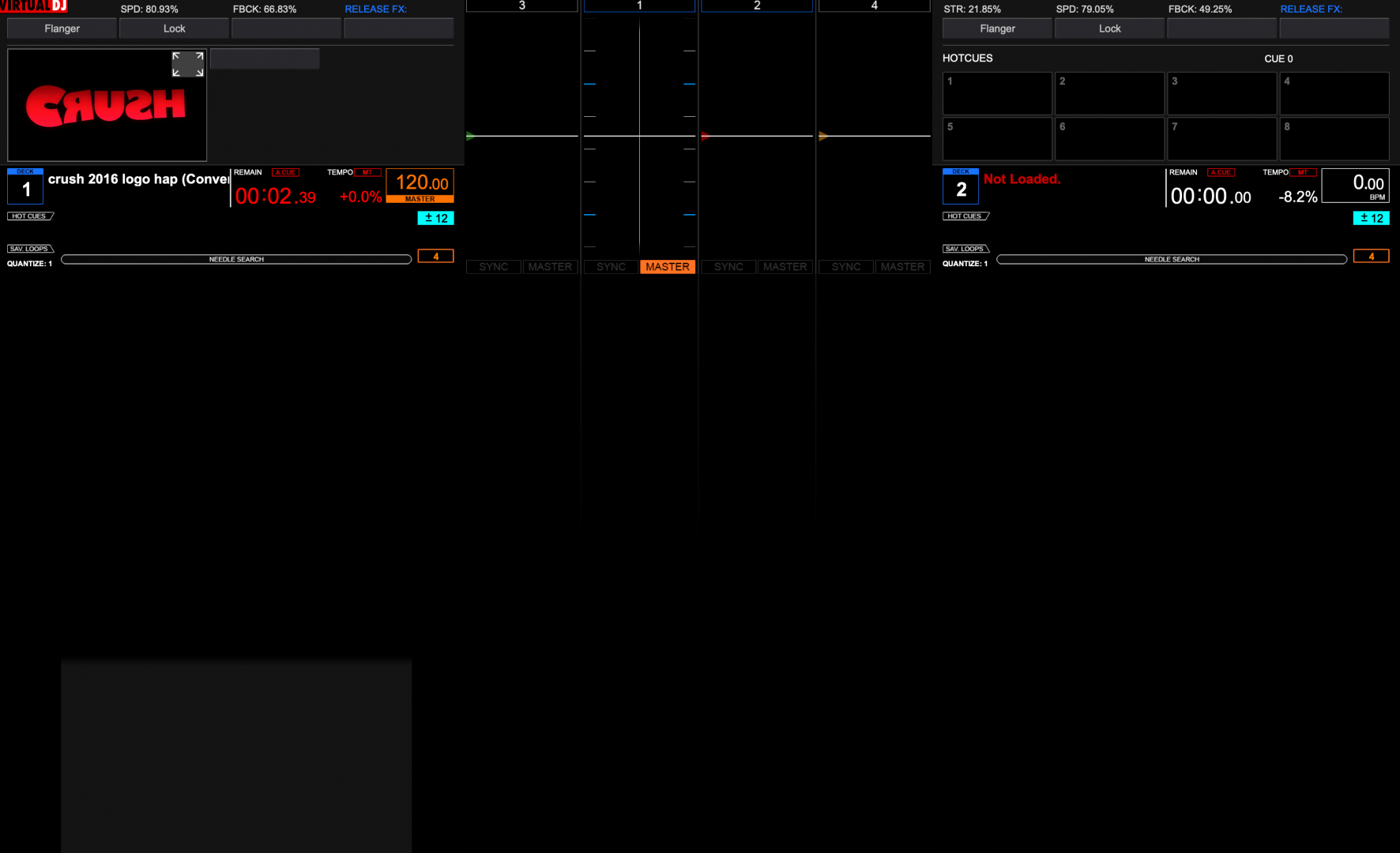
NO library???
Mensajes Thu 30 Aug 18 @ 4:41 pm
How did you manage to miss this?
Quote :
Important Notice
This skin is NOT meant to be used on VirtualDJ main interface
This skin is NOT meant to be used on VirtualDJ main interface
Mensajes Thu 30 Aug 18 @ 4:44 pm
Why is there no access to the database via the screens? I would love to have the middle screen function exactly like the screen on reloop's "touch" controller. Other then that great job and I'm glad it is finally supported.
Mensajes Sat 01 Sep 18 @ 3:15 pm
Hmmm..... There is a browser section in the skin code.
We can't look at the RZX operation guide, as that's still not available.
We can't look at the RZX operation guide, as that's still not available.
Mensajes Sun 02 Sep 18 @ 7:28 am
dvarclub wrote :
Hi
It did not work!
It did not work!
help me ...what Idid miss
Mensajes Mon 03 Sep 18 @ 1:03 am
You need to have the latest Early Access Build
Mensajes Mon 03 Sep 18 @ 5:46 am
djlarryd wrote :
Why is there no access to the database via the screens? I would love to have the middle screen function exactly like the screen on reloop's "touch" controller. Other then that great job and I'm glad it is finally supported.
1. Hold down the "HOTCUE" Pad mode button for one second or more.
2. The Pioneer DDJ-RZX Settings pad page should load on the deck you hold the button
3. Look on the RZX screen for what option each pad toggles. Pad 1 should show "Auto Browser OFF"
4. Press Pad 1 on the controller. Now Pad 1 should show: "Auto Browser ON"
5. Press shortly (less than 1 sec) the HOTCUE pad mode button to return the pads to normal operation
Also read here:
http://www.virtualdj.com/manuals/hardware/pioneer/ddjrzx/layout/pads.html#ddjrzxsettings
Mensajes Mon 03 Sep 18 @ 12:01 pm
dvarclub wrote :
help me ...what Idid miss
dvarclub wrote :
Hi
It did not work!
It did not work!
help me ...what Idid miss
Besides using the latest Early Access build, please ensure that VirtualDJ is allowed access on BOTH private and public networks on your Windows firewall.
DDJ-RZX screens work over a network connection and it's absolutely critical to allow VirtualDJ to access "Public" networks since RZX creates a network that windows classify as "Public"
Mensajes Mon 03 Sep 18 @ 12:05 pm
I had the early release downloaded with the RZX support at the weekend, and prior to that was using the download add on with my RZX. My screens are showing the VDJ logo, and after contacting support, they directed me here. I am going to remove all old plugins when I return home on Friday, but my question is-do I need to download the controller skin (if so, can I have the link) or is it just there already with early access enabled.
Regards
Regards
Mensajes Wed 05 Sep 18 @ 8:36 am
You have to download and install the skin. The skin is NOT for VirtualDJ itself. It's for the screens of RZX.
The link is on the very first post of this thread.
Read this: http://www.virtualdj.com/manuals/hardware/pioneer/ddjrzx/troubleshooting.html
Skin link (again) http://www.virtualdj.com/plugins/index.html?addonid=80833
The link is on the very first post of this thread.
Read this: http://www.virtualdj.com/manuals/hardware/pioneer/ddjrzx/troubleshooting.html
Skin link (again) http://www.virtualdj.com/plugins/index.html?addonid=80833
Mensajes Wed 05 Sep 18 @ 9:07 am
Thanks Phantom. I got the jist that it wasn’t a UI skin when I see the picture above. Will download on Friday. Thanks for the link.
Mensajes Wed 05 Sep 18 @ 10:24 am
What does that mean
Mensajes Wed 05 Sep 18 @ 11:11 am
Just for reference:
If you see the rekordbox logo on the screens then VDJ has not managed to connect to the screens.
This means either your firewall is stopping VDJ from talking to the RZX screens (as explained by Phantom above), you don't have the correct software version, or you have installed a device definition that is overriding the default VDJ builtin definition.
If you see the VirtualDJ logo on the screens then VDJ has connected to the screens, but failed to load the skin for the screens.
This likely means you have not installed the skin :) Alternatively it's possible that you may have renamed or modified it which would also stop it working. I might expand this display a bit to give some information as to what has gone wrong.
If you are using an existing custom mapping you'll either need to recreate it or copy the touch functions from the built in mapper.
If you see the rekordbox logo on the screens then VDJ has not managed to connect to the screens.
This means either your firewall is stopping VDJ from talking to the RZX screens (as explained by Phantom above), you don't have the correct software version, or you have installed a device definition that is overriding the default VDJ builtin definition.
If you see the VirtualDJ logo on the screens then VDJ has connected to the screens, but failed to load the skin for the screens.
This likely means you have not installed the skin :) Alternatively it's possible that you may have renamed or modified it which would also stop it working. I might expand this display a bit to give some information as to what has gone wrong.
If you are using an existing custom mapping you'll either need to recreate it or copy the touch functions from the built in mapper.
Mensajes Thu 06 Sep 18 @ 9:41 pm
Thanks
Mensajes Fri 07 Sep 18 @ 7:37 am














